
 |
|
|||||||
| Hardware Support Discussions related to using various hardware setups with SageTV products. Anything relating to capture cards, remotes, infrared receivers/transmitters, system compatibility or other hardware related problems or suggestions should be posted here. |
 |
|
|
Thread Tools | Search this Thread | Display Modes |
|
#101
|
|||
|
|||
|
Looks like they released a new version of the drivers (1.31) on 5/1. Has anyone tried these to see if they fix the dual-tuner problem?
Gerry - any joy on the MCE test? I'm hopeful this card will work with Win2k3 Server so your results will be of great interest to me. Andy. |
|
#102
|
|||
|
|||
|
I also found this interesting article that talks in a little more depth about the card.
Enjoy! Andy. |
|
#103
|
||||
|
||||
|
I'm pettey sure it not new released nor a new version becuases the drivers ver seem to match what gplasky sent me sometime ago.
|
|
#104
|
||||
|
||||
|
Quote:
Gerry
__________________
Big Gerr _______ Server - WHS 2011: Sage 7.1.9 - 1 x HD Prime and 2 x HDHomeRun - Intel Atom D525 1.6 GHz, Acer Easystore, RAM 4 GB, 4 x 2TB hotswap drives, 1 x 2TB USB ext Clients: 2 x PC Clients, 1 x HD300, 2 x HD-200, 1 x HD-100 DEV Client: Win 7 Ultimate 64 bit - AMD 64 x2 6000+, Gigabyte GA-MA790GP-DS4H MB, RAM 4GB, HD OS:500GB, DATA:1 x 500GB, Pace RGN STB. |
|
#105
|
|||
|
|||
|
If you look in their knowledge-base there is a question "Can I use this card if I dont' have MCE?":
===================================================== The NVIDIA DualTV MCE TV Tuner card is designed and tested to be used under Windows MCE 2005 where MCE is the PVR application. Don't have MCE? The following software application providers have added support of NVIDIA DualTV to their applications. Please check with them for details of their support. Yahoo! (Yahoo! Go for TV) SnapStream (Snapstream BeyondTV) ORB Networks (ORB Media) Recommended Minimum System Requirements: 1.6 GHz Pentium 4, Celeron, or equivalent Athlon/Sempron CPU (2.4 GHz recommended for all CPUs) 256 MB of system memory (512 MB highly recommended) Available PCI slot Graphics with 64MB DDR, DXVA (motion-compensation), and Microsoft Direct X 9.0 support (128MB DDR recommended) 20 GB free space on an Ultra DMA (ATA/66) hard disk (40GB or more recommended) DirectSound compatible sound card or integrated audio CD-ROM drive (DVD-ROM or DVD recorder drive recommended) Microsoft DirectX 9.0 or later Microsoft Windows XP Media Center Edition (MCE) 2005 or later with the latest service pack ===================================================== So although they don't say that they support XP Pro (probably due to MS limitations regarding validation of the product with MCE) if you read between the lines they say it should work. This is a good thing because it suggests to me that the drivers should work the same for XP Pro and MCE. Andy. |
|
#106
|
||||
|
||||
|
And everyone of those listed definitely work with ONE card installed in the system whether it is XP or MCE. The issue is installing TWO cards in the same system. Device Manager sees them fine and there are no IRQ conflicts or sharing. Currently I have on had time to work with Sage and the second tuner actually shows another set of video YUV sources and none of the sources from the second card works in Sage. Sage has the debug logs and will look at it but it may turn out to be a driver issue. So running on XP is not an issue for these cards. I was going to test 2 cards on MCE because that is what it is designed for and MCE will support 2 analog tuners. Just haven't had the time.
Gerry
__________________
Big Gerr _______ Server - WHS 2011: Sage 7.1.9 - 1 x HD Prime and 2 x HDHomeRun - Intel Atom D525 1.6 GHz, Acer Easystore, RAM 4 GB, 4 x 2TB hotswap drives, 1 x 2TB USB ext Clients: 2 x PC Clients, 1 x HD300, 2 x HD-200, 1 x HD-100 DEV Client: Win 7 Ultimate 64 bit - AMD 64 x2 6000+, Gigabyte GA-MA790GP-DS4H MB, RAM 4GB, HD OS:500GB, DATA:1 x 500GB, Pace RGN STB. |
|
#107
|
|||
|
|||
|
Quote:
I also wouldn't be surprised if nVidia bring out a new driver soon that allows for two cards under XP. There are not many threads talking about this card and I suspect that they are monitoring what we are saying here. Andy. |
|
#108
|
|||
|
|||
|
has anyone tried using a second dual view card as a networked encoder in a client PC?
|
|
#109
|
|||
|
|||
|
I just found the following slide on the nVidia support forum. Notice that it talks about a non-MCE version. It's odd that they price it higher though...
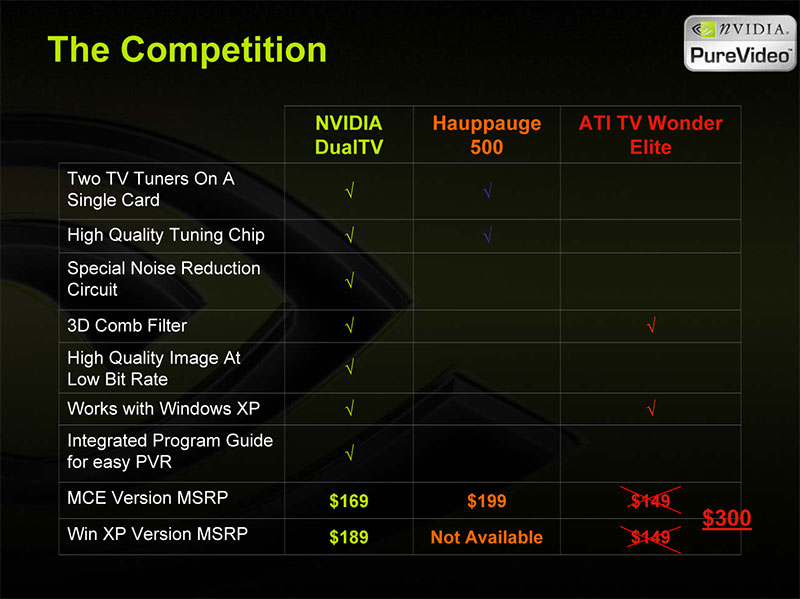 Andy. |
|
#110
|
|||
|
|||
|
I just got the NVidia card working but I'm just wondering where I can adjust the encoder settings (ie: brightness, contrast, etc).
Thanks, Mike |
|
#111
|
||||
|
||||
|
XP Home and XP Pro with out MCE build in to XP Pro there is very little diff in two and MCE is just add applications.
AndyS what NVIDIA is ref to with WinXP Ver in that screenshot is retail base applications when I talk the Media PR pearson at NVIDIA a long time ago. |
|
#112
|
|||
|
|||
|
Quote:
Andy. |
|
#113
|
||||
|
||||
|
Bad News for nVidia DualTV-for now
Here's the official response from nVidia:
Quote:
Quote:
Gerry
__________________
Big Gerr _______ Server - WHS 2011: Sage 7.1.9 - 1 x HD Prime and 2 x HDHomeRun - Intel Atom D525 1.6 GHz, Acer Easystore, RAM 4 GB, 4 x 2TB hotswap drives, 1 x 2TB USB ext Clients: 2 x PC Clients, 1 x HD300, 2 x HD-200, 1 x HD-100 DEV Client: Win 7 Ultimate 64 bit - AMD 64 x2 6000+, Gigabyte GA-MA790GP-DS4H MB, RAM 4GB, HD OS:500GB, DATA:1 x 500GB, Pace RGN STB. |
|
#114
|
|||
|
|||
|
Gerry,
Can you publish the link here? I'd like to also voice my dissatisfaction. Andy. |
|
#115
|
|||
|
|||
|
I think we would all like to know how you contacted them to get that response. If we all submit our complaints, maybe it will help move the process along.
|
|
#116
|
||||
|
||||
|
OK folks-here's the deal.
If you have the DualTV card and you install the drivers and/or decoder using the install program on the CD you are also asked to register the card. I did. That gives you an official support site that you log in with user name and password. So you can't use that link. I would suggest using their generic support site and see if there is an email address you can use there. I sent them a response to their resonse and I'm going to see what their response is to the response I responded with and post back here.  Gerry
__________________
Big Gerr _______ Server - WHS 2011: Sage 7.1.9 - 1 x HD Prime and 2 x HDHomeRun - Intel Atom D525 1.6 GHz, Acer Easystore, RAM 4 GB, 4 x 2TB hotswap drives, 1 x 2TB USB ext Clients: 2 x PC Clients, 1 x HD300, 2 x HD-200, 1 x HD-100 DEV Client: Win 7 Ultimate 64 bit - AMD 64 x2 6000+, Gigabyte GA-MA790GP-DS4H MB, RAM 4GB, HD OS:500GB, DATA:1 x 500GB, Pace RGN STB. |
|
#117
|
|||
|
|||
|
Cool, thanks. My cards are on the way, so I will be able to use the official link.
|
|
#118
|
|||
|
|||
|
Does anyone have this card working in the same box as a Fusion 5 Lite?
|
|
#119
|
|||
|
|||
|
bhyman1, I just installed my Nvidia DualTv card with my Fusion5 Gold. So far everything is working great.
The DualTv is giving me a much better picture than my old PVR-250 did! (Connected by svideo from Samsung TS-360 DirecTV box) |
|
#120
|
|||
|
|||
|
Quote:
|
 |
| Currently Active Users Viewing This Thread: 1 (0 members and 1 guests) | |
|
|