
 |
|
|||||||
| SageTV Media Extender Discussion related to any SageTV Media Extender used directly by SageTV. Questions, issues, problems, suggestions, etc. relating to a SageTV supported media extender should be posted here. Use the SageTV HD Theater - Media Player forum for issues related to using an HD Theater while not connected to a SageTV server. |
 |
|
|
Thread Tools | Search this Thread | Display Modes |
|
#1
|
|||
|
|||
|
I recently upgraded my PC to better handle HD video. Along with the new PC, I have an existing HD Media Extender and two MediaMVP's. The HD Media Extender works fine, but I'm having problems watching HD video (transcoded) on the MediaMVP boxes.
The PC has plenty of power to do the transcoding and watching live HD TV shows via the MVP (transcoded on the fly) seems to work fine. Strangely, attempting to watch recorded HD video is hit or miss. Some shows play while others result in a black screen on the MediaMVP. The timeline still shows and the SageTV interface on the MediaMVP is still responsive. There's just no video or audio on certain programs. I do not see sagetvtranscoder.exe running when I watch live TV or the HD shows that DO work. Is the transcoding handled by a different program? I'm running SageTV v6.6.2.218 on a Windows 7 Pro 32-bit PC. |
|
#2
|
|||
|
|||
|
sagetvtranscoder problem
UPDATE:
When I was looking for the sagetvtranscoder.exe process last night, I didn't have "show processes for all users" checked in the Windows Task Manager. This morning I found that sagetvtranscoder DOES run for live TV and for the recorded shows that playback OK. For the shows that do not work, sagetvtranscoder fails to run (or runs momentarily then quits - not sure on that since TV is in the other room). Also, I found that the screen is not always black. I captured a couple of screen shots (blurry, but you get the idea) of cases where the screen had garbled video or a solid color. 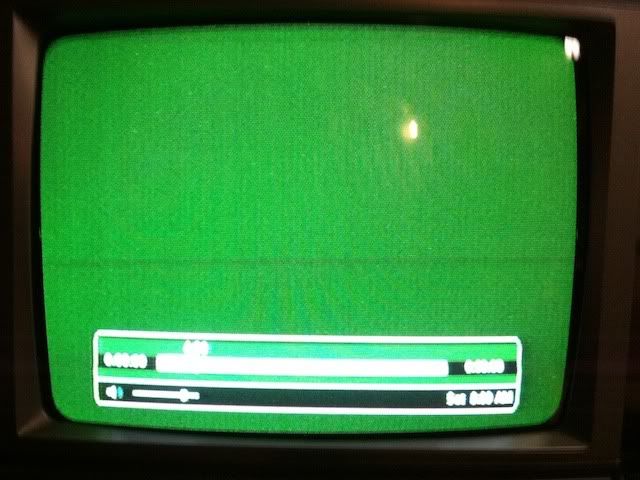 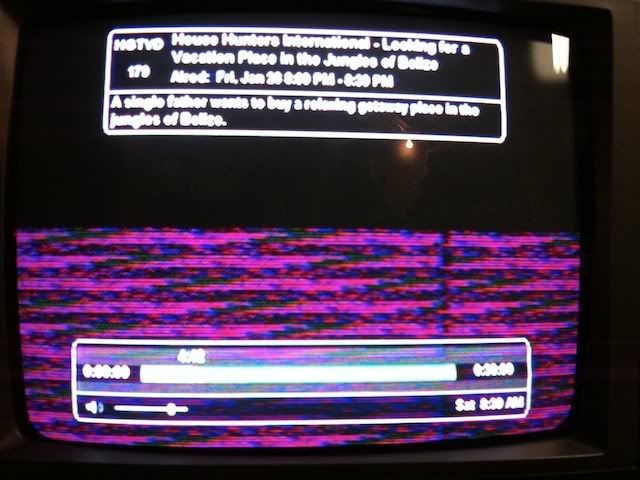 Now my hunch is that sagetvtranscoder chokes on certain recordings. It must start up, send some junk video to the MediaMVP then quit. Whatever junk was sent to the MediaMVP is what gets displayed. The recordings that don't work were recorded that same way as some of the recordings that DO work. Some are from a QAM digital tuner (local stations on Comcast) and others through an HD-PVR (fed from Comcast cable box). The recordings that do not work on the MediaMVP (through transcoding) are fine when viewed on the HD Media Extender and on the PC itself. Of course, no transcoding happens in those two situations. I came across this thread : http://forums.sagetv.com/forums/show...06&postcount=9 but have not tried this approach yet. Some recordings DO work, so I'm not sure that change would help. Any other ideas or suggestions? |
 |
| Tags |
| mediamvp, transcode |
| Currently Active Users Viewing This Thread: 1 (0 members and 1 guests) | |
|
|
 Similar Threads
Similar Threads
|
||||
| Thread | Thread Starter | Forum | Replies | Last Post |
| Black screen playing Online Videos using Overlay | banshee | SageTV Software | 0 | 04-25-2010 08:58 PM |
| At the end of Live TV Show, Screen goes black | bleucube | SageTV Software | 0 | 12-09-2008 12:05 PM |
| Live TV show showing up in recorded videos | Brent | SageTV Software | 3 | 08-13-2008 11:35 PM |
| Black screen when transcoding HD to MediaMVP | paulbeers | SageTV Media Extender | 2 | 06-18-2007 07:05 PM |
| Black Screen on Recorded Shows | Viremia | SageTV Software | 3 | 12-19-2004 07:06 PM |