
 |
|
|||||||
| Gemstone for v7 This forum is for discussing the user-created Gemstone custom interface for SageTV. |
 |
|
|
Thread Tools | Search this Thread | Display Modes |
|
#1
|
||||
|
||||
|
How to filter movies by "scraped items only"
I'm not having any luck figuring out how to get the flow views to only display items that were recognized by the BMT database.
If I remember right, I used to use the filter setting calling "scraped items only" or something like that. Which reminds me, is there a way to define common parameters that all flow views share in one flow view global parameters settings menu? Sort options, filter options BG Fanart=Yes, Enter =NO, etc.
__________________
Upgraded to Comcast X1 + Netflix/Amazon Video streaming ***RIP SageTV*** |
|
#2
|
|||
|
|||
|
I don't think we have that. I think there was a filter option for that in Diamond but with the new Gemstone filtering and use of the Phoenix VFS you are limited to what we have so far. Unless you can create a custom Movie VFS that excludes unscraped items.
Personally I don't add files to my main movie folder or archive TV folder unless I get the file naming set correctly and BMT has scraped it correctly. That's just me though. It may be something that we can add but not sure as that's jusjoken's thing  J |
|
#3
|
|||
|
|||
|
Look through the filters ...especially media types...there must be an option there that will give you what you are looking for....
If not then describe for me how these would display in BMT and I will see what we can do. k |
|
#4
|
||||
|
||||
|
@mkanet - When Phoenix/BMT scrapes a file it sets the ScrapedBy field to be Phoenix. You could use a metadata/pql filter something like...
Code:
<filter by="pql" value="ScrapedBy = 'Phoenix'"/> Code:
<filter by="pql" value="MediaType = 'TV'"/> Code:
<filter by="pql" value="MediaType = 'TV' or MediaType = 'Movie'"/>
__________________
Batch Metadata Tools (User Guides) - SageTV App (Android) - SageTV Plex Channel - My Other Android Apps - sagex-api wrappers - Google+ - Phoenix Renamer Downloads SageTV V9 | Android MiniClient Last edited by stuckless; 11-21-2012 at 05:02 AM. |
|
#5
|
|||
|
|||
|
Try the media type filter suggestion directly inside Gemstone from the filters menu and let us know how it goes.
k |
|
#6
|
||||
|
||||
|
The media type filters were the first place I tried. In Diamond, there was a setting under media type filters to select scraped files only.
In gemstone, I dont have a way to select only those since there's no way to ensure they have images; so, I end up with many blank temporary items that shouldn't show up. @Sean, it seems like you have a solution to do this; however, I have no idea where to select or edit this information. I dont care how to do it, as long as there's some way to do it. Thanks guys
__________________
Upgraded to Comcast X1 + Netflix/Amazon Video streaming ***RIP SageTV*** |
|
#7
|
||||
|
||||
|
Quote:
I can easily show you how to add a filter to the vfs xml files... but I'm sure if Gemstone will use the filter, or if the list of filters are programmed into the UI.
__________________
Batch Metadata Tools (User Guides) - SageTV App (Android) - SageTV Plex Channel - My Other Android Apps - sagex-api wrappers - Google+ - Phoenix Renamer Downloads SageTV V9 | Android MiniClient |
|
#8
|
|||
|
|||
|
I just tested the built in filters in Gemstone and you cannot get what you are looking for within the Gemstone UI. If you add an issue to the issues site we can get this into the next version as it won't be complex to add.
However, you can create a custom vfs file and add the pql filters that Stuckless suggests above and that should work in the mean time. k |
|
#9
|
|||
|
|||
|
Give this a try....
Code:
<!DOCTYPE vfs SYSTEM "vfs.dtd"> <vfs> <views> <view name="scraped.allMovies" label="Scraped Movies" flat="true"> <description>Scaped Movies</description> <tag value="movie"/> <view-source name="phoenix.view.primary.recordedmovies"/> <view-source name="phoenix.view.primary.importedmovies"/> <filter by="pql" value="ScrapedBy = 'Phoenix'"/> <presentation> <sort by="title"> <option name="ignore-all" value="true"/> </sort> </presentation> </view> <view name="scraped.allTVseasons" label="Scraped TV Shows" flat="true"> <description>All Scraped TV Shows, Grouped by Show Then Season Then Episode</description> <tag value="tv"/> <view-source name="phoenix.view.primary.recordedtvarchived"/> <view-source name="phoenix.view.primary.recordedtv"/> <view-source name="phoenix.view.primary.importedtv"/> <filter by="pql" value="ScrapedBy = 'Phoenix'"/> <presentation level="1"> <group by="show"> <option name="prune-single-item-groups" value="false"/> <option name="empty-foldername" value="No Series"/> </group> <sort by="title"> <option name="folders-first" value="false"/> <option name="ignore-all" value="true"/> </sort> </presentation> <presentation level="2"> <group by="season"> <option name="prune-single-item-groups" value="false"/> <option name="empty-foldername" value="No Season"/> </group> <sort by="title"> <option name="folders-first" value="false"/> <option name="ignore-all" value="true"/> </sort> </presentation> <presentation level="3"> <sort by="seasonepisode"/> </presentation> </view> </views> </vfs> I included a TV and a Movie view but you could adjust the userdata vfs file and include anything you want. Basically it is a copy from the main vfs file (STVs\Phoenix\vfs\z-gemstone-vfs.xml) with a change to the tags and the view name and added the pql filter line. Let us know how it works. k flat= |
|
#10
|
||||
|
||||
|
Thank you so much for your help. I did exactly as you said. However, I have no idea what was added and where. I've been navigating through the various options, but dont see any way to select a scraped movies filter. I completed restarted both the sageTV client and service.
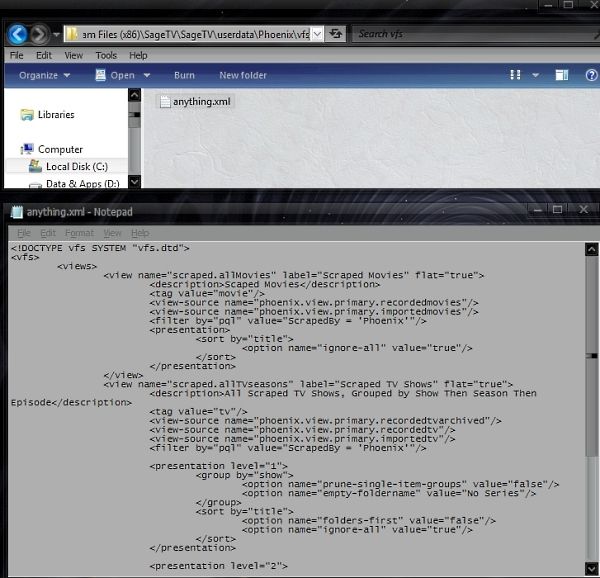 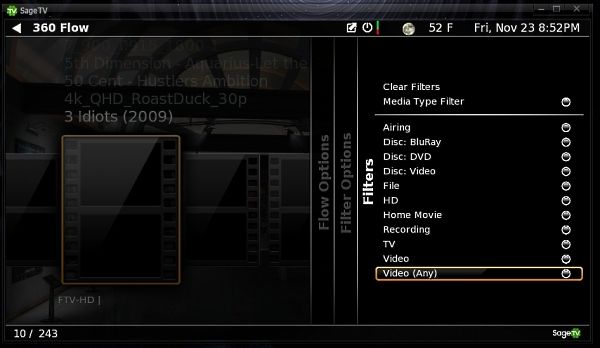 Quote:
__________________
Upgraded to Comcast X1 + Netflix/Amazon Video streaming ***RIP SageTV*** |
|
#11
|
|||
|
|||
|
When you are in any of the Flows bring up the option menu. Go to the "View" option and select. You will see a listing of all the available views grouped by "Gemstone", "Base Views" and "Other Views". The new views called "Scraped Movies" and "Scraped TV" should be listed in one of those sections. Select one and you should see only scraped content.
This adds two new views not new filters. Jusjoken will try to add the "Scraped" filter option for a later release but this will do the same thing in the mean time. J Last edited by jorton; 11-23-2012 at 11:35 PM. |
|
#12
|
||||
|
||||
|
Thanks for the quick reply Jorton, the new views aren' t showing up either. As you can see above, I did follow the directions exactly as mentioned.

__________________
Upgraded to Comcast X1 + Netflix/Amazon Video streaming ***RIP SageTV*** |
|
#13
|
|||
|
|||
|
Did you look under "other views".
J |
|
#14
|
|||
|
|||
|
I can't seem to get it to show either. Have to wait for jusjoken to check in again.
J |
|
#15
|
||||
|
||||
|
Yes, I did. Selecting "Other Views" shows me the menu you see in my first screenshot above.
__________________
Upgraded to Comcast X1 + Netflix/Amazon Video streaming ***RIP SageTV*** |
|
#16
|
|||
|
|||
|
Quote:
http://forums.sagetv.com/forums/show...5&postcount=10 Regardless, we will need jusjoken to point you in the right direction. J |
|
#17
|
|||
|
|||
|
To locate the new Scraped Movies and Scraped TV views you created go into a Flow, select Options, Select View:. Then scroll down and select Other...
Then Select All... And then you should see the 2 new Views... pick one... If you do not see this.... First... you can load View changes (any change from the vfs file) while inside Gemstone without starting... from the Main Menu select Options and then Utility Functions and then select Re-load Views... If the new views are not showing still then please check the phoenix.log file in the logs folder and let us know what the error is (or upload it). k |
|
#18
|
|||
|
|||
|
Thanks K!

|
|
#19
|
||||
|
||||
|
Thanks so much K! Is there a hack that would make "Scraped Movies" view to be the default view for all flow types?
Which reminds is there any way to save make "Sort: Newest first: Descending" to be the default for all views? Thanks so much for your help!
__________________
Upgraded to Comcast X1 + Netflix/Amazon Video streaming ***RIP SageTV*** |
|
#20
|
|||
|
|||
|
Wait for the filter option in the next version. This is a temporary fix.
|
 |
| Currently Active Users Viewing This Thread: 1 (0 members and 1 guests) | |
|
|
 Similar Threads
Similar Threads
|
||||
| Thread | Thread Starter | Forum | Replies | Last Post |
| How to map "Videos" button on remote control to Diamond "Movies" | kbyrd | Diamond | 2 | 03-19-2011 01:59 PM |
| Microsoft DTV-DVD Video Decoder Shows As "Unknown" in Direct Show Filter Manager | SDeGonge | Hardware Support | 3 | 03-21-2010 12:15 PM |
| "Not Manual Recording" filtering doesn't work in SageTV's "Upcoming Movies" menu | vince100 | SageTV Customizations | 3 | 11-23-2009 03:56 PM |
| SageMC "My TV": Any way to display 5 items under "Recent Recordings" instead of 4? | mkanet | SageMC Custom Interface | 1 | 09-21-2008 05:13 PM |