
 |
|
|||||||
| SageTV Customizations This forums is for discussing and sharing user-created modifications for the SageTV application created by using the SageTV Studio or through the use of external plugins. Use this forum to discuss customizations for SageTV version 6 and earlier, or for the SageTV3 UI. |
 |
|
|
Thread Tools | Search this Thread | Display Modes |
|
#221
|
||||
|
||||
|
Quote:
Scott |
|
#222
|
||||
|
||||
|
Quote:
- Andy
__________________
SageTV Open Source v9 is available. - Read the SageTV FAQ. Older PDF User's Guides mostly still apply: SageTV V7.0 & SageTV Studio v7.1. - Hauppauge remote help: 1) Basics/Extending it 2) Replace it 3) Use it w/o needing focus - HD Extenders: A) FAQs B) URC MX-700 remote setup Note: This is a users' forum; see the Rules. For official tech support fill out a Support Request. |
|
#223
|
||||
|
||||
|
Quote:
S |
|
#224
|
||||
|
||||
|
OK, I took a closer look and found that after upgrading the HD200 it loaded an old STV file instead of rebuilding my imports. After loading the 6.5.17 version and rebuilding the option to turn off the wrap-around scrolling appeared.
S |
|
#225
|
||||
|
||||
|
Quote:
Edit: I see you were replying with a similar comment at the same time... - Andy
__________________
SageTV Open Source v9 is available. - Read the SageTV FAQ. Older PDF User's Guides mostly still apply: SageTV V7.0 & SageTV Studio v7.1. - Hauppauge remote help: 1) Basics/Extending it 2) Replace it 3) Use it w/o needing focus - HD Extenders: A) FAQs B) URC MX-700 remote setup Note: This is a users' forum; see the Rules. For official tech support fill out a Support Request. |
|
#226
|
||||
|
||||
|
I am trying out the extra features. After enabling the extras, the SageTV recordings menu has changed to the two column format.
The first post says "select from the default menu or Malore's custom 2-pane menu". It is not clear where the option to select the menu style is found. I looked in setup, but couldn't find it. Actually, I like the dual-column Malore menus for Recordings, except for one thing. I would like the groups to appear with most recently recorded shows at the top (like the default menus do). They are now sorted alphabetically by show title. If I change to sort by date, it groups by shows recorded on a particular day, and the titles are not visible on the left. I would like to have them grouped by title, but sorted by date. Using the "two wrenches" menus button (Hint: Set Options for this menu), I have tried Group by Title, and Sort By Intelligent and Sort By Date. In both cases the sorting of the groups remains alphabetical. I have tried setting the lower menu button icon AZ (Hint: "Configure how Airings are sorted") to both Intelligent and Date sorting, but it appears to change only the right column of shows in a given group. What am I missing?
__________________
HD300 extender with (2020 New Build) SageTV 64 bit V9.2.2.903 (service mode), Running on Windows 10 (64 bit), Intel Core i7-10700K CPU, 16G RAM, GIGABYTE Z490 UD motherboard. NVidia GTX1650 Super; Viewsonic LCD on one output and Mitsubishi WD57734 HDTV via DVI/HDMI on other output. HDHomeRun HDHR5-4US tuner, Hauppauge "Siena" 1512 HD-PVR2 connected to Cisco Cable modem from Spectrum, tuned with USB-UIRT. |
|
#227
|
||||
|
||||
|
Quote:
 As for grouping & sorting: There are no sorting options separate from the grouping & airing sort options you've mentioned. - Andy
__________________
SageTV Open Source v9 is available. - Read the SageTV FAQ. Older PDF User's Guides mostly still apply: SageTV V7.0 & SageTV Studio v7.1. - Hauppauge remote help: 1) Basics/Extending it 2) Replace it 3) Use it w/o needing focus - HD Extenders: A) FAQs B) URC MX-700 remote setup Note: This is a users' forum; see the Rules. For official tech support fill out a Support Request. |
|
#228
|
||||
|
||||
|
Quote:
Quote:
But what is Sort By supposed to do? It seems to have no effect on the sorting of the groups. Is that by design or a bug?
__________________
HD300 extender with (2020 New Build) SageTV 64 bit V9.2.2.903 (service mode), Running on Windows 10 (64 bit), Intel Core i7-10700K CPU, 16G RAM, GIGABYTE Z490 UD motherboard. NVidia GTX1650 Super; Viewsonic LCD on one output and Mitsubishi WD57734 HDTV via DVI/HDMI on other output. HDHomeRun HDHR5-4US tuner, Hauppauge "Siena" 1512 HD-PVR2 connected to Cisco Cable modem from Spectrum, tuned with USB-UIRT. |
|
#229
|
||||
|
||||
|
Quote:
- Andy
__________________
SageTV Open Source v9 is available. - Read the SageTV FAQ. Older PDF User's Guides mostly still apply: SageTV V7.0 & SageTV Studio v7.1. - Hauppauge remote help: 1) Basics/Extending it 2) Replace it 3) Use it w/o needing focus - HD Extenders: A) FAQs B) URC MX-700 remote setup Note: This is a users' forum; see the Rules. For official tech support fill out a Support Request. |
|
#230
|
||||
|
||||
|
Sorry to be so dense, but I'm still not clear on the distinction between the two options menus on the Malore Recordings screen. Here's how I refer to them:
Wrench Menu: 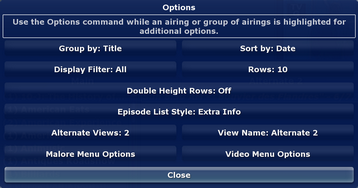 AZ Menu: 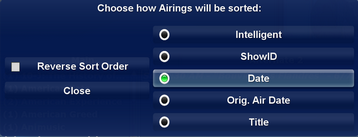 The Wrench menu seems like it is meant to apply to the display of the left column (Groups), while the AZ Menu is for the right column (Airings). The AZ menu works as expected. The airings in the right column can be sorted by title or date. If the Wrench Menu applied to the left column, it would Group by Title (which is what I want), and then sort those groups by Date (which is what I want, but it doesn't happen. It is always alphabetical.) I'm still confused about what the "Sort By" function is supposed to do in the Wrench menu.
__________________
HD300 extender with (2020 New Build) SageTV 64 bit V9.2.2.903 (service mode), Running on Windows 10 (64 bit), Intel Core i7-10700K CPU, 16G RAM, GIGABYTE Z490 UD motherboard. NVidia GTX1650 Super; Viewsonic LCD on one output and Mitsubishi WD57734 HDTV via DVI/HDMI on other output. HDHomeRun HDHR5-4US tuner, Hauppauge "Siena" 1512 HD-PVR2 connected to Cisco Cable modem from Spectrum, tuned with USB-UIRT. |
|
#231
|
||||
|
||||
|
As the dialog says, it affects how airings are sorted; that affects the right side list - the list of airings. There are just redundant ways to get to that & other options.
- Andy
__________________
SageTV Open Source v9 is available. - Read the SageTV FAQ. Older PDF User's Guides mostly still apply: SageTV V7.0 & SageTV Studio v7.1. - Hauppauge remote help: 1) Basics/Extending it 2) Replace it 3) Use it w/o needing focus - HD Extenders: A) FAQs B) URC MX-700 remote setup Note: This is a users' forum; see the Rules. For official tech support fill out a Support Request. |
|
#232
|
||||
|
||||
|
OK, I think I understand. The Sorting function in both the "Wrench Menu" and the "AZ Menu" applies only to the right column (Airings).
The next time the developers are looking at these extended features, I would humbly suggest that it would be a nice enhancement to make the Sort By function in the "Wrench Menu" apply to the left column (Groups), since the sorting of the airings is already controlled by the setting in the "AZ" menu. The ability to sort groups by date is presumably already present in the code since that is how the default menus work.
__________________
HD300 extender with (2020 New Build) SageTV 64 bit V9.2.2.903 (service mode), Running on Windows 10 (64 bit), Intel Core i7-10700K CPU, 16G RAM, GIGABYTE Z490 UD motherboard. NVidia GTX1650 Super; Viewsonic LCD on one output and Mitsubishi WD57734 HDTV via DVI/HDMI on other output. HDHomeRun HDHR5-4US tuner, Hauppauge "Siena" 1512 HD-PVR2 connected to Cisco Cable modem from Spectrum, tuned with USB-UIRT. |
|
#233
|
||||
|
||||
|
Quote:
I have no plans to make the sorting more complex than it is now -- the left side (groups) is sorted by the selected grouping method; the right side (airings) is sorted by the airing sort method. At this point, anything further than that is left as a customization for someone else to create. - Andy
__________________
SageTV Open Source v9 is available. - Read the SageTV FAQ. Older PDF User's Guides mostly still apply: SageTV V7.0 & SageTV Studio v7.1. - Hauppauge remote help: 1) Basics/Extending it 2) Replace it 3) Use it w/o needing focus - HD Extenders: A) FAQs B) URC MX-700 remote setup Note: This is a users' forum; see the Rules. For official tech support fill out a Support Request. |
|
#234
|
||||
|
||||
|
This update is for the SageTV v6.5.18 Release Candidate.
A downloadable update is available to test a couple more changes for the hidden features. Go to Detailed Setup -> Advanced -> Check for STV Update to get the update to STV version 2009062601. Changes:
If that option is not available, the update file can be downloaded here: 2009062601.zip - Andy
__________________
SageTV Open Source v9 is available. - Read the SageTV FAQ. Older PDF User's Guides mostly still apply: SageTV V7.0 & SageTV Studio v7.1. - Hauppauge remote help: 1) Basics/Extending it 2) Replace it 3) Use it w/o needing focus - HD Extenders: A) FAQs B) URC MX-700 remote setup Note: This is a users' forum; see the Rules. For official tech support fill out a Support Request. |
|
#235
|
|||
|
|||
|
Re:
I am experiencing random crashes since I enabled the "hidden features". Running on a new 5 days install of the latest release (6.6). I disabled it today and will see if the crashes stop, but it crashed 2 times since yesterday and never crashed before I enabled it. Thought it would be useful to let you know.
|
|
#236
|
||||
|
||||
|
The latest STV update for v6.6, STV v6.6.2.11 (2009091601), also contains this hidden feature addition:
Added Detailed Setup -> Customize option for "Program Guide marks non-Zap2it Channels". When enabled, channels with non-Zap2it station IDs are marked with a red dot in the Program Guide. The option is not available when using an EPG plugin.- Andy
__________________
SageTV Open Source v9 is available. - Read the SageTV FAQ. Older PDF User's Guides mostly still apply: SageTV V7.0 & SageTV Studio v7.1. - Hauppauge remote help: 1) Basics/Extending it 2) Replace it 3) Use it w/o needing focus - HD Extenders: A) FAQs B) URC MX-700 remote setup Note: This is a users' forum; see the Rules. For official tech support fill out a Support Request. |
|
#237
|
||||
|
||||
|
I'm trying to enabled the unsupported Extras so they are available from the hauppauge MVP, but they don't appear to be available. They are available on a placeshifter client and on the server itself. Is this a known bug?
I want to set Default Manual settings for padding. As most 'one off' manual recordings are setup from one of these clients, its frustrating to have to add the padding manually. Thanks
__________________
ZZMystique  My setup: Server: SageTV v7, Intel i5, 8GB, 180GB SSD, 4TB HDD, Win7HP & (DVB Viewer Pro with DVB Viewer for SageTV using 2xTBS6281 DVB-T2). Last edited by zzmystique; 09-20-2009 at 05:06 AM. |
|
#238
|
||||
|
||||
|
zzmystique: I think your question is similar to this series of posts. Or, you haven't entered the secret code mentioned in the first post of this thread. If neither of those covers it, let me know.
- Andy
__________________
SageTV Open Source v9 is available. - Read the SageTV FAQ. Older PDF User's Guides mostly still apply: SageTV V7.0 & SageTV Studio v7.1. - Hauppauge remote help: 1) Basics/Extending it 2) Replace it 3) Use it w/o needing focus - HD Extenders: A) FAQs B) URC MX-700 remote setup Note: This is a users' forum; see the Rules. For official tech support fill out a Support Request. |
|
#239
|
|||
|
|||
|
Sorting of lower case not working.
SageTV sorting appears to not be able to handle titles starting with lower case.
EX. "the forgotten" episodes 2,3,4 are listed at the very end of the left panel in my case after the W. Episode 1 the pilot which was recorded as "The Forgotten" is sorted properly with the T's.
__________________
Channels DVR UBUNTU Server 2 Primes 3 Connects TVE SageTV Docker with input from Channels DVR XMLTV and M3U VIA Opendct. |
|
#240
|
||||
|
||||
|
Quote:
- Andy
__________________
SageTV Open Source v9 is available. - Read the SageTV FAQ. Older PDF User's Guides mostly still apply: SageTV V7.0 & SageTV Studio v7.1. - Hauppauge remote help: 1) Basics/Extending it 2) Replace it 3) Use it w/o needing focus - HD Extenders: A) FAQs B) URC MX-700 remote setup Note: This is a users' forum; see the Rules. For official tech support fill out a Support Request. |
 |
| Currently Active Users Viewing This Thread: 1 (0 members and 1 guests) | |
|
|