
 |
|
|||||||
| SageTV Software Discussion related to the SageTV application produced by SageTV. Questions, issues, problems, suggestions, etc. relating to the SageTV software application should be posted here. (Check the descriptions of the other forums; all hardware related questions go in the Hardware Support forum, etc. And, post in the customizations forum instead if any customizations are active.) |
 |
|
|
Thread Tools | Search this Thread | Display Modes |
|
#1
|
|||
|
|||
|
Button press to bring Sage forward to front active?
I am using a MCE remote with HIP, manually configured to have the buttons work the way I want in both SageTV and NVDVD. When I stick a DVD in, it goes to NVDVD and plays from there like I wanted it too.
Now however, when I want to go BACK to Sage... I have the "TV" "Live TV" "Guide" and "Recorded TV" buttons all "Launch SageTV" (setup in HIP for when NVDVD is the active application). However when I click the button in NVDVD, it just flashes the SageTV application button in the taskbar, and does not bring it forward. How do I get it to bring it forward? I would think "Executing SageTV" would make it come forward! A likewise question is also when the machine boots up and SageTV is set to "Start with Windows Fullscreen". It starts up and goes to full screen, however its behind the taskbar, and not actually in front and active... thus the remote doesnt work. I have to use my wireless keyboard to bring SageTV forward the final step to make it work. What gives with that crap? Please, anyone seen this issue, is it something easily adjustable... or some oddball setting somewhere I am missing? I checked all sorts of things... grrr. |
|
#2
|
||||
|
||||
|
Can you maybe map a button to "Alt+Tab"?
|
|
#3
|
|||
|
|||
|
I actually tried Alt-Tabbing with the keyboard... it was selecting the applications, but not bringing them forward. That baffled me. I was trying to alt-tab back n forth between HIP config, and NVDVD setting up all the buttons to commands, and it was giving me grief. I just figured it was something to do with an active DVD playing at the time, and a setting I had for NVDVD.
Trying to alt-tab to sage, just flashes the sage button in the task bar... doesn't bring it in front of NVDVD. I am begginning to think maybe NVDVD has something going on where its governing the for-front and being a pissy little thing about relinquishing command. I have to use the mouse-stick on the keyboard to select sage manually to bring it forward. Bringing up NVDVD from within Sage, or anywhere else works fine with a remote button "DVD Menu". Really baffles me is all ... really does. |
|
#4
|
||||
|
||||
|
The flashing taskbar button means that an app is trying to come to the foreground but can't. Either some other app has focus and won't let it go, or Windows thinks you're actively typing into some other app and doesn't want to snatch the focus away without warning. So it sounds like the problem is not with Sage but with whatever other apps you're using alongside it.
__________________
-- Greg |
|
#5
|
|||
|
|||
|
Greg, good point ...
You're not using XP Powertoys by any chance, are you ? If so, there is an option to prevent applications from stealing focus, maybe this is turned on ... Dirk |
|
#6
|
|||
|
|||
|
I use XP TeakUI ... I don't think thats Powertoys though, right?
It certainly seems like NVDVD is being the bunghole on that issue... I will try to find an NVDVD support forum maybe. However, the issue with SageTV not coming fully forward on a restart, remains. And that happens without any other aplications running (NVDVD is not setup to auto-run on boot). So, I am unsure why it sits "behind" the taskbar, and needs to be clicked on with the mousestick. It may have to do with why SageTV waits about 3 minutes before it actually executes after a restart (the machine sits on desktop for a good long while before the SageTV splashscreen comes up). This is all a clean install. I only have the bare apps installed: SageTV, NVDVD, Drivers, Nero, and some minor utilities that don't run all the time. |
|
#7
|
|||
|
|||
|
Quote:
 Look under 'General' (if I remember correctly) if this setting is turned on. Just a guess ... Look under 'General' (if I remember correctly) if this setting is turned on. Just a guess ...Dirk |
|
#8
|
|||
|
|||
|
Yeah, I was just messing with it just now, and found a selection on "Application Focus Stealing". I turned it off and its behaving much nicer now. So, if I hadn't stumbled across it, you definately would have nailed it, so thanks for the info!
Now... if only I can get S3 stable  ... but thats a whole nother thread of goodness. ... but thats a whole nother thread of goodness.
|
|
#9
|
||||
|
||||
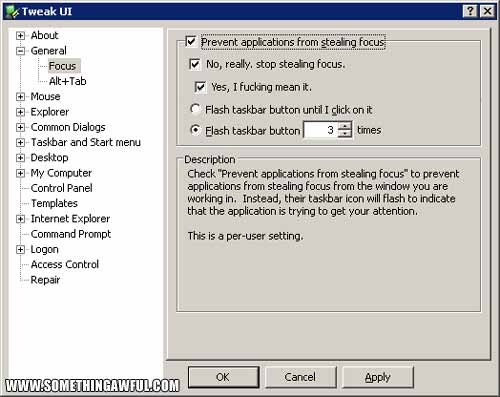 
|
 |
| Currently Active Users Viewing This Thread: 1 (0 members and 1 guests) | |
|
|