
 |
|
|||||||
| Hardware Support Discussions related to using various hardware setups with SageTV products. Anything relating to capture cards, remotes, infrared receivers/transmitters, system compatibility or other hardware related problems or suggestions should be posted here. |
 |
|
|
Thread Tools | Search this Thread | Display Modes |
|
#21
|
||||
|
||||
|
Hi - Does this software have the capability of controlling SageTV when SageTV is not in focus? I have a monitor and TV attached to my sage client machine and with the standard streamzap drivers whenever I mouse on the moniter my wife can no longer control sage with the remote until I click over on the tv and put sage back in the focus. Can your LM Remote Keymap software help with this issue?
Thanks, Matt |
|
#22
|
||||
|
||||
|
Hello Matt,
Quote:
You have two options : * either use the default profile to control SageTV. The remote will then only be used to control SageTV. * use a dedicated SageTV profile. You'll have to force this profile (using a "ChangeProfile" action) when SageTV is launched using the remote, until you stop using SageTV with the remote and revert to the default profile (this way when SageTV is launched the remote can only be used to control SageTV) Now to control SageTV you'll have to use the "SendMessage" action. This action is for sending a message to the SageTV window: * If you use the default profile, you'll have to use a "FindWindow" action to find the SageTV window so that the following "SendMessage" use the window found by "FindWindow" * If you use a dedicated forced SageTV profile, the "SendMessage" doesn't need a "FindWindow" action. The profile does set the window automatically to the SageTV one. Regards, Stéphane. |
|
#23
|
||||
|
||||
|
Quote:
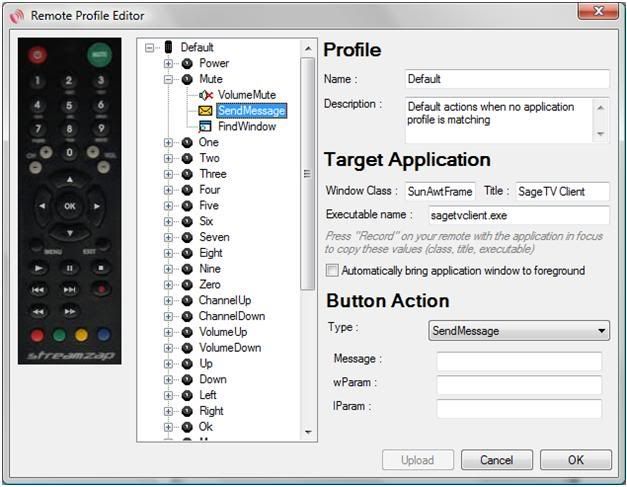 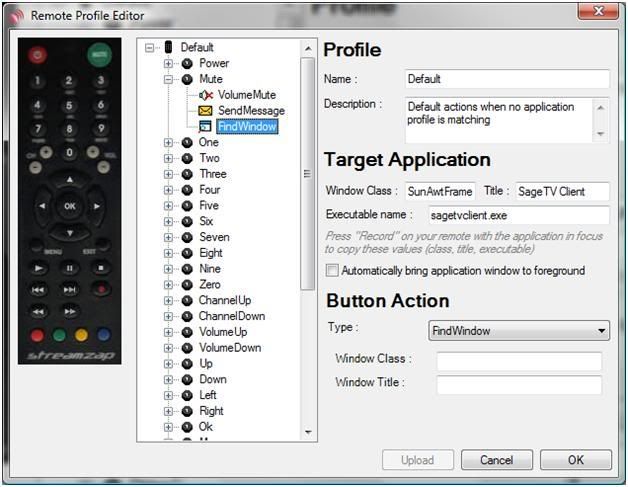 A few qestions: 1) Are the order of the actions correct, does it matter? 2) In the send message action do the Message, wParam and IParam fields have to contain something or does it pass the mute action without any additional info? 3) In the find window action do the window class and window title fields of the button action have to filled in or is it ok if that info is only in the target application fields? Last question - Is there a preconfigured profile for SageTV Client available to do this already? Thanks for this great software! Matt |
|
#24
|
||||
|
||||
|
Yes the order is important. Actions are executed from top to bottom. The "FindWindow" must be used before "SendMessage".
Quote:
* message = 1258 * wParam = 0 * lParam = the SageTV command event number Quote:
Quote:
Regards, Stéphane. |
 |
| Currently Active Users Viewing This Thread: 1 (0 members and 1 guests) | |
|
|