
 |
|
|||||||
| SageMC Custom Interface This forum is for discussing the user-created SageMC custom interface for SageTV. |
 |
|
|
Thread Tools | Search this Thread | Display Modes |
|
#301
|
||||
|
||||
|
That could be part of the problem. I am only experimenting with my Sirius account...
Will the extras come through from a sirius source? (ha! you know what i mean  ) )
|
|
#302
|
||||
|
||||
|
Actually, it doesnt matter which Internet based music service you use. I use Sirius, Pandora, Slacker, LastFM, and Napster Music.. all of which the artwork gets downloaded. I think for local music, might be different. I would also try it with local music too.
__________________
Upgraded to Comcast X1 + Netflix/Amazon Video streaming ***RIP SageTV*** |
|
#303
|
||||
|
||||
|
So I upgraded my pandora account to pandora one for $36 a year, and now i can add pandora to my apps, but when i go into the squeeze box player web interface and try and play a station it plays for about 6 seconds, no audio, then switches to the song that is playings cover art and completely stops playing..pressing the play button again does the exact same loop.
Do i need to do something special here to get it to work or what? |
|
#304
|
||||
|
||||
|
Still no luck on Pandora...I can't even get it to play with a premium account through "web remote" on the server...
Also the artist info, bio, etc still isn't' working , but i can only test it with Sirius right now as thats all i have been able to get to work. I followed the instructions on an old postabout checking the web harvest and such...All seems to be working fine. Im getting url info back inside of web harvest, pics, etc. any ideas anyone? |
|
#305
|
||||
|
||||
|
Do other Internet radio station work? For Internet audio, I know you will see the symptom you describe when not selecting proxied audio instead of Direct for the slimserver client audio settings.
Bottom line, we need to see what's different about your configuration verses a working one like mine; mine has proxied audio set as well. If its only pandora thats having this problem, it also may suggest you want to make sure that you have the latest softsqueeze.jar (in Slimplayer version 2.1.1) which should be in the sageTV/JARs folder along with the latest slimplayer.jar. Also, I restart sageTVserver and the sageTV clients every time a make a significant change related to slimplayer; although, sometimes not necessary to do both. Quote:
__________________
Upgraded to Comcast X1 + Netflix/Amazon Video streaming ***RIP SageTV*** |
|
#306
|
||||
|
||||
|
Where do I chane those settings? On the client or somewhere in the server settings?
|
|
#307
|
||||
|
||||
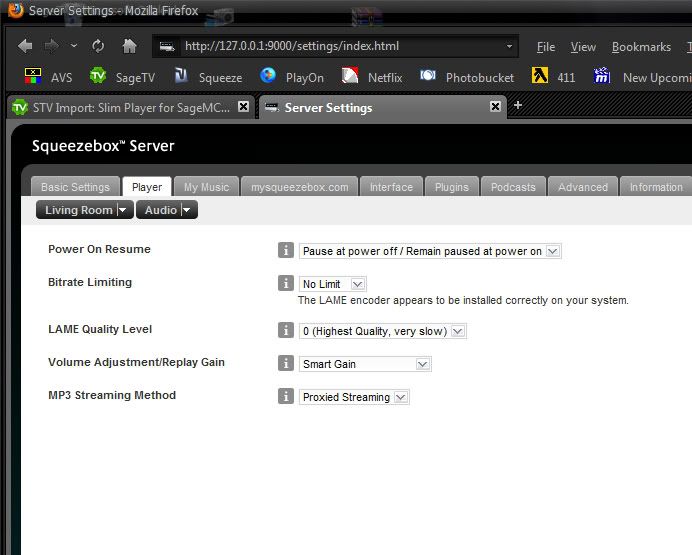
__________________
Upgraded to Comcast X1 + Netflix/Amazon Video streaming ***RIP SageTV*** |
|
#308
|
||||
|
||||
|
Yes that was it....Thanks!!!
|
|
#309
|
||||
|
||||
|
I am having issues playing back slimplayer content on more than on HD200. I know from reading the posts that if you want to actually use more than one at a time you need to have mutliple capture devices to capture the audio, but even listening on one at a time only works from my main living room HD200.
So here is the scenario: 1) Open up slimplayer on the living room HD200, everything plays fine and as expected. I kill the stream, and shutdown the hd200. 2) I go into the master bedroom hd200 fire it up 3) go to slimplayer and I sometimes get the content to show up favorites and such. When it does show up i go to play a station from pandora or from sirius, and slimplayer will act as though it is playing. 4) I receive no sound on the Hd200. I go to stop the stream, and get the spinning circle of death to infinite :-| 5) all hd200's are running the same xml import. SageMC-Slim-SMW-TVE.xml that i saved off of the Hd200 in the living room. Any ideas or special tricks i need to do to get this player to work on all hd200 in the house? Thanks again, ~Pix64 |
|
#310
|
||||
|
||||
|
Youre only limited to 2 devices at the same time... Extender-HD200 and locallly on the sageTV server itself. You could also listen to the same radio station on other extenders by tuning into the loopback TV channel. Unfortunately, I dont think this system will support more than one extender; at least, nobody has been able to do it.
Quote:
__________________
Upgraded to Comcast X1 + Netflix/Amazon Video streaming ***RIP SageTV*** |
|
#311
|
||||
|
||||
|
That sounds like a challenge :-)
Is there a way to change what is being displyaed on the capture device? picture, screensaver, something besides the static fuzz? Also I can't seem to get the SlimPlayer screensaver to work correctly. Everytime it goes to the screensaver it just displays the default SageTV logo bouncing around... ~Pix64 Last edited by PiX64; 04-16-2010 at 10:12 AM. |
|
#312
|
||||
|
||||
|
Alright, I have another issue which is quite odd. Maybe its something simple and i am just not seeing it but here is what is happening.
When sage service is stopped, I can start squeezebox server no problems. Everything works great, i can access it from the web control, etc. As soon as I start the Sage Service i can no longer connect to the squeezebox server via Sage, or via the web control on the server itself. When i look in the Status it says that the IP address is good, but It failed to communicate with the 9000 port and the proxied port which is 345.. or something along those lines. In the dialog box is says to make sure that my windows firewall isn't blocking outgoing traffic. So I check to make sure windows firewall isn't blocking anything, and it isn't. This issue started happening when I changed my audio streaming settings to Proxied in order to get pandora working on my HD200... Any ideas? If you need any more information please just let me know. Thanks, Pix64 *BUMP* Last edited by PiX64; 04-19-2010 at 04:37 PM. |
|
#313
|
||||
|
||||
|
*bump*
|
|
#314
|
||||
|
||||
|
PiX64: Something doesnt add up... you said that you can use your HD200 as a client; yet, you say that as soon as you start sageTV service, you can no longer connect to squeezebox via sage??
I swear, ive tried figuring out what youre trying to say, but it just doesnt make sense. Since you already have HD200 working with slimplayer; that means that you have sageTVservice.exe already running in memory and accessing squeezebox. I'm guessing squeezebox and sageTV service are both running on the same machine (that's the typical configuration). While squeezebox is running and your HD200 is connected, on the sageTV server, you should be able to locally go to http://127.0.0.1:9000/ and bring the interface. You should be able to do the same thing by right-clicking the squeezebox tray icon and selecting "open web control..." which does the same thing. PS: If you haven't done this already; and, I understand what youre trying to do, you need to have slimplayer set to "Exclusive" mode under audio properties of slimplayer to use the local squeezebox server. Ive never tried Exclusive mode when Squeezebox server is not local. Maybe I'm missing something. If you can describe some more details, maybe it will make more sense. -Michael Quote:
__________________
Upgraded to Comcast X1 + Netflix/Amazon Video streaming ***RIP SageTV*** |
|
#315
|
||||
|
||||
|
Sorry for my being not clear.
Everything WAS working perfectly. I was able to use slimplayer on the server for testing as well as on the HD200 for playback. What I did was simply restart my server, and now i cannot get the squeezebox server running while my sage server is running. Both servers are running on the same Sage Server machine. what happens is when i start JUST squeezebox server I am able to access web control, and connbect to squeeze server NOT ON SAGE (of course because it isn't running but from other devices...) As soon as i start up the sage server (regardless of what order...sage first then squeezebox server, or vice versa) i am unable to connect to anyting squeeze box server related. i CANNOT hit http://127.0.0.1:9000....it just sits there and runs and runs and runs...when i open of the control panel for squeezebox i see that on the status screen the ip is OK, but the 9000 port as well as the Proxied port both show up as STATUS: Failed. I then see an error message that says something along the lines of check your firewall setting to ensure that communication is working properly etc. I check the firewall settings and everything is fine. What is strange is that this only occurs when SAGE Service is running. I am also running jetty, Neilms web interface for jetty, as well as BMT 4.0.... I suppose the jetty server i have set to use port 8500 could be causing an issue, but i don't see why it would. If you have any suggestions that would be great! I will try starting sage without starting the jetty server and see if i can get squeeze box server to run. IF it does then i guess we know where the problem lies. I won't be able to get to this until tomorrow late afternoon, so I will post back then. Thank again! ~Pix64 |
|
#316
|
||||
|
||||
|
I think there might be better way to resolve this issue. Its probably a good idea to think of it in this way: What changed since everything was working? In your case, if all it took is a reboot, the first thing that crosses my mind *if you haven't made any changes* is the reboot before it stopped working did not allow for Windows (and all it's apps) to shutdown gracefully; meaning, a registry key setting and/or value didnt get saved properly causing a corrupted registry setting. In this case, it sounds like it may be a java related issue or network setting (such as network interface binding in squeezebox).
PiX64, I'm guessing you dont have a good backup or you wouldnt have posted. A lesion learned.. always make a backup after everything is working and/or before making a big configuration change. I use the backup software which comes with Vista Ultimate/Win7 Ultimate (image based backup). It's very simple, effective, and quick. If youre certain you haven't made any configuration changes since it was last working, then your issue is most likely caused by a mutated software configuration setting. I'm guessing there must have been some open files/settings before the reboot (OS didnt close the app/services before the shutdown). A good start would be cleanly uninstalling Squeezebox (manually deleting respective configuration folder under C:\ProgramData\Squeezebox (if applicable) and reinstalling the latest Squeezebox. Also, cleaning out your Java cache and a clean install of the latest Java version (in case something is broken in Java). I can't think of anything else. Good luck. Quote:
__________________
Upgraded to Comcast X1 + Netflix/Amazon Video streaming ***RIP SageTV*** |
|
#317
|
||||
|
||||
|
Thanks for your suggestions. ill let you know if it works.
~Pix64 |
|
#318
|
||||
|
||||
|
I completely removed squeeze server, as well as all firewall entries. rebooted, reinstalled, setup, rebooted again, and now everything is working just fine.
Install must have gotte jacked up. Thanks! |
|
#319
|
||||
|
||||
|
Glad you get it working again. Don't forget to make a full backup!
__________________
Upgraded to Comcast X1 + Netflix/Amazon Video streaming ***RIP SageTV*** |
|
#320
|
|||
|
|||
|
new maintenance version 2.1.2 available
Just uploaded new maintenance version of this plugin: version 2.1.2:
The new power button gives you a chance to manually power on or power off the slim player. Use this in combination with the 3rd-party SqueezeCenter plugin PowerSave to automatically power off players when the are idle for a selectable period. SqueezeCenter will only its filecache properly when all players are powered off. cheers - Chris |
 |
| Currently Active Users Viewing This Thread: 1 (0 members and 1 guests) | |
|
|
 Similar Threads
Similar Threads
|
||||
| Thread | Thread Starter | Forum | Replies | Last Post |
| Simple (but effective) security for any STV | Lester Jacobs | SageTV Customizations | 5 | 12-17-2010 03:21 PM |
| STV Import: Google Calendar for SageMC (v0.4 / May 24, 2007) | MeInMaui | SageMC Custom Interface | 208 | 01-18-2010 01:59 PM |
| STV Initializations vs. ApplicationStarted hook | Opus4 | SageTV Studio | 4 | 07-07-2007 10:06 AM |
| STV: Cayars17 Ultimate STV (Release 17 - Jan 18) | Cayars | SageTV Customizations | 3664 | 12-13-2005 05:35 PM |
| Sage DVD Player | mg99 | SageTV Software | 6 | 01-12-2005 09:41 PM |