
 |
|
|||||||
| SageMC Custom Interface This forum is for discussing the user-created SageMC custom interface for SageTV. |
 |
|
|
Thread Tools | Search this Thread | Display Modes |
|
#101
|
|||
|
|||
|
I've been waiting for this update
i imported the stvi, and i still have the same problem i did with the old one. The screen background is black and when i just press ok, assuming my curser is on the play button it will actually work and start playing, if i try to move the curser up and down the screen and text just update over top of the screen im on.
any ideas? I don't see any errors in my sagetv_0.txt I can post it, but I really dont see any errors. |
|
#102
|
|||
|
|||
|
Black Screen
I was just wondering if i am correct in thinking there is a slimplayer stvi that works with sagemc 6.3.6b??? I ask because when i access the player from sagemc it works, but the screen is black and every new screen piles on top of itself? I thought i read that the new stvi would work and have yet to make progress on this. So far this has been the only drawback with sagetv vs mythtv.
|
|
#103
|
||||
|
||||
|
Quote:
Last edited by Morgan111; 01-25-2008 at 03:44 PM. |
|
#104
|
|||
|
|||
|
i use a couple of other imports like netflix and movietimes, and the google calendar. When you say try a "fresh SageMC STV" do you mean changing my properties file from sageMC_169-5? to the sageMC_169.xml? and then import only the slimplayer?
|
|
#105
|
||||
|
||||
|
Yes, try the SlimPlayer as the first import and see if it works at that point. Maybe one of the other imports before it made a change that affected the SlimPlayer during it's import. If that works then go ahead with the others.
|
|
#106
|
|||
|
|||
|
just tried it and no luck, is it possible during one of my other imports when i extracted it the jars and stv's could have broke it? one of them broke my pictures, and i just copied the original jars back into the jars directory but didnt copy anything else.
also i am using the default theme, but have tried the others with no luck |
|
#107
|
||||
|
||||
|
After upgrading SageMC and SageTV to 6.3.7 Navigaton text is too big and the "artist - song" below the album picture is now too big.
__________________
Upgraded to Comcast X1 + Netflix/Amazon Video streaming ***RIP SageTV*** |
|
#108
|
||||
|
||||
|
Yep, I see what you mean. I'll see about making more compatibility updates to fix that in the next day or two.
|
|
#109
|
||||
|
||||
|
Thanks Morgan! Can you please post here when you have something available?
__________________
Upgraded to Comcast X1 + Netflix/Amazon Video streaming ***RIP SageTV*** |
|
#110
|
||||
|
||||
|
That's standard procedure

|
|
#111
|
|||
|
|||
|
SoftSqueeze.jar ver 7.0 not working
Hello all,
Well version 7 of SoftSqueeze is almost out, i have tried to use it with the current slim player for SageMC. And.... it is not working.... Thanks |
|
#112
|
||||
|
||||
|
Banjo, you will have to check with koelec about that. He wrote the slimplayer for the standard STV and created the Java interface library that manipulates the softqueeze communication. I am reusing what he created and using the Java library as-is.
|
|
#113
|
|||
|
|||
|
I've got Slimplayer working, but ever since I extracted the plugin I get an error message from SageTV on the main page that reads, "You have an old version (null) of Sagemc.jar installed. Please update to the latest version." I tried grabbing Sagemc.jar from the newest version of SageMC, but I still get this error message. I'm using Sage 6.3.5.159 & SageMC 6.3.7.a.
|
|
#114
|
|||
|
|||
|
version 7 is out !!
Well version 7. is out, is there any update to the slim?
|
|
#115
|
||||
|
||||
|
Quote:
Gerry
__________________
Big Gerr _______ Server - WHS 2011: Sage 7.1.9 - 1 x HD Prime and 2 x HDHomeRun - Intel Atom D525 1.6 GHz, Acer Easystore, RAM 4 GB, 4 x 2TB hotswap drives, 1 x 2TB USB ext Clients: 2 x PC Clients, 1 x HD300, 2 x HD-200, 1 x HD-100 DEV Client: Win 7 Ultimate 64 bit - AMD 64 x2 6000+, Gigabyte GA-MA790GP-DS4H MB, RAM 4GB, HD OS:500GB, DATA:1 x 500GB, Pace RGN STB. |
|
#116
|
|||
|
|||
|
I was concerned copying the entire SageMC files over again might mess something up, but it fixed it & everything seems to work ok. Thanks. Slimplayer is pretty slick.
|
|
#117
|
|||
|
|||
|
I have tried replacing the Jar and re-installing the 6.3.10 SageTv upgrade with no luck. I still get this pesky "You have an old version (null) of sagemc.jar installed." message. I'm stuck on this one. Any Idea why SageTV is apparently not detecting the Jar? My Settings - info window shows it is correct...
SageTV 6.3.10.166 Java 1.6.0_03 SageMC STV 6.3.7a-fix SageMC Jar 6.3.7a Current STV SageMC169.xml Also, What is the fix in "SageMC STV 6.3.7a-fix"? |
|
#118
|
|||
|
|||
|
slimplayer plugin update available
Just uploaded slimplayer v1.2 (for default STV), which adds support for SqueezeCenter ( = SlimServer 7).
Users of slimplayer for sageMC can copy the slimplayer.jar file from the default STV version for an easy upgrade. See details here: http://forums.freytechnologies.com/f...976#post270976 -chris |
|
#119
|
||||
|
||||
|
Hi Chris, thanks. I can confirm that the updated jar with Slimserver 6.xx and the latest SageMC slimplayer doesnt break anything
 Now... I can try installing Slimserver 7! Thanks!
__________________
Upgraded to Comcast X1 + Netflix/Amazon Video streaming ***RIP SageTV*** |
|
#120
|
||||
|
||||
|
Very good!
I might be the first person to have everything working with latest everything:
- SqueezeCenter 7.0 - Slimplayer for SageMC - Sirius Radio (plugin for 7.0) 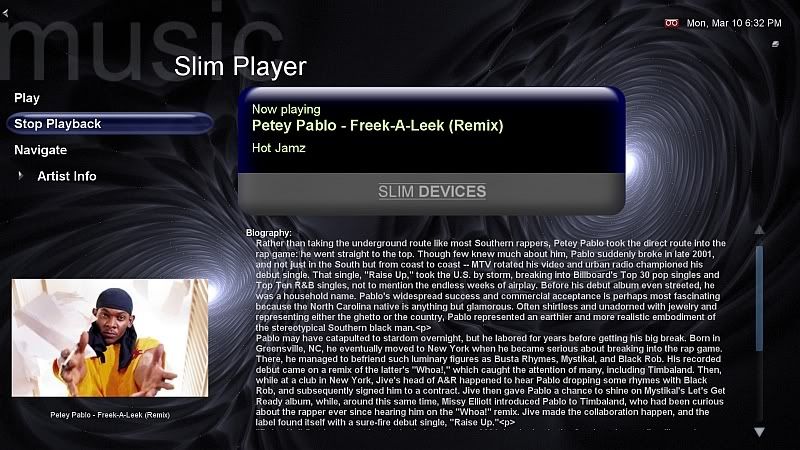 Thanks for the successful update. No problems at all...
__________________
Upgraded to Comcast X1 + Netflix/Amazon Video streaming ***RIP SageTV*** |
 |
| Currently Active Users Viewing This Thread: 1 (0 members and 1 guests) | |
|
|
 Similar Threads
Similar Threads
|
||||
| Thread | Thread Starter | Forum | Replies | Last Post |
| Simple (but effective) security for any STV | Lester Jacobs | SageTV Customizations | 5 | 12-17-2010 03:21 PM |
| STV Import: Google Calendar for SageMC (v0.4 / May 24, 2007) | MeInMaui | SageMC Custom Interface | 208 | 01-18-2010 01:59 PM |
| STV Initializations vs. ApplicationStarted hook | Opus4 | SageTV Studio | 4 | 07-07-2007 10:06 AM |
| STV: Cayars17 Ultimate STV (Release 17 - Jan 18) | Cayars | SageTV Customizations | 3664 | 12-13-2005 05:35 PM |
| Sage DVD Player | mg99 | SageTV Software | 6 | 01-12-2005 09:41 PM |