
 |
|
|||||||
| SageMC Custom Interface This forum is for discussing the user-created SageMC custom interface for SageTV. |
 |
|
|
Thread Tools | Search this Thread | Display Modes |
|
#1
|
||||
|
||||
 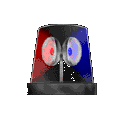 PLEASE BE ADVISED THAT THIS IMPORT HAS A NUMBER OF GROWING PROBLEMS AS NETFLIX CHANGES. I AM UNABLE TO COMMIT THE NEEDED TIME TO RESOLVE THESE EVOLVING ISSUES AND DIFFERING USER CONFIGURATIONS AT THIS TIME. NEW USERS SHOULD EXPECT PROBLEMS WITH QUEUE MANAGEMENT AND WATCH NOW VIEWING. ANYONE WITH A SERIOUS INTEREST AND CAPABILITY IN ISOLATING THE NEW PROBLEMS OR TAKING OVER THE IMPORT CAN CONTACT ME FOR ASSISTANCE. Features _______________________________________________________________________
Installation: _______________________________________________________________________ 1) Download the import files from here and unpack the contents into your SageTV directory ( normally C:\Program Files\SageTV\SageTV) taking care that the file paths are preserved. This will create STVs/SageTV3/neflix.xml, JARs/netflix.jar and JARs/netflix/src, README, etc 2) My Menu -> Settings -> Import STVi (choose NetFlix_SageMC.xml) 3) Settings-> SageMC-> Extras-> NetFlix (Enter account information) 4) Add the link into the "NetFlix Main Menu" menu.
Configuration: _______________________________________________________________________ Before you can utilize the plugin, you will need to configure it from: Main Menu My Menus -> Settings -> SageMC -> Extras -> Netflix -> Setup (or bring up the configuration on the main NetFlix screen (options remote button or ESC key on keyboard or right mouse click)). You must provide an ID, Username, and Password at a minimum. If you are behind a Proxy, you will also have to provide the Proxy URL and Proxy Port. There are interfaces to walk you though all of this so it's not too bad. Username (email) and password are CASE SENSITIVE). You must create a folder to save downloaded videos and data. Specify this folder on the NetFlix setup screen under Download Path. If you change from one download path to another, copy the files (including NetFlixWiz.bin) to the new directory. A network share can be used that will allow playback of videos for all clients . All primary settings are stored in your sage.properties/sageclient.properties files. So if you backup your sage.properties files for other installations, you will be effectively backing up your config for this plugin too. Additional video data is stored in NetflixWiz.bin. Watch Now: _______________________________________________________________________ Watch Now movies can be launched from the Movie Details screen automatically to play in Internet Explorer or by a custom player that incorporates Windows Media Player. The default player is the custom player. NetFlix is switching users over to a SilverLight player that plays inside of Internet Explorer. A special SilverLight control application by Brainbone is included so that we can still control videos with out remote! You must have Internet Explorerer 7 or above! To select the Sage player option, press the Options button (or Cntrl-O) while on the Movie Details page and choose the desired player.
Pressing Watch Now with the custom player selected will present an option to watch the movie with one of 4 bitrates for streaming. The first uses little bandwidth but is fairly poor quality. The last rate requires a hight bandwidth but has excellent quality. Selecting the bandwidth will launch the player. To default to a specific bitrate and bypass the selection menu, press the Options button on the remote and select a specific rate as the default rate. If the video contains episodes, a specific episode can be started by displaying the episode list and clicking on the desired episode. Player Control (Custom Viewer): The custom viewer is launched from a seperate executable from Sage, but Sage receives the remote commands and keyboard shortcuts as usual and passes the relevant commands to the viewer. The viewer will close and return to Sage by pressing the STOP button, or Cntrl-G. The player has an on screen display which shows up until the video has downloaded enough of the file to begin playing or whenever a remote or keyboard command has been sent. The OSD contains the following information:
Remote Commands Supported: Play Pause Play/Pause FF FF2 Rew Rew2 Info (displays OSD) Stop Vol Up/Dn (WMP volume) The FF/REW commands step by the time defined for advancing when viewing a show in Sage. Some PC configurations may not see an effect from these commands before the entire video has been downloaded. That is being investigated. Pressing the STOP button will close the viewer and return to Sage. Player Control (SilverLight): Internet Explorer and netflix_silverlight_control are launched from Sage, but Sage receives the remote commands and keyboard shortcuts as usual and passes the relevant commands to the viewer. The viewer will close and return to Sage by pressing the STOP button, or Cntrl-G. Remote Commands Supported: Play Pause Play/Pause FF Rew Stop Vol Up/Dn (player volume) Pressing the STOP button will close the viewer and return to Sage. If a movie does not start playing as expected, make sure the movie plays when started from the NetFlix website on that PC. HELP and TIPS _______________________________________________________________________ If you have previously installed the NetFlix plugin, you can delete your NetFlix cache directory as it is no longer used. You must be have your WMP already configured to play WatchItNow movies in order for it to work with the import. If it does not play then you may have to check the path for plugins/NetFlix/ie_path in your sage.properties or sageclient.properties file. I am defaulting to the C: drive for program files. Basically if you have gone through the steps to play them from the NetFlix website then you should be all set to go, although the import will only launch it. To go fullscreen you will still have to click on the on screen movie control and close the window with an Alt-F4 keystroke. When viewing the queue, press the right cursor to bring up the menu to manipulate the current selection. Press Save to change and queue updates. When browsing DVD genres, selecting genre will display titles for that genre. If there is an arrow on the right side, pressing the right cursor will take you to a list of sub-genres. There are 3 levels of genres at most. There is only one level of sub-genres. For the main menu, the icon file "hover_my netflix.png" is installed under STVs\SageTV3\SageMCE\Themes\MenuIcons. You must have Sage 6.3.8 or higher to view Trailers. To delete a video or cancel download in the Downloaded Videos list, press the right arrow when highlighting the specific video. To download an episode of a show, press the right arrow when highlighting the specific episode on the Video Details screen. Select the default video bitrate for video downloads by pressing the Options button while on the Video Details screen. To playback a downloaded video, select it from the Downloaded Videos list. That will show the Video Details screen. Click on the Watch Now button. Font sizes for the lists are bases on the font properties of the My Videos screen. Properties are in the .properties file, like: sagemc/ui/video_lib_folder_font_name=Verdana sagemc/ui/video_lib_folder_font_size=12 sagemc/ui/video_lib_folder_font_style=Plain Steps to allow viewing of Watch Now videos on an Extender (courtesy of SnapDaddy) _______________________________________________________________________
11/19/08 Update 2.06
Problems _______________________________________________________________________ If you experience problems with the application not working for you, there are some extended debugging that can be enabled through your sage.properties. plugins/netflix/NetFlixLogFile=C\:\\temp\\netflix\\sage.netflix.log plugins/netflix/NetFlixLoggerDebug=4 plugins/netflix/NetFlixLoggerStream=file The first setting turns on debugging. It is likely already set to true for the alpha releases. the stream needs to be set to file (instead of out or err). TRACE = 5 DEBUG = 4 ERROR = 2 This will create a sage.netflix.log file in your cache directory you have configured through the interface. It will contain a great deal of information for your interactions with NetFlix. History: _______________________________________________________________________ 2/10/08 - Initial Release 0.9 2/15/08 Update 0.91
2/27/08 Update 1.0
3/2/08 Update 1.1
4/3/08 Update 1.2
7/30/08 Update 2.05
LICENSE: _______________________________________________________________________ This software is released under the GPL. Please see the included LICENSE file. Copyright (C) 2006 'DwarF' Pullen Modified 2008 'Morgan111' This program is free software; you can redistribute it and/or modify it under the terms of the GNU General Public License as published by the Free Software Foundation; either version 2 of the License, or (at your option) any later version. This program is distributed in the hope that it will be useful, but WITHOUT ANY WARRANTY; without even the implied warranty of MERCHANTABILITY or FITNESS FOR A PARTICULAR PURPOSE. See the GNU General Public License for more details. You should have received a copy of the GNU General Public License along with this program; if not, write to the Free Software Foundation, Inc., 59 Temple Place, Suite 330, Boston, MA 02111-1307 USA Use this software at your own risk! This plugin re-distributes the rss4j library that is too covered by the GPL. It's own LICENCE can be found under LICENSE.rss4j.txt The apache commons (all jars prefaced with commons) are redistributed under the Apache License, Version 2.0. Please review it before usage at (http://www.apache.org/licenses/LICENSE-2.0) Screenshots _______________________________________________________________________ Last edited by Morgan111; 08-19-2009 at 12:04 AM. |
|
#2
|
||||
|
||||
|
Thanks Morgan.. you dont know how hard it was for me to keep quiet about this incredible addon! Works great.... I watched my first "Watch It Now" Movie "The Italian Job" via this plugin... Works perfectly.

__________________
Upgraded to Comcast X1 + Netflix/Amazon Video streaming ***RIP SageTV*** |
|
#3
|
|||
|
|||
|
sweet! works very well. watch it now also works. Definitely looking forward to your browsing feature.
I do have one major feature request - the plugin displays my netflix password as clear text meaning that my roommate or his guests could see it if they click on the options. Think we can obscure that somehow? Great job!
__________________
SageTV 6.5.4+Webserver 2.21+SageMC 6.3.8a, P4-2.8 Ghz, 1GB RAM, 120GB HD, 1.5TB HD, 500GB HD, PVR-150, PVR-350, AverMedia A180, ATI x1600 512MB AGP, Audigy Platinum EX, connected to an Sony 46XBR6 LCD via DVItoHDMI and Sony STR-DA2400ES receiver via 5.1 analog. |
|
#4
|
||||
|
||||
|
Does the Watch It Now feature work with the HD Extender?
|
|
#5
|
|||
|
|||
|
Installation trouble
Hi!
Reading about this plugin really made me hop for joy and I had to try it. The problem is that I don't seem to be able to get past installation step 2. I did the unpack into the SageTV folder, but upon trying to load the stvi file I don't see anything. Checking the folders and the downloaded package for an stvi file brings up nothing. Is that stvi file missing in the package or do I do something wrong? |
|
#6
|
|||
|
|||
|
Quote:
Quote:
edit: You're a new user, so you may not be aware that SageTV Media Center is not the same thing as SageMC. SageMC is a user-designed alternate User Interface for SageTV that has additional features beyond the basic features of the defaultUI. Some plugins will only work with the DefaultUI, some work only with SageMC, and some work in both UIs
__________________
- Jack __________________________________________ Server: AMD Phenom 9750, 2GB RAM, 2 Hauppauge PVR500, 1 Firewired DCT6200, 1 HDHomerun tuning 2 QAM channels, Vizio 37" HDTV LCD, 1 USB-UIRT Clients: 1 MediaMVP, 1 Placeshifter Client, & 1 SageTV Client. Last edited by ke6guj; 02-10-2008 at 04:33 PM. |
|
#7
|
|||
|
|||
|
Thanks for the instant reply. I have the standard SageTV and you guessed right that I figured the MediaCenter is the same as SageMC.
I guess I give SageMC a spin then and see what happens with my other plugins (dynamic menu and FM radio). ....or maybe not. I run on XP 64bit and the first step mentioned something about Server 2003. Ah well, I guess I have to continue to watch NetFlix videos in XP 32bit in VMWare as their plugin doesn't work on 64 bit systems and also not on W2k....or with Firefox. So, any plans to make that Netflix plugin work with the standard UI? Just asking.... Last edited by RamonS; 02-10-2008 at 04:58 PM. |
|
#8
|
|||
|
|||
|
Quote:
Did I do something wrong are am I just impatient? I wanted to ask since it says to 6.3.8 to watch movie trailers, will my current SageTV V6.3.5.159 and SageMC V 6.3.7 work for the "Watch it Now" option? I really appreciate the great plug in! I have been patiently waiting for this to happen so we can use the "Watch it Now" feature.    Thanks, Phil |
|
#9
|
|||
|
|||
|
How do you put in @ on the HD extender??
__________________
Vista Ultimate 32 | Intel Core i5 | 2GB RAM | 1.5 TB Seagate Sage HDD | 2 HD-PVR Tuners | HDHomeRun | 2 DTV HD STB's with USB-UIRT | STPHD200 Extender | STXHD100 Extender |
|
#10
|
||||
|
||||
|
Does it??? Please?

|
|
#11
|
||||
|
||||
|
There one good need for hooking a keyboard to that front USB port. From the server PC you can edit the .properties file under the Program Files/SageTV/SageTV/clients directory.
Look for the line, or add the line: plugins/netflix/NetFlixUsername= |
|
#12
|
||||
|
||||
|
Nope.
 There are a number of issues with playing Watch It Now videos on the HD Extender. That is discussed here. There are a number of issues with playing Watch It Now videos on the HD Extender. That is discussed here.That is one reason I am not rushing to replace the PC client in our main TV watching room with and extender... Last edited by Morgan111; 02-10-2008 at 05:51 PM. |
|
#13
|
||||
|
||||
|
Quote:
Don't know if it matters, but are you running Java 1.6.0 or above? 6.3.5 will not work for viewing trailers. I had put in a request for correcly playing the format of flash video used for trailers and that support was added in SageTV 6.3.8. Watch it now should likely work since that just launches Internet Explorer to view. Make sure you are able to watch a Watch It Now from the NetFlix website. There are some configurations with Windows Media Player that must be applied for those to play. |
|
#14
|
||||
|
||||
|
Quote:
|
|
#15
|
|||
|
|||
|
Morgan,
I'm trying this plugin out and it is excellent! I've watched a "watch instantly" movie, some previews (most worked but a few gave me an error) and played around with my queue. It's just an excellent addition to SageMC! Thanks so much!!! Two questions for you, is there any way at this point to pause, resume or any other type of keyboard controls? Also is there any way to "remove from queue?" Thanks again for your work on updating the Netflix plugin to work so well and especially with SageMC 
Last edited by Brent; 02-10-2008 at 06:03 PM. |
|
#16
|
||||
|
||||
|
Damn, makes me wish I hadn't gutted all of my full clients for STX's, nice job Morgon

|
|
#17
|
|||
|
|||
|
Sorry for the stupid question, but when it says: "*You will have to add the link into the "NetFlix Main Menu" menu."
How exactly is this done? I don't do a lot of gui customization... thx!
__________________
Server: Sage 6.5.9 - X2 3800+, DFI NF4 MB, 1 GB, 300 GB HD (system disk), NV 7600GS, - Windows XP SP2 Client 1: Sage 6.5.9 - E7200, Abit IP35 Pro, ATI 4850 with HDMI connect to Denon 3808CI and Sony A3000 SXRD TV Client 2: HD200 connected to Denon 3808CI and A3000 SXRD TV Client 3: Media MVP to 15" Toshiba LCD Client 4: HD100 connected to Samsung 23" 720P LCD Client 5: HD100 connected to Vizio VX37L |
|
#18
|
|||
|
|||
|
Thats referring to Nielm's "Dynamic Menu" feature built-in to SageMC. You just right-click and select "main menu options" then New>"New Internal Screen" and select the "Netflix Main Menu" from the list. That will add the Netflix plugin to your main menu.
|
|
#19
|
||||
|
||||
|
Quote:
Quote:
You should be able to manipulate the queue. Move down to a queue item and press the right arrow key. A sub-menu pops up that has options to move up, down, top, bottom and remove the item. When you are all don, you have to hit the Save button to accept the new queue settings. |
|
#20
|
||||
|
||||
|
Quote:
|
 |
| Currently Active Users Viewing This Thread: 1 (0 members and 1 guests) | |
|
|
 Similar Threads
Similar Threads
|
||||
| Thread | Thread Starter | Forum | Replies | Last Post |
| STV Import: NetFlix | DwarF | SageTV Customizations | 125 | 12-11-2011 02:16 PM |
| STV Import: Fan Art for Default STV by TiKi (v2.2 Feb 22, 2009) | Tiki | SageTV Customizations | 102 | 01-05-2010 05:16 PM |
| STV Import: SageMC Enhancements (incuding Import Folder Fix in 6.2.x) | twieder | SageMC Custom Interface | 59 | 05-06-2008 01:42 PM |
| STV Import: Intelligent Suggestions (v1.0 07/Feb/2006) | nielm | SageTV Customizations | 15 | 01-09-2007 06:17 AM |