
 |
|
|||||||
| SageMC Custom Interface This forum is for discussing the user-created SageMC custom interface for SageTV. |
 |
|
|
Thread Tools | Search this Thread | Display Modes |
|
#1
|
|||
|
|||
|
New SageMC Install Issue
I am trying to install SageMC on a brand new install of SageTV and I end up with a black screen that looks like this:
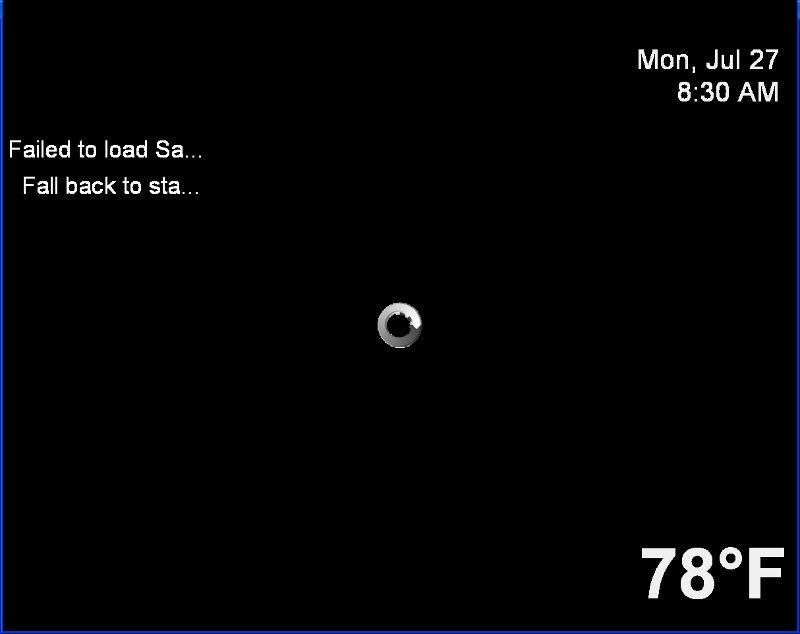 This is SageTV trial with no capture sources defined (not sure if that is the problem). SageTV version: 6.5.9 SageMC version: 6.3.9 I have attached the debug log output. To me this looks like the most relevant message: Expression: Message = "You have an incompatible version (" + SageMCJarVersion + ") of sagemc.jar installed.\n Please update to the latest version " + sagemc_Global_getJarVersion() + "! But I am not sure how to fix it since I think I am on the latest of both SageTV and SageMC.. Thanks for any help. |
|
#2
|
|||
|
|||
|
to me that means that Sage can not find the version of the sagemc jar. Did you install SageMC with SageTV completely shutdown (client shutdown, service turned off if running in service mode). My recommendation would be to completely shutdown sage and then restart sage so that all the jars are loaded.
__________________
Server 2003 r2 32bit, SageTV9 (finally!) 2x Dual HDHR (OTA), 1x HD-PVR (Comcast), 1x HDHR-3CC via SageDCT (Comcast) 2x HD300, 1x SageClient (Win10 Test/Development) Check out TVExplorer |
|
#3
|
|||
|
|||
|
I checked before I installed it, there were no Sage processes in the task manager. I didn't install sage as a service. But I just double checked and it is not running as a service.
I tried re-extracting SageMC again, overwrote all the files, but still have the same result. Does SageMC work when you have no sources defined? |
|
#4
|
|||
|
|||
|
no idea, mike (or someone else) would have to comment on that one...
EDIT: did you do the full sagemc install from here: http://forums.sagetv.com/forums/show...7&postcount=21 EDIT #2: and then also extract the latest beta sagemc .xml file from here: http://forums.sagetv.com/forums/show...16&postcount=9 and then from the default stv, load up the SageMC_6_3_9_a46.xml file
__________________
Server 2003 r2 32bit, SageTV9 (finally!) 2x Dual HDHR (OTA), 1x HD-PVR (Comcast), 1x HDHR-3CC via SageDCT (Comcast) 2x HD300, 1x SageClient (Win10 Test/Development) Check out TVExplorer Last edited by razrsharpe; 07-27-2009 at 08:53 AM. |
|
#5
|
|||
|
|||
|
Quote:
|
|
#6
|
||||
|
||||
|
I hope at least you backed up your Sage folders before attempting to install SageMC. I would not install anything without making a full folder backup. That way you always have the ability to revert back to your good working system and try again in the event of a failure.
If you didn’t, make sure to stick a copy of your wiz.bin in a safe place, since you might have to delete everything and start over from scratch… Then again maybe someone has the perfect solution to this problem… I have been in situations like this a few times; my guess is that most of us have botched an install a time or two! |
|
#7
|
|||
|
|||
|
Quote:
|
|
#8
|
|||
|
|||
|
I will post screenshots of the steps I am doing. It could be that I am doing something wrong.
|
|
#9
|
|||
|
|||
|
Quote:
|
|
#10
|
||||
|
||||
|
So, I am following the instructions in this post here Link
Quote:
Quote:
Quote:
Step 1 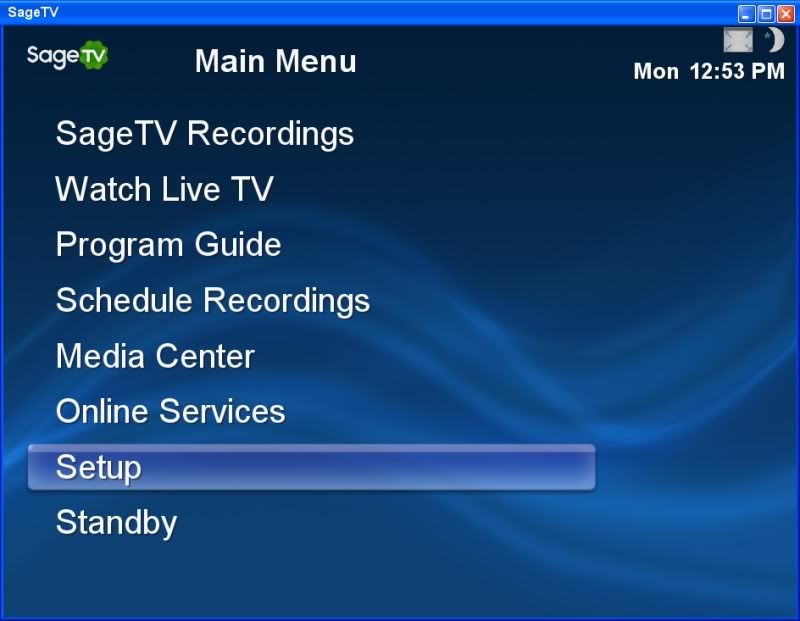 Step 2 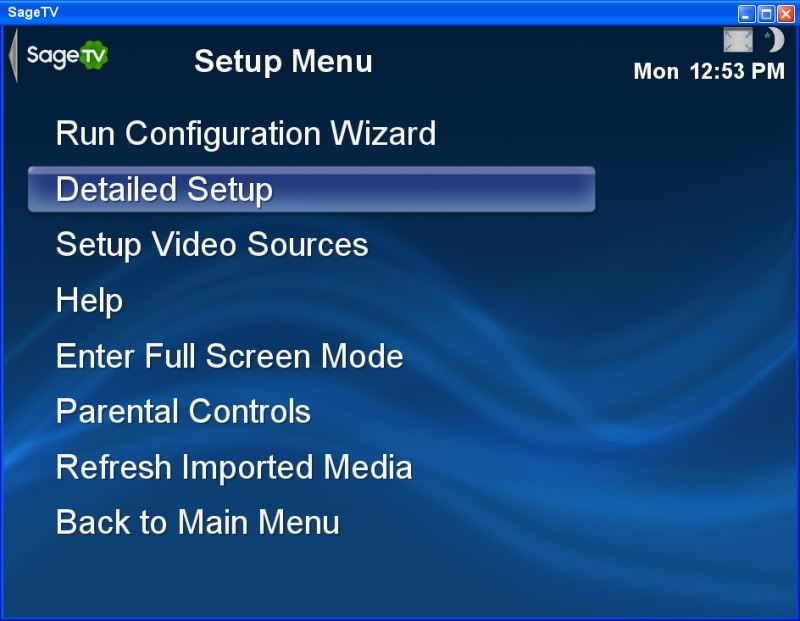 Step 3 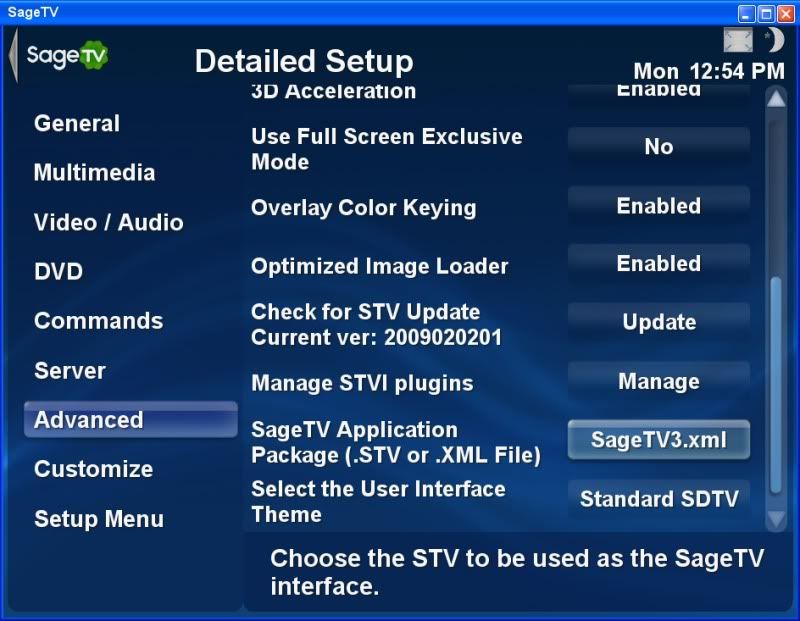 Step 4 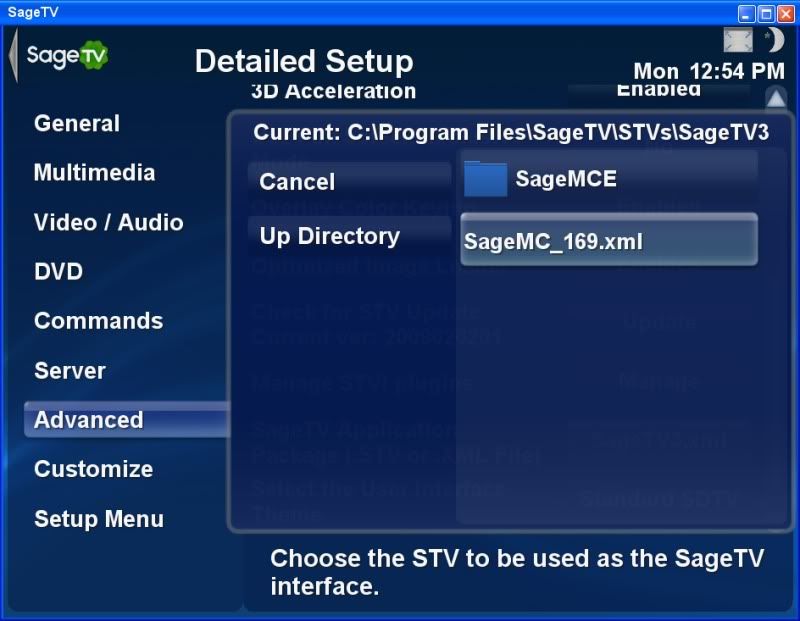 Step 5 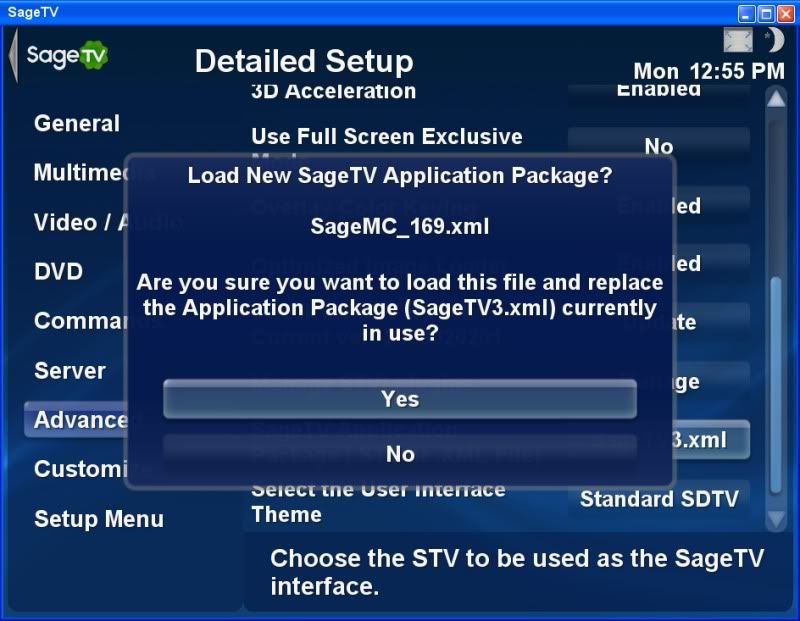 Step 6 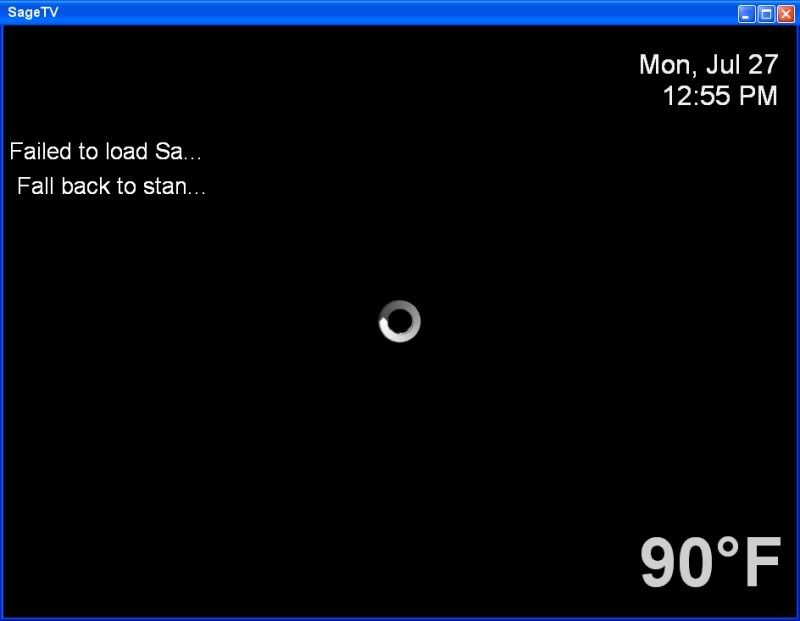 Quote:
Now, I see the latest version of SageMC seems to require Phoenix API.. I didn't see that listed as a requirement for sagemc_6.3.9_full which is what I am using.. Or did I miss up and phoenix is required? |
|
#11
|
||||
|
||||
|
At this point do a Ctrl-Z so that Sage goes to sleep in your system tray. Right click on that icon and choose Exit Sage. Then restart Sage and see if that fixes your issue.
If not right click on this screen and choose Main Menu options. Then choose File on the left side of the window and load file on right side. Scroll down to find Sagemc_menu.xml file and choose it. This alone may fix it. If it doesn't now follow the instructions in my first paragrah. For some reason it looks like it's not loading or finding the sageme_menu.xml file. Gerry
__________________
Big Gerr _______ Server - WHS 2011: Sage 7.1.9 - 1 x HD Prime and 2 x HDHomeRun - Intel Atom D525 1.6 GHz, Acer Easystore, RAM 4 GB, 4 x 2TB hotswap drives, 1 x 2TB USB ext Clients: 2 x PC Clients, 1 x HD300, 2 x HD-200, 1 x HD-100 DEV Client: Win 7 Ultimate 64 bit - AMD 64 x2 6000+, Gigabyte GA-MA790GP-DS4H MB, RAM 4GB, HD OS:500GB, DATA:1 x 500GB, Pace RGN STB. |
|
#12
|
|||
|
|||
|
Quote:
Quote:
|
|
#13
|
||||
|
||||
|
I don't see sagemc.jar listed in your log file. Are you certain you downloaded the full installation package, not the update package?
Aloha, Mike
__________________
"Everything doesn't exist. I'm thirsty." ...later... "No, it's real!!! I'm full." - Nikolaus (4yrs old) |
|
#14
|
|||
|
|||
|
Quote:
Here is the output of sum: sum sagemc_6_3_9_full.zip 30931 29708 I seem to have a sagemc.jar in my SageTV directory structure: pwd && find . -name "sagemc.jar" /cygdrive/c/Program Files/SageTV ./JARs/sagemc.jar |
|
#15
|
|||
|
|||
|
it looks like you extracted the installation zip into the wrong directory. You need to extract it into C:\program files\SageTV\SageTV (the directory containing sagetv.exe)
__________________
Server 2003 r2 32bit, SageTV9 (finally!) 2x Dual HDHR (OTA), 1x HD-PVR (Comcast), 1x HDHR-3CC via SageDCT (Comcast) 2x HD300, 1x SageClient (Win10 Test/Development) Check out TVExplorer |
|
#16
|
|||
|
|||
|
Quote:
Yep, that was it.. Man, I feel dumb. Thanks everyone. |
 |
| Currently Active Users Viewing This Thread: 1 (0 members and 1 guests) | |
|
|
 Similar Threads
Similar Threads
|
||||
| Thread | Thread Starter | Forum | Replies | Last Post |
| Another SageMC New Install Problem | BigSwifty | SageMC Custom Interface | 7 | 05-20-2008 04:52 PM |
| Tuner issue after HDHR install | jcato | Hardware Support | 3 | 10-17-2007 10:29 AM |
| Mac install SageMC | karma | SageMC Custom Interface | 3 | 05-20-2007 02:58 PM |
| Issue with new install? | 1fastvx | SageTV Software | 3 | 12-08-2006 12:49 PM |
| SageMC install question?? | one918 | SageMC Custom Interface | 0 | 07-14-2005 06:23 PM |