
 |
|
|||||||
| SageMC Custom Interface This forum is for discussing the user-created SageMC custom interface for SageTV. |
 |
|
|
Thread Tools | Search this Thread | Display Modes |
|
#1
|
||||
|
||||
|
Missing first letter in "My Videos" folder
This really isnt major, but in the Video screen, File System sorting, It cuts off the first letter of some of the items and sorts everything by the second letter...
 Im actually using SMW and this issue isnt showing up there (or any other short method).. I was just using the internal screens to check my genre sorting for errors and saw that Sage Ver - 6.6.2.218 SageMC - 6.3.9b12 Phoenix - 1.44 ---other installed stuff Serenity_Full_RC2 SageMovieWallV4R1.00 Last edited by loomdog32; 10-04-2009 at 08:17 AM. |
|
#2
|
|||
|
|||
|
Missing first letter in "My Videos" folder
Hey all, i have a problem with my sagemc install. i've been running it for 3 years without any issues, and i'm not new to any of the customizations, but this one got me a bit lost.
I noticed a week or two ago, when i go to "my videos" i have all my folders sorted by the type of stuff in there. and now my "movies" folder only shows up as "ovies" and so on, but i didnt think much of it. looked into it a bit deeper and it's doing the same thing on my server and my client running sagemc when i switch to default STV, the full name is displayed. but in sageMC i'm missing the first letter of every folder under "my videos" on the server i have BMT, SMW installed and that's about it, same thing on the client as well. even if i just load the sagemc.xml without any imports i'm still missing the first letter and yes that last folder is called "xXx"  any ideas?? |
|
#3
|
|||
|
|||
|
that is smw so I am guessing the new file system is parsing the first letter. I shamefully copied that code direct from sagemc and didn't give it much look over.
Can you confirm you are running smw v4.01 and at least phoenix version 44 Mike you seen this in the default or is it me or bmt? |
|
#4
|
||||
|
||||
|
For me its only happening in File System view in SageMC.. The default and SMW are appearing correctly for me
  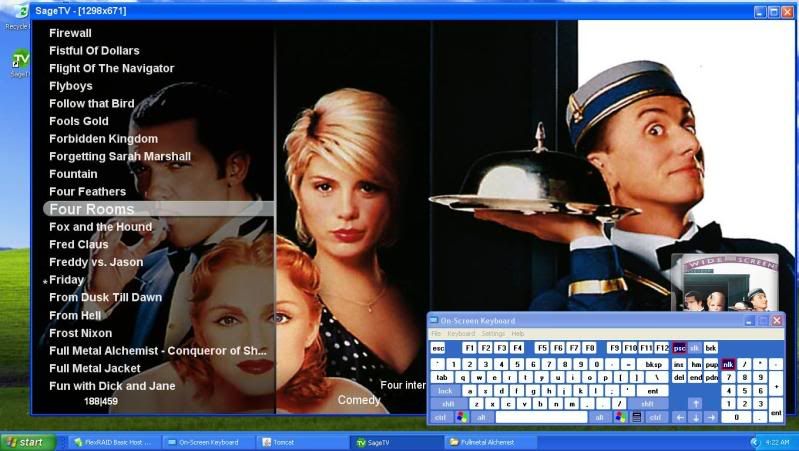
|
|
#5
|
|||
|
|||
|
Guess I'm not the only one.
For me it's happening like I said with sagemc with or without Smw. Oh yeah it only happens when sorting by the file system setting Sag server 6.6.218 Sagemc 6.3.9b_12 Phoenix 1.44 SMW 4.01 Bmt 3.0.4 |
|
#6
|
||||
|
||||
|
looks like were using about the same stuff, except Im using 4.00 of SMW and I do not have BMT installed.
|
|
#7
|
||||
|
||||
|
I think I've fixed this issue for the next pre-release of SageMC. I'm testing it on my system now and I'll post it once I'm convinced I haven't broken anything else in the process.
Aloha, Mike
__________________
"Everything doesn't exist. I'm thirsty." ...later... "No, it's real!!! I'm full." - Nikolaus (4yrs old) |
|
#8
|
|||
|
|||
|
Is it happening in smw or only default video library?
|
|
#9
|
|||
|
|||
|
both, if u see the picture i attached above, that is the smw view, sorted by "file system" .
but it's the exact same problem under sagemc.xml without smw. my videos when sorted by the "file system" are missing a letter. what makes me think it's not SMW, but sagemc in the first place |
|
#10
|
|||
|
|||
|
Quote:
|
|
#11
|
||||
|
||||
|
First letter of folder name in My Videos missing
Hi I just upgraded to latest sagemc beta, running sage 6.6.2.
with the SageMC upgrade i noticed the first letter of the folder name in My videos is missing. I have 4 folders in my videos: photos, videos, movies, music. each of they show up as hotos, ideos, ovies, usic. any idea how i can fix this? going into the folders and the actual movies display fine. music, photos, etc display fine - its just movies * merged * |
|
#12
|
||||
|
||||
|
Quote:
Aloha, Mike
__________________
"Everything doesn't exist. I'm thirsty." ...later... "No, it's real!!! I'm full." - Nikolaus (4yrs old) |
|
#13
|
||||
|
||||
|
Hi running pre-release 17 - that is what broke it for me in fact. was running 6.3.9a before and it was fine. upgrading created this error.
also running BMT and phoenix API (latest versions) if that helps. |
|
#14
|
||||
|
||||
|
Please give me an example of your directory structure for a video that has the problem so I can try to replicate it. Thanks.
Aloha, Mike
__________________
"Everything doesn't exist. I'm thirsty." ...later... "No, it's real!!! I'm full." - Nikolaus (4yrs old) |
|
#15
|
||||
|
||||
|
Hi Mike - I've copied the phoenix api again and that seemed to have fixed the problem.
|
 |
| Currently Active Users Viewing This Thread: 1 (0 members and 1 guests) | |
|
|
 Similar Threads
Similar Threads
|
||||
| Thread | Thread Starter | Forum | Replies | Last Post |
| Deleting DVD'S in the "My Videos" folder. | Folkboat | SageMC Custom Interface | 2 | 07-12-2010 01:49 PM |
| Merge the "Import Directories" from 2 hard drives with the same folder names | itsanogo | SageTV Software | 6 | 12-17-2008 10:08 AM |
| Would love to see a "Recorded Shows" view for "Videos" (SageMC)... | Addict | SageMC Custom Interface | 3 | 08-02-2008 09:47 AM |
| "Set defaults" for Series forgets "Keep"/"Auto-delete" setting | maxpower | SageMC Custom Interface | 9 | 05-14-2008 09:44 PM |
| What's this icon/symbol/"F" letter in recording mean? | TySoft | SageTV Software | 1 | 07-08-2004 11:25 PM |