
 |
|
|||||||
| SageTV v7 Customizations This forums is for discussing and sharing user-created modifications for the SageTV version 7 application created by using the SageTV Studio or through the use of external plugins. Use this forum to discuss plugins for SageTV version 7 and newer. |
 |
|
|
Thread Tools | Search this Thread | Display Modes |
|
#461
|
||||
|
||||
|
Version 1.11
- Fix: locking icon was wrong. - Streaming now skips the About page.
__________________
SageTCPServer (2.3.5): Open source TCP interface to the SageTV API MLSageTV (3.1.8)/Sage Media Server (1.13): SageTV plugin for MainLobby/CQC TaSageTV (2.58)/TaSTVRemote (1.14): Monitor/control SageTV with an Android device TbSageTV (1.02)/STVRemote (1.11): Monitor/control SageTV with a PlayBook 2 TiSageTV (1.64)/TiSTVRemote (1.09): Monitor/control SageTV with an iPhone/iPod/iPad |
|
#462
|
|||
|
|||
|
I cannot get anything to stream. However it seems to be a VLC issue because I cannot copy the RTTS stream and paste it into the "Stream Media" address and get it to work.
Any suggestions? I'd really like to get this working !!!
__________________
i7-6700 server with about 10tb of space currently SageTV v9 (64bit) Ceton InfiniTV ETH 6 cable card tuner (Spectrum cable) OpenDCT HD-300 HD Extenders (hooked to my whole-house A/V system for synched playback on multiple TVs - great during a Superbowl party) Amazon Firestick 4k and Nvidia Shield using the MiniClient Using CQC to control it all |
|
#463
|
||||
|
||||
|
- With logging enabled, open up sagetv_0.txt and find the command line used to launch VLC.
- Copy that line to a myVLC.cmd or such. - Make sure to kill any instances of VLC, then execute the myVLC.cmd from a command prompt. - See if any errors are reported in the VLC console window. - If all is good, then launch VLC and open up the network stream for the RSTP address...
__________________
SageTCPServer (2.3.5): Open source TCP interface to the SageTV API MLSageTV (3.1.8)/Sage Media Server (1.13): SageTV plugin for MainLobby/CQC TaSageTV (2.58)/TaSTVRemote (1.14): Monitor/control SageTV with an Android device TbSageTV (1.02)/STVRemote (1.11): Monitor/control SageTV with a PlayBook 2 TiSageTV (1.64)/TiSTVRemote (1.09): Monitor/control SageTV with an iPhone/iPod/iPad |
|
#464
|
||||
|
||||
|
There was a request to provide the System Messages as notification. While I haven't touched the notification part yet, I have added a new page with the list of System Messages. I haven't been able to test it myself as I don't have any of those currently, but if someone wants to test it and maybe provide me with a Log collector result if it crashes...
You need to have updated sage.properties accordingly, with the msg/curr_alert_level=X, where X is a value from 0-3; with 0=No Alert, 1=Info Alert, 2=Warning Alert, 3=Error Alert. Version 1.13 - Fix and improvement to the System Message support. Version 1.12 - Fix: Connection icon could get out of sync. - Started to look at System messages...
__________________
SageTCPServer (2.3.5): Open source TCP interface to the SageTV API MLSageTV (3.1.8)/Sage Media Server (1.13): SageTV plugin for MainLobby/CQC TaSageTV (2.58)/TaSTVRemote (1.14): Monitor/control SageTV with an Android device TbSageTV (1.02)/STVRemote (1.11): Monitor/control SageTV with a PlayBook 2 TiSageTV (1.64)/TiSTVRemote (1.09): Monitor/control SageTV with an iPhone/iPod/iPad Last edited by Fonceur; 08-26-2010 at 01:32 AM. |
|
#465
|
|||
|
|||
|
I believe there is a typo in the instructions above, my sage.properties file has:
msg/curr_alert_level=0 Updated this to 3 to test client. edit: Looks like msg/curr_alert_level=x is the system variable for displaying the flag in the SageTV UI. So is msg/current_alert_level=X a new variable that needs to be added for SageTCPServer, if so, is it a separate line or on a SageTCPServer variable flag to be included in that line? -Ben
__________________
SageTV 7- OTA only, PlayOn, 1x HD300, 2x HD200, MyMovies, taSageTV (Android phone remote for SageTV!) CQC - w/integrated SageTV, taRIVA (Android phone client for CQC!) Logitech Media Server - Multizone audio (6 zones) Last edited by batwater; 08-25-2010 at 06:28 PM. Reason: clarification |
|
#466
|
|||
|
|||
|
Data Storage
Hi Fonceur,
Where is the data stored for taSageTV, is it on the SD card if available? When I try to run 1.13 my phone hangs. Okay, more patience, got past the long startup. I deleted my speech to text code, it was eating up nearly 6mb and I wasn't using it. Thanks -Ben
__________________
SageTV 7- OTA only, PlayOn, 1x HD300, 2x HD200, MyMovies, taSageTV (Android phone remote for SageTV!) CQC - w/integrated SageTV, taRIVA (Android phone client for CQC!) Logitech Media Server - Multizone audio (6 zones) Last edited by batwater; 08-25-2010 at 06:25 PM. |
|
#467
|
||||
|
||||
|
I guess I might have typed the wrong one. If it works in the UI, it's probably fine.
 It might have been long to load because it was reading a month's worth or more of alerts or something. There should be a new menu item on the main screen, though it might not be refreshing, so you might need to relaunch the app to see it. It might have been long to load because it was reading a month's worth or more of alerts or something. There should be a new menu item on the main screen, though it might not be refreshing, so you might need to relaunch the app to see it.
__________________
SageTCPServer (2.3.5): Open source TCP interface to the SageTV API MLSageTV (3.1.8)/Sage Media Server (1.13): SageTV plugin for MainLobby/CQC TaSageTV (2.58)/TaSTVRemote (1.14): Monitor/control SageTV with an Android device TbSageTV (1.02)/STVRemote (1.11): Monitor/control SageTV with a PlayBook 2 TiSageTV (1.64)/TiSTVRemote (1.09): Monitor/control SageTV with an iPhone/iPod/iPad |
|
#468
|
|||
|
|||
|
Hi Fonceur,
taSageTV loads right up now. Don't know, phone may have been doing a memory collect or something, the low system space memory warning went away. I can confirm that I am getting the new menu item on the main screen, I can go into the new alerts menu, When I press on the drop down arrow the top portion of the screen goes dim and a bright white bar appears in the middle of the screen. I just don't have any system messages. Deleted them all just yesterday  -Ben
__________________
SageTV 7- OTA only, PlayOn, 1x HD300, 2x HD200, MyMovies, taSageTV (Android phone remote for SageTV!) CQC - w/integrated SageTV, taRIVA (Android phone client for CQC!) Logitech Media Server - Multizone audio (6 zones) |
|
#469
|
||||
|
||||
|
Version 1.14
- More fixes and improvements to the System Message support.
__________________
SageTCPServer (2.3.5): Open source TCP interface to the SageTV API MLSageTV (3.1.8)/Sage Media Server (1.13): SageTV plugin for MainLobby/CQC TaSageTV (2.58)/TaSTVRemote (1.14): Monitor/control SageTV with an Android device TbSageTV (1.02)/STVRemote (1.11): Monitor/control SageTV with a PlayBook 2 TiSageTV (1.64)/TiSTVRemote (1.09): Monitor/control SageTV with an iPhone/iPod/iPad Last edited by Fonceur; 08-26-2010 at 01:32 AM. |
|
#470
|
||||
|
||||
|
Version 1.15
- Only query for the latest System messages.
__________________
SageTCPServer (2.3.5): Open source TCP interface to the SageTV API MLSageTV (3.1.8)/Sage Media Server (1.13): SageTV plugin for MainLobby/CQC TaSageTV (2.58)/TaSTVRemote (1.14): Monitor/control SageTV with an Android device TbSageTV (1.02)/STVRemote (1.11): Monitor/control SageTV with a PlayBook 2 TiSageTV (1.64)/TiSTVRemote (1.09): Monitor/control SageTV with an iPhone/iPod/iPad Last edited by Fonceur; 08-29-2010 at 11:04 AM. |
|
#471
|
|||
|
|||
|
Wow. As a longtime Sage user and current Android phone owner, I'm sort of embarrassed that I had missed this earlier -- but I'm very glad that I stumbled across it now. I have four questions/suggestions:
1. In Sage 7, it's possible to install GKusnick Studio Tools as a plugin from within Sage. Is it still necessary to install this on the server from the download as per your wiki, or do I just have to install the plugin from within Sage and then install SageTCPServer via the Windows download? 2. Is it possible, or planned in a future release, to allow power up of an HD100 like you can currently control power on an HD200? 3. How much processing power is necessary on the Android device to run this with minimal lag, if I'm not trying to stream? I'm eyeing those cheap $100 Android tablets and thinking that one of those running taSageTV would make the ultimate living room remote control. 4. Are there future plans to include interfacing with an IR emitter? If I'm going to replace my remote, I'm going to have to be able to power on the TV and audio receiver. Thanks very much for your work, this is quite promising. |
|
#472
|
||||
|
||||
|
Quote:
Quote:
Quote:
 Quote:

__________________
SageTCPServer (2.3.5): Open source TCP interface to the SageTV API MLSageTV (3.1.8)/Sage Media Server (1.13): SageTV plugin for MainLobby/CQC TaSageTV (2.58)/TaSTVRemote (1.14): Monitor/control SageTV with an Android device TbSageTV (1.02)/STVRemote (1.11): Monitor/control SageTV with a PlayBook 2 TiSageTV (1.64)/TiSTVRemote (1.09): Monitor/control SageTV with an iPhone/iPod/iPad |
|
#473
|
||||
|
||||
|
The client configuration now handles the type of client (software/hd100/hd200/mvp). For now it only affects the command sent when pressing the Power button. By default it is set as HD200.
Version 1.16 - Fix: the SQL query for the last message was wrong. - The Power button on the remote should now work with HD100/HD200/MVP.
__________________
SageTCPServer (2.3.5): Open source TCP interface to the SageTV API MLSageTV (3.1.8)/Sage Media Server (1.13): SageTV plugin for MainLobby/CQC TaSageTV (2.58)/TaSTVRemote (1.14): Monitor/control SageTV with an Android device TbSageTV (1.02)/STVRemote (1.11): Monitor/control SageTV with a PlayBook 2 TiSageTV (1.64)/TiSTVRemote (1.09): Monitor/control SageTV with an iPhone/iPod/iPad Last edited by Fonceur; 09-02-2010 at 01:24 PM. |
|
#474
|
|||
|
|||
|
Quote:
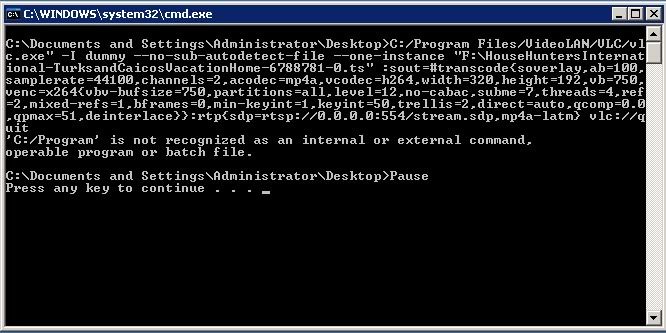 Any suggestions?
__________________
i7-6700 server with about 10tb of space currently SageTV v9 (64bit) Ceton InfiniTV ETH 6 cable card tuner (Spectrum cable) OpenDCT HD-300 HD Extenders (hooked to my whole-house A/V system for synched playback on multiple TVs - great during a Superbowl party) Amazon Firestick 4k and Nvidia Shield using the MiniClient Using CQC to control it all |
|
#475
|
||||
|
||||
|
You are just missing the leading "...
__________________
SageTCPServer (2.3.5): Open source TCP interface to the SageTV API MLSageTV (3.1.8)/Sage Media Server (1.13): SageTV plugin for MainLobby/CQC TaSageTV (2.58)/TaSTVRemote (1.14): Monitor/control SageTV with an Android device TbSageTV (1.02)/STVRemote (1.11): Monitor/control SageTV with a PlayBook 2 TiSageTV (1.64)/TiSTVRemote (1.09): Monitor/control SageTV with an iPhone/iPod/iPad |
|
#476
|
|||
|
|||
|
I'm not sure how to fix that. THere are no quotes around the command lines in the sage.properties file. Are you adding quotes internally?
EDIT - never mind, I retraced my steps and realized it was my error in copying over the command to the file I made. When I run the file now, it opens up a new window show below. So it looks like it is working, but I still get a "File cannot be displayed or played" error. 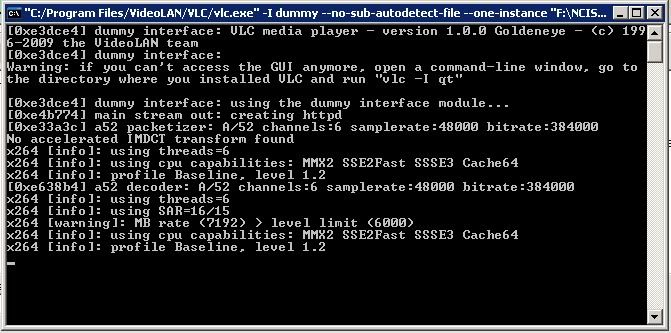
__________________
i7-6700 server with about 10tb of space currently SageTV v9 (64bit) Ceton InfiniTV ETH 6 cable card tuner (Spectrum cable) OpenDCT HD-300 HD Extenders (hooked to my whole-house A/V system for synched playback on multiple TVs - great during a Superbowl party) Amazon Firestick 4k and Nvidia Shield using the MiniClient Using CQC to control it all Last edited by sic0048; 08-29-2010 at 06:14 PM. |
|
#477
|
||||
|
||||
|
If you look at your command, you can see the C:...vlc.exe", so just use "C:...vlc.exe". You missed it when you copied from sagetv_0.txt...
__________________
SageTCPServer (2.3.5): Open source TCP interface to the SageTV API MLSageTV (3.1.8)/Sage Media Server (1.13): SageTV plugin for MainLobby/CQC TaSageTV (2.58)/TaSTVRemote (1.14): Monitor/control SageTV with an Android device TbSageTV (1.02)/STVRemote (1.11): Monitor/control SageTV with a PlayBook 2 TiSageTV (1.64)/TiSTVRemote (1.09): Monitor/control SageTV with an iPhone/iPod/iPad |
|
#478
|
|||
|
|||
|
I realized I edited my previous post after you had posted. Please check the edits.
Any idea where the VLC log might be? I keep getting an error that VLC cannot connect the stream and to check the logs. I cannot find them under program files, or user/application data. Anyone know where to look?
__________________
i7-6700 server with about 10tb of space currently SageTV v9 (64bit) Ceton InfiniTV ETH 6 cable card tuner (Spectrum cable) OpenDCT HD-300 HD Extenders (hooked to my whole-house A/V system for synched playback on multiple TVs - great during a Superbowl party) Amazon Firestick 4k and Nvidia Shield using the MiniClient Using CQC to control it all |
|
#479
|
||||
|
||||
|
I think you need to enable it in the advanced settings of VLC.
Quote:
rtsp://ip:554/stream.sdp right?
__________________
SageTCPServer (2.3.5): Open source TCP interface to the SageTV API MLSageTV (3.1.8)/Sage Media Server (1.13): SageTV plugin for MainLobby/CQC TaSageTV (2.58)/TaSTVRemote (1.14): Monitor/control SageTV with an Android device TbSageTV (1.02)/STVRemote (1.11): Monitor/control SageTV with a PlayBook 2 TiSageTV (1.64)/TiSTVRemote (1.09): Monitor/control SageTV with an iPhone/iPod/iPad |
|
#480
|
|||
|
|||
|
Yes.
__________________
i7-6700 server with about 10tb of space currently SageTV v9 (64bit) Ceton InfiniTV ETH 6 cable card tuner (Spectrum cable) OpenDCT HD-300 HD Extenders (hooked to my whole-house A/V system for synched playback on multiple TVs - great during a Superbowl party) Amazon Firestick 4k and Nvidia Shield using the MiniClient Using CQC to control it all |
 |
| Tags |
| android |
| Currently Active Users Viewing This Thread: 1 (0 members and 1 guests) | |
|
|
 Similar Threads
Similar Threads
|
||||
| Thread | Thread Starter | Forum | Replies | Last Post |
| webserver + vlc + android + streaming = error | jrjbertram | SageTV Customizations | 72 | 04-11-2010 12:21 PM |
| Stream video to Android phone via sage web server? | cowboyway | SageTV Customizations | 5 | 12-13-2009 02:52 PM |
| Remote control application | exponent | SageTV Software | 1 | 01-08-2008 09:20 PM |
| Application Integration | rschouten | SageTV Studio | 0 | 12-19-2005 11:54 AM |
| SageTV for Professional A/V Application | tdalton | SageTV Software | 0 | 06-25-2003 01:17 PM |