
 |
|
|||||||
| SageTV v7 Customizations This forums is for discussing and sharing user-created modifications for the SageTV version 7 application created by using the SageTV Studio or through the use of external plugins. Use this forum to discuss plugins for SageTV version 7 and newer. |
 |
|
|
Thread Tools | Search this Thread | Display Modes |
|
#41
|
|||
|
|||
|
I seen many bugs and fixes with this plugin. does it works or it still being fixed? It will be nice to listen to radio programs from within SageTv!
|
|
#42
|
|||
|
|||
|
The current version is fully working with SageTV 7. It is eay to setup if you use it for sagetvclient or sagetv server. If you intend to use it in combination with an extender, this can be a little harder to set up.
|
|
#43
|
|||
|
|||
|
problem setting up squeezebox, any suggestions?
I have the plugin installed, and the server software downloaded and installed from the logitech website. however, when I attempt to login from the squeezebox control panel it gives me an error message saying there is a problem with my network connections and unable to login into squeezebox account. I have chatted with cust service at logitech but all they gave me was "make sure firewall and ports are open" which i have done and still not success.. Just wondering if anyone is having or had similar issues. i am able to log into the website squeezebox.com account just not into the control panel itself and hence the "player" doesn't show up on my online account. turned firewall off and it still didn't work. any suggestions would be appreciated, I know it is not much info to go by but here's hoping someone had a similar issue and got it resolved..
__________________
SageTV Server: Windows 7, Intel Core i5-760 2.8GHz, 7.19 Final, 500Gb System, 2TB + 640Gb recording drive Rosewill RS-x 4 Esata RAID 5 enclosure 4x1.5tb HDD backup UNRAID Server Pro: storing dvd and blu-ray rips, music Extenders: HD300 x2 Tuners: HD Homerun Prime, HD Homerun, HD-PVR, Comcast Cable Box DCH-6200 |
|
#44
|
|||
|
|||
|
Not sure what all plugins you are running, but if you have the sagex-h2 plugin installed, it uses the same port as squeezebox by default. I believe it is 9102. If that is the case, you can go into the plugin conifiguration for the sagex-h2 and change the TCP port to another port such as 9103...
Thanks, Jeff |
|
#45
|
|||
|
|||
|
that did the trick!!! awesome!!thanks
__________________
SageTV Server: Windows 7, Intel Core i5-760 2.8GHz, 7.19 Final, 500Gb System, 2TB + 640Gb recording drive Rosewill RS-x 4 Esata RAID 5 enclosure 4x1.5tb HDD backup UNRAID Server Pro: storing dvd and blu-ray rips, music Extenders: HD300 x2 Tuners: HD Homerun Prime, HD Homerun, HD-PVR, Comcast Cable Box DCH-6200 |
|
#46
|
||||
|
||||
|
So I abandonded the VAC cause i didnt' want to pay $30 for it and I had a spare card laying around.
i am wondering is there a way to disable the s-video input used on the capture card, or somehow trick it into always displaying black rather than the static lines as if it cannot tune anything? i use the full screen video playback with menu overlays, so when i am in the slimplayer and fire up a channel, it shows the video in the background which is of course gray lines of static fuzz. any ideas? |
|
#47
|
|||
|
|||
|
Has anyone else run into the issue where enabling Slimplayer causes the UI background for many of the TV submenus to inherit the Music Background image. If I disable slimplayer they go back to normal. This happens with any theme as well.
__________________
Windows 10 Sagetv 9 64bit (9.2.5) HVR-2255 x3 OTA |
|
#48
|
|||
|
|||
|
Any chance of some integration with the Diamond UI Plugin? Plucky says the tweaks would need to come on the SlimPlayer side: http://forums.sagetv.com/forums/show...&postcount=381
|
|
#49
|
|||
|
|||
|
Slimplayer not loading in Online menu
I just installed a fresh SageTV7 Media Center and loaded the Slimplayer plugin from the Setup menu, and the SlimPlayer doesn't appear in the Online menu.
I've used Slimplayer on SageTV6 with no issues like this - has anyone seen this? |
|
#50
|
|||
|
|||
|
Look under Music on the main menu.
|
|
#51
|
|||
|
|||
|
Wow...fantastic plugin.
Couple of pointers for those using this with a SageTV Client (not extender) and using Pandora: 1. Slimplayer is on the main SageTV Music Menu after installing the plugin. 2. First time into the main Slimplayer screen, you need to go to option menu (ctrl-O on a keyboard), and enter the server name for your networked SqueezeCenter. (yah.....embarassingly, this actually took me a while...just loaded SageV7 and don't have "option" button mapped on my Harmony). 3. The last item on the left side of the Sage Slimplayer screen rotates through your selections by pressing the "ok" or "enter" key. Two of the selections allow you to choose content: "Favorites" and "Playlists." 4. Before attempting Pandora, try to add an internet station as a "Favorite" on the SqueezeCenter Web UI in I.E. [your SqueezeCenter server name]:9000 for me: http://192.168.1.127:9000 On this web page, pick out an Internet station on left side. with station higlighted, click on the "heart" to make it a favorite. Verify it is now in the favorite list on this Web UI by hitting back and navigating to the favorites folder. 5. On your Sagetv Client, on the Slimplayer screen, rotate thru to "Favorites" and you should now see this station. You should be able to right arrow to this favorite and hit "ok" or enter to begin playing. 6. Now for Pandora: You need to pay for a subscription service with Pandora ($36/yr) to use with this Plugin. Well worth it IMHO. If you do not have any "stations" created, create one (or more) while on the Pandora web site signing up/paying. 7. On the SqueezeCenter Server Web UI, on left side, go to "My Apps" find Pandora on list,add it, and use your sign-in credentials that you used at the Pandora site. 8. Now there should be a Pandora icon on the left column. Click on it, and then click on your stations. Again, select the desired station, and hit that "heart" icon to add it to your favorites. 9. You should now see this on the Sage Client SlimPlayer screen under "Favorites". However, one more thing needs to be done on the SqueezeCenter server Web UI to make this work: On the Web UI, bottom right, click on "Settings", "Player". Hit the drop-down box and choose "SoftSqueeze" as your player. The next drop-down box "Basic Settings", choose "Audio." "MP3 Streaming method" should be changed to "Proxied Streaming." 10. One last change on the SqueezeCenter settings to make things clearer......back on the "Basic Settings" setting screen on "Title Format", choose TRACKNUM. TITLE-ARTIST-ALBUM. Make sure you hit the " Apply" at the bottom right to apply both changes. This will give more info on the SageTV Slimplayer "Now Playing" window. ********* That should do it. Here is what I still haven't figured out: a. The "track info" does not update with new information after playing first song until a restart of SageTV. This makes things really confusing....but the "now playing" screen should correctly reflect info on the current track. b. Doesn't tell you what station you are listening to. c. You can download free SoftSqueeze to run on your client (DO NOT RUN SAGETV AT SAME TIME) to see full functionality of SoftSqueeze. As SlimPlayer is based on this software, curious if more "SoftSqueeze" functionality can be added to SlimPlayer? ********* Even in the current state, this Plugin has made a huge improvement in my HTPC experience! Thanks! |
|
#52
|
|||
|
|||
|
Thanks!
Timely post - thanks for posting the helpful hints. I just installed SageTV7 and have been tearing my hair out wondering why something as simple as Options and Favorites were missing while they were so easy to find under Slimplayer on SageMC v6.
+1 on wanting track details to be current for songs on Pandora. Also, I use a touchscreen so the up/down/left/right navigation is pretty much useless for me - though it fairly well mimics a squeeze player so I guess I can't complain much. Would be nice to have control icons on screen with the same keys (on screen D-pad basically)  Otherwise the upgrade to SageTV v7 and the current plugin are working great - thanks! |
|
#53
|
||||
|
||||
|
Have you guys received the latest Slimplayer update (2.2.3)? It has a few cosmetic enhancements to polish up the interface and overall layout and a few new features/enhancements. I've been testing the new version for a a week or so; so, I cant see if an update was sent out or not. Below is pretty much what it would look like if you received the update. One of the enhancements was adding artist aliases. I wasn't seeing Howard Stern (Sirius Radio) images, news, bio before.. but now I do... Certainly beats any Squeezebox hardware client you can buy at the store as far as visual and information presentation. BTW, I had to use the "Not so Sirius" squeezebox server plugin instead of the default Sirius Radio plugin since I was having issues with the default one.
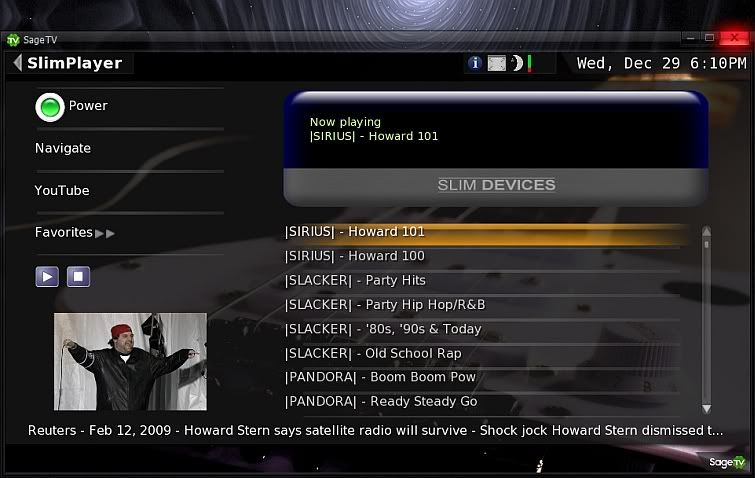
__________________
Upgraded to Comcast X1 + Netflix/Amazon Video streaming ***RIP SageTV*** |
|
#54
|
|||
|
|||
|
Not yet but looks good
Not available yet on mine - looking forward to it
|
|
#55
|
||||
|
||||
|
Probably the most significant cosmetic change is for extenders/placeshifters... (Audio mode=SYNCH)... you will no longer see a weird video window displayed in the middle of the screen when you're listening to Slimplayer. The loopback channel is now completely invisible.. you'll just hear sound. Extenders/placeshifter will look completely normal now (just like the picture above). BTW, Chris is just working on one minor enhancement before updating the plugin for everyone. Stay tuned!
__________________
Upgraded to Comcast X1 + Netflix/Amazon Video streaming ***RIP SageTV*** |
|
#56
|
|||
|
|||
|
That's great news. I run the slimplayer plugin on the main HTPC server in the living room and have "Moose" running on touch panels throughout my house that allow multiple control points to slimplayer, including playlist and internet radio info on each display. "Moose" even has a nice touchscreen mode and "party" mode... It also has a nice album cover browser built in... it's free and works great... you can find it here...
http://www.rusticrhino.com/drlovegrove/ There's also a very nice Ipod / Iphone / Ipad app to control the same plugin as a remote control, including library and playlist manipulation on the fly, for around the patio and house... and that works really great too. I use it a ton... it's called Ipeng. It's not free, [IIRC it's 20bucks] but it's updated frequently and is very powerful. Ipeng can be found in the Apple Apps store... More info about Ipeng is here... http://penguinlovesmusic.de/2010/10/15/ipeng-for-ipad/ I use all these with the Sage Slimplayer plugin at the same time and it allows you great freedom of control from points that aren't Sage clients and extenders. Great for partys around the patio and pool and such. ...and All the artist / stream info gets updated simultaneously at all access points, such as the Slimplayer Plugin on Sage, Moose terminals, and the Ipad Ipeng display, all of which control the player you configured with Sage, in my case Softsqueeze. But also allows control of multiple players if you have Logitech's hardware [SqueezeBox] players on your network. It's friggin' groovy for music lovers. Peace and happy New Year, Wirenut |
|
#57
|
||||
|
||||
|
Thanks for the links Wirenut. What equipment do you use to run Moose on? BTW, Slimplayer also uses CLI commands to communicate with the server. If the touch screen + PC are small enough, I may consider doing the same thing. BTW, would having a popup remote control in Slimplayer (similar to Softsqueeze's remote) with mouse-clickable buttons be good enough to support your touch screens?
Quote:
__________________
Upgraded to Comcast X1 + Netflix/Amazon Video streaming ***RIP SageTV*** |
|
#58
|
|||
|
|||
|
I run Moose on a $99 netbook [asus with WinXP] in an understair hideaway and just run USB and VGA to the in wall mounted touchscreen. All you see is the touch panel. I've been meaning to tie it in with wired ethernet, but it's working great wirelessly. I think I got the touchscreen off Ebay for about $75, so it's really a low dough addon that looks big bucks.
Oh, yeah... I don't really run the Sage app on my touchscreen... viewing TV through fingerprints isn't really my thing. The remote UI is fine for me. Maybe others would dig it though? Last edited by Wirenut; 12-30-2010 at 12:20 PM. |
|
#59
|
|||
|
|||
|
Hey Guys,
First off, thanks much for making this plugin! Looks like it is going to be very useful once I get it all sorted out  I've got an actual Squeezebox and I have this plugin "kinda" working but am stuck so coming for help. LOL I'm able to get XM Radio to work on my actual Squeezebox and in the web UI area but am unable to get anything XM related to show up in this plugin. The only thing I can see via this plugin are radio stations that I've made as a "favorite". There is no favorite button to select for XM stations. There is a playlist button and I've tried adding some stations to a playlist but that isn't working either. I get the HDHomeRun Digital Tuner coming up under playlists though. LOL Any ideas on how to get XM working with this plugin? I know it works because I have it on my Squeezebox  Also, I have Rhapsody as well. I see that doesn't work with the only "remote" player but will it work with this plugin? If so, I don't have that one figured out yet either. Haha Thanks! EDIT: Not sure if this helps but if I go to the web UI and to XM there and select a station to begin playing, it starts playing through this plugin and displays the station name and some info if I scroll through the view options (by hitting "OK" where favorites or playlists is located). So, from the web UI, it is going to Sage, just can't figure out how to get Slimplayer to do it itself. 
Last edited by Brent94Z; 01-01-2011 at 09:24 PM. |
|
#60
|
||||
|
||||
|
Hi Brent,
In order to use XMRadio or any other radio via Slimplayer, you need to learn how to use Squeezebox Server's web interface; as most of your configuration and settings are going to be there. There's nothing special or different about XMRadio than any other audio network plugin. The only difference is some radio networks you have to enter your username/password at http://www.mysqueezebox.com. All you have to do is enable the plugin in Squeezebox Server. Once you enable the plugin, you will see it as just another radio network displayed on the main web interface page. You will have to learn how to navigate to your favorite XM channel via Squeezebox Server and add it as a favorite (using the heart icon). The most common mistake is adding an item as a playlist or playlist item (which is NOT the same thing as adding a Radio station as a Favorite). This isn't something I can explain here, you'll just have to learn how to use Squeezebox Server's interface by trying. I assure you that it's not that hard to do. Once you add your Favorite channels, you can then go under "Favorites" in the web interface and and Edit (pencil icon)/customize the order of your favorites list items and give them friendly names. For example, I have my favorites with a standard naming format of |Radio Network| - Channel Name... and sort them by how frequently I access the radio stations. You want to make sure that Slimplayer is up and running while youre making settings changes in Squeezebox Server's web interface. You should actually give your client a name in Squeezebox Server... you'll see the name you gave it on the top right corner of the web interface. Its a good idea to keep your other Squeezebox clients turned off so the changes you make apply aren't confused with any other Client. The most common client-specific settings changes are going to be "Menu" and "Audio". Under Menu, you can add what radio networks and plugins you want visible in Slimplayer (when using the 'Navigate' feature). Generally, the only thing I like to access via the Slimplayer menu/Navigate is my local music library. If you want, you can add XM Radio to the menu in case you want to browse through the XM Radio stations via Slimplayer. The only items that are displayed under my menu is 'Now Playing', 'Music Folders', and 'Internet Radio'. Everything else is quickly accessible via the favorites list I created in Squeezebox Server; as, I listen to only my favorite radio stations.. nothing else. The 'audio' section, the most common thing to do is toggle either proxy audio or direct. I have to select "proxy audio" for plugins like Pandora to work. I also have the LAME encoder installed which allows me to transcode audio in real time (this isn't important unless you have a Placeshifter Slimplayer client (over the internet) to transcode in realtime to a certain bitrate. Bottom line, you should just take your time in learning how the webserver interface works and interacts with Slimplayer. The reason your standalone Squeezebox works a little differently; independent of Squeezebox server, is because it uses a newer generation of clients. Slimplayer is used no differently that the original hardware Squeezebox client. Once you've got all your channels and menu configured, you will very rarely need to use the web interface. Koelec (creator of this plugin) is almost done with the latest version of Slimplayer... I'm sure he will announce the new version here any day now. -Michael Quote:
__________________
Upgraded to Comcast X1 + Netflix/Amazon Video streaming ***RIP SageTV*** |
 |
| Currently Active Users Viewing This Thread: 1 (0 members and 1 guests) | |
|
|
 Similar Threads
Similar Threads
|
||||
| Thread | Thread Starter | Forum | Replies | Last Post |
| Internet Radio as in Itunes.. | zoltran | SageMC Custom Interface | 0 | 04-19-2010 01:34 PM |
| UK Internet Radio | Bacon2002 | SageTV United Kingdom | 5 | 04-23-2009 12:53 AM |
| Internet Radio | FidgetyRat | SageTV Customizations | 9 | 06-08-2006 05:52 PM |
| Internet Radio | jrgarrett | SageTV Customizations | 0 | 11-11-2005 07:21 AM |
| Internet Radio | Spies | SageTV Software | 1 | 07-15-2004 02:43 PM |