
 |
|
|||||||
| SageTV v7 Customizations This forums is for discussing and sharing user-created modifications for the SageTV version 7 application created by using the SageTV Studio or through the use of external plugins. Use this forum to discuss plugins for SageTV version 7 and newer. |
 |
|
|
Thread Tools | Search this Thread | Display Modes |
|
#121
|
||||
|
||||
|
It sounds to be me you have corrupted dependencies (or missing).
I know this is tedious, but can you go to the "All Available Plugins" section and go to the "All" section. Then uninstall/reinstall the below dependency plugins: 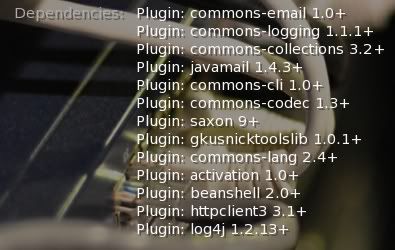 Restart when necessary. I am presuming you already have installed Squeezeobox server prior to doing all of this; if not, you definitely need to do that before doing any of the above. Good luck, MKANET Quote:
__________________
Upgraded to Comcast X1 + Netflix/Amazon Video streaming ***RIP SageTV*** |
|
#122
|
|||
|
|||
|
Thanks,
I found the issue. I needed to install the client plugin at the client I was working from. However, I still can't get this to do anything. I've added pandora and sirius as "myapps" on the mysqueezebox.com page and configured them, but I can't seem to get anything to play either from squeezeserver web page nor sage simplayer. I must say the readme instructions are pretty vague. for example this line "Verify slimplayer is connected to squeezeCenter by selecting (ctrl-i) or the info button on the remote" Verify it HOW? I see lots of information, and nothing that verifies any connection that I can see. "At this moment select either EXCLUSIVE or INDEPENDENT mode to verify basic operation works" Verify it HOW? "open squeezecenter web interface from SC icon in tray" Not applicable on a WHS installation, so I assume getting to the web interface is the same. " verify this is working - you can select a different audio device in the sofsqueeze settings (the tiny icon in the top left corner)" Verify WHAT is working? I cannot select any different audio device in the little icon in the top corner. I only even see that if I launch the web page from the client, not the server, and then it says "choose player" and below that "your player is not found". "on the squeezecenter web interface choose settings" When I do that (from the client since the web page on the server does nothing) I get a new tab open with no content on it whatsoever. Could someone point me in the right direction? I am running S7 server on a WHS server. |
|
#123
|
|||
|
|||
|
Most of what I said in the above thread can be ignored.
I managed to figure most of it out. I can now see the Slimplayer on my extender (but can't hear it). I have audio loopback setup. If I go to TV and select the channel set up for the capture I can hear the audio cut in and out constantly. I can't power on the Slimplayer on my client, although I can see it, and in the squeezeserver I can see 2 softsqueeze players. None of this might not matter though, if I can't actually control Pandora and Sirius via the sage interface, as that was my whole reason for doing this. In another thread, someone indicated that I could do that via the Slimplayer plug in, but from what I see on the screen, I can just play and pause it. Maybe somehow via favorites I can get pandora stations to be selected, and sirius channels to be selected, but how would I do thumbs up/down and skip on Pandora via the sage interface? |
|
#124
|
||||
|
||||
|
I dont have any experience with WHS. Maybe someone here has gotten it to work that way. I think a first good step is to understand how Squeezebox server works, how to remotely configure it, and the method slimplayer users to pass the audio to a sageTV client. You need to use SYNCH mode for an extender.
I did a quick search for WHS and Squeezebox Server; which may or may not help: http://wiki.slimdevices.com/index.php/WindowsHomeServer -MKANET Quote:
__________________
Upgraded to Comcast X1 + Netflix/Amazon Video streaming ***RIP SageTV*** |
|
#125
|
|||
|
|||
|
could someone point out how to use this super secret navigation mode, and is there an instruction manual for this thing?
|
|
#126
|
||||
|
||||
|
Hmmm... I didnt realize it was a secret
 All I do I just click the Navigate button with my remote control or keyboard and use the arrow/direction keys on the remote control to select things like "I like this song", "I dont like this song" or channel surfing on various radio networks; or let it play your local music collection. All I do I just click the Navigate button with my remote control or keyboard and use the arrow/direction keys on the remote control to select things like "I like this song", "I dont like this song" or channel surfing on various radio networks; or let it play your local music collection.However, 99% of the time me or my wife just select a radio station to listen to from a universal list of radio stations regardless if its on Siirius Radio, Pandora, Slacker, Napster, LastFM, local FM radio stations, even a couple of old school shoutcast radio stations...basically any radio station I want with just a click of the remote. The only disadvantage of having WHS is you can't have two completely separate Slimplayers running at the same time. I have a full blown sageTV client on my server HTPC in the man-cave (slimplayer is in Exclusive mode). My wife will usually listen to her weird Armenian radio stations in the living room while I'm listening to howard stern 100 in the other room 
__________________
Upgraded to Comcast X1 + Netflix/Amazon Video streaming ***RIP SageTV*** |
|
#127
|
|||
|
|||
|
I don't ge the I like/don't like this song options at all. I am playing my slacker favorites channel and all I can do is after clicking on navigate I press my options button on remote and that gives me a screen with options:
play.hold, now playing, shuffle, add, search, repeat, add.hold, favorites and cancel. Using arrow keys after pressing navigate does change the skim devices display but I still can't see how to mark songs as unlike or like. |
|
#128
|
||||
|
||||
|
Slacker doesnt have a like/dont like option. I was refering to pandora. If you want to see what its supposed to really do, you can test it on softsqueeze. The options you see, is the options you get. You should see the same behavior as everyone else; as this is a mature plugin that's been around for a while.
I would suggest to spend some time getting used to how Squeeze Server works with softsqueeze.. You can even go to their forum: http://forums.slimdevices.com/index.php. If you have general questions on how things works (what to expect and what not to expect). We jsut provide the same thing; except its done in sageTV instead of one of these: http://www.amazon.com/Logitech-Squee.../dp/B000VZL9C2 Slimplayer is just a graphical shell. The only unique enhancements that no other client can do is stuff like artist pics, news, bio, you tube video; and just an overalll better looking interface. It does have its limitations though that other clients dont (because of sageTV); such as only one client at a time; and it's based off the classic generation hardware clients which only have 3 lines of display (slimplayer as 4). Bottom line, it does what a squeezebox classic client is suposed to do; including the enhancements mentioned The questions you ask are things that can be fiigured out by spending some time with the software. Everyone is different... some people might find getting eveything to be relatively intuitive (with some patience). There are also people who may not have the patience or aptitude to get it all working. If you want it bad enough, I'm certain you'll get full advantage of it! Quote:
__________________
Upgraded to Comcast X1 + Netflix/Amazon Video streaming ***RIP SageTV*** |
|
#129
|
|||
|
|||
|
I usually just play my favorite slacker station and don't bother with anything else. Slacker does have a like/dislike but they call it ban or rate as favorite.
|
|
#130
|
||||
|
||||
|
If the only thing you use is slacker, you would be better off using slacker's website or a slacker portable player. I have a paid account for slacker for a couple of years.. (mainly for for unlimited fastforwards) ive never used the like/dislike for it. That was Pandora's idea; and it's been around for a while with Pandora. If it's a popular enough request for Slacker (in Squezebox Server), it will be added to squeezebox network pretty quickly; which would then be available for slimplayer as well. It has nothing to do with Slimplayer. The purpose of slimplayer is mainly to quickly play practically any popular radio station/network possible within a couple of clicks at full quality with internet-rich content (provided you have the appropriate premium account).
__________________
Upgraded to Comcast X1 + Netflix/Amazon Video streaming ***RIP SageTV*** |
|
#131
|
|||
|
|||
|
Thanks. so it's the squeezebox network that is the issue. That's fine. I do have a portable player I uee mostly when working outside. Inside when home alone I like to crank up slimplayer thru the stereo. I prefer this way then having to open IE.
As far as the ban/favorite options, I have my station prgrammed pretty well where most everything it plays, I like. I have used pandora for a while and found I was disliking more then I do with slacker. Plus with the free accounts slacker doesn't paues after a certain amount fo time. Unless pandora changed that it was annoying me. |
|
#132
|
||||
|
||||
|
What music networks do you belong to? You might want to consider trying various music networks, and hand-picking the best channels of each; since this is Slimplayer's major advantage. I used to also think I should just pick on music network and just stick with that (looking for the best single network); but no radio network has ALL perfect radio stations. Getting used to the concept of offering a radio player that can "tune in" to ANY preset; regardless of music network is very cool. For example, only one music network offers Howard Stern; but certainly wouldn't want to just be stuck with just Sirius Radio. Pandora has some channels/genres which they obviously put more time into choosing the right songs for you. Slacker is great overall, but doesnt offer channels that other radio network are better at. Napster plays back brand new songs at VERY high quality; so, that's their advantage.
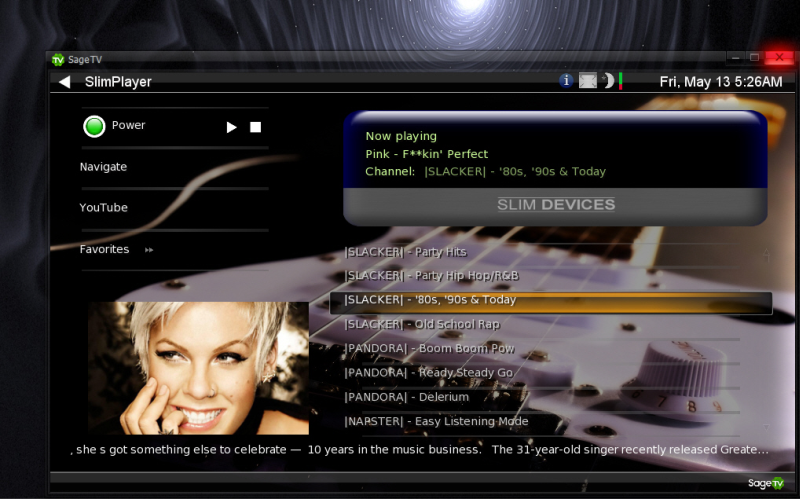 Quote:
__________________
Upgraded to Comcast X1 + Netflix/Amazon Video streaming ***RIP SageTV*** |
|
#133
|
|||
|
|||
|
I created my own station by entering in a artist then it starts adding groups that are similar. I then ban artists that I don't like. For the most part it picks good groups. I'm into the classic rock so almost anything from then stays. I also have selected some presets for the wife who likes 70's hits and jazz and she has complaints with them.
Overall, I love this plugin when I can play it in the house thru the sound system. I have wireless speakers hooked up as well that I bring outside when we have people over. thanks again |
|
#134
|
||||
|
||||
|
No Problem. I use this plugin actually more than I watch TV/movies. As you can tell, there isn't anything that comes close to the functionality it provides.
__________________
Upgraded to Comcast X1 + Netflix/Amazon Video streaming ***RIP SageTV*** |
|
#135
|
|||
|
|||
|
Settings?
I keep uninstalling the app but all of my settings in slimplayeer stay. How can I delete the cache of my setting from Sagetv?
|
|
#136
|
||||
|
||||
|
What app? If you're talking about Squeezebox Server (which I'm not sure why you would have to uninstall/reinstall it on a regular basis, all the cache settings are here (at least for me):
C:\ProgramData\Squeezebox\Cache I automate deleting that cache folder (stopping squeezebox server service, then restarting it automatically) since in the past I've seen where that cache folder grows too big; hence, making things sluggish if I neglect it for too long. The only place that slimplayer keeps its global settings are in your Sage.properties file (any line that starts with "sagetv_core_plugins/koelecslimplayer"). Also for each client you run slimplayer on, the client-specific settings would be stored in the respective ..\SageTV\client folder in client macaddress.properties files (for example, for me, my livingroom sageTV HD200 extender's settings are here: C:\Program Files\SageTV\SageTV\clients\001d6adff74f.properties. ....and delete any line that starts with "slimplayer/" I hope this helps, MKANET
__________________
Upgraded to Comcast X1 + Netflix/Amazon Video streaming ***RIP SageTV*** |
|
#137
|
|||
|
|||
|
I can't get the Squeezebox server to see any "Players" any tips?
|
|
#138
|
||||
|
||||
|
I would advise first learning how to use Softsqueeze and how it works with clients (whether software based standalone client) in general:
http://en.wikipedia.org/wiki/Squeezebox_Server You should first try getting Squeezebox server to work with softsqueeze client; which doesnt need sageTV/slimplayer at all. Here's the forum for Squeezebox Server; which you can ask general configuration questions here: http://forums.slimdevices.com/forumdisplay.php?f=27 Here's the thread for softsqueeze client: http://forums.slimdevices.com/showth...&highlight=3.9 Once you understand how squeezebox server and clients for it work; and how to configure it, then you can move on to installing slimplayer and getting that to work.
__________________
Upgraded to Comcast X1 + Netflix/Amazon Video streaming ***RIP SageTV*** |
|
#139
|
|||
|
|||
|
I am familiar with how it works I'm just at a lose to get it working. I had this working fine before and can not figure out what happened. The server software(squeezebox) is running fine it is just not detecting any clients (Slimplayer) running.
|
|
#140
|
||||
|
||||
|
Here's the question of the day... What did you do to your PC setup around the time it stopped working?
 PC's dont stop working on their own unless there's a hardware issue. It's something you changed that caused a working setup to stop working. My first guess is TCP/IP related... IP address or respective TCP ports being blocked by firewall; or it could be slimplayer settings. You should definitely try getting softsqueeze to work on the same PC as slimplayer client (presuming youre using a SageTV PC client or placeshifter). The settings in softsqueeze can even help; and, a great companion to have for troubleshooting. Slimplayer is just an enhanced "shell" to softsqueeze. The link is in one of the recent posts. PC's dont stop working on their own unless there's a hardware issue. It's something you changed that caused a working setup to stop working. My first guess is TCP/IP related... IP address or respective TCP ports being blocked by firewall; or it could be slimplayer settings. You should definitely try getting softsqueeze to work on the same PC as slimplayer client (presuming youre using a SageTV PC client or placeshifter). The settings in softsqueeze can even help; and, a great companion to have for troubleshooting. Slimplayer is just an enhanced "shell" to softsqueeze. The link is in one of the recent posts.
__________________
Upgraded to Comcast X1 + Netflix/Amazon Video streaming ***RIP SageTV*** |
 |
| Currently Active Users Viewing This Thread: 1 (0 members and 1 guests) | |
|
|
 Similar Threads
Similar Threads
|
||||
| Thread | Thread Starter | Forum | Replies | Last Post |
| Internet Radio as in Itunes.. | zoltran | SageMC Custom Interface | 0 | 04-19-2010 01:34 PM |
| UK Internet Radio | Bacon2002 | SageTV United Kingdom | 5 | 04-23-2009 12:53 AM |
| Internet Radio | FidgetyRat | SageTV Customizations | 9 | 06-08-2006 05:52 PM |
| Internet Radio | jrgarrett | SageTV Customizations | 0 | 11-11-2005 07:21 AM |
| Internet Radio | Spies | SageTV Software | 1 | 07-15-2004 02:43 PM |