
 |
|
|||||||
| The SageTV Community Here's the place to discuss what's worth recording, HTPC deals at retail stores, events happening outside of your home theater, and pretty much anything else you'd like. (No For-Sale posts) |
 |
|
|
Thread Tools | Search this Thread | Display Modes |
|
#21
|
|||
|
|||
|
Quote:
|
|
#22
|
||||
|
||||
|
Here is a great FREE program that should do what you want:
http://www.radmin.com/products/utilities/ipscanner.php 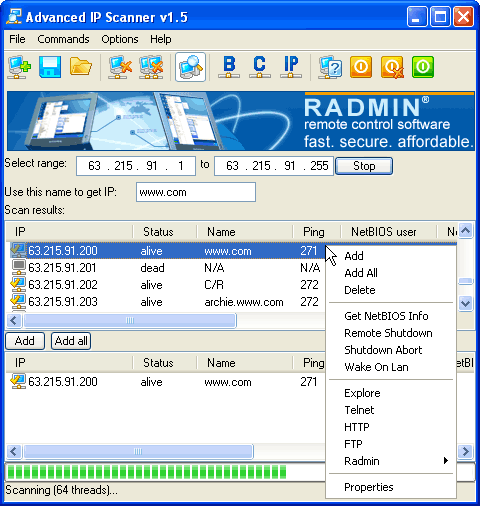 I have used this one on several occasions - shows MAC addresses and a whole lot more!
__________________
SERVER: Intel Core i7-3770 CPU @ 3.40GHz - UnRaid Server 6.8.0/DVB LibreELEC with Docker stuckless-sagetv-server-java9 MOTHERBOARD: ASRock-Z77 Extreme4 / 32GB RAM CACHE DRIVE: SSD 1TB ARRAY: 24TB/7 DRIVES PARITY: 8TB EXTERNAL DEVICES: 4x HD-PVR's Firewire Channel Changing TUNERS:NO LONGER RECORDING LIVETV CLIENTS: 2xHD300 2xHD200 SONY ANDROIDTV MINI-CLIENT |
|
#23
|
|||
|
|||
|
Quote:
|
|
#24
|
|||
|
|||
|
Thanks guys for all the suggestions!
As for my router, it is a "special" router supplied by Bright House for their Lightning service. Many of the features of this modem are "locked out" including updating the firmware or saving anything so messing with the router itself is not an option 
|
|
#25
|
|||
|
|||
|
@dstanley - that looks good but when I run it I get 00 for all MAC IDs. Does it give you MACs?
__________________
New Server - Sage9 on unRAID 2xHD-PVR, HDHR for OTA Old Server - Sage7 on Win7Pro-i660CPU with 4.6TB, HD-PVR, HDHR OTA, HVR-1850 OTA Clients - 2xHD-300, 8xHD-200 Extenders, Client+2xPlaceshifter and a WHS which acts as a backup Sage server |
|
#26
|
||||
|
||||
|
All the more reason to use it strictly as a modem in bridging mode and put a real router behind it that you can control.
__________________
-- Greg |
|
#27
|
|||
|
|||
|
The DSL modem supplied with my AT&T acct is the same way. I did as GKusnick suggested and put it into bridged mode and then put my Cisco router behind it for all routing and NAT.
|
|
#28
|
|||
|
|||
|
I'll look into the bridging option. I even still have my wireless router. I'm not using it because Bright House indicated to me that I could NOT use anything but their router/modem combo. It might have been more along the lines of them not supporting any trouble I had (if I were to have trouble) unless I used their router/modem. I'll definitely look into seeing if I can bridge it as I do miss the flexibility I had with MY OWN router. I'm pretty sure I remember seeing something about bridging in its menu... just have to see if I'm locked out of that too
 Thanks! |
|
#29
|
||||
|
||||
|
Quote:
On my home network if I enable AUTO-RESOLVE NETBIOS INFO in the program it will return the mac addresses of my computers but NOT of my sage 200 and 300 boxes - bummer.
__________________
SERVER: Intel Core i7-3770 CPU @ 3.40GHz - UnRaid Server 6.8.0/DVB LibreELEC with Docker stuckless-sagetv-server-java9 MOTHERBOARD: ASRock-Z77 Extreme4 / 32GB RAM CACHE DRIVE: SSD 1TB ARRAY: 24TB/7 DRIVES PARITY: 8TB EXTERNAL DEVICES: 4x HD-PVR's Firewire Channel Changing TUNERS:NO LONGER RECORDING LIVETV CLIENTS: 2xHD300 2xHD200 SONY ANDROIDTV MINI-CLIENT |
|
#30
|
|||
|
|||
|
Turning on that option helps get MACs for most, but not all, devices on my LANs. It doesn't give me my router, nor my WAPs, which are really just routers with DHCP turned off.
__________________
New Server - Sage9 on unRAID 2xHD-PVR, HDHR for OTA Old Server - Sage7 on Win7Pro-i660CPU with 4.6TB, HD-PVR, HDHR OTA, HVR-1850 OTA Clients - 2xHD-300, 8xHD-200 Extenders, Client+2xPlaceshifter and a WHS which acts as a backup Sage server |
|
#31
|
|||
|
|||
|
Quote:
__________________
Server: MSI Z270 SLI Plus ATX Motherboard, Intel i7-7700T CPU, 32GB Memory, Unraid 6.11.5, sagetvopen-sagetv-server-opendct-java11 Docker (version 2.0.7) Tuners: 2 x SiliconDust HDHomeRun Prime Cable TV Tuners, SiliconDust HDHomeRun CONNECT 4K OTA Tuner Clients: Multiple HD300 Extenders, Multiple Fire TV Stick 4K Max w/MiniClient Miscellaneous: Multiple Sony RM-VLZ620 Universal Remote Controls |
|
#32
|
||||
|
||||
|
You could also try Spiceworks. It can give you a ton of information on all of your network devices.
I use it at several locations for small PC networks. It might be a bit overkill for your needs but it is free. www.spiceworks.com |
 |
| Currently Active Users Viewing This Thread: 1 (0 members and 1 guests) | |
|
|
 Similar Threads
Similar Threads
|
||||
| Thread | Thread Starter | Forum | Replies | Last Post |
| Setup a SageTV system at home and network it to all the TVs and PCs in your home | davehop47 | SageTV Media Extender | 6 | 03-18-2010 10:10 AM |
| Program guide not showing channels that I have selected | rdefino | SageTV Software | 1 | 11-14-2008 03:39 PM |
| MediaMVP, wireless, DHCP and static IPs | Joe Bloggins | SageTV Media Extender | 1 | 08-04-2008 06:41 AM |
| channels not showing up in program guide | rnewman | SageTV Software | 7 | 12-06-2007 10:47 AM |
| showing HD in program guide | Sparhawk6 | SageTV Software | 2 | 10-15-2007 12:47 PM |