
 |
|
|||||||
| SageTV v7 Customizations This forums is for discussing and sharing user-created modifications for the SageTV version 7 application created by using the SageTV Studio or through the use of external plugins. Use this forum to discuss plugins for SageTV version 7 and newer. |
 |
|
|
Thread Tools | Search this Thread | Display Modes |
|
#81
|
|||
|
|||
|
I have had this problem before on some of my PCs and I was never able to resolve it. I am guessing it was an authentication error but I could never prove that.
In my instance clicking on the SageTV logo in the gadget would successfully open the web page so that would seem to indicate that I had the correct password.
__________________
New Server - Sage9 on unRAID 2xHD-PVR, HDHR for OTA Old Server - Sage7 on Win7Pro-i660CPU with 4.6TB, HD-PVR, HDHR OTA, HVR-1850 OTA Clients - 2xHD-300, 8xHD-200 Extenders, Client+2xPlaceshifter and a WHS which acts as a backup Sage server |
|
#82
|
|||
|
|||
|
Quote:
I was told by cncb that because this works, the credentials and settings are correct. But he is not sure why the gadget is not working. He thought maybe that an update to the sagex-api may have "messed something up" ?... |
|
#83
|
|||
|
|||
|
Quote:
I suppose I will stay with sagetray.exe until this is resolved.
__________________
Server - Windows Home Server: Sage 7.1.9 HVR-2250 and HD Homerun Dual Tuner, Intel Core2Duo 2.4GHz, RAM 4 GB, HD OS/Movies/Music/Pictures:500GB (SATAII) TV:1TB (SATAII), Clients - 2 x HD-300, 3 x MediaMVP |
|
#84
|
|||
|
|||
|
THANX! I didn't know about sagetray.exe. I'll give it a try.
|
|
#85
|
|||
|
|||
|
I've been using it for a couple of years on Win7 without any issues... Could there be a firewall or router setting causing a problem?
Also, I think I use the loopback address 127.0.0.1 for the ip address. Have you tried that? (I guess this assumes you're running on the same machine the server is on... which may not be true.) |
|
#86
|
|||
|
|||
|
It also may be related to something going on in your computer. On my computers (Win Vista -> Win 7 and Win 8 Consumer Preview), the gadget works fine >98% of the time but I've noticed that, for some reason, the gadget will not detect or connect to the Sage Server whenever certain programs, most notably the backup software I use, are running. During this time, the gadget displays "NA-Check network connection, server, and settings" and as soon as the conflicting program ends, the gadget reconnects and displays the recording information.
|
|
#87
|
|||
|
|||
|
I had been using this gadget (not the latest version I found out) and up until recently it had worked great.
Then suddenly about a week or so ago after updating some api's and plugins on SageTv v7 it would no longer connect. So I did a bit of searching and found out there was newer version of the gadget so I installed that. Still no connection. Now I notice in the installation instructions it says to install the Windows Sidebar/Desktop Gadget Support plugin. Installing that fixed my issue. Maybe it was because I hadn't been running the newest version of the gadget itself which doesn't reside on the SageTV machine, but on my other machines on the network, but I swear it had been working up until recently even without the desktop gadget plugin. <shrug> Anyway, all is well for me now. No more dropped connections, or inability to connect to the SageTv Server. The old adage "if ALL ELSE fails, read the instructions" applies I guess. 
__________________
Wayne Dunham |
|
#88
|
|||
|
|||
|
awe... Windows 8 no longer supports Gadgets.. Going to miss this little guy.
|
|
#89
|
||||
|
||||
|
There are a couple of alternatives:
Win8 Non-Metro SageTV app: http://forums.sagetv.com/forums/showthread.php?t=59068 Rainmeter Gadget: http://forums.sagetv.com/forums/showthread.php?t=59065 (end of the thread for the download, requires Rainmeter desktop to be running, not sure if it's Win 8 compatible)
__________________
SageTV Server 7.1.x w/Gemstone and Plex Home Theater v1.0.10 w/PlexPass
HD-PVR w/v1.5.6 drivers / Hauppauge IR blaster / FiOS Extreme HD / Motorola QIP6200 / SPDIF+720p Fixed Output on HP Media Center 8400F (Phenom 9500 QuadCore 2.2GHz, nVidia GeForce 8500 GT) via Olevia 247TFHD/Onyko TX-SR606/Harmony 550/HP MediaSmart EX490 WHS w/12TB Plex Media Server v0.9.9.5 on HP Touchsmart Envy 23 d16qd Sonos Play:3, Connect / SimpleTV v2 / Roku 2 XS+Plex / iPhone 5 / iPad 2 |
|
#90
|
|||
|
|||
|
The rainmeter skin works fine on Windows 8, but I haven't uploaded it yet because I don't have a place to host it. If someone wants to try it out, just send me a PM.
edit: Hmm... maybe I can use my dropbox account. I'll check into it. |
|
#91
|
|||
|
|||
|
They should come up with some kind of Windows 8 Metro app that is just a container for gadgets. That way we could dock it on one of the sides of our desktop (like you can with all metro apps) and then use it like the actual sidebar in Vista which I preferred over the "floating" gadgets in Win 7 anyways.
__________________
-Craig |
|
#92
|
|||
|
|||
|
Trying... not working
I installed several plug-ins for the first time, including the webserver, SagetcpServer, and the gadget support plug-in, on the SageTV installation located on my server.
I'm trying to work with the gadget first. All the settings are stock (except the tcp) and I cannot get it to connect. SageTV is loaded on a Vista-Business machine called chaosserver02, at 192.168.32.105. I've got the gadget loaded on a Windows V7 laptop, with the following values: Server: chaosserver02 (also tried 192.168.32.105) Port: 8080 (seems to match the http port assigned in the Jetty Web Server) User name: sage (don't know why - but others have this set) Password: frey It never connects. I have SageTV running on a client on another machine, and it sees the server just fine. Suggestions? -Mike |
|
#93
|
|||
|
|||
|
I have seen the same thing. For some reason the gadget works fine on some PCs but not on others. And it seems to be an authentication issue.
What happens when you click on the SageTV logo in the gadget? Does it open up the Sage web UI in a browser? I am guessing it will. I think that means that everything is correct except it just won't connect from the gadget app for some reason. I am pretty sure that cncb, the developer of this app, left Sage as soon as the Google purchase was announced.
__________________
New Server - Sage9 on unRAID 2xHD-PVR, HDHR for OTA Old Server - Sage7 on Win7Pro-i660CPU with 4.6TB, HD-PVR, HDHR OTA, HVR-1850 OTA Clients - 2xHD-300, 8xHD-200 Extenders, Client+2xPlaceshifter and a WHS which acts as a backup Sage server |
|
#94
|
||||
|
||||
|
That is, indeed, unfortunate. This Gadget is extremely useful. I would have liked to see more utilities by him/her.
|
|
#95
|
|||
|
|||
|
Agreed - Craig did a great job on this.
The annoying thing about Gadgets is the Microsoft orphaned them about a year ago. They want everyone to move to the Metro UI tiles - but that is stupid as many corporates are just now adopting Win7 are unlikely to move to Win8 within the next 5 years. So gadgets are fading away and I found them very useful for SageTV, CPU usage/temp, etc. Rainmeter is something that kind of replaces the Gadget bar. Check out the rainmeter thread in this forum and give it a try. Here is a screenshot of Rainmeter from that thread: 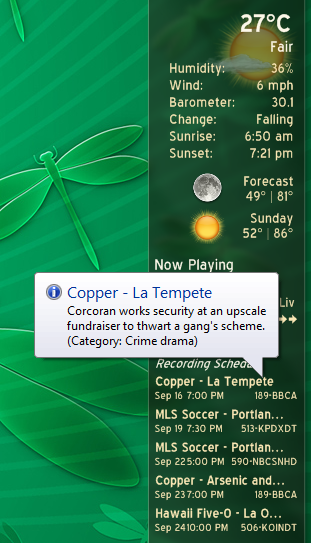
__________________
New Server - Sage9 on unRAID 2xHD-PVR, HDHR for OTA Old Server - Sage7 on Win7Pro-i660CPU with 4.6TB, HD-PVR, HDHR OTA, HVR-1850 OTA Clients - 2xHD-300, 8xHD-200 Extenders, Client+2xPlaceshifter and a WHS which acts as a backup Sage server |
|
#96
|
||||
|
||||
|
Quote:
(I have not tried the SageTV Gadget in this OS because I have Sage installed on a machine running Vista but suspect it would install and run as expected on Win 8.) |
|
#97
|
|||
|
|||
|
after upgrade to w10creators, gadget 2.1 can no longer connect
after upgrade to w10 creators on the client side, gadget 2.1 can no longer connect. Using 8gadgetpack, latest version 22. Curiously, Gadget version 1.4 still works! SageTV server side remained unchanged so it is not an issue with plugins missing or not up-to-date.
Last edited by guho; 04-09-2017 at 04:25 PM. |
|
#98
|
|||
|
|||
|
Quote:
However the flyout schedule is still there even though nothing appears on the main gadget window. Also odd, it does connect, display, and work fine on a reboot, just has the issue after waking from the screensaver. As noted, it isn't anything on the SageTV side causing the issue because my other machine (this one) which does not have the Creator's Update yet works perfectly fine even after waking from the screensaver. (again no hibernation set on this machine either) I did check and I'm pretty sure the Creator's Update changed the setting on the wireless card on the offending machine to let the system shut it off. I changed it back to make it leave it alone. I'm going to test something. The only other significant difference between my two machines is the offending machine hooks to my lan/internet via WiFi while the working machine uses a wired connection. I doubt that is it since it was working just fine over WiFi before W10 Creator's Update, but it might narrow it down to whether it is something with wireless vs. wired. Update, a while later: I verified that I had the latest version of 8GadgetPack installed as well as V2.1 of the SageTV gadget. As I stated before on a reboot the gadget works perfectly, displaying your upcoming recordings, free space, etc. I fired off the screensaver and then came back to the desktop and as before a blank screen where the scheduled recordings should be with the exception of the word "Connecting". This with a wired connection vs. WiFi, so it isn't about the WiFi. Rebooted again and once again it came up fine. However this time I just hovered over the "Recording Schedule" and when it changed to "Click to Refresh" I clicked on it. Oh-Oh, blank screen with "Connecting" once again. also note when this happens in all instances the free space disappears as well. So it isn't the screensaver, nor WiFi, but apparently something it does differently between initial connection/display and either the scheduled or manual update. So it appears it may be something that the Creator's Update has "broken" inside the gadget. 
__________________
Wayne Dunham Last edited by waynedunham; 04-17-2017 at 08:12 AM. |
|
#99
|
||||
|
||||
|
After upgrading my server to Sage V9 64 bit, this sidebar gadget no longer connects to the server (from another PC).
The SageTV Web Interface works fine and I set the user/pass to my old name (confirmed with Web that old user/pass is working). Not sure what's missing. |
|
#100
|
||||
|
||||
|
Quote:
I had never tried it before but I installed it on another computer (non-SageTV Server) on my network. It worked exactly as it does on the SageTV Server machine. (All machines are Windows 10 64 bit and SageTV v9 is installed on the Server machine..) Am I way off base? |
 |
| Currently Active Users Viewing This Thread: 1 (0 members and 1 guests) | |
|
|
 Similar Threads
Similar Threads
|
||||
| Thread | Thread Starter | Forum | Replies | Last Post |
| Utility: SageChanger STBs firewire channel changer for Windows | mikep | SageTV Customizations | 73 | 06-28-2017 08:47 AM |
| Windows Experts - Location in registry for Desktop working area? | cncb | The SageTV Community | 6 | 06-05-2011 08:32 AM |
| Utility: Vista Sidebar Gadget | cncb | SageTV Customizations | 171 | 02-24-2011 07:47 PM |
| Display Windows desktop via SageTV? | Torrox | SageTV Software | 3 | 11-05-2007 02:28 PM |
| Any way to view SageTV as a sidebar gadget? | SAGEaustin | General Discussion | 6 | 10-17-2007 07:56 PM |