
 |
|
|||||||
| SageTV v7 Customizations This forums is for discussing and sharing user-created modifications for the SageTV version 7 application created by using the SageTV Studio or through the use of external plugins. Use this forum to discuss plugins for SageTV version 7 and newer. |
 |
|
|
Thread Tools | Search this Thread | Display Modes |
|
#681
|
||||
|
||||
|
so, I think I found the culprit...
all my clients are HDx00's so to debug, I just loaded the latest and greatest windows V9 client on my desktop (server is unraid docker, and that auto updates when restarted I think? and it restarted lately, so my current out of date windows client would not connect to server... so had to upgrade to latest & greatest) when I loaded the latest & greatest V9 client on to my desktop, Youtube 2015 worked mostly fine (wouldn't d/load content but that is probably some weird PC config issue that I don't really care about, and the number 1 reason I love the HDx00 clients...) anyway, UI worked fine, just like I expect it too... then I switched to the Gemstone UI, because, well, Gemstone!  , besides all the HDx00's are Gemstoned, so figured it would be a good test. , besides all the HDx00's are Gemstoned, so figured it would be a good test.and YT 2015 is now nowhere to be found! it is that evil JusJoken maliciously hiding YT 2015 UI stuff with the latest 1.0404 STV! 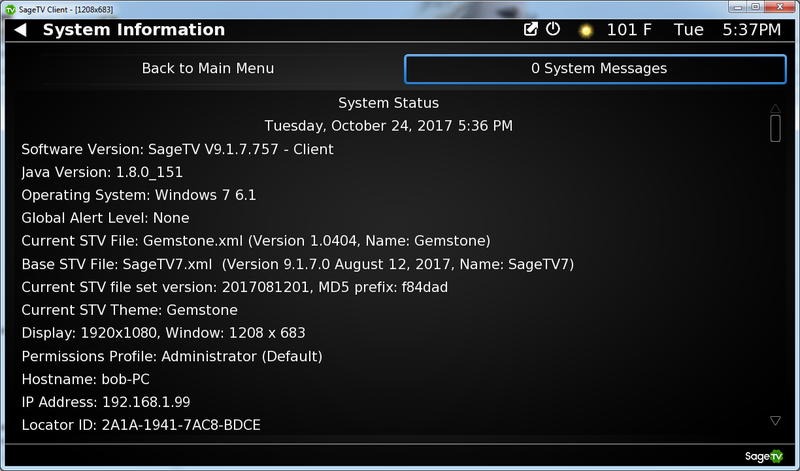
__________________
NOTE: As one wise professional something once stated, I am ignorant & childish, with a mindset comparable to 9/11 troofers and wackjob conspiracy theorists. so don't take anything I say as advice... |
|
#682
|
||||
|
||||
|
hey! when did photobucket get extra cheesy?
__________________
NOTE: As one wise professional something once stated, I am ignorant & childish, with a mindset comparable to 9/11 troofers and wackjob conspiracy theorists. so don't take anything I say as advice... |
|
#683
|
||||
|
||||
|
Quote:
__________________
Sage Server: 8th gen Intel based system w/32GB RAM running Ubuntu Linux, HDHomeRun Prime with cable card for recording. Runs headless. Accessed via RD when necessary. Four HD-300 Extenders. |
|
#684
|
|||
|
|||
|
I use it with Gemstone. I don't remember if it just worked or if I had to copy the menu item from the V7 stv. Regardless, I bet copying the menu item into Gemstone would fix the issue.
|
|
#685
|
|||
|
|||
|
Quote:
I have attached the log from the new installation. I see a lot of "access code" errors. Could this be the problem? Any thoughts? Last edited by gdippel; 10-25-2017 at 03:15 PM. |
|
#686
|
||||
|
||||
|
Quote:
Thanks! Bobby
__________________
Athlon II Quad Core 3Ghz, 8GB Ram. 12GB Storage. 3 (x4) HDHR for OTA Across 2 Cities, HD200, 2x HD300. Last edited by BobbyDing; 10-26-2017 at 02:52 PM. |
|
#687
|
||||
|
||||
|
Quote:
__________________
SageTV v9 Server: ASRock Z97 Extreme4, Intel i7-4790K @ 4.4Ghz, 32GB RAM, 6x 3TB 7200rpm HD, 2x 5TB 7200rpm HD, 2x 6TB 7200rpm HD, 4x 256GB SSD, 4x 500GB SSD, unRAID Pro 6.7.2 (Dual Parity + SSD Cache). Capture: 1x Ceton InfiniTV 4 (ClearQAM), 2x Ceton InfiniTV 6, 1x BM1000-HDMI, 1x BM3500-HDMI. Clients: 1x HD300 (Living Room), 1x HD200 (Master Bedroom). Software: OpenDCT :: WMC Live TV Tuner :: Schedules Direct EPG |
|
#688
|
||||
|
||||
|
It looks like I'm overlooking something obvious. You can open the default sageTV from Gemstones menu manager? I'll have to take a closer look when I get home from work tonight.
__________________
Athlon II Quad Core 3Ghz, 8GB Ram. 12GB Storage. 3 (x4) HDHR for OTA Across 2 Cities, HD200, 2x HD300. |
|
#689
|
|||
|
|||
|
Quote:
Although i believe i tested this and if you add the YouTube menu item in menu manager from the Online area i thought it worked with the latest gemstone release. k
__________________
If you wish to see what I am up to and support my efforts visit my Patreon page |
|
#690
|
|||
|
|||
|
Quote:
Here's the link to the solution if anyone is interested. https://github.com/rg3/youtube-dl/is...ment-172354527 |
|
#691
|
||||
|
||||
|
Quote:
never had to do the ADM thingy for youtube2015 before, wonder what is different with the last update? not that it really matters as in the end it all works as advertised anyway... well except it still keeps saving the d/loaded videos into my \\TOWERB\Micron_M500_MTFDDAK960MAV_1324093F5E23\apps\sagetv\server drive/folder instead of the \\TOWERB\Recdrive\Youtube folder I told it to... but my apps SSD is ~1T and sage is the only app I really have, so, no biggy, plenty of free space there... just sucks when looking for a log file to need to sort through all those oddly named YT files... but other than that, doesn't seem to hurt anything.
__________________
NOTE: As one wise professional something once stated, I am ignorant & childish, with a mindset comparable to 9/11 troofers and wackjob conspiracy theorists. so don't take anything I say as advice... Last edited by SomeWhatLost; 10-28-2017 at 03:47 PM. |
|
#692
|
||||
|
||||
|
Quote:

|
|
#693
|
||||
|
||||
|
It won't be hard to do. I just need to get off my butt and do it.

__________________
Sage Server: 8th gen Intel based system w/32GB RAM running Ubuntu Linux, HDHomeRun Prime with cable card for recording. Runs headless. Accessed via RD when necessary. Four HD-300 Extenders. |
|
#694
|
|||
|
|||
|
java out of bounds exception
Tom -
Whenever I attempt to play a long video (i.e. 2+ hours), I get the standard content buffering message followed by the following error: Error:java.lang.ArrayIndexOutOfBoundsException It appears that the index for the array in these long video files is greater than whatever is currently set in YouTubedl, but I don't know how it can be increased. I do not use the download before playing feature. This site has a good description of the out of bounds exception. Any idea of how this can be fixed?
__________________
Sage Server: Core 2 Quad Q9550 2.83GHz, Windows 7 x64, Hauppauge WinTV-quadHD, AverMedia M780. HD200 Extender. |
|
#695
|
||||
|
||||
|
Here is something to try. Shutdown Sage. Unzip the attached and replace the existing YouTube.jar and YouTube.stvi files. (I'd saev a backup of the originals just in case.)
When you get to the end of the video it should mark it watched on the YouTube website. Let me know how it goes.
__________________
Sage Server: 8th gen Intel based system w/32GB RAM running Ubuntu Linux, HDHomeRun Prime with cable card for recording. Runs headless. Accessed via RD when necessary. Four HD-300 Extenders. |
|
#696
|
||||
|
||||
|
Quote:
__________________
Sage Server: 8th gen Intel based system w/32GB RAM running Ubuntu Linux, HDHomeRun Prime with cable card for recording. Runs headless. Accessed via RD when necessary. Four HD-300 Extenders. |
|
#697
|
|||
|
|||
|
Configuration Issue?
@tmiranda
I have a long-standing issue, I am just now getting to investigating. It affects both the YouTube AND the UPnP plugins. When I manually record a video, it downloads to the ../sagetv/server/youtube-OR-upnp_downloads folder. At completion it is copied to the folder(s) I specify. However the copy in the "*_downloads" folder remains. I understand that the processes should be doing a MOVE not a COPY. I have tried a number of things, but cannot see any change in behavior. The log always has a line, at the end of the download process that look like this: Quote:
I cannot help thinking that this is an Unraid or Linix issue. I tried modifying directory permissions with no effect. I turned logging to extreme and did not see any additional information. If I, first, watch a video, then "save downloaded video" I can see that the temporary copy disappears. The scope of the current issue is on manually recorded files, using the directories, as noted above. Attached are the 20 or so lines from the log, where the process is ending.
__________________
Server:UnRaid;2x Intel Xeon E5; SuperMicro moboard;Also:BM3000 w/ WMC; 2x Ceton ETH 6; OpenDCT SageTV Extender:3x HD200 1x HD300 1xFireTV Sage TV: 9.2 on Java 11, Standard STVi, Comskip Playback, Web Interface, 24 Hour Clock, SRE, Playon All in lovely Drexel Hill, PA |
|
#698
|
||||
|
||||
|
Quote:
Just to make sure I understand your issue, what do you mean by "When I manually record a video...."?
__________________
Sage Server: 8th gen Intel based system w/32GB RAM running Ubuntu Linux, HDHomeRun Prime with cable card for recording. Runs headless. Accessed via RD when necessary. Four HD-300 Extenders. |
|
#699
|
|||
|
|||
|
Thanks for your attention and the question.
Quote:
In your YouTube plug-in, the other way to record is to generate the list of videos, Watch one of them, wait for it to complete downloading, then "save downloaded video" (during or after you've watched it). Watched videos are downloaded to a different "temp" folder than recorded-only videos. The default, for watched videos, is the system temp folder. It may be relevant to note that I have configured the plug-in to use a media folder as my temp directory. Another media folder is the directory where I save the watched videos. No files accumulate in the temp directory with this second option. It seems that only the second option uses the temp directory I configure.
__________________
Server:UnRaid;2x Intel Xeon E5; SuperMicro moboard;Also:BM3000 w/ WMC; 2x Ceton ETH 6; OpenDCT SageTV Extender:3x HD200 1x HD300 1xFireTV Sage TV: 9.2 on Java 11, Standard STVi, Comskip Playback, Web Interface, 24 Hour Clock, SRE, Playon All in lovely Drexel Hill, PA |
|
#700
|
|||
|
|||
|
Attached is a logfile in which the out of bounds exception occurs. I believe this issue only occurs if the video length is equal to or greater than 60 minutes.
__________________
Sage Server: Core 2 Quad Q9550 2.83GHz, Windows 7 x64, Hauppauge WinTV-quadHD, AverMedia M780. HD200 Extender. |
 |
| Currently Active Users Viewing This Thread: 1 (0 members and 1 guests) | |
|
|
 Similar Threads
Similar Threads
|
||||
| Thread | Thread Starter | Forum | Replies | Last Post |
| Plex Hacked July 1, 2015 | tvmaster2 | General Discussion | 5 | 07-08-2015 02:43 AM |
| Will 2015 leap second effect SageTV? | Paul H | SageTV Software | 10 | 01-16-2015 07:43 AM |
| Merry Christmas & Happy New Year 2015 | SHS | General Discussion | 25 | 01-01-2015 08:59 PM |
| Plugin request for SageTV Windows Client: Autofrequency plugin | mkanet | SageTV v7 Customizations | 3 | 11-12-2011 09:33 AM |
| MediaPlayer Plugin/STV Import: Winamp Media Player Plugin | deria | SageTV Customizations | 447 | 12-11-2010 07:38 PM |