
 |
|
|||||||
| SageTV Clients Development This forum is for discussions relating to SageTV Open Source Clients Development. |
 |
|
|
Thread Tools | Search this Thread | Display Modes |
|
#41
|
|||
|
|||
|
I have no problem Using ExoPlayer when playing MPEG2 both 720p and 1080I/
__________________
Channels DVR UBUNTU Server 2 Primes 3 Connects TVE SageTV Docker with input from Channels DVR XMLTV and M3U VIA Opendct. |
|
#42
|
||||
|
||||
|
On which device? If Shield, which one?
|
|
#43
|
||||
|
||||
|
Quote:
I can't publish the app (well, i can, I just have time right now to do it). But, I did see that there is a way to request a transfer of an application from one developer to another. https://support.google.com/googlepla.../6230247?hl=en The alternative, would really be to create a geniune fork using a new name (and change the application package space in the android manifest) and then push that up as a new application. And maybe, in the long run, that might be best, since, while I might be able to transfer the Google play store one (if I can find time to that), not sure what to do about the Amazon one in the Amazon store.
__________________
Batch Metadata Tools (User Guides) - SageTV App (Android) - SageTV Plex Channel - My Other Android Apps - sagex-api wrappers - Google+ - Phoenix Renamer Downloads SageTV V9 | Android MiniClient |
|
#44
|
||||
|
||||
|
Quote:
 Josh |
|
#45
|
|||
|
|||
|
__________________
Channels DVR UBUNTU Server 2 Primes 3 Connects TVE SageTV Docker with input from Channels DVR XMLTV and M3U VIA Opendct. |
|
#46
|
|||
|
|||
|
I have the Shield 2015 non-pro which I think is the same except for amount of storage. Are you sure you are using ExoPlayer since I noticed that a fresh app install uses IJK player by default? If so, I wonder if there is a server setting that would affect this?
__________________
-Craig |
|
#47
|
||||
|
||||
|
Mine I think has ExoPlayer set as default.
|
|
#48
|
|||
|
|||
|
I am using OPENDCT to control all my tuners the Connects and Primes.
__________________
Channels DVR UBUNTU Server 2 Primes 3 Connects TVE SageTV Docker with input from Channels DVR XMLTV and M3U VIA Opendct. Last edited by nyplayer; 06-24-2020 at 01:55 PM. |
|
#49
|
||||
|
||||
|
Ditto. I am using OpenDCT with Primes to SageTV.
|
|
#50
|
|||
|
|||
|
When you go into Settings ExoPlayer is checked by default but it is not used until you view and exit settings.
I'm not really sure what OpenDCT is but would this result in different recordings than the MPEG2-PS recordings created directly through Sage (BDA from a Connect)?
__________________
-Craig |
|
#51
|
|||
|
|||
|
I do get that slo mo effect on my FireTV Cube 2 when I do start a Recording sometimes but then it corrects itself the audio always plays correctly even if the Video is slo mo. When that happens I get a Java exception on my TV.
__________________
Channels DVR UBUNTU Server 2 Primes 3 Connects TVE SageTV Docker with input from Channels DVR XMLTV and M3U VIA Opendct. |
|
#52
|
|||
|
|||
|
Quote:
There is no way to enable debug logging.
__________________
Channels DVR UBUNTU Server 2 Primes 3 Connects TVE SageTV Docker with input from Channels DVR XMLTV and M3U VIA Opendct. Last edited by nyplayer; 06-24-2020 at 03:38 PM. |
|
#53
|
|||
|
|||
|
Here is a Picture ...
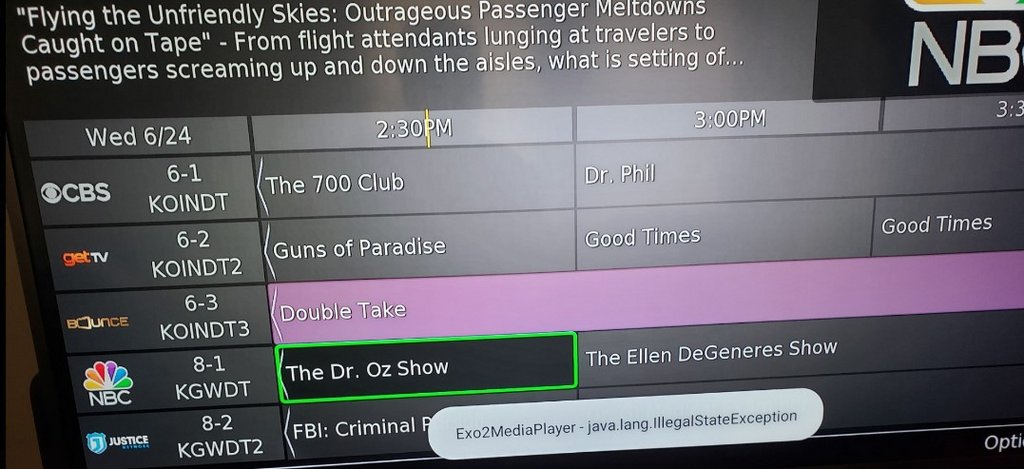
__________________
Channels DVR UBUNTU Server 2 Primes 3 Connects TVE SageTV Docker with input from Channels DVR XMLTV and M3U VIA Opendct. |
|
#54
|
|||
|
|||
|
I still have several HD200s in operation and I have not had any issues with 1080i on them and I have that format all of the time from my HD-PVR recordings and OTA MPEG-2 recordings.
__________________
New Server - Sage9 on unRAID 2xHD-PVR, HDHR for OTA Old Server - Sage7 on Win7Pro-i660CPU with 4.6TB, HD-PVR, HDHR OTA, HVR-1850 OTA Clients - 2xHD-300, 8xHD-200 Extenders, Client+2xPlaceshifter and a WHS which acts as a backup Sage server |
|
#55
|
||||
|
||||
|
This might have been a change I made. I added popups for errors thrown by ExoPlayer. I figured it would be helpful to the more technically inclined, as well as me. If you did not see it in the previous version it may have been happening, but invisible to the end user.
Josh |
|
#56
|
||||
|
||||
|
Status Update
Wanted to give you guys a quick update on where this is at. I think it has grown a little more than I had originally intended. Let me give you a few bullets.
Also I was able to remove the x64 bit warnings that the Play Store was throwing. I think that might be good news. |
|
#57
|
|||
|
|||
|
There is a problem when playing MPEG2 it drops frames I played the same video in EMBY , KODI and VLC and no dropped frames. Right hand corner of capture you will see dropped frames it played in slo mo.
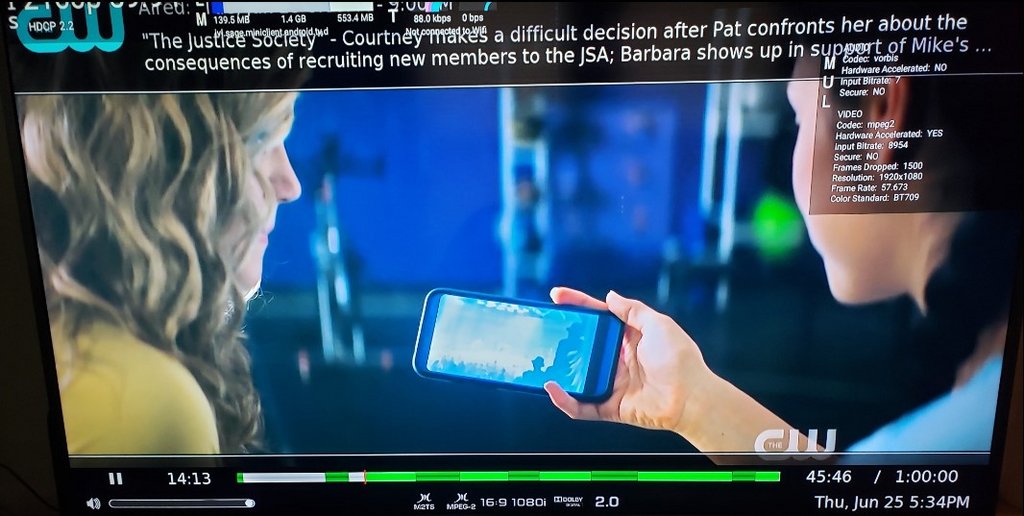
__________________
Channels DVR UBUNTU Server 2 Primes 3 Connects TVE SageTV Docker with input from Channels DVR XMLTV and M3U VIA Opendct. Last edited by nyplayer; 06-25-2020 at 06:41 PM. |
|
#58
|
|||
|
|||
|
But you only get this on your FireTV and your Shield TV does not exhibit this behavior? It happens with both 720p and 1080i on my Shield and it never seems to recover.
__________________
-Craig |
|
#59
|
|||
|
|||
|
I also get errors after a while (attached). These consistently pop up at the same location and are different based on the 2 recordings of different resolutions I tried. I get the same slow mo playback for each recording.
__________________
-Craig |
|
#60
|
||||
|
||||
|
Quote:
My best guess would be that there are issues with the files you are sending to ExoPlayer. Some other players may fix these issues, ExoPlayer may not. If you use OpenDCT and apply stream fix these issues would most likely go away. Edit: It also could possibly be an unsupprted audio codec... Although I think that may be unlikely. Josh |
 |
| Currently Active Users Viewing This Thread: 1 (0 members and 1 guests) | |
|
|
 Similar Threads
Similar Threads
|
||||
| Thread | Thread Starter | Forum | Replies | Last Post |
| SageTV MiniClient for Android Indiegogo Campaign (Thanks) | stuckless | SageTV Clients Development | 14 | 09-18-2022 07:15 AM |
| Android MiniClient 1.4.3 | stuckless | SageTV Clients Development | 20 | 03-25-2019 10:32 AM |
| Android MiniClient 1.2.9 | stuckless | SageTV Clients Development | 53 | 04-16-2018 07:30 AM |
| Android Miniclient and UK TV | rickgillyon | SageTV Clients Development | 6 | 12-01-2016 05:58 PM |
| Android Miniclient on Mi Box Crashing SageTV Server v9 | mackb | SageTV Clients Development | 9 | 11-27-2016 07:28 PM |