
 |
|
|||||||
| SageTV Customizations This forums is for discussing and sharing user-created modifications for the SageTV application created by using the SageTV Studio or through the use of external plugins. Use this forum to discuss customizations for SageTV version 6 and earlier, or for the SageTV3 UI. |
 |
|
|
Thread Tools | Search this Thread | Display Modes |
|
#1
|
||||
|
||||
|
This is a module that can display CPU and Memory usage information.
It can also display Temperature, Voltage and Fan speed information from either MotherBoardMonitor, or SpeedFan using their shared memory interfaces. You can graph the values of a counter to show the evolution of values over time, and it includes an optional CPU meter in the title bar to keep track of the CPU load on the system. NOTE for placeshifters/extenders, the CPU/Memory/MB information is for the server... 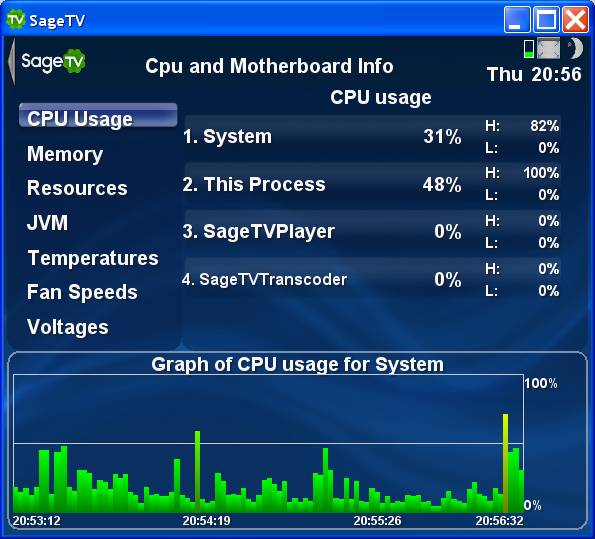 More information and download instructions on the Sage Wiki. History: 20 Sep 2007 v1.5 for 6.1/6.2 (Download)
19 Sep 2006 v1.4 for SageTV 5.0
7 Sep 2006 v1.3 for SageTV 5.0
8 May 2006: v1.2
24/Nov/2005: v1.1 - First version
__________________
Check out my enhancements for Sage in the Sage Customisations and Sageplugins Wiki 
Last edited by nielm; 12-15-2007 at 06:55 AM. |
|
#2
|
||||
|
||||
|
My first ever JNI program -- ugh what an API that is!
The STV code uses Java code which makes calls via JNI to a native DLL in C++ which reads from shared memory populated by a delphi application... I am amazed it works!
__________________
Check out my enhancements for Sage in the Sage Customisations and Sageplugins Wiki 
|
|
#3
|
||||
|
||||
|
wow...you always have something cool in the works! Just cant help but stretch that big brain of yours eh?

__________________
If you're not cheating, your not trying... My sage rigs: Server - Windows 2003, Intel 865 PERLL w/ P4 3.2g 1gb ram, 3-PVR250, 3-PVRUSB's, 1 Skystar2, 1 twinhan 102g, 1 starbox DVB-S Cards. Evo network QAM encoder. 1.2TB storage 6.x server + MTSAGE for DVB Client 1/Master BR - MediaMVP running a 30" Olevia LCD TV. Client 2/Front Room - Shuttle ST61G4 XPC 1gig ram, 60gb HD, BTC9019 wireless keyboard/mouse & Harmony 880. 6.x client. GF6600GT driving a Sony WEGA 55" rear projection tv. |
|
#4
|
|||
|
|||
|
Quote:
Very nice plugin, by the way. I was hoping someone would write something like this.  I'm currently working on the music module, myself. Hopefully with the SageTV Studio out now, and the JNI interface, and the MediaFilePlayer interface, alot more plugins will start to pop up. In the meantime, I'll have to check out SpeeFan. Motherboard monitor doesn't seem to support my current motherboard (at least not for voltages). |
|
#5
|
||||
|
||||
|
Sweet.

__________________
Jeffrey Kardatzke Founder of SageTV |
|
#6
|
||||
|
||||
|
Awesome Nielm ... You really bring useful stuff to the table ...
 Thanks just never seems good enough ...  So I got it installed just fine. Downloaded WinMD5 v.2.05. It didn't have a packaged install so assumed it ran from whatever directory you place it in. After I ran it, I opened the same files shown on their web site and it reflected the same response info shown in their example screen shot. OK, so I am not sure how WinMD5 ties in to the import? When I select Motherboard Monitor 5 in the configuration. I get an error ... Error opening MBM5 shared Memory. 2-The system can not find the file specified. I am sure this all has to do woth me not having a clue as to how I am suppose to be using WinMD5?? I have not downloaded Speed Fan yet, but intend to try it as well ... Any suggestions?? Thanks, T. |
|
#7
|
||||
|
||||
|
Quote:
__________________
Check out my enhancements for Sage in the Sage Customisations and Sageplugins Wiki 
|
|
#8
|
|||
|
|||
|
Hi Nielm,
The page that you link to for Motherboard Monitor has "Motherboard Monitor" right in the middle of the screen, but the link immediately below it is a link to the MD5 software used to check MD5 hashes to ensure that a download is not corrupt or tampered with. I think that the poster above thought THAT was the software he needed to use. In actuality, the links that let you download Motherboard Monitor are in fact over on the right hand side. Just a strange web-site design, but I suspect thats why he was installing WinMD5. You might just want to link to one of the mirror sites directly. For example, this is the Guru3d one: http://downloads.guru3d.com/download.php?det=204 |
|
#9
|
|||
|
|||
|
Also, I was curious: are you reading the CPU usage from the shared memory segment, or from the operating system monitoring services? I'm curious because I have a dual-core CPU and I'm not sure if the graph will show the usage on both CPUs or only on CPU-0.
|
|
#10
|
||||
|
||||
|
Quote:
For dual CPU 100%==100% of *both* cpu cores... The memory usage stats are identical to what task manager displays, and also come from the performance counters... (see link in wiki to code used for obtaining CPU usage) Thanks for clearing up WinMD5 confusion!
__________________
Check out my enhancements for Sage in the Sage Customisations and Sageplugins Wiki 
|
|
#11
|
||||
|
||||
|
Quote:
That sent me to WinMD5 below ... http://www.blisstonia.com/software/WinMD5/ Hence my question ... I just clicked one of the "mirror sites" (Livewire) and see that it wants to download MBM5370.exe!! Guess I need to back up a step or two and try again. I'll let you know ... Thanks, T. |
|
#12
|
||||
|
||||
|
Quote:
Thanks deria !!! That's exactly what happended ... 
|
|
#13
|
||||
|
||||
|
Looks like I am pretty good to go ...
 I installed both MBM5 and SpeedFan ... Speed Fan provided the most info ... (See Screen Shot) But Speed Fan doesn't seem to show the any graph info, wheas MBM5 did?? At least I got it somewhat working though!!!  Thanks!, T. |
|
#14
|
||||
|
||||
|
Quote:
 when the hdd temp changes, you should see something. when the hdd temp changes, you should see something.
__________________
Check out my enhancements for Sage in the Sage Customisations and Sageplugins Wiki 
|
|
#15
|
||||
|
||||
|
Does Motherboard Monitor need to be in memory for this plug-in to work?
__________________
Upgraded to Comcast X1 + Netflix/Amazon Video streaming ***RIP SageTV*** |
|
#16
|
||||
|
||||
|
MBM (or speedfan) needs to be running to display temps/fans/volts, yes.
For memory/CPU usage, neither needs to be running (select NONE as a data source)
__________________
Check out my enhancements for Sage in the Sage Customisations and Sageplugins Wiki 
Last edited by nielm; 11-26-2005 at 08:29 AM. |
|
#17
|
||||
|
||||
|
Quote:
 Intersting ... Speed Fan does not have a "Load to system tray at Windows Startup" thus you have to manually launch it. So, I put it in the Startup folder and then it launches twice and I get 2 icons in the tray?? Am I missing something ... It' does work though ... Thanks, T. |
|
#18
|
|||
|
|||
|
Is it possible to run this on a client and have it display the server statistics? I seem to have occasional stuttering caused by other apps on the server (show analyzer).
|
|
#19
|
|||
|
|||
|
Hi Niel,
Is there any way to supress counters that are uninteresting? I'm using SpeedFan, and in the temperatures section I have 5 items listed, but only 3 are connected to actual sensors. I disabled the other 2 in SpeedFan, but they still show in your plugin. Also, I ported your menu to SageMC (thats the STV that I use). I'm not sure if thats something you'd be interested in, but I could email you the revised (self-contained) menu. It basically looks and feels like SageMC (including the animated banner at the top). |
|
#20
|
||||
|
||||
|
Quote:
__________________
Check out my enhancements for Sage in the Sage Customisations and Sageplugins Wiki 
|
 |
| Currently Active Users Viewing This Thread: 1 (0 members and 1 guests) | |
|
|
 Similar Threads
Similar Threads
|
||||
| Thread | Thread Starter | Forum | Replies | Last Post |
| Athlon64 3200+ too little for HDTV? | Humanzee | Hardware Support | 58 | 08-14-2006 09:55 AM |