
 |
|
|||||||
| SageMC Custom Interface This forum is for discussing the user-created SageMC custom interface for SageTV. |
 |
|
|
Thread Tools | Search this Thread | Display Modes |
|
#661
|
||||
|
||||
|
Good thing you said something, I almost installed it! I wonder if the next version of the Netflix plugin will use Silverlight.
Quote:
__________________
Upgraded to Comcast X1 + Netflix/Amazon Video streaming ***RIP SageTV*** |
|
#662
|
|||
|
|||
|
Definitely do NOT install the Silverlight Netflix beta. There is no going back once you've done it and it forces you to use the Silverlight version for all computers on that Netflix account. It will break functionality for this plugin.
Any chance this plugin can be made to work with the Silverlight version as that looks like the future? |
|
#663
|
|||
|
|||
|
I've searched the forums and can't find a solution.
I'm stumped. Every part of this plugin works except: Queue Watch Now Q Recent Activity Recomendations Suggestions? (this is a clean install of WinXP SP3, Sage 6.4, SageMC v6.3.8, NetFlix_SageMC_2.05a and the modified NetFlix Jar file) Last edited by SitFlyer; 11-04-2008 at 01:35 PM. |
|
#664
|
||||
|
||||
|
If your queues are not working then you probably didn't configure your Netflix ID properly. Your Netflix ID can be found at the bottom of a page on the Netflix website and by clicking on the RSS hyperlink. You will find a Pxxxxxxxxxxxxx. That is your Netflix ID. User name and password is usually your email address and whatever password you used when you created your account. Everything you have listed as not working depends on your Netflix ID.
Gerry
__________________
Big Gerr _______ Server - WHS 2011: Sage 7.1.9 - 1 x HD Prime and 2 x HDHomeRun - Intel Atom D525 1.6 GHz, Acer Easystore, RAM 4 GB, 4 x 2TB hotswap drives, 1 x 2TB USB ext Clients: 2 x PC Clients, 1 x HD300, 2 x HD-200, 1 x HD-100 DEV Client: Win 7 Ultimate 64 bit - AMD 64 x2 6000+, Gigabyte GA-MA790GP-DS4H MB, RAM 4GB, HD OS:500GB, DATA:1 x 500GB, Pace RGN STB. |
|
#665
|
|||
|
|||
|
I have entered all that information and I'm able to download and watch movies. It just won't display those things.
When I do the RSS link at the bottom of the page it gives me a ### ###. Is that the right id? or is it supposed to be that really long number found elsewhere? I'll try that one for kicks. Last edited by SitFlyer; 11-04-2008 at 01:44 PM. |
|
#666
|
|||
|
|||
|
Yep that was it. The instructions weren't clear to me obviously. If someone had actually posted the link to the right page it might have helped. It can be very frustrating / confusing for some when trying to get a new or updated install to work. Clear heads don't always prevail when one is doing something new.
For future peoples that may have this problem: ID is found HERE and it's right after "http://rss.netflix.com/...RSS?id=" Last edited by SitFlyer; 11-04-2008 at 02:04 PM. |
|
#667
|
|||
|
|||
|
Followed all the instructions, but I get a black screen when I load the netflix.xml file. I have to replace the sage properties file with the backup to get back to sagemc. I have done a complete uninstall re-install to no avail.
Sagemc 6.3.8 user here also, I am doing this on a client machine and the server does not have netflix.xml installed on it. Last edited by AJ Bertelson; 11-04-2008 at 08:53 PM. |
|
#668
|
||||
|
||||
|
Quote:
|
|
#669
|
|||
|
|||
|
Quote:
|
|
#670
|
|||
|
|||
|
Quote:
So here is where I am at now. I followed the rest of the instructions and put in the pass/username for my netflix account but when I go to watch it now it asks for my username and password in a internet explorer box titled media user rights. Last edited by AJ Bertelson; 11-04-2008 at 09:46 PM. |
|
#671
|
||||
|
||||
|
You should install the Netflix player in your Internet Explorer outside of Sage and then enter your username and password and test it before running it in Sage with the plugin.
Gerry
__________________
Big Gerr _______ Server - WHS 2011: Sage 7.1.9 - 1 x HD Prime and 2 x HDHomeRun - Intel Atom D525 1.6 GHz, Acer Easystore, RAM 4 GB, 4 x 2TB hotswap drives, 1 x 2TB USB ext Clients: 2 x PC Clients, 1 x HD300, 2 x HD-200, 1 x HD-100 DEV Client: Win 7 Ultimate 64 bit - AMD 64 x2 6000+, Gigabyte GA-MA790GP-DS4H MB, RAM 4GB, HD OS:500GB, DATA:1 x 500GB, Pace RGN STB. |
|
#672
|
|||
|
|||
|
Quote:
|
|
#673
|
|||
|
|||
|
I tried changing the XML to look at queueEDRSS instead of QueueRSS but it still only shows my full queue not just the watch now list.
|
|
#674
|
|||
|
|||
|
Quote:
- Jeff [edit]I just found the Netflix channels. Hadn't used those before. Every channel screen is empty except for the "Queue" channel. The empty channels all have the title of "TitlePanelText" at the top. Hope that helps.[/edit] [edit2]Ok, one more thing. If I go to channels through the main Netflix panel, it actually works correctly. If I use custom menus and go straight to the channels screen, it gives the behavior I posted in the last edit[/edit2] Last edited by jsonnabend; 11-07-2008 at 07:30 PM. |
|
#675
|
|||
|
|||
|
How do you delete downloaded "Watch Now" video's?
|
|
#676
|
||||
|
||||
|
Netflix Watch Now HD is hitting all standalone boxes in addition to xbox 360's. Does that mean it will also work with this plugin too? Is this the related Silverlight beta on Internet Explorer and Firefox?
http://news.cnet.com/8301-13515_3-10078091-26.html
__________________
Upgraded to Comcast X1 + Netflix/Amazon Video streaming ***RIP SageTV*** |
|
#677
|
||||
|
||||
|
I believe it will require the silverlight version for HD Streaming. But even if it doesn't it does require some substantial banswidth.
Quote:
__________________
Big Gerr _______ Server - WHS 2011: Sage 7.1.9 - 1 x HD Prime and 2 x HDHomeRun - Intel Atom D525 1.6 GHz, Acer Easystore, RAM 4 GB, 4 x 2TB hotswap drives, 1 x 2TB USB ext Clients: 2 x PC Clients, 1 x HD300, 2 x HD-200, 1 x HD-100 DEV Client: Win 7 Ultimate 64 bit - AMD 64 x2 6000+, Gigabyte GA-MA790GP-DS4H MB, RAM 4GB, HD OS:500GB, DATA:1 x 500GB, Pace RGN STB. |
|
#678
|
||||
|
||||
|
Bandwidth isnt an issue for most cable subscribers. For example, I have a stable (2 times the required bandwidth necessary for Netflix HD) 16mbit/sec...
Morgan... any luck with Silverlight?
__________________
Upgraded to Comcast X1 + Netflix/Amazon Video streaming ***RIP SageTV*** |
|
#679
|
||||
|
||||
|
While we're waiting to see if Morgan will support silverlight...
Does anyone have a working solution to fix the broken big text issue with Netflix and the current SageMC? I posted about this a while ago, but I think it must have been overlooked. 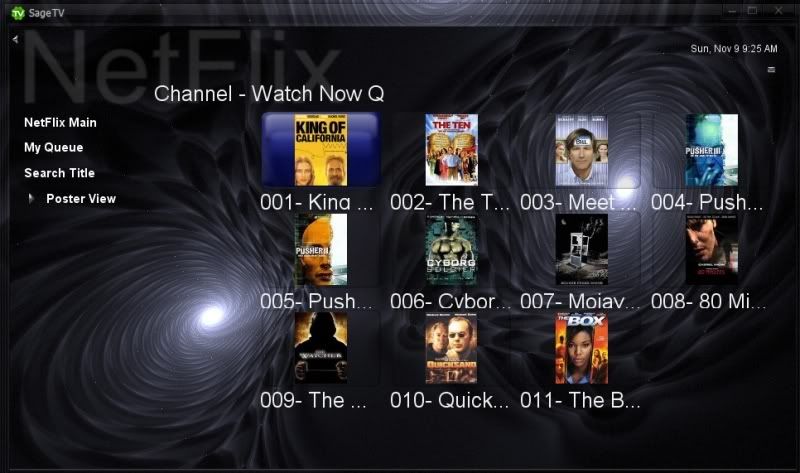
__________________
Upgraded to Comcast X1 + Netflix/Amazon Video streaming ***RIP SageTV*** |
|
#680
|
|||
|
|||
|
Cant see Picture now
Ok this problem i am having may be stupid but i work alot and have not had time to search through all feeds to see if it can be fixed And i us to not have this problem just started
Ok when i select a movie it ask me what what quailty does not matter which one i chose when i select it goes to the next screen as normal then a few seconds latter Pops up (Netflix player now Open ) then the sound is there butt no video i dont get why the screen does that if i get my keyboard out i am able to hit alt-tab and picture shows again with sound but only for a second then goes back to (Netflix Player now open) I dont get what is going on please help me fix this thanks |
 |
| Currently Active Users Viewing This Thread: 1 (0 members and 1 guests) | |
|
|
 Similar Threads
Similar Threads
|
||||
| Thread | Thread Starter | Forum | Replies | Last Post |
| STV Import: NetFlix | DwarF | SageTV Customizations | 125 | 12-11-2011 02:16 PM |
| STV Import: Fan Art for Default STV by TiKi (v2.2 Feb 22, 2009) | Tiki | SageTV Customizations | 102 | 01-05-2010 05:16 PM |
| STV Import: SageMC Enhancements (incuding Import Folder Fix in 6.2.x) | twieder | SageMC Custom Interface | 59 | 05-06-2008 01:42 PM |
| STV Import: Intelligent Suggestions (v1.0 07/Feb/2006) | nielm | SageTV Customizations | 15 | 01-09-2007 06:17 AM |