
 |
|
|||||||
| SageMC Custom Interface This forum is for discussing the user-created SageMC custom interface for SageTV. |
 |
|
|
Thread Tools | Search this Thread | Display Modes |
|
#1141
|
|||
|
|||
|
I'm just not sure that it will allow me to post any custom javascript/css, allowing easy customization of the player (as MS has done).... but I'll be finding out soon enough.
|
|
#1142
|
||||
|
||||
|
Checking in for my occasional flogging (be gentle).
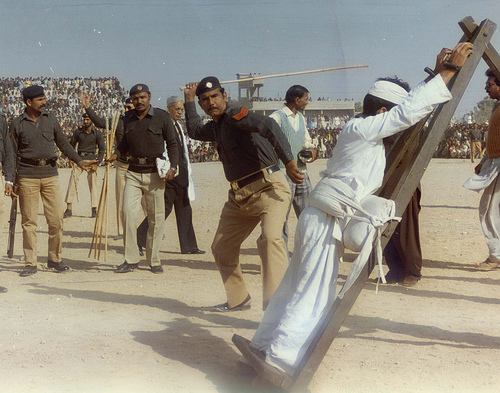 I've been working around the clock on a number of projects I am responsible for and just don't have the time needed to solve some of these issues. I would like to when I catch up on things, but it may take a while. Brainbone, great to see you back and finding some of the Silverlight issues. I had gone round and round with the queue issue after they changed it and have not figured out the secret to get valid responses to those requests. If you were looking to play with the jar code and such I can help you get it set up and answer questions. The apache libraries for web access is pretty horrible with limited info on it, but maybe you have more insight on that. I'd be ok if you wanted to take it over since I haven't had the time needed to support it and keep up with the changes. Morgan |
|
#1143
|
|||
|
|||
|
Hey Morgan, good to hear from you.
I'm a bit green when it comes to Java development -- more of a PHP/SQL guy, but any info you can give on getting setup would be useful, not to just me but anyone else wanting to pitch in. I'm not sure I can commit to "taking it over" as I'm pretty much in the same situation as far as time goes -- but I'd like to help out where/when I can. |
|
#1144
|
|||
|
|||
|
Thanks again to Xelfer,
Here's netflix silverlight control v2 test 9: Changes: - Fixed time line bug exposed by new version of the player. You can now navigate the time line again. (thanks Xelfer) - Settings.ini changed to netflix_silverlight_control.ini. |
|
#1145
|
||||
|
||||
|
Anything special I need to do to convert from the WMP version to Silverlight? My WMP version is no longer working.
I know I need the silverlight control module, but not sure what to do with my netflix account to convert to silverlight. thanks dave |
|
#1146
|
|||
|
|||
|
I think all accounts have been transitioned to silverlight, but the way you used to do it was simply by following this link:
http://www.netflix.com/silverlightoptin |
|
#1147
|
|||
|
|||
|
Quality on my computer of silverlight sucks compared to the old way. I wouldn't convert if I had the choice. Consoles like the xbox 360 have great netflix quality though. Very odd.
__________________
Server: Sage 6.5.9 - X2 3800+, DFI NF4 MB, 1 GB, 300 GB HD (system disk), NV 7600GS, - Windows XP SP2 Client 1: Sage 6.5.9 - E7200, Abit IP35 Pro, ATI 4850 with HDMI connect to Denon 3808CI and Sony A3000 SXRD TV Client 2: HD200 connected to Denon 3808CI and A3000 SXRD TV Client 3: Media MVP to 15" Toshiba LCD Client 4: HD100 connected to Samsung 23" 720P LCD Client 5: HD100 connected to Vizio VX37L |
|
#1148
|
|||
|
|||
|
Gremlins?
Hi, Hoping someone here has the patience to spoon feed a newbie.... I've poked around these forums and have been unable to find the answers that I need as of yet.
I'm running the Sage Media Center 21 day trial on a P4 2.2 core2 duo w/2 gb ram, lots of drive space, etc. I'm running Windows 7 RC1 until october when my pre-buy Windows 7 order arrives. I've loaded SageMC, Netflix for SageMC from this thread, and the latest netflix silverlight control listed in this thread (test9). Overall it works pretty good, but there are a few problems that keep me from moving this upstairs to my home theatre system. First, the netflix plugin is slow, slow when communicating with netflix account. I have a 20mb cable modem connection (tested) so it's not my bandwidth. It's pretty snappy until it starts loading data from the queues and it slows down a bit. When I select a specific movie, it takes forever to load the info about the movie. When it finally finishes and presents me with a watch now button, it's fast again. It's like that on the way in to get the movie info, and also on the way out back to the queue and genre menus. Then it speeds up a bit. It plays the movies perfectly, first time, every time. The next problem is that when I add Netflix to the menu and save it, it's there until the next time I shut down sage, then I have to add it again. It keeps my netflix account info ok, just doesn't save the menu item for Netflix. What I'm trying to accomplish here is a mouseless solution to work with my media center remote that allows me to view netflix and watch from my library on my NAS. I don't want to have a mouse cursor control on the remote. I want to lock it down so that the kidies don't surf the net on my HTPC while I'm at work and download every bug in the zoo. Other than these two gremlins, Sage and these plugins seems to fit the bill nicely for that. Any help would be much appreciated. |
|
#1149
|
|||
|
|||
|
You need to save your menu file. That's why it is disappearing when you shut down.
|
|
#1150
|
|||
|
|||
|
I did, at least I thought I did. After I name the menu item "Netflix", I click OK, then I go back to the menu on the left and save the menu. I've tried "save" and "save as", accepting the default filename for the menu. Still no luck. I'm wondering if this is something weird that's happening because of Windows 7 RC1.
|
|
#1151
|
||||
|
||||
|
Quote:
Gerry
__________________
Big Gerr _______ Server - WHS 2011: Sage 7.1.9 - 1 x HD Prime and 2 x HDHomeRun - Intel Atom D525 1.6 GHz, Acer Easystore, RAM 4 GB, 4 x 2TB hotswap drives, 1 x 2TB USB ext Clients: 2 x PC Clients, 1 x HD300, 2 x HD-200, 1 x HD-100 DEV Client: Win 7 Ultimate 64 bit - AMD 64 x2 6000+, Gigabyte GA-MA790GP-DS4H MB, RAM 4GB, HD OS:500GB, DATA:1 x 500GB, Pace RGN STB. |
|
#1152
|
||||
|
||||
|
So I downloaded the latest version and installed per the instructions. My account is set up and works but some of the menus don't appear to work...
Browse DVD Titles - No Listings Browse Watch Now Titles - No Listings Browse New Titles - No Listings Manage Queue - This shows my queue but doesn't give me options to delete/add items. It does have a "save" button but what does it do if I can't edit? Instant Queue - This shows my queue. Search Movie Titles - Starts to search but seems to lock up (search icon spins forever). View Channels - These all work!! View Downloaded Videos - This is empty How do I download videos? How do I watch "watch now" movies? I don't see any watch button. View Trailer does not work - get download error  I must be missing something major here - any ideas? I must be missing something major here - any ideas?
__________________
SageTV User Since 2009 Server Hardware: AMD FX6100, 6 Cores, 3.3GHz, 8GB RAM, TA970XE MB, 3TB HD, HVR-2250, HD-PVR, nVidia 9600GT 512MB Server Software: SageTV 9, Windows 10 64bit, EventGhost Client Hardware: HD200 x2, INT-422-3 & WR7 Remote Service Provider: Cablevision (QAM to 2250, SamsungBox to HDPVR) |
|
#1153
|
|||
|
|||
|
Queue management isn't working at the moment.
For everything else, make sure you entered the correct ID by going to http://www.netflix.com/RSSFeeds?lnkctr=mfRSS. grab the number from one of the "Personalized Feeds" rss links. For example, your ID start after "http://rss.netflix.com/QueueRSS?id=<your 36 digit ID, probably beginning with 'P'>". Last edited by brainbone; 08-15-2009 at 11:42 AM. |
|
#1154
|
||||
|
||||
|
Quote:
I can do everything just fine from within IE8 on my client machine, but SageTV does not work at all. dave |
|
#1155
|
|||
|
|||
|
Haven't used it in the last few days... guess I should take a look....
|
|
#1156
|
||||
|
||||
|
I've used it the last 2 nights on an extender and it works fine.
Gerry
__________________
Big Gerr _______ Server - WHS 2011: Sage 7.1.9 - 1 x HD Prime and 2 x HDHomeRun - Intel Atom D525 1.6 GHz, Acer Easystore, RAM 4 GB, 4 x 2TB hotswap drives, 1 x 2TB USB ext Clients: 2 x PC Clients, 1 x HD300, 2 x HD-200, 1 x HD-100 DEV Client: Win 7 Ultimate 64 bit - AMD 64 x2 6000+, Gigabyte GA-MA790GP-DS4H MB, RAM 4GB, HD OS:500GB, DATA:1 x 500GB, Pace RGN STB. |
|
#1157
|
||||
|
||||
|
Quote:
__________________
SageTV User Since 2009 Server Hardware: AMD FX6100, 6 Cores, 3.3GHz, 8GB RAM, TA970XE MB, 3TB HD, HVR-2250, HD-PVR, nVidia 9600GT 512MB Server Software: SageTV 9, Windows 10 64bit, EventGhost Client Hardware: HD200 x2, INT-422-3 & WR7 Remote Service Provider: Cablevision (QAM to 2250, SamsungBox to HDPVR) |
|
#1158
|
|||
|
|||
|
Quote:
1) The Netflix for SageMC plugin 2) This update for controlling the netflix player (replaces some files from the plugin): http://forums.sagetv.com/forums/show...postcount=1144 3) Your netflix "ID" (35 digit code from one of the "Personalized Feeds" links in this page: http://www.netflix.com/RSSFeeds?lnkctr=mfRSS (make sure you are logged into you netflix account before going to that page)). 4) Your username and password for netflix. Queue management isn't working, but everything else is. |
|
#1159
|
||||
|
||||
|
Quote:
dave |
|
#1160
|
|||
|
|||
|
Ok.
So, using the "Netflix Branded" API (what Vista Media Center (VMC) Uses for accessing Netflix) through a standard Netflix Developer Account is not an option. Netflix will only allow this for applications it approves as "Netflix Branded", and will only approve applications that target 50,000+ users in the first few months of release. I've been able to use the hosted Netflix player VMC uses in Firefox and Internet Explorer by using Fiddler to inject some javascript into the www.netflix.com/WiPlayer, allowing me to control the silverlight player directly through javascript (no more mouse emulation), and put the player in a much more sane full screen mode (simply load IE in kiosk mode and the player is full screen - no stretching, masking, etc.). Unfortunately, Fiddler isn't a good permanent solution since it noticeably slows the connection down. Greasemonkey isn't an option, since its modifications are after the DOM has loaded. My modification needs to happen before the browser begins to render the content. Anyone have any idea on how to tamper with the HTML delivered to IE, without using fiddler? EDIT: Yet another option may be to just access the DRMed stream directly using the PlayReady PC Runtime to display it, cutting Silverlight out of the picture altogether, but I'm a little concerned about the amount of time I would need to invest, only to be stung by the Netflix legal department (The content would still be DRMed, so I don't think I would be violating the DMCA, just the Netflix EULA). (This document details much of the Netflix Watch Now communication) Last edited by brainbone; 08-05-2009 at 10:49 AM. |
 |
| Currently Active Users Viewing This Thread: 2 (0 members and 2 guests) | |
|
|
 Similar Threads
Similar Threads
|
||||
| Thread | Thread Starter | Forum | Replies | Last Post |
| STV Import: NetFlix | DwarF | SageTV Customizations | 125 | 12-11-2011 02:16 PM |
| STV Import: Fan Art for Default STV by TiKi (v2.2 Feb 22, 2009) | Tiki | SageTV Customizations | 102 | 01-05-2010 05:16 PM |
| STV Import: SageMC Enhancements (incuding Import Folder Fix in 6.2.x) | twieder | SageMC Custom Interface | 59 | 05-06-2008 01:42 PM |
| STV Import: Intelligent Suggestions (v1.0 07/Feb/2006) | nielm | SageTV Customizations | 15 | 01-09-2007 06:17 AM |