
 |
|
|||||||
| Batch Metadata Tools This forums is for discussing the user-created Batch Metadata Tools for SageTV. |
 |
|
|
Thread Tools | Search this Thread | Display Modes |
|
#1
|
||||
|
||||
|
Documentation | Download | Fanart FAQ | Releases Thread | sflamm's Install Guide | Configure Logging
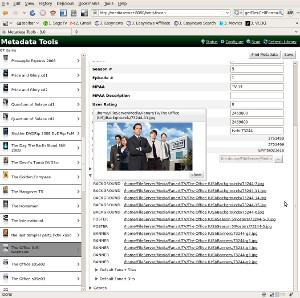 Overview Batch Metadata Tools (BMT) is a tool (command line) and a Sage plugin that scans a media collection and attempts to automatically search/download metadata for each item.
NOTE: Plugin mode runs metadata searches automatically when new files are added to the Sage Library. If metadata cannot be found the the file is skipped. BMT Supports the Following Metadata Locations
How should my files be named, to ensure best results? Movie Files Finding Nemo.avi Finding Nemo (2005).avi Finding Nemo cd1.avi Finding Nemo cd2.avi DVDs Finding Nemo/VIDEO_TS/ Finding Nemo/*.vob Finding Nemo (2005)/*.vob Sage Recordings (Movie) FindingNemo-000000-0.ts Sage Recordings (TV) Futurama-MothersDay-0000000-0.ts Archived TV Shows Futurama - S01E02 - Mother's Day.avi Futurama - S01E02.avi Lie To Me - S01E01.avi Ripped TV DVDs Lie To Me S01D01/*.vob Avoid using dots in spaces, ie, Lie.To.Me-S01E01.avi. Avoid using too many tokens in your title, like, DVDRip, etc. BMT does attempt to clean up the filenames, but, the cleaner they are to to start with, the better your chances of getting a good hit. Known Issues In Windows, after a server restart, BMT web will fail to show the UI. Instead it will show only the directory listing or generate an error. This post explains the problem and the solution. Hint's Tips from Users How do I force Sage to reindex my entire collection? Add this to your Sage.properties to force it to completely rebuild your metadata. Useful to clean up Genres. Quote:
Note: As fo bmt 3.0 you can force sage to do a full reindex from the web ui Windows Batch File razrsharpe provided this windows .bat file that some windows users may find useful. You still need to configure the bat file with your default options, but once you do, you can then drag and drop a file/folder onto the bat file and it will invoke the scan/update. How to update the timestamp of a Media File so sagetv will re-read the .properties (Windows) babgvant posted this tip sflamm posted this tip And since 3.0-beta8, you can "touch" a file using the --touch commandline option. Code:
# java -jar MetadataTool.jar --touch YOUR_FILE|YOUR_DIR Do not make your files read-only Quote:
Because of the complexities of how BMT can be used, I need to know some information about your environment before I can help your. Use the following a starting point for information. Code:
What bmt version 2.x (stable) or 3.x (beta)? What SageTV version? SageMC or default STV? SageMC version? Java version? Phoenix version? SageTV setup: Is central FanArt folder enabled? Is central FanArt folder local or a network share? Do you have SageTV set up to do automatic scans? If yes, how often? Do the scans import new videos? BMT setup: Command Line Tool: Have you successfully used the command line tool? On-demand Tool: Have you imported the on-demand plugin (stvi of xml)? Do you have the on-demand plug-in enabled? Automatic tool: Do you have these 2 properties set in sage.properties?
__________________
Batch Metadata Tools (User Guides) - SageTV App (Android) - SageTV Plex Channel - My Other Android Apps - sagex-api wrappers - Google+ - Phoenix Renamer Downloads SageTV V9 | Android MiniClient Last edited by stuckless; 05-02-2010 at 09:41 PM. Reason: Added version to the title |
|
#2
|
||||
|
||||
|
Thanks Sean,
I'm definately going to give this a spin! -PGPfan
__________________
Sage Server: Gigabyte 690AMD m-ATX, Athlon II X4 620 Propus, 3.0 GB ram, (1) VistaView dual analog PCI-e tuner, (2) Avermedia Purity 3D MCE 250's, (1) HD-Homerun, 1.5 TB of hard drives in a Windows Home Server drive pool, Western Digital 300GB 'scratch' disk outside the pool, Gigabit LAN Sage Clients: MSI DIVA m-ATX, 5.1 channel 100w/channel amplifier card, 2 GB ram, , (1) Hauppauge MVP, (1) SageTV HD-100 Media Storage: unRAID 3.6TB server |
|
#3
|
|||
|
|||
|
Excellent tool.
So far my results look good and it processed 36 movies very quickly. 1 file I needed to manually provide a title for "Serenity (Aka.Firefly).avi", I provided Firefly and that worked. 1 movie it got wrong "Terminator 1.avi", it found Terminator II. I then ran the command for --force with the filename and then manually selected "The Terminator" and that worked, except that it left the jpg for Terminator II that it had previously downloaded. I then had to create a metadataupdater.properties file and adjust the overwriteThumbnail value to true. I would have assumed if I was using --force then the thumbnail would have been overwritten by default, but others might think otherwise as potentially I might have had my own thumbnail collection that I didn't want overwritten. Either way it worked well with just a little effort. I have not uploaded into sage yet, so I will let you know the results then. |
|
#4
|
|||
|
|||
|
From Java 1.5
Code:
sagetv@sagetv-server:~/scripts/imdb_importer$ PATH=/opt/jre1.5.0_15/bin:$PATH sagetv@sagetv-server:~/scripts/imdb_importer$ export PATH sagetv@sagetv-server:~/scripts/imdb_importer$ java -jar MetadataTool.jar Exception in thread "main" java.lang.UnsupportedClassVersionError: Bad version number in .class file at java.lang.ClassLoader.defineClass1(Native Method) at java.lang.ClassLoader.defineClass(Unknown Source) at java.security.SecureClassLoader.defineClass(Unknown Source) at java.net.URLClassLoader.defineClass(Unknown Source) at java.net.URLClassLoader.access$100(Unknown Source) at java.net.URLClassLoader$1.run(Unknown Source) at java.security.AccessController.doPrivileged(Native Method) at java.net.URLClassLoader.findClass(Unknown Source) at java.lang.ClassLoader.loadClass(Unknown Source) at sun.misc.Launcher$AppClassLoader.loadClass(Unknown Source) at java.lang.ClassLoader.loadClass(Unknown Source) at java.lang.ClassLoader.loadClassInternal(Unknown Source) B
__________________
Running SageTV on unRAID via Docker Tuning handled by HDHR3-6CC-3X2 using OpenDCT |
|
#5
|
|||
|
|||
|
Is there support for VIDEO_TS?
/var/media/videos/$DVD_NAME/VIDEO_TS/(vob files) TIA B
__________________
Running SageTV on unRAID via Docker Tuning handled by HDHR3-6CC-3X2 using OpenDCT |
|
#6
|
||||
|
||||
|
Quote:

__________________
Batch Metadata Tools (User Guides) - SageTV App (Android) - SageTV Plex Channel - My Other Android Apps - sagex-api wrappers - Google+ - Phoenix Renamer Downloads SageTV V9 | Android MiniClient |
|
#7
|
||||
|
||||
|
Quote:
Code:
org.jdna.media.metadata.impl.sage.SageVideoMetaData.overwriteThumbnail=true
__________________
Batch Metadata Tools (User Guides) - SageTV App (Android) - SageTV Plex Channel - My Other Android Apps - sagex-api wrappers - Google+ - Phoenix Renamer Downloads SageTV V9 | Android MiniClient |
|
#8
|
||||
|
||||
|
Quote:
 FYI.... there tool does create a log file in your user's home directory called metadataupdater.log... you'll see messages in there about "Skipping DVD Folders for now" 
__________________
Batch Metadata Tools (User Guides) - SageTV App (Android) - SageTV Plex Channel - My Other Android Apps - sagex-api wrappers - Google+ - Phoenix Renamer Downloads SageTV V9 | Android MiniClient |
|
#9
|
|||
|
|||
|
It isn't giving me that error, I am getting:
Code:
73 ERROR [main] org.jdna.metadataupdater.MetadataUpdater - Unknown Media Resourse for: file:/var/media/videos/MovieName/;org.jdna.media.impl.MediaFolder B
__________________
Running SageTV on unRAID via Docker Tuning handled by HDHR3-6CC-3X2 using OpenDCT |
|
#10
|
||||
|
||||
|
Quote:
 Update: I can see the problem now... I'm only checking for DVD Folders when --recurse is used. I'll try to add in dvd folder support sometime today (later  ) )
__________________
Batch Metadata Tools (User Guides) - SageTV App (Android) - SageTV Plex Channel - My Other Android Apps - sagex-api wrappers - Google+ - Phoenix Renamer Downloads SageTV V9 | Android MiniClient Last edited by stuckless; 07-20-2008 at 09:04 AM. |
|
#11
|
|||
|
|||
|
My import into Sage worked well. The only issue I see is that the Categories (Genre) seem to import as a complete string including the ; seperators. I would have thought that the first one would be the Category and the second would be the SubCategory and the rest would be ignored. This is likely an issue with the import in Sage and not your tool unless the formating in the .properties is not what Sage is expecting.
The other thing I noticed is that I thought there was a propertiy for a Rating and for an Extended Rating. A Rating might be PG where and extended rating might be "Rated PG for ....". Not sure IMDB offers both nor if the properties file support both, I just remember getting a simpler Rating (only the PG) when using the imports in SageMC (now using the Default STV). Otherwise, great so far. |
|
#12
|
|||
|
|||
|
Quote:
B
__________________
Running SageTV on unRAID via Docker Tuning handled by HDHR3-6CC-3X2 using OpenDCT |
|
#13
|
||||
|
||||
|
Quote:
John |
|
#14
|
|||
|
|||
|
I would prefer a folder.properties at the same level as the folder.jpg. It makes for a cleaner videos directory.
 B
__________________
Running SageTV on unRAID via Docker Tuning handled by HDHR3-6CC-3X2 using OpenDCT |
|
#15
|
||||
|
||||
|
So if I understand this, for dvd folders, the property name is the same name as the dvd folder, and the thumbnail can either be the same as video folder name or VIDEO_TS/folder.jpg?
eg, if the DVD Folder is called Terminator, Terminator/Terminator.properties Terminator/Terminator.jpg or Terminator/Terminator.properties Terminator/VIDEO_TS/folder.jpg
__________________
Batch Metadata Tools (User Guides) - SageTV App (Android) - SageTV Plex Channel - My Other Android Apps - sagex-api wrappers - Google+ - Phoenix Renamer Downloads SageTV V9 | Android MiniClient |
|
#16
|
|||
|
|||
|
./Terminator/VIDEO_TS/folder.jpg
./Terminator.properties B
__________________
Running SageTV on unRAID via Docker Tuning handled by HDHR3-6CC-3X2 using OpenDCT |
|
#17
|
||||
|
||||
|
With 6.4 the requirement for a VIDEO_TS was removed for DVD's and support for .properties file for DVD's was introduced and defined as being located in the parent folder. So for DVD's
In the parent folder DVDs DVDs\<DVDName>\dvd files DVDs\<DVDName>.properties DVDs\<DVDName>.jpg DVDs\<DVDName>\folder.jpg does not work and DVDs\<DVDName>\VIDEO_TS\dvd files DVDs\<DVDName>.properties DVDs\<DVDName>.jpg or DVDs\<DVDName>\VIDEO_TS\folder.jpg John Last edited by JREkiwi; 07-20-2008 at 04:15 PM. |
|
#18
|
|||
|
|||
|
Quote:
|
|
#19
|
||||
|
||||
|
Quote:
John |
|
#20
|
|||
|
|||
|
Okay, understood.
|
 |
| Currently Active Users Viewing This Thread: 1 (0 members and 1 guests) | |
|
|
 Similar Threads
Similar Threads
|
||||
| Thread | Thread Starter | Forum | Replies | Last Post |
| STV Import: Read & Write Metadata files for Default STV 5/6 (v2.2.9 18/Feb./2010) | JREkiwi | SageTV Customizations | 251 | 10-09-2019 11:11 AM |
| Automated VideoRedo (DOS batch files) | grauchy | SageTV Customizations | 3 | 09-08-2011 10:01 PM |
| Simple utility to control multiple USB or Serial HD DirecTV STBs | jchiso | Hardware Support | 15 | 02-19-2009 06:27 PM |
| DVB-S setup with Digiguide EPG Grabber & XMLTV importer | MCE-Refugee | SageTV United Kingdom | 27 | 09-08-2008 09:10 AM |
| Keeping custom metadata for imports via AddShow() | Opus4 | SageTV Studio | 9 | 02-20-2008 06:35 PM |