
 |
|
|||||||
| Batch Metadata Tools This forums is for discussing the user-created Batch Metadata Tools for SageTV. |
 |
|
|
Thread Tools | Search this Thread | Display Modes |
|
#1081
|
||||
|
||||
|
Yes, on my setup, the automatic plugin is being called on recorded shows.
__________________
Batch Metadata Tools (User Guides) - SageTV App (Android) - SageTV Plex Channel - My Other Android Apps - sagex-api wrappers - Google+ - Phoenix Renamer Downloads SageTV V9 | Android MiniClient |
|
#1082
|
||||
|
||||
|
I am trying to narrow down what could be causing me the issues where the java fails to run from sage (works from command line)[running 2 or 3]
My log file suggest that there is a java conflict. Does anyone have bmt running automatically who also has XMLTV installed (I am using the Demedius plugin) which also need xerces.jar ?? Error from bmt: 2009-06-18 12:00:15,285 ERROR [Seeker] org.jdna.sage.MetadataUpdaterPlugin (MetadataUpdaterPlugin.java:161) - Failed while performing Automatic Metadata/Fanart lookup java.lang.AbstractMethodError: org.apache.xerces.dom.DeferredElementImpl.getTextContent()Ljava/lang/String; at org.jdna.media.metadata.impl.xbmc.XbmcScraperParser.processRegexps(XbmcScraperParser.java:81) at org.jdna.media.metadata.impl.xbmc.XbmcScraperParser.processRegexps(XbmcScraperParser.java:76) at org.jdna.media.metadata.impl.xbmc.XbmcScraperParser.processRegexps(XbmcScraperParser.java:76) at org.jdna.media.metadata.impl.xbmc.XbmcScraperParser.parseScraper(XbmcScraperParser.java:48) at org.jdna.media.metadata.MediaMetadataFactory.<init>(MediaMetadataFactory.java:84) at org.jdna.media.metadata.MediaMetadataFactory.getInstance(MediaMetadataFactory.java:33) at org.jdna.media.util.AutomaticUpdateMetadataVisitor.<init>(AutomaticUpdateMetadataVisitor.java:33) at org.jdna.sage.MetadataUpdaterPlugin.extractMetadata(MetadataUpdaterPlugin.java:98) at sage.media.format.g.a(Unknown Source) at sage.media.format.g.a(Unknown Source) at sage.b1.nv(Unknown Source) at sage.b1.n0(Unknown Source) at sage.ce.kT(Unknown Source) at sage.ce.run(Unknown Source) at java.lang.Thread.run(Unknown Source) 2009-06-18 12:00:15,285 DEBUG [Seeker] org.jdna.sage.MetadataUpdaterPlugin (MetadataUpdaterPlugin.java:167) - Returning NULL Properties for File: E:\TheAmazingRaceAsia-S3Ep6-9793514-0.ts
__________________
"I Love it when a plan comes together" |
|
#1083
|
||||
|
||||
|
redman, i added a bug for this this. Not sure there is anything that I can do short of moving away from jaxp and using dom4j or something else, which I may do anyways because its more efficient at parsing large xml files like dvd profiler and mymovies. But this won't happen anytime soon. But the error is logged, so that I don't totally forget about it.
__________________
Batch Metadata Tools (User Guides) - SageTV App (Android) - SageTV Plex Channel - My Other Android Apps - sagex-api wrappers - Google+ - Phoenix Renamer Downloads SageTV V9 | Android MiniClient |
|
#1084
|
||||
|
||||
|
I only posted the first url to show the 403 error, as I didnt know if it was a problem with Jetty or something else..
Of the urls you posted, the https doesnt do anthing for me. the other gives a 404 error (I can get a screen cap if you want, but its just a generic Jetty 404 error page) --edit-- I figured it out.. User Error.. I copied the files wrong.. Last edited by loomdog32; 06-18-2009 at 02:53 PM. |
|
#1085
|
||||
|
||||
|
Quote:
- Shutdown the SageTV service - extracted the ZIP archive to the /SageTV/SageTV directory - double checked that the two different lines necessary are present in the Sage.Properties file - imported the STVi for the default STV (on an extender) - on the Metadata / Fanart screen: - set fanart enabled to Yes - configured the central fanart directory - enabled the automatic plugin - did not do anything on the Metadata / Fanart sources tab I'm running the latest .17 beta and version 2.3.1 of your plugin. I'm using the default STV with the Malore menus enabled. My Sage system is probably not corrupt because I just rebuilt the server a few weeks ago. I'm running WindowsXP Home SP3 with all of the latest updates. I'm running the next to latest java. (I see there is a new version available but I have not tried it yet.) Do you see anything I've messed up? How can I debug this further? If all else fails, can you recommend a good Exorcist?  Tom
__________________
Sage Server: 8th gen Intel based system w/32GB RAM running Ubuntu Linux, HDHomeRun Prime with cable card for recording. Runs headless. Accessed via RD when necessary. Four HD-300 Extenders. |
|
#1086
|
|||
|
|||
|
tmiranda,
Sean has promised to send the metadata.properties and sage.properties files he used to get my image running successful. Hopefully these will shed some light on your configuration issue. |
|
#1087
|
||||
|
||||
|
Quote:
FYI: I have done a fresh install of sage, and used a different XMLTV plugin that doesn't require xerces.jar, and BMT is now automatically adding in metadata from sage now. **COOL** So, looks like it was some conflict with xerces. Thanks for your help.
__________________
"I Love it when a plan comes together" |
|
#1088
|
||||
|
||||
|
Currently, all the fanart is still being automatically downloaded to the same directory as where each respective mpg file is located. For example, fanart jpgs are being saved to the TV Recordings folder; and, also in each respective Video imports folder without creating the TV and movies folders (all files mixed together) in each separate folder that has mpg's (including TV recordings).
Webui fanart settings look correct as far as I can tell. If I manually do an on Demand save of the fanart/metadata, then the fanart will be copied to E:\fanart (which works correctly; and, always has). The above-mentioned behavior has happened in both version 2.3.1 (although it happened only once) and consistently in version 3.0. It looks like for whatever reason, the automatic feature can't read the fanart location setting defined in the properties file (which the same setting works correctly for manual On Demand saving. Properties: bmt/plugin/enabled=true phoenix/mediametadata/fanartCentralFolder=E\:\\Fanart phoenix/mediametadata/fanartEnabled=true 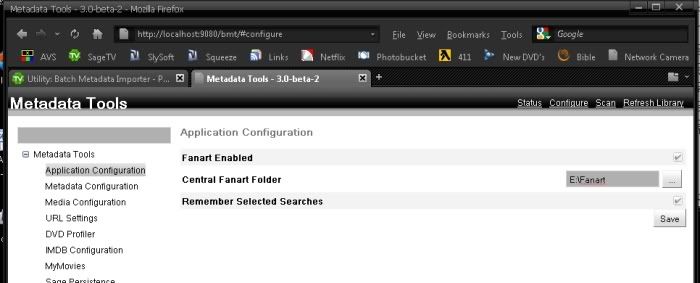 Quote:
__________________
Upgraded to Comcast X1 + Netflix/Amazon Video streaming ***RIP SageTV*** Last edited by mkanet; 06-19-2009 at 11:00 AM. |
|
#1089
|
||||
|
||||
|
Now that I got the webUI running, I cant get my desired goal.. To import videos into Recorded TV.. Is this possible with BMT?? If so, could someone please give me a step by step how to on how to acomplish this...
Thanx I dont think its pulling metadata for TV either.. My files are done as Show Name - SXEXX - Eposide Title Show Name - EE - Eposide Title I might understand more with a show like Transformers Beast Wars Neo, but Im having the same problems with shows like House and CSI |
|
#1090
|
|||
|
|||
|
This looks like a great utility! I think I'm very close to using to its full potential.
After much struggling I upgraded from SageMC 6.3.8 to 6.3.9. I then enabled fanart and left the directory as the default [SageDir]\STVs\Phoenix\Fanart. This seemed to work. I created a TV folder and a Mythbusters\backgrounds\ folder and put an image in there and it was displayed as the background. I then extracted and imported the Metadata Importer and loaded into SageMC. I ran the file at the command line and was greeted with a bunch of errors about how it couldn't find a server (I only have one machine running Sage, it is the server). I tried to install the remote APIs, but they didn't seem to work. I finally found a patched version in this thread that gives up looking for the server and that worked! So the Metadata Importer runs through a huge directory of recorded files, updates metadata (though what it was updating, I do not know), and downloaded a bunch of fanart jpgs.... to the folder where all the files were. Perplexed, I ran the --showProperties flag and low and behold the fanart directory seemed to be blank (even though it showed up just fine in SageMC). I tried to specify the directory manually using setProperty, but that didn't seem to work either. First question: Is there a way to automagically get the files in the right place, and more importantly, in the directory structure they need to be? Second question: The utility seemed to download the identical image for every episode of a show. As they are jpgs, I'm not overly worried about storage usage, but I wanted to make sure this was the desired behavior, as opposed to downloading one image per show (rather than per episode, if it is the same image). Thanks, -Sean |
|
#1091
|
||||
|
||||
|
Sean (ShortySeanbo), in case you haven't noticed you have the same exact problem I do.
__________________
Upgraded to Comcast X1 + Netflix/Amazon Video streaming ***RIP SageTV*** Last edited by mkanet; 06-20-2009 at 05:18 PM. |
|
#1092
|
||||
|
||||
|
Quote:
Currently, bmt has a beta option for allowing this to happen for on demand searches only. To enable this option, go into the configuration ui, search for "tv" and you should see an option, Import TV as Sage Recordings. If you enable this, then if you do on-demand searches for you tv shows, then they'll be imported as Sage Recordings. This feature is experimental. I have never personally used it because I want my other tv shows to be imported as recordings. Eventually in bmt 3.x I'll enable this as a feature for the automatic plugin as well. But I'd like to get more feedback on whether or not it's working as expected before I enable that. I'd also like to be able to generate "undo" files, in case you imported something that accidentally, etc. None of those things exist yet.
__________________
Batch Metadata Tools (User Guides) - SageTV App (Android) - SageTV Plex Channel - My Other Android Apps - sagex-api wrappers - Google+ - Phoenix Renamer Downloads SageTV V9 | Android MiniClient |
|
#1093
|
||||
|
||||
|
Quote:
Quote:
Quote:
__________________
Batch Metadata Tools (User Guides) - SageTV App (Android) - SageTV Plex Channel - My Other Android Apps - sagex-api wrappers - Google+ - Phoenix Renamer Downloads SageTV V9 | Android MiniClient |
|
#1094
|
||||
|
||||
|
Sorry if this has already been asked and answered, but i am having a issue getting the bmt webpage loaded when the sageclient is not up and running on the server. My server is headless, and i don't use it as a client anymore. If i start the service and let it run, everything works fine as far as accessing other websites (neilms plugin) etc. I cannot however access the /bmt page UNLESS i remote in and start the client GUI on the server.
any thoughts? |
|
#1095
|
||||
|
||||
|
I'm not a windows person... but are you running vista? did you install the bmt code as the same user as the sage service? Are you sure you've installed the bmt code in the correct sagetv directory? ie, is the sagetv client and server different directories?
__________________
Batch Metadata Tools (User Guides) - SageTV App (Android) - SageTV Plex Channel - My Other Android Apps - sagex-api wrappers - Google+ - Phoenix Renamer Downloads SageTV V9 | Android MiniClient |
|
#1096
|
||||
|
||||
|
BMT 3.0 --
Quote:
Quote:
Quote:
Then I go into one of the folders "C:\Program Files\SageTV\SageTV\STVs\Phoenix\Fanart\TV\Kendra\Banners" There is a 98371-g.jpg (0K file) and an images (name only no extention) 1k size. Seems making files but no data. Can someone point me somewhere to start to debug?
__________________
Server: HP AMD64 dual core running Win7 64bit (MCE disabled) with 4G memory Tuners: 2 PVR-500(disabled), 3 HDHR and 1 HDPVR Clients: 2 HD200 and 1 HD100 TV: 70" and 52" and 42" Media Storage: ReadyNas 8TB Recording media: 300GB + 200GB+ 250 GB Network: Gigabit backbone' Thanks to all the developers who work on SageMC, code, utilities and plug-ins to make SageTV better!!! 
|
|
#1097
|
||||
|
||||
|
That did the trick. I changed the user used by the service, and all is well. Thanks for your help stuckless.
I would also like to say that i have been waiting to try these set of tools for way to long. This is by far one of the best plugins and additions for sagetv out there. Your right up there with Neilms web interface. Great job! Please let me know if i can help you out in any way, coding, testing, documentation, whatever. ~Mike |
|
#1098
|
||||
|
||||
|
Quote:
__________________
Batch Metadata Tools (User Guides) - SageTV App (Android) - SageTV Plex Channel - My Other Android Apps - sagex-api wrappers - Google+ - Phoenix Renamer Downloads SageTV V9 | Android MiniClient |
|
#1099
|
||||
|
||||
|
Quote:
 But, the source is available, and feel free browse the source, suggest enhancements, update the wiki, find bugs, fix bugs, etc. You can even submit patches if you like. I can't promise that I'll accept them, but haven't rejected anyone so far But, the source is available, and feel free browse the source, suggest enhancements, update the wiki, find bugs, fix bugs, etc. You can even submit patches if you like. I can't promise that I'll accept them, but haven't rejected anyone so far 
__________________
Batch Metadata Tools (User Guides) - SageTV App (Android) - SageTV Plex Channel - My Other Android Apps - sagex-api wrappers - Google+ - Phoenix Renamer Downloads SageTV V9 | Android MiniClient |
|
#1100
|
||||
|
||||
|
Quote:
Stuckless, where can I find documentation on getting this setup correctly? I have found this: http://docs.google.com/Doc?id=dff28jvm_13f4rf57f6 Still reading and re-reading to come up to speed. I trying to setup BMT by pointing to a exported .xml (my moves file) but don't know if it actually doing anything. Need to play around some more, I know I don't have it setup correctly. Anyhow, MyMovies 2.55 has "option to store meta-data for SageTV" Anyone know what that's about?
__________________
Server: HP AMD64 dual core running Win7 64bit (MCE disabled) with 4G memory Tuners: 2 PVR-500(disabled), 3 HDHR and 1 HDPVR Clients: 2 HD200 and 1 HD100 TV: 70" and 52" and 42" Media Storage: ReadyNas 8TB Recording media: 300GB + 200GB+ 250 GB Network: Gigabit backbone' Thanks to all the developers who work on SageMC, code, utilities and plug-ins to make SageTV better!!! 
|
 |
| Currently Active Users Viewing This Thread: 2 (0 members and 2 guests) | |
|
|
 Similar Threads
Similar Threads
|
||||
| Thread | Thread Starter | Forum | Replies | Last Post |
| STV Import: Read & Write Metadata files for Default STV 5/6 (v2.2.9 18/Feb./2010) | JREkiwi | SageTV Customizations | 251 | 10-09-2019 11:11 AM |
| Automated VideoRedo (DOS batch files) | grauchy | SageTV Customizations | 3 | 09-08-2011 10:01 PM |
| Simple utility to control multiple USB or Serial HD DirecTV STBs | jchiso | Hardware Support | 15 | 02-19-2009 06:27 PM |
| DVB-S setup with Digiguide EPG Grabber & XMLTV importer | MCE-Refugee | SageTV United Kingdom | 27 | 09-08-2008 09:10 AM |
| Keeping custom metadata for imports via AddShow() | Opus4 | SageTV Studio | 9 | 02-20-2008 06:35 PM |