
 |
|
|||||||
| Hardware Support Discussions related to using various hardware setups with SageTV products. Anything relating to capture cards, remotes, infrared receivers/transmitters, system compatibility or other hardware related problems or suggestions should be posted here. |
 |
|
|
Thread Tools | Search this Thread | Display Modes |
|
#1
|
||||
|
||||
|
HDHomeRun / SageTV unintuitive channel mapping
The Channel in SageTV that was scanned is the wrong channel (highlighed on the right side of the picture below)... its the SD version instead of the HD version. The correct channel is on the left in the HDHR software aka 79-2. Unfortunately, SageTV is now looking for a channel with a syntax of xx-xx-xx
What should I remap the physical channel # in sageTV to if in HDHR, the channel shows as 79-2. Not intuative at all! Thanks in advance, Michael 
__________________
Upgraded to Comcast X1 + Netflix/Amazon Video streaming ***RIP SageTV*** |
|
#2
|
||||
|
||||
|
The physical channel mappings come from the .scn/.frq files, not what you see in the HDHR's channel editor. I would sort the HDHR channel editor by channel name to make sure you don't have duplicates. Also, view the channel to see if it really is the HD instead of SD version. I name them to match the SD/HD versions on Zap2it, which I think usually means that the SD versions don't have the "DT" at the end of the station name.
Also, make sure you have followed the HDHR instructions in this forum correctly & that an older copy of an ATSC .scn file isn't getting used instead. And, of course, make sure you are using the SageTV3.xml STV, not some customized version of it. - Andy
__________________
SageTV Open Source v9 is available. - Read the SageTV FAQ. Older PDF User's Guides mostly still apply: SageTV V7.0 & SageTV Studio v7.1. - Hauppauge remote help: 1) Basics/Extending it 2) Replace it 3) Use it w/o needing focus - HD Extenders: A) FAQs B) URC MX-700 remote setup Note: This is a users' forum; see the Rules. For official tech support fill out a Support Request. |
|
#3
|
||||
|
||||
|
Yes, Andy, I already verified the below. The two channel are definitely two different channels. I started from scratch on the .scn files using the new versions of the HDHR software. I'm also using the SageTV STV to do the channel configuration. I also followed the directions exactly; not much to it. I just need to use the channel shown in the HDHR software verses the one shown in SageTV.
Quote:
__________________
Upgraded to Comcast X1 + Netflix/Amazon Video streaming ***RIP SageTV*** |
|
#4
|
||||
|
||||
|
The SageTV channel isn't the same as the one previewed via the HDHR's View button? That's strange. I suppose it might help to see the .scn & .frq files. Unless there is a mapping problem between the HDHR channel editor & SageTV via those files, the channel should be tuning to the one you see in the HDHR editor.
Oh, and your sig still says v6.3.10, but I belive you said elsewhere that you updaded to v6.4, right?  - Andy
__________________
SageTV Open Source v9 is available. - Read the SageTV FAQ. Older PDF User's Guides mostly still apply: SageTV V7.0 & SageTV Studio v7.1. - Hauppauge remote help: 1) Basics/Extending it 2) Replace it 3) Use it w/o needing focus - HD Extenders: A) FAQs B) URC MX-700 remote setup Note: This is a users' forum; see the Rules. For official tech support fill out a Support Request. |
|
#5
|
||||
|
||||
|
I just updated my sig to show I'm using 6.4.8. The channel in SageTV is the SD 4:3 version of the channel shown in the HDHR software. In the HDHR software, its 16x9 and HD resolution.
Attached, are all the files that were created after following the directions on HDHR's website. I deleted all the old scr and frq files before creating these. Thanks for your help.. Michael Quote:
__________________
Upgraded to Comcast X1 + Netflix/Amazon Video streaming ***RIP SageTV*** |
|
#6
|
||||
|
||||
|
Those are all the files from the SageTV directory? You've got ATSC .scn files and QAM .frq files, so they don't match. What version of the HDHR software are you using? Is the SageTV scan taking a long time, or does it go by very quickly? Things are not matching -- the CH lines don't match & have different numbers of lines in each file.
And, there are 2 versions of KTVUDT in the .scn file, so it has 2 copies in the HDHR channel editor, which is what I asked about above. One of them should not be KTVUDT. I would start over & double check each step of the instructions. Make sure the HDHR software is set to SageTV & QAM before it does its scan. It should create QAM .scn files. SageTV then is set to use Cable tuning and after its scan, you should have matching QAM .frq files with the same number of CH lines w/each line matching between the scn & frq files. HDHR setup for Windows - Andy
__________________
SageTV Open Source v9 is available. - Read the SageTV FAQ. Older PDF User's Guides mostly still apply: SageTV V7.0 & SageTV Studio v7.1. - Hauppauge remote help: 1) Basics/Extending it 2) Replace it 3) Use it w/o needing focus - HD Extenders: A) FAQs B) URC MX-700 remote setup Note: This is a users' forum; see the Rules. For official tech support fill out a Support Request. |
|
#7
|
||||
|
||||
|
I'm using the latest version of the HDHR software. Scanning takes a relatively long time in both HDHR and SageTV. All those files were created after I followed the instructions (Scan in HDHR first, then scan in SageTV). Not much to it. In both software, they are set to digital cable TV during scanning.
PS: All those files get created in the sageTV directory. Quote:
__________________
Upgraded to Comcast X1 + Netflix/Amazon Video streaming ***RIP SageTV*** Last edited by mkanet; 09-09-2008 at 12:19 PM. |
|
#8
|
||||
|
||||
|
All I can say is that either there is a new problem with the HDHR software or it isn't configured correctly. It seems to be doing an OTA channel scan (Digital Antenna in the HDHR software), thus the creation of the ATSC scn file. It should be creating a QAM scn file & the scan in SageTV should go by almost faster than you can count the channel numbers -- it wouldn't actually scan anything; it would simply grab the info from the .scn file.
In the HDHR Setup app, make sure the tuners are configured for Digital Cable as the source and SageTV is the application. - Andy
__________________
SageTV Open Source v9 is available. - Read the SageTV FAQ. Older PDF User's Guides mostly still apply: SageTV V7.0 & SageTV Studio v7.1. - Hauppauge remote help: 1) Basics/Extending it 2) Replace it 3) Use it w/o needing focus - HD Extenders: A) FAQs B) URC MX-700 remote setup Note: This is a users' forum; see the Rules. For official tech support fill out a Support Request. |
|
#9
|
||||
|
||||
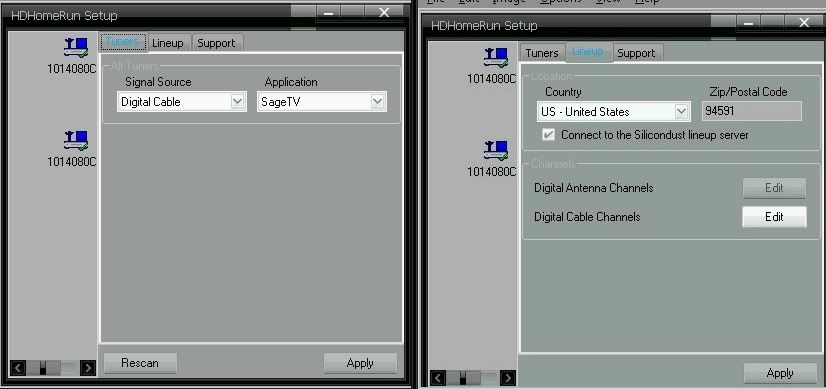 Quote:
__________________
Upgraded to Comcast X1 + Netflix/Amazon Video streaming ***RIP SageTV*** Last edited by mkanet; 09-09-2008 at 12:47 PM. |
|
#10
|
||||
|
||||
|
I think you said that when you delete those .scn files, they are replaced by the HDHR software. You could check Vista's VirtualStore for other files, but if those .scn files are new, those must be the ones.
I have no idea why it would create ATSC scn files when it is set to Digital Cable if the HDHR software is what they released recently. I think the old version used to do that, so perhaps make sure the HDHR software actually got updated. If it is updated, then I suggest asking SiliconDust about it. I don't know what else to say at this point. - Andy
__________________
SageTV Open Source v9 is available. - Read the SageTV FAQ. Older PDF User's Guides mostly still apply: SageTV V7.0 & SageTV Studio v7.1. - Hauppauge remote help: 1) Basics/Extending it 2) Replace it 3) Use it w/o needing focus - HD Extenders: A) FAQs B) URC MX-700 remote setup Note: This is a users' forum; see the Rules. For official tech support fill out a Support Request. |
|
#11
|
||||
|
||||
|
I'm haveing a similar problem
I just completed a clean install of VISTA, and I'm using HDHR to capture unencrypted channels from cable. In my previous installation I was capturing over the air signals (Which by the way worked great). I upgraded my video card in my system and installed VISTA-SP1 on an intel Dual 2.8. I'm running Sage 6.4.8 and HDHR 20080727 firmware 20080723. SETUP STEPS: I launched HDHR setup app selected digital cable and SageTV from the first tab hit rescan then apply. I then scanned the cable signal from the second tab and then disabled the unused channels hit apply. At that point I closed the application and went back to Sage. I went to setup and installed the new video source I then let it do a scan and it came back similar to mkanet's post. It found the channels and named them using the ota ID. This of course does not match ZAP listings and thus will not list channel info. Did I miss something or should I go back to an older version of HDHR software?
|
|
#12
|
|||
|
|||
|
I think you are skipping one of the steps.
You are suppose to change the guide number to match the Zap2it. In your example, the entry you have high lighed, should have a 3 digit number in the "Guide Number" column. This way there is no override needed. See my attached file. In case you didn't know, all columns to the right of the "View" column, can be edited. Last edited by MattHelm; 01-07-2012 at 09:23 AM. |
|
#13
|
||||
|
||||
|
HDHR Channel Mapping Problem
Your right I did leave out this step in my post. Unfortunately, I did change the guide numbers to match Zap2, and the software still can't match up the channels. It scans for 10 minuets, and then adds it's own list of found channels. Some of them even have the right name, but do not match up with Zap2. I've attached a scrnsht of my HDHMRN setup screen.
Just to clarify these are the channel numbers for the stations [under the station name WESHDT 1020 ], and not the location on the web page (I.E. WESHDT 1020 is in row 1)? Thank you for the response. |
|
#14
|
||||
|
||||
|
Quote:
Quote:
Since you are using Vista: search for the .scn files that the HDHR app creates. The files should have QAM in the name for cable tuning, named something like: Silicondust HDHomeRun Tuner 10142EEB-0-0-ATSC.scn It will use ATSC instead of QAM for antenna tuning. See if the .scn files are in the VirtualStore or in the SageTV install directory. Then, see which location has SageTV's .frq files. What might be happening is that the scn files are being put in one location & SageTV is looking for the file in the other location. Copy the .scn files to the directory where the .frq files are location, delete the .frq files, then reconfigure the HDHR tuners in SageTV. - Andy
__________________
SageTV Open Source v9 is available. - Read the SageTV FAQ. Older PDF User's Guides mostly still apply: SageTV V7.0 & SageTV Studio v7.1. - Hauppauge remote help: 1) Basics/Extending it 2) Replace it 3) Use it w/o needing focus - HD Extenders: A) FAQs B) URC MX-700 remote setup Note: This is a users' forum; see the Rules. For official tech support fill out a Support Request. |
|
#15
|
||||
|
||||
|
My sageTV HDHR channel information is more screwed up than ever.
Currently, starting from freshly created SCN and FRQ files (these are the correct files verified by silicondust support), and scanning in sageTV very quickly, I end up with a mess of previously manually remapped channels (stuff I had a while back). I need a way to have them all at the default mappings. I can't possibly go through every single channel and select reset logical and also reset physical channel mapings. Removing channel lineups doesnt do this. This is the 4th day Ive been stuggling with this. It shouldn't be this hard.
__________________
Upgraded to Comcast X1 + Netflix/Amazon Video streaming ***RIP SageTV*** Last edited by mkanet; 09-10-2008 at 05:56 PM. |
|
#16
|
||||
|
||||
|
I have no idea where to get support from. As, I'm not sure if this is a sageTV problem or silicondust.
Bottom line, there seems to be two major problems when following the directions perfectly: Problem #1: All I know is following the directions perfectly doesnt result in correct channel mappings (with old remapped channel info that I made from before... old logical remaps and old physical remaps). Problem #2: The channel station call letters that I have corrected in the HDHR setup (based on zap2it) and logical channel #s I defined in the HDHR setup get mostly ignored in the sageTV HDHR linup. My best guess is that sageTV gets its lineup from zap2it and when the mapping information are then pulled in from the (QAM) scn file, it makes a mess of things. For example: Originally, in the HDHR software, ch129-8 was "ATN", I changed the channel name to the correct channel call letters "GEMSTV". When I hit APPLY (creating new scn QAM file in the sageTV), and scan for channels after adding an HDHR tuner in sageTV, I expect sageTV to add a channel called "GEMSTV" and tune to the channel shown in the below picture. ATN should NOT be in the lineup at all. The excuse of it showing up from zap2it is not a good one; as the software needs to be smart enough to override with manually specified information in teh HDHR setup. http://i67.photobucket.com/albums/h2...et/wrong-1.jpg Anyway, I really need to get this fixed. It shouldnt take me almost a week to make QAM channels work correctly. Id really like to know where these empty channels are coming from. I dont have empty channels defined in the HDHR software (see attached screenshot-0417).
__________________
Upgraded to Comcast X1 + Netflix/Amazon Video streaming ***RIP SageTV*** Last edited by mkanet; 09-10-2008 at 08:02 PM. |
|
#17
|
||||
|
||||
|
The information that's in Digital Cable.xml should transfer to the sageTV .scn file correctly and then pulled into the sageTV linup correctly (without having a mess from the previous version of this linup (old remaped logical channels and old remapped physical channels).
__________________
Upgraded to Comcast X1 + Netflix/Amazon Video streaming ***RIP SageTV*** Last edited by mkanet; 09-10-2008 at 08:21 PM. |
|
#18
|
||||
|
||||
|
The xml file is what SiliconDust uses to track your settings in their channel editor; that's the info they use to build the .scn file for SageTV.
I don't know where empty channels would come from; I don't remember seeing that before. But, you still have "UNKNOWN" channels enabled in the HDHR channel editor & they are getting transferred to SageTV. Anything enabled in the HDHR channel editor is exported to the .scn file & used by SageTV. Disable the channels you don't want in the HDHR channel editor & they won't be brought into SageTV. You've also got many channels in your screen capture of the HDHR channel editor w/o guide numbers -- while the numbers aren't required, they do help get the channels mapped to the correct logical numbers. SageTV adds channels when needed during a channel scan & those are left there if you change channel info & do a rescan. I'll ask if there is a suggested way to remove them for tuner reconfiguration. I thihnk they are left there because the user might have added them & if they are automatically removed, that causes problems for those users. Do you have another non-HDHR tuner that is also configured to use the same sort of lineup, or are you only using HDHR tuners for those cable channels? If the channels are already available on another tuner's lineup, I suggest using the no-lineup option I mention in my instructions. That one always starts with an empty list of channels, then adds/maps/enables only the ones in the scn/frq files as the scan is done. That's the method I prefer for my HDHR tuners. - Andy
__________________
SageTV Open Source v9 is available. - Read the SageTV FAQ. Older PDF User's Guides mostly still apply: SageTV V7.0 & SageTV Studio v7.1. - Hauppauge remote help: 1) Basics/Extending it 2) Replace it 3) Use it w/o needing focus - HD Extenders: A) FAQs B) URC MX-700 remote setup Note: This is a users' forum; see the Rules. For official tech support fill out a Support Request. |
|
#19
|
||||
|
||||
|
Hi Andy, actually, the channels that say UNKNOWN I intentionally added, and they are accounted for. I already spent a great deal of time getting the HDHR channels (in the HDHR setup) to have all the right information; disabling all the ones that aren't used.
I have a Hauppuage OTA tuner with a slightly similar lineup. Actually the channels that are shared with this tuner are the ones that actually work correctly. It all boils down to 3 problems: 1) Both SageTV and HDHR channel setups need to correctly handle manually overridden channel names and/or logical channel #s defined in the HDHR setup. I purposefully didnt add logical channel #s in the HDHR setup (for many of them) since I expect sageTV to handle channel # allocation to avoid discrepancies/conflicts with zap2it (and other lineups). It isn't the user's responsibility to massage it into working. 2) Blank channels in the sageTV lineup should never be created. It's not the user's responsibility to force it to go away. 3) There's old remaped logical and physical channels defined by me from older versions of this same lineup. The user should expect this old information to be cleared when removing a lineup. Thanks for your time Andy, as you can probably sense, I'm pretty frusterated at this point. Quote:
__________________
Upgraded to Comcast X1 + Netflix/Amazon Video streaming ***RIP SageTV*** Last edited by mkanet; 09-10-2008 at 09:17 PM. |
|
#20
|
||||
|
||||
|
Quote:
Quote:
Quote:
- Andy
__________________
SageTV Open Source v9 is available. - Read the SageTV FAQ. Older PDF User's Guides mostly still apply: SageTV V7.0 & SageTV Studio v7.1. - Hauppauge remote help: 1) Basics/Extending it 2) Replace it 3) Use it w/o needing focus - HD Extenders: A) FAQs B) URC MX-700 remote setup Note: This is a users' forum; see the Rules. For official tech support fill out a Support Request. |
 |
| Currently Active Users Viewing This Thread: 1 (0 members and 1 guests) | |
|
|
 Similar Threads
Similar Threads
|
||||
| Thread | Thread Starter | Forum | Replies | Last Post |
| Mapping SD Sub-Channels with SageTV & HDHomeRun | mkerdman | SageTV EPG Service | 1 | 03-08-2008 06:48 AM |
| Disable channel remapping - listing a network only once | raoul | SageTV EPG Service | 1 | 02-21-2008 10:02 AM |
| SageTV Digital Analog Channel Conflicts | OldPCGUY | SageTV EPG Service | 8 | 02-13-2008 11:06 AM |
| Channel Merit Setting? | spacecadet | SageTV Software | 15 | 09-25-2007 08:13 AM |
| HDTV channel mapping in 4.1.6 | batorok | SageTV Beta Test Software | 4 | 03-23-2006 09:12 AM |