
 |
|
|||||||
| SageMC Custom Interface This forum is for discussing the user-created SageMC custom interface for SageTV. |
 |
|
|
Thread Tools | Search this Thread | Display Modes |
|
#41
|
|||
|
|||
|
Here are some additional MenuIcons from the Foofaraw skin for MediaPortal. I think they work pretty well.
 Yes, the middle image is in nBlue already, but my file is sized differently and I use it as an icon for my Videos item. |
|
#42
|
|||
|
|||
|
nBlue seems fairly "flat" and with some of my tweaking to the main screen, even more so, perhaps. So I felt that the disk bar was a little too shiny and made replacement files.
 
|
|
#43
|
||||
|
||||
|
Good catch KJake. There are a few other "bubbly" things that I've seen in nBlue also. I'll correct those in the next go round.
btl.
__________________
PHOENIX 3 is here! Server : Linux V9, Clients : Win10 and Nvidia Shield Android Miniclient |
|
#44
|
||||
|
||||
|
Hi KJake,
Would you mind sharing the background image from the screen shot you posted? TIA Jesse
__________________
Server: Asus P5Q-EM DO, Q6600, 8 Gigs ram, WHS 2011, 1 HDHomerun(x2 OTA), 1 HD-PVR, 1 Colossus, V7.1.9 sage, 3.3 TB vid storage. HD100 X1 HD200 X2 HD300 X1 |
|
#45
|
||||
|
||||
|
It's already included in the download as background_sub.jpg. I just went into the theme folder and made a copy of it and replaced background.jpg with it.
Also, bialio, this theme is fantastic. I think Mike and Dirk should seriously consider making it the default look of SageMC. Last edited by evilpenguin; 11-17-2008 at 01:39 PM. |
|
#46
|
||||
|
||||
|
Thanks - I think so also
 One of these days, when I have time, I'm going to roll out a matching set of video OSD elements to go along with nBlue (miniguide, time-bar, info panel, etc) One of these days, when I have time, I'm going to roll out a matching set of video OSD elements to go along with nBlue (miniguide, time-bar, info panel, etc)btl.
__________________
PHOENIX 3 is here! Server : Linux V9, Clients : Win10 and Nvidia Shield Android Miniclient |
|
#47
|
||||
|
||||
|
Quote:
Jesse
__________________
Server: Asus P5Q-EM DO, Q6600, 8 Gigs ram, WHS 2011, 1 HDHomerun(x2 OTA), 1 HD-PVR, 1 Colossus, V7.1.9 sage, 3.3 TB vid storage. HD100 X1 HD200 X2 HD300 X1 |
|
#48
|
|||
|
|||
|
Quote:
Can't wait! 
|
|
#49
|
|||
|
|||
|
I installed nBlue and have a few questions/comments.
When I first start up my extender, and I move through the main menu, the icon pops up to represent TV or Movies or Netflix (it looks like this theme includes a prettier Netflix icon). But, if I start watching something and come back to the main menu where the video is playing in the preview box, the menu icons no longer display. Also, is there a way to decrease the transparency of the EPG? Also, on the main menu, when one hits the up key one gets the little sub menu thing. But, it's always off to the right side of the screen. Is there a way to move this over to the left? I didn't see anything on the customization screen that made me think I was able to move it. Overall, I like this theme. Nice work! Mitch |
|
#50
|
|||
|
|||
|
A semi-bump as I hope someone can provide answers to my questions above.
But, also I would like to mention that some of the astronomy pictures of the day (http://apod.nasa.gov/apod/) make for good backgrounds. I leafed through the archives and found several that I liked and that work well with nBlue. You might want to check them out. (Personal favorites are the shot of the bolide, earth at night, ngc-7331, sharpless 171, and an old black and white of an early rocket launch.) Mitch |
|
#51
|
||||
|
||||
|
Quote:
Quote:
Quote:
__________________
PHOENIX 3 is here! Server : Linux V9, Clients : Win10 and Nvidia Shield Android Miniclient |
|
#52
|
|||
|
|||
|
Quote:
Item 1 was easy enough. I may tinker with item 2. Item 3 is not critical and so no hurry from me. I'm really digging this theme. Thanks again for putting it together. Mitch |
|
#53
|
|||
|
|||
|
Thank you so much for this Theme. Here are my pics:
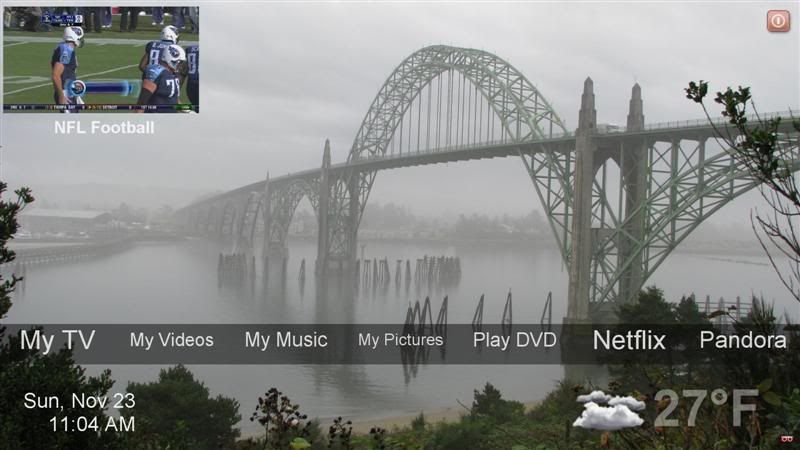 
|
|
#54
|
||||
|
||||
|
bialo,
I looked, but can't get the menu bar on any of my clients to be as thin as the pictures everybody else has. http://i497.photobucket.com/albums/r...3/untitled.jpg Do you know what causes this?
__________________
Mike Janer SageTV HD300 Extender X2 Sage Server: AMD X4 620,2048MB RAM,SageTV 7.x ,2X HDHR Primes, 2x HDHomerun(original). 80GB OS Drive, Video Drives: Local 2TB Drive GB RAID5 Last edited by mikejaner; 12-03-2008 at 10:43 AM. Reason: image too wide to post inline; changed to a link |
|
#55
|
||||
|
||||
|
you can change the height in the 'Customize' section of the HText menu. Options->Customize Screen Layout, then for the MainMenu select the Customize button and there should be an option for height.
btl.
__________________
PHOENIX 3 is here! Server : Linux V9, Clients : Win10 and Nvidia Shield Android Miniclient |
|
#56
|
||||
|
||||
|
Quote:
Update: Nevermind, I see what you're saying. Thanks!!
__________________
Mike Janer SageTV HD300 Extender X2 Sage Server: AMD X4 620,2048MB RAM,SageTV 7.x ,2X HDHR Primes, 2x HDHomerun(original). 80GB OS Drive, Video Drives: Local 2TB Drive GB RAID5 Last edited by mikejaner; 11-24-2008 at 12:07 PM. |
|
#57
|
|||
|
|||
|
Bialio,
this Theme is awesome!!! I've been impressed with several others, and used them for a while, but this is simply fantastic. Whoever suggested that this be the default for SageMC made a good suggestion. Thanks for all your work. |
|
#58
|
||||
|
||||
|
@dreary79,
What bridge is that? I like the way it looks. |
|
#59
|
|||
|
|||
|
#60
|
|||
|
|||
|
im still on my sage trial, so forgive me if this is a silly question. but can you make the links from your main page go direct to 'sub' pages? so the front page has: Live TV, Guide, Recorded TV, and Netflix ... instead of TV, Netflix, Videos, Pictures, Settings?
nevermind ... i figured out how. this is really neat! I have Live TV, Rec. TV, Guide, iMovies, and Netflix. as soon as the OSD elements are finished, this will be a pretty slick looking system. Last edited by jkmonroe; 12-02-2008 at 01:40 AM. |
 |
| Currently Active Users Viewing This Thread: 1 (0 members and 1 guests) | |
|
|
 Similar Threads
Similar Threads
|
||||
| Thread | Thread Starter | Forum | Replies | Last Post |
| STV Import: Favorite Channel Lists | BobPhoenix | SageTV Customizations | 174 | 03-02-2012 05:13 PM |
| Can't find a theme | nchaurdia | SageTV Customizations | 3 | 09-10-2008 01:54 PM |
| New for v6.2: Themed Graphics | Opus4 | SageTV Beta Test Software | 11 | 01-17-2008 12:29 PM |
| Some SageMC Theme questions | jbarr | SageMC Custom Interface | 3 | 05-22-2007 12:41 PM |