
 |
|
|||||||
| SageTV Customizations This forums is for discussing and sharing user-created modifications for the SageTV application created by using the SageTV Studio or through the use of external plugins. Use this forum to discuss customizations for SageTV version 6 and earlier, or for the SageTV3 UI. |
 |
|
|
Thread Tools | Search this Thread | Display Modes |
|
#981
|
||||
|
||||
|
Where did you find version 2.59.3666.62 ? Latest version for download is 2.59.3664 and payon says "You are already running the latest version of PlayOn: 2.59.3664.62" when checking for updates.
|
|
#982
|
|||
|
|||
|
Quote:
If you complain, you'll probably get it too. It is a step up from 3664, but nowhere near as good as their old "grab the video directly" method. Drew |
|
#983
|
||||
|
||||
|
I'm still getting the error message "no video found" - maybee this was the case even before the changes in hulu. Would be great if someone could give me some tips to solve the issue. Updating to to most up to date versions didn't fixed the porblem.
|
|
#984
|
|||
|
|||
|
It looks their recent updates are affecting the majority of their customers not just sage users, http://www.playon.tv/forum/help/play...#comment-12537
__________________
Sage WHS - Intel Q6700, 4GB, Norco 5 bay hot swap x2, WD Black(OS), 6TB (dvd, bluray, music, pictures, videos) LG Blu-ray player, HVR-1600 x2 OTA SageMC 6.3.9b pre-release 23 HD200: 46" LCD & HD200:26" LCD |
|
#985
|
|||
|
|||
|
Quote:
 Drew |
|
#986
|
||||
|
||||
|
It was my fault - I disabled the Hulu channel in PlayON because I thought this is necessary only in the case I want to enter ueraccount and password for Hulu login.
|
|
#987
|
||||
|
||||
|
Does anyone know what/where the problem is. I just recently started getting used to using Hulu in sageTV. Then, all of a sudden, all the hulu videos give me the below error message. Is this going to be a reoccurring issue? I used to think this was the best new addon in a while... but it only as what it can do....
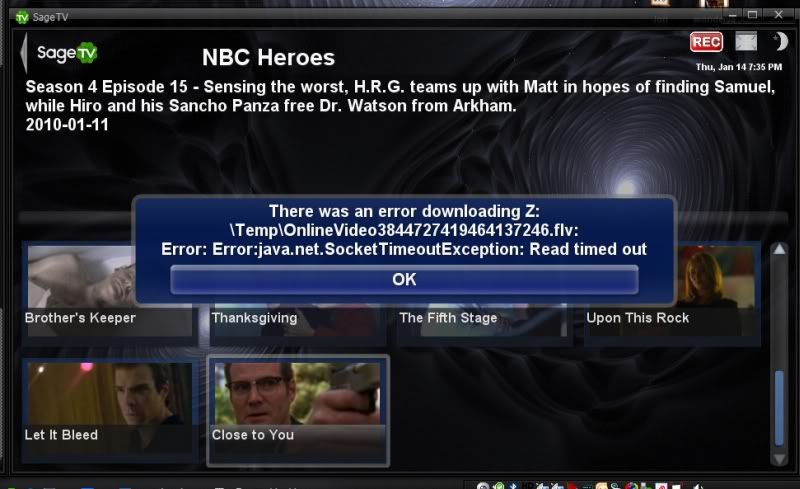
__________________
Upgraded to Comcast X1 + Netflix/Amazon Video streaming ***RIP SageTV*** |
|
#988
|
|||
|
|||
|
Dude, read back a couple of pages and the last 30 or so posts above you. Hulu changed the way they are delivering their feeds thus breaking Playon. Playon has released a patch as well as EP. However, playon is still giving some people problems.
|
|
#989
|
||||
|
||||
|
Right on! Thanks. I haven't been following all the forum threads. I upgraded the latest PlayOnSetup.2.59.3664.exe and UPnP2Podcast_v1_6.zip, rebooted, and now everything for Hulu and Netflix works.
Since Ive gotten both Netflix and Hulu to work, the last part is Amazon VOD. I realize its been in beta for a while. Playon recognizes my login and password and accepts it. On the Amazon On Demand webpage, I can see he list of movies. How does it work? I have never been able to browse any of the movies via this addon... it just says "No video found for UPn..." Am i supposed to buy a movie first using a web browser? What are the known issues with Amazon VOD beta feature? Does it just not work at all at this time? Maybe there's a tweak? I think I should at least be able to see a list of movies. But then, how do you rent them? Anyway, no big deal, the two most important things work for me great. Hopefully, once things mature a bit we wont have to update/tweak so frequently. Thanks again, Michael
__________________
Upgraded to Comcast X1 + Netflix/Amazon Video streaming ***RIP SageTV*** |
|
#990
|
|||
|
|||
|
You can't blame the recent problems on this plugin or playon not being mature.
Hulu made some major changes to the way it distributed it's content. Playon had to redo a lot of their architecture in response and thus EP had to update his plugin in response. I think Playon did a great job sending out quick patches and EP was also awesome sending out an update to match. Blame Hulu, they are the evil ones that broke everything. |
|
#991
|
||||
|
||||
|
Quote:
Quote:
|
|
#992
|
|||
|
|||
|
Need help getting the Playon stuff working
Could someone please help me to get Playon working from SageTV?
I have the latest version of everything and i can see and watch Hulu, CBS, etc. through Playon from the HD200 in standalone mode. But i keep getting the "No Videos Found" message when viewed through the Online Browser. When i do a Playon Settings-> Update Feeds, i get: "No Updates Found -1981-09-15 When i choose: Playon Settings-> Restart PlayOn Server", I get: "No Vides Found" How do i go about debugging this? I installed the update the EP provided the other day and it worked for a day and then stopped. Thanks.
__________________
- James M - Capture Devices: HDHomerunXTEND, HDHomerunPrime |
|
#993
|
||||
|
||||
|
Download the latest PlayOnSetup.2.59.3664.exe and install it on your SageTV server; making sure its running with all your respective accounts verified as correct. Upgrade to the latest sageTV server media version. Then, extract the contents of UPnP2Podcast_v1_6.zip into the respective sageTV folders. Next, go to your services (startmenu, Run..., then type services.msc and press ok. Confirm that UPnP Device Host service is set to automatic and started. Then, go to your router and make sure you have uPNP enabled. Finally reboot. After your sageTV server is fully booted with sageTV running, start your HD200 where it detects your sageTV server. That should do it. It sounds like something is just messed up with your upnp somewhere or some software component is out of date. Let us know if/how that helps. I wouldnt skip any of those steps; but that's just me.
Quote:
__________________
Upgraded to Comcast X1 + Netflix/Amazon Video streaming ***RIP SageTV*** |
|
#994
|
|||
|
|||
|
Im not sure but i think UPnP2Podcast.exe can't find my Upnp server. Looking at the C:\Program Files (x86)\SageTV\SageTV\UPnP2Podcast.log log file,
i see " ! Error! Couldn't find UPnP Device". Could that be the problem? How do i debug this? HD200 in standalone mode finds it OK. One more thing, I am hosting Playon on a server that SAGETV is NOT running on since Playon needs a powerful server. This should not matter, right? Quote:
__________________
- James M - Capture Devices: HDHomerunXTEND, HDHomerunPrime |
|
#995
|
||||
|
||||
|
I dont know the exact answer, but maybe can give something to keep in mind, in your quote there was an error that said the uPnp server couldnt be found at C:\Program.
Im taking a wild guess bug you might have to the configuration setting from it to \\servername\c$\Program Files (x86)\location of your upnp server and to use quotes around that entire path. This even if UNC's are supported. The quotes will at least take care of the issue with it only seeing "C:\Program" which is another issue all together besides being on wrong machine (presuming local C drive). I can run my Playon at max video encoding quality and max bandwidth on my 4 year old quad core Intel 2.4GHz PC. Are you sure your sageTV server cant handle it? Sorry if this doesnt completely give you a direct answer, but I think it should point out a couple of issues that I can see. Maybe someone can confirm? Quote:
__________________
Upgraded to Comcast X1 + Netflix/Amazon Video streaming ***RIP SageTV*** |
|
#996
|
|||
|
|||
|
You could be right. where do i make this config change?
My SageTV server is a Core2 Duo E6600. I was watching a 1.9GB show from Playon and the CPU was 80-90% util and saw some stuttering. So i moved it to my E8400 Dell and it transcodes fine. Also, would you know the actual command lines that UPnP2Podcast.exe uses?
__________________
- James M - Capture Devices: HDHomerunXTEND, HDHomerunPrime |
|
#997
|
|||
|
|||
|
I give up
This plugin does not work..bummer
__________________
- James M - Capture Devices: HDHomerunXTEND, HDHomerunPrime |
|
#998
|
|||
|
|||
|
The plugin did work before. This week Hulu changed the way they deliver their movies. So everything down the chain had to change as well. I imagine that Hulu is continuing this change and working out bugs they have in their own system. Everyone else has to play catch-up to their changes. I would expect we will have problems for a week or two until Hulu settles on something solid. |
|
#999
|
|||
|
|||
|
It's not just Hulu, it's any of the feeds provided through PlayOn. I suspect
it is the plugin because it works through the Satandalone version of the HD-200. I have tried everything but same error. I tried a fresh install of a PC SageTV client as well as trying it through my HD100 and HD-200 but get the same no videos found message. I also have noe idea how to hard-code the path of the Upnp server so the the UPnP2Podcast.exe finds it. The standard (non-Playon) feeds work OK.
__________________
- James M - Capture Devices: HDHomerunXTEND, HDHomerunPrime |
|
#1000
|
||||
|
||||
|
I actually like PlayON's new formating much better, the old one was pretty poorly organized. You just didn't see it because I reformatted it manually for this Plug-in.
__________________
Clients: 1xHD200 Connected to 50" TH-50PZ750U Plasma Server : Shuttle SFF SSH55J2 w/ Win7 Home, SageTV v7, Core i3 540, 2GB RAM, 30GB SSD for OS, 1.5TB+2x1TB WDGP for Recordings, BluRay, 2xHDHR, 1xFirewire SageTV : PlayOn, SJQ, MediaShrink, Comskip, Jetty, Web Client, BMT Having a problem? Don't forget to include a log! (Instructions for: PlayOn For SageTV v1.5, MediaShrink) |
 |
| Tags |
| amazon vod, hulu, internet video streaming, netflix, online content, online services, online videos, playon |
| Currently Active Users Viewing This Thread: 2 (0 members and 2 guests) | |
|
|
 Similar Threads
Similar Threads
|
||||
| Thread | Thread Starter | Forum | Replies | Last Post |
| HD200 - Playon - Netflix & Hulu import file issues - FIXED! | Crunch | SageTV HD Theater - Media Player | 30 | 06-23-2010 01:24 PM |
| Using Playon Hulu Plugin For SageTV ? | squeed | SageTV Customizations | 5 | 06-04-2010 09:42 AM |
| PlayOn on HD200 Amazon VOD (Unbox) Works! | Brent | SageTV HD Theater - Media Player | 15 | 04-23-2009 07:05 AM |
| Hulu: Possible to Use XBMC Hulu Plugin to create SageTV Plugin? | Brent | SageTV Customizations | 8 | 02-24-2009 04:16 PM |
| SageTV and online content - hulu, netflix ... | Hari_Seldon | General Discussion | 65 | 11-17-2008 05:34 PM |