
 |
|
|||||||
| SageTV Customizations This forums is for discussing and sharing user-created modifications for the SageTV application created by using the SageTV Studio or through the use of external plugins. Use this forum to discuss customizations for SageTV version 6 and earlier, or for the SageTV3 UI. |
 |
|
|
Thread Tools | Search this Thread | Display Modes |
|
#1101
|
|||
|
|||
|
Quote:
 One othere issue is fact that all shows are letter boxed with bars top and bottom. |
|
#1102
|
|||
|
|||
|
playon sound through ffdshow?
Is it possible to pass playons stereo sound output through ffdshow for processing? Thanks!
Nevermind. I had a setting wrong in FFDSHOW. Last edited by saltlyck2; 01-30-2010 at 11:16 AM. |
|
#1103
|
|||
|
|||
|
Can anyone give me some pointers on how to use the wildcards in the CustomOnline files when using UPnP2Podcast.
It is working great, but I am attempting to add a few of my own entries...and UPnP2Podcast does not understand my wildcards... I am looking for "Full Episode" entries...which there are several...but it does not find. What am I doing wrong...any ideas? ------------------------------------------------ GetContent from: Sober House (vh1-652aa085-f231-4b39-ac49-854a1524f82f) - Current Dir: VH1\Shows A-Z\S\Sober House\ + Looking For: ^Full Episode$ + Listing Directory: - \Finale Full Episode - \Finale Show Clips - \Full Episode 8 - \Episode 8 Show Clips - \Full Episode 7 - \Episode 7 Show Clips - \Full Episode 6 - \Episode 6 Show Clips - \Full Episode 5 - \Episode 5 Bonus Clips - \Episode 5 Show Clips - \Sober House: Full Episode 4 - \Sober House: Full Episode 3 - \Sober House: Full Episode 2 - \Sober House: Series Premiere Full Episode ! Fail couldn't find (^Full Episode$) ------------------------------------------------ |
|
#1104
|
||||
|
||||
|
No doubt this has been covered somewhere by somebody in the 56 pages of posts on this thread, and it is simple to fix, but it is impossible to find the answer.
I have PlayON working and can view content, including plugins or scripted feeds, directly on my UPnP Sony TV, and can check them with UPnP inspector. (some don't work on the TV for various reasons but in general they work) PlayON is working in SageTV and I can see the select the standard feeds (notwithstanding those like Hulu not being available outside the US) But I can't get any of the plugin or scripted feeds to work. I've done "Online Services", "PlayON Settings", "Update feeds" What do I need to do to get the plugin/scripts working.? Is it something to do with the myriad of .properties files in the ...\SageTV\STVs\SageTV3\OnlineVideos folders? Do I need to hand craft one of these for each plugin? I’m Running:
|
|
#1105
|
|||
|
|||
|
Quote:
__________________
Server: AMD Athlon II x4 635 2.9GHz, 8 Gb RAM, Win 10 x64, Java 8, Gigabit network Drives: Several TB of internal SATA and external USB drives, no NAS or RAID or such... Software: SageTV v9x64, stock STV with ADM. Tuners: 4 tuners via (2) HDHomeruns (100% OTA, DIY antennas in the attic). Clients: Several HD300s, HD200s, even an old HD100, all on wired LAN. Latest firmware for each. |
|
#1106
|
||||
|
||||
|
Quote:
What else would you need to know? Thanks, Mike |
|
#1107
|
||||
|
||||
|
No need to see logs on your issue. Sage is aware of weird playback issues like that, hopefully it'll get sorted out in v7.
FYI, the info for creating a log is in my signature and the first post.
__________________
Clients: 1xHD200 Connected to 50" TH-50PZ750U Plasma Server : Shuttle SFF SSH55J2 w/ Win7 Home, SageTV v7, Core i3 540, 2GB RAM, 30GB SSD for OS, 1.5TB+2x1TB WDGP for Recordings, BluRay, 2xHDHR, 1xFirewire SageTV : PlayOn, SJQ, MediaShrink, Comskip, Jetty, Web Client, BMT Having a problem? Don't forget to include a log! (Instructions for: PlayOn For SageTV v1.5, MediaShrink) |
|
#1108
|
||||
|
||||
|
Playon uses an ffmpeg based transcoder (converting to a typical 720x404 mpeg2 program stream with an flv container). However, they seem to be have an ffmpeg command-line switch missing or mis-configured; which our PC-based sageTV clients are expecting via the sageTV aspect ratio "source" setting during video media playback; hence, why we're seeing all these weird aspect ratio display issues. All sageTV clients; including PC based clients know how to handle aspect ratio settings correctly from sageTV's own ffmpeg based transcoder; getting the correct "source" aspect ratio.
I even showed the difference between a playon transcoded file with one that was transcoded by sageTV using the "Gspot" utility which clearly shows the difference of the aspect ratio settings missing when compared to sageTV's ffmpeg transcoder video streams that do this correctly (see picture below). Unfortunately Playon support gave me the lazy run-around saying that other playon playback devices dont have any issues; hence, the sageTV PC based player is the one that needs to accommodate for this missing AR information. It appears that all Playon developers need to do is add an -aspect commandine switch for ffmpeg; which is the only aspect ratio setting used by sageTV's ffmpeg based transcoder for PC clients. However, they dont seem to feel that its necessary for them to make any changes to their software since PC based sageTV can make a work-around themselves for handling missing aspect ratio settings thats expected. However, I'm not going to hold my breath. Im certainly not going to uprade to sagetV 7 beta just because of this issue. 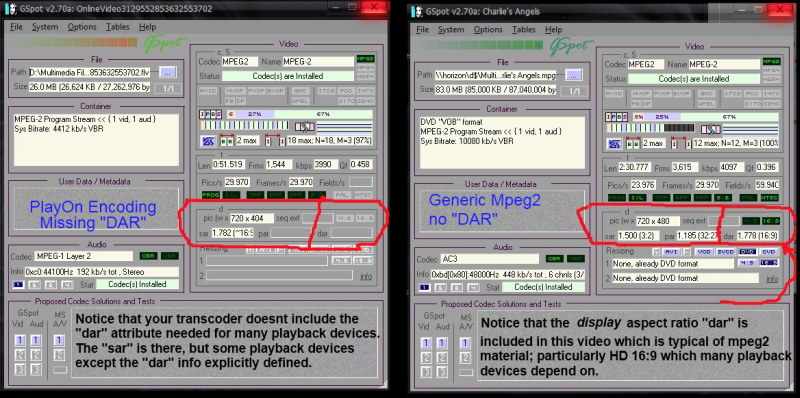
__________________
Upgraded to Comcast X1 + Netflix/Amazon Video streaming ***RIP SageTV*** |
|
#1109
|
|||
|
|||
|
If the SageTV folks would add the "Browse (UPnP) devices" option to the regular Sage menu, then we wouldn't need to keep updating the feeds for PlayOn as they would be pulled directly from the PlayOn server. That's how it works if you have a HD200 in standalone mode.
All my attempts to get an answer from Sage on when this feature will be implemented have been ignored.
__________________
- James M - Capture Devices: HDHomerunXTEND, HDHomerunPrime |
|
#1110
|
||||
|
||||
|
As a rule, they don't pre-announce timelines for new feature additions. (Nor would I, in their shoes.) If and when this feature becomes a priority for them, you'll find out when it shows up in a beta.
__________________
-- Greg |
|
#1111
|
||||
|
||||
|
Temporary AR fix for PC based Playon on digital 16x9 displays
Well, I know of a cumbersome manual way to fix the issue known AR issue for PCs. I'm curious if anyone here has enough Studio experience to know how to make an import which enable the below Aspect Radio overrides for ONLY Playon based Online Videos. I would still like to reset the values back to x=0 y=0 for all non-Playon based Online Videos; since those include correct aspect ratio settings. Maybe, there's a temp file or something that uniquely identifies a Playon based video that starts to play...
BTW: I asked Playon to fix the problem; and, even showed them where they messed up in the ffmpeg command line.... that the PC based sageTV Aspect Ratio "Source" setting looks for, but they decided that there aren't enough people who reported this problem. They didnt want to hear that our own sageTV transcoder is ffmpeg based as well; which does AR correctly for PC based sageTV. Anyway, if anyone can think of a way to enable the below settings automatically during playon based videos for sageTV PC, at least we wont have to wait several months for a possible fix. 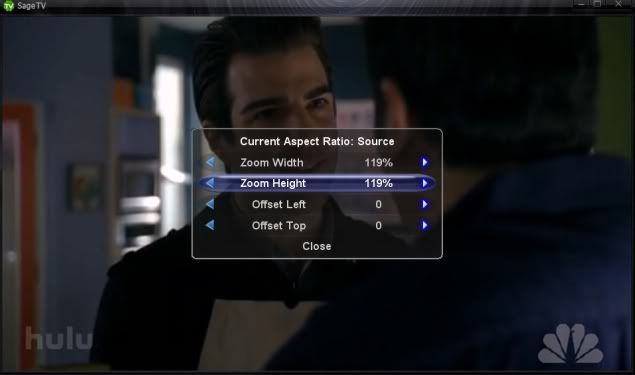
__________________
Upgraded to Comcast X1 + Netflix/Amazon Video streaming ***RIP SageTV*** |
|
#1112
|
||||
|
||||
|
Quote:
Quote:

__________________
Clients: 1xHD200 Connected to 50" TH-50PZ750U Plasma Server : Shuttle SFF SSH55J2 w/ Win7 Home, SageTV v7, Core i3 540, 2GB RAM, 30GB SSD for OS, 1.5TB+2x1TB WDGP for Recordings, BluRay, 2xHDHR, 1xFirewire SageTV : PlayOn, SJQ, MediaShrink, Comskip, Jetty, Web Client, BMT Having a problem? Don't forget to include a log! (Instructions for: PlayOn For SageTV v1.5, MediaShrink) |
|
#1113
|
|||
|
|||
|
Is this screenshot from your HD200? If so what version of playon are you using? It use to look like that but now the quality is a lot lower, very pixelated.
__________________
Sage WHS - Intel Q6700, 4GB, Norco 5 bay hot swap x2, WD Black(OS), 6TB (dvd, bluray, music, pictures, videos) LG Blu-ray player, HVR-1600 x2 OTA SageMC 6.3.9b pre-release 23 HD200: 46" LCD & HD200:26" LCD |
|
#1114
|
|||
|
|||
|
Note that there has been another release since that one (2.59.3686 on 03 February 2010).
|
|
#1115
|
||||
|
||||
|
Quote:
Quote:
|
|
#1116
|
|||
|
|||
|
Browsing Netflix via Playon -what is a typical download time?
Looking to set the correct expectation on how long it should take to process "The Video list is downloading" for instant queue with 40 items in the list. For me It currently takes 3+ minutes. This occurs on the HD100 and HD200 entenders. The play back peformance is fine once the videos are available but the time load the thumbnails seems long.
I've set up the Playon addon on a new WHS install with an AMD Athlon X2 240and 2GB RAM. Connection to the extenders is 100mb. I'd appreciate any help or validation of what is typical. Thanks! Greg |
|
#1117
|
||||
|
||||
|
Quote:
__________________
Clients: 1xHD200 Connected to 50" TH-50PZ750U Plasma Server : Shuttle SFF SSH55J2 w/ Win7 Home, SageTV v7, Core i3 540, 2GB RAM, 30GB SSD for OS, 1.5TB+2x1TB WDGP for Recordings, BluRay, 2xHDHR, 1xFirewire SageTV : PlayOn, SJQ, MediaShrink, Comskip, Jetty, Web Client, BMT Having a problem? Don't forget to include a log! (Instructions for: PlayOn For SageTV v1.5, MediaShrink) |
|
#1118
|
|||
|
|||
|
Quote:
If I click "new Arrivals," for example, or navgiate downto "Action & Adventures / Blockbusters," the wait is typically 3 + minutes as the GUI begins to pull down the movie thumbnails. I'm glad to send you a list of the queue - but I don't seem to be able to find the mail link that permits PMs. Not certian if that is because I have new account or not. |
|
#1119
|
||||
|
||||
|
Quote:
But, honestly, i'm aware of how slow the list downloading is right now in general and i'm just asking people to be patient. Both in waiting for the lists to download and waiting for me to re-write some code to speed it up.
__________________
Clients: 1xHD200 Connected to 50" TH-50PZ750U Plasma Server : Shuttle SFF SSH55J2 w/ Win7 Home, SageTV v7, Core i3 540, 2GB RAM, 30GB SSD for OS, 1.5TB+2x1TB WDGP for Recordings, BluRay, 2xHDHR, 1xFirewire SageTV : PlayOn, SJQ, MediaShrink, Comskip, Jetty, Web Client, BMT Having a problem? Don't forget to include a log! (Instructions for: PlayOn For SageTV v1.5, MediaShrink) |
|
#1120
|
|||
|
|||
|
Quote:
This is interesting. I had no idea that Playon was downloading whole web pages and scraping the shows. I thought they just pulled an rss feed or something although it seemed awfully slow at it. Its great that you might be able to help speed it up a little. I for one appreciate your efforts thus far. Any time you could try to speed it up will be a good time. |
 |
| Tags |
| amazon vod, hulu, internet video streaming, netflix, online content, online services, online videos, playon |
| Currently Active Users Viewing This Thread: 1 (0 members and 1 guests) | |
|
|
 Similar Threads
Similar Threads
|
||||
| Thread | Thread Starter | Forum | Replies | Last Post |
| HD200 - Playon - Netflix & Hulu import file issues - FIXED! | Crunch | SageTV HD Theater - Media Player | 30 | 06-23-2010 01:24 PM |
| Using Playon Hulu Plugin For SageTV ? | squeed | SageTV Customizations | 5 | 06-04-2010 09:42 AM |
| PlayOn on HD200 Amazon VOD (Unbox) Works! | Brent | SageTV HD Theater - Media Player | 15 | 04-23-2009 07:05 AM |
| Hulu: Possible to Use XBMC Hulu Plugin to create SageTV Plugin? | Brent | SageTV Customizations | 8 | 02-24-2009 04:16 PM |
| SageTV and online content - hulu, netflix ... | Hari_Seldon | General Discussion | 65 | 11-17-2008 05:34 PM |