
 |
|
|||||||
| SageTV v7 Customizations This forums is for discussing and sharing user-created modifications for the SageTV version 7 application created by using the SageTV Studio or through the use of external plugins. Use this forum to discuss plugins for SageTV version 7 and newer. |
 |
|
|
Thread Tools | Search this Thread | Display Modes |
|
#1
|
||||
|
||||
|
Plugin :: My TV for V7
This plugin is inspired by the My TV screen from SageMC.
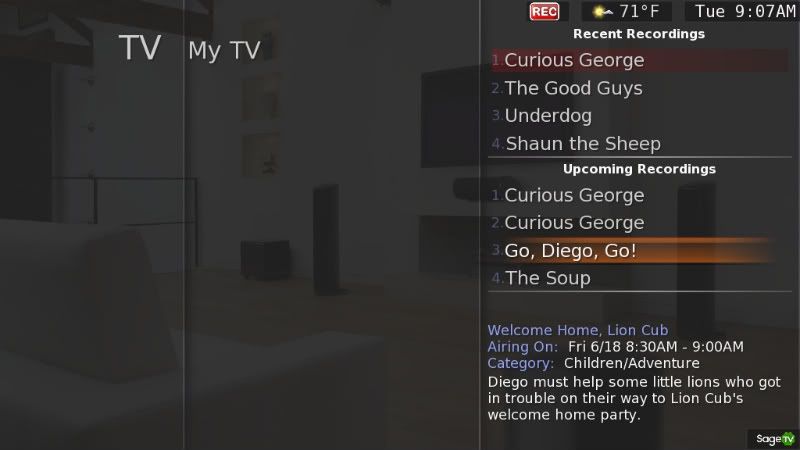 There is one configuration option available in the 'Customize' area of Detailed Setup. It controls whether or not the My TV menu opens up automatically when selected. btl.
__________________
PHOENIX 3 is here! Server : Linux V9, Clients : Win10 and Nvidia Shield Android Miniclient Last edited by bialio; 06-15-2010 at 01:22 PM. |
|
#2
|
|||
|
|||
|
Can you point us to the MC thread for more info (since some here never used SageMC and a search doesn't find it easily)?
__________________
Server: AMD Athlon II x4 635 2.9GHz, 8 Gb RAM, Win 10 x64, Java 8, Gigabit network Drives: Several TB of internal SATA and external USB drives, no NAS or RAID or such... Software: SageTV v9x64, stock STV with ADM. Tuners: 4 tuners via (2) HDHomeruns (100% OTA, DIY antennas in the attic). Clients: Several HD300s, HD200s, even an old HD100, all on wired LAN. Latest firmware for each. |
|
#3
|
||||
|
||||
|
There isn't a thread dedicated to just this screen in SageMC. It's part of the base SageMC functionality.
SageMC has a main menu similar to the one on V7, but when you select 'TV' in SageMC it takes you to 'My TV' - which has links to the various TV related stuff, as well as shows the most recent and upcoming recordings. 
__________________
PHOENIX 3 is here! Server : Linux V9, Clients : Win10 and Nvidia Shield Android Miniclient |
|
#4
|
||||
|
||||
|
Very nice indeed. Thanks again for bringing another bit of SageMC to the default STV!
|
|
#5
|
||||
|
||||
|
Thank you, thank you, thank you! The wife will be EXTREMELY pleased with this. She really missed this layout when I switched to the stock v7 UI. I was close to breaking down and installing MC just to get this screen.

|
|
#6
|
||||
|
||||
|
I've noticed that 'My TV' is the only option that shows on the TV tab when opened using the right arrow (like the screenshot above). If I open it up to where I can see the recording information and then left arrow back, I see the options that weren't there before (guide, recording schedule, etc). Is this by design? If so, is there a way to make it an option to show all other TV related options like the stock UI?
|
|
#7
|
||||
|
||||
|
Or if you arrow down immediately from My TV those menu items show too. Might be a bug.
Gerry
__________________
Big Gerr _______ Server - WHS 2011: Sage 7.1.9 - 1 x HD Prime and 2 x HDHomeRun - Intel Atom D525 1.6 GHz, Acer Easystore, RAM 4 GB, 4 x 2TB hotswap drives, 1 x 2TB USB ext Clients: 2 x PC Clients, 1 x HD300, 2 x HD-200, 1 x HD-100 DEV Client: Win 7 Ultimate 64 bit - AMD 64 x2 6000+, Gigabyte GA-MA790GP-DS4H MB, RAM 4GB, HD OS:500GB, DATA:1 x 500GB, Pace RGN STB. |
|
#8
|
||||
|
||||
|
See the first post. If you disable the auto-opening it will just show up as another option in the TV submenu. By default it opens up the submenu (but doesn't give the submenu focus) when the 'My TV' menu item has focus.
btl.
__________________
PHOENIX 3 is here! Server : Linux V9, Clients : Win10 and Nvidia Shield Android Miniclient |
|
#9
|
||||
|
||||
|
Did you just add that to the first post?
 Thanks for setting me straight. Thanks for setting me straight.
|
|
#10
|
||||
|
||||
|
My pleasure
 . . Hindsight being what it is, I probably should have made 'Disabled' the default rather than enabled. It blends more with the default V7 behavior. If I end up releasing an update I'll probably change it. btl.
__________________
PHOENIX 3 is here! Server : Linux V9, Clients : Win10 and Nvidia Shield Android Miniclient |
|
#11
|
||||
|
||||
|
Awesome. Thanks heaps Bialio. Works very nicely. I like the default the way it is.
Mick. |
|
#12
|
|||
|
|||
|
Thanks, I kind of missed the quick summary of upcoming and recent activity. Usually used it to quickly navigate to the news. This is much appreciated.
Ideas for improvement. (ignore as desired) 1. I know it matches the old SageMC with 4 entries for each upcoming and recent show but there is a lot more screen real estate on my HD set for more. 2. I never liked "My TV" even in SageMC. An option to rename it would be nice. I was thinking "Activity Summary" would work better for me. 3. Does not work with Plucky Horizontal Menu mod but I am not really sure you would be able to do much with that problem. 4. Same info would make a nice summary overlay on the main TV home screen rather than having to navigate to it. (I guess that would be better as separate plug-in) |
|
#13
|
||||
|
||||
|
Could call it "What's New" What would be cool is to add a short list of DVD (rips) and maybe Music. Like when the What's New (currently My TV) menu pops you see TV, Movies and Music as sub menu choices, each with the 4 (or more) newest additions.
Gerry
__________________
Big Gerr _______ Server - WHS 2011: Sage 7.1.9 - 1 x HD Prime and 2 x HDHomeRun - Intel Atom D525 1.6 GHz, Acer Easystore, RAM 4 GB, 4 x 2TB hotswap drives, 1 x 2TB USB ext Clients: 2 x PC Clients, 1 x HD300, 2 x HD-200, 1 x HD-100 DEV Client: Win 7 Ultimate 64 bit - AMD 64 x2 6000+, Gigabyte GA-MA790GP-DS4H MB, RAM 4GB, HD OS:500GB, DATA:1 x 500GB, Pace RGN STB. |
|
#14
|
||||
|
||||
|
So many wonderful ideas
 But my time for new exciting stuff like that, I'm afraid, is reserved for Phoenix - which actually has a lot of what is being mentioned here already  btl.
__________________
PHOENIX 3 is here! Server : Linux V9, Clients : Win10 and Nvidia Shield Android Miniclient |
|
#15
|
||||
|
||||
|
Quote:
 </jk> Mick. |
|
#16
|
|||
|
|||
|
Quote:
ps being able to rename submenu items and remove them will be in the next build. |
|
#17
|
||||
|
||||
|
I tried it with the Horizontal menu - it worked BUT the menu didn't expand at all so all the vertical info was crammed into a very tiny area......
__________________
PHOENIX 3 is here! Server : Linux V9, Clients : Win10 and Nvidia Shield Android Miniclient |
|
#18
|
|||
|
|||
|
Quote:
cheers |
|
#19
|
|||
|
|||
|
Do any of these "tv" views have a "season" submenu? i have lots of tv shows (the simpsons for example) that when you go in there is just an endless list of episodes, would be really nice if there was an option of a submenu based on season in the metadata.
|
|
#20
|
|||
|
|||
|
I think it would be more intuitive if that option was disabled by default. Also using the plugin configuration menu instead of having to drill down into detailed setup
|
 |
| Currently Active Users Viewing This Thread: 1 (0 members and 1 guests) | |
|
|
 Similar Threads
Similar Threads
|
||||
| Thread | Thread Starter | Forum | Replies | Last Post |
| Plugin: MizookLCD (Alternate SageTV LCDSmartie Plugin) | cslatt | SageTV Customizations | 48 | 06-11-2012 10:44 AM |
| MediaPlayer Plugin/STV Import: Winamp Media Player Plugin | deria | SageTV Customizations | 447 | 12-11-2010 07:38 PM |
| Plugin Manager: Configure plugin | medwynd | SageTV Beta Test Software | 0 | 05-29-2010 08:43 AM |
| Hulu: Possible to Use XBMC Hulu Plugin to create SageTV Plugin? | Brent | SageTV Customizations | 8 | 02-24-2009 04:16 PM |