
 |
|
|||||||
| SageTV Beta Test Software Discussion related to BETA Releases of the SageTV application produced by SageTV. Questions, issues, problems, suggestions, etc. regarding SageTV Beta Releases should be posted here. |
 |
|
|
Thread Tools | Search this Thread | Display Modes |
|
#41
|
||||
|
||||
|
Quote:
 I know. The names I mentioned are the internal names from SageClient.properties. And I wanted to change the order.
__________________
Oliver Kötter ------------ Check this thread for importing German TV Data into SageTV Using SageTV 7.1.9, Java 1.6.0_24 Win7 Home Premium on an Asus M4N78-AM Mainboard, AMD Athlon II X2 215, 4 GB RAM, 500 GB HDD, 2xTechnoTrend S-2400 as Network Encoder (LM DVB Smart Recorder), ATI Radeon HD 3450 with analog TV-Out on good old CRT TV (100Hz) My avatar shows the world's best composer!!! |
|
#42
|
|||
|
|||
|
User Catagory "Filtering" is OK, but what about Sorting, Grouping
Filtering by User Cats is OK, but what about Grouping and Sorting. I'm not finding the User Cats very useful without the ability to "Group" them by these user defined Cats... Is UsrCat Group and Sort being added?
|
|
#43
|
||||
|
||||
|
I actually find the User Cats are VERY useful as is, by using a different Malore view for each category, then grouping by title, and sorting by Original Air Date.
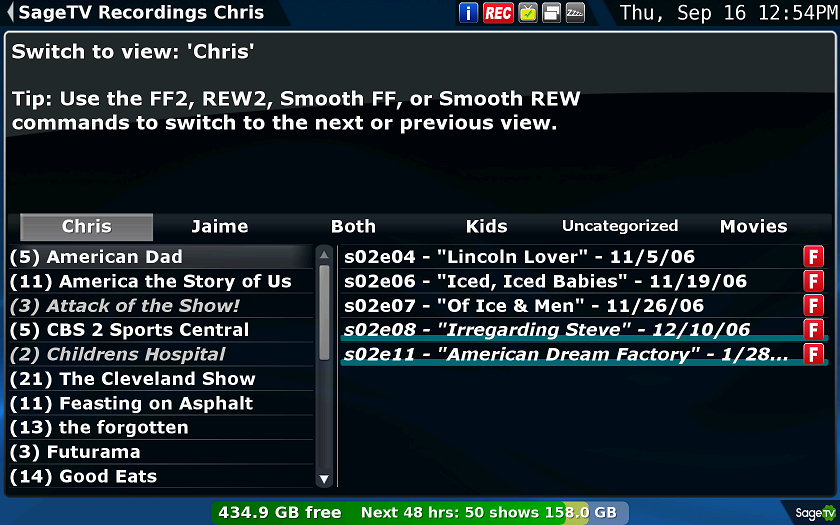
__________________
Buy Fuzzy a beer! (Fuzzy likes beer) unRAID Server: i7-6700, 32GB RAM, Dual 128GB SSD cache and 13TB pool, with SageTVv9, openDCT, Logitech Media Server and Plex Media Server each in Dockers. Sources: HRHR Prime with Charter CableCard. HDHR-US for OTA. Primary Client: HD-300 through XBoxOne in Living Room, Samsung HLT-6189S Other Clients: Mi Box in Master Bedroom, HD-200 in kids room |
|
#44
|
||||
|
||||
|
Fuzzy,
How did you get the uncategorized, I still can't get that set?
__________________
LaManSoft - InControl For Sage and HomeSeer |
|
#45
|
||||
|
||||
|
Quote:
__________________
Buy Fuzzy a beer! (Fuzzy likes beer) unRAID Server: i7-6700, 32GB RAM, Dual 128GB SSD cache and 13TB pool, with SageTVv9, openDCT, Logitech Media Server and Plex Media Server each in Dockers. Sources: HRHR Prime with Charter CableCard. HDHR-US for OTA. Primary Client: HD-300 through XBoxOne in Living Room, Samsung HLT-6189S Other Clients: Mi Box in Master Bedroom, HD-200 in kids room |
|
#46
|
|||
|
|||
|
User Catagory "Grouping"
Don't get me wrong. I "do" like the new User Defined Categories. I think it's a really cool feature. But, I'm hoping to create more than 8 UDCats, and then be able to "Group" by "User Defined Cats" instead of just the Default Categories...
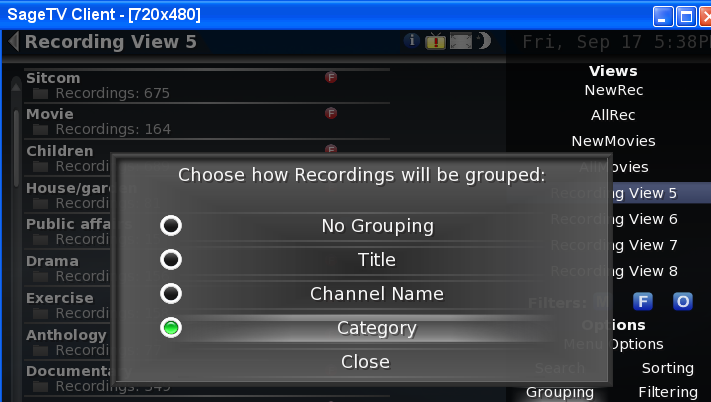 UDCats - Grouping.png |
|
#47
|
||||
|
||||
|
My point was that if complex grouping is what you want, the default recordings view is not what you should be using. The malore screens are FAR more customizable.
__________________
Buy Fuzzy a beer! (Fuzzy likes beer) unRAID Server: i7-6700, 32GB RAM, Dual 128GB SSD cache and 13TB pool, with SageTVv9, openDCT, Logitech Media Server and Plex Media Server each in Dockers. Sources: HRHR Prime with Charter CableCard. HDHR-US for OTA. Primary Client: HD-300 through XBoxOne in Living Room, Samsung HLT-6189S Other Clients: Mi Box in Master Bedroom, HD-200 in kids room |
|
#48
|
|||
|
|||
|
Can User Catagory "Grouping" be requested as an enhancement
Quote:
Thank you. |
|
#49
|
||||
|
||||
|
It has already been noted, but I won't make any guarantees regarding whether or when it might be implemented.
- Andy
__________________
SageTV Open Source v9 is available. - Read the SageTV FAQ. Older PDF User's Guides mostly still apply: SageTV V7.0 & SageTV Studio v7.1. - Hauppauge remote help: 1) Basics/Extending it 2) Replace it 3) Use it w/o needing focus - HD Extenders: A) FAQs B) URC MX-700 remote setup Note: This is a users' forum; see the Rules. For official tech support fill out a Support Request. |
|
#50
|
||||
|
||||
|
Kinda forgot about this new feature after installing it a few weeks ago. So I just figured out how to set up the custom groups with the Malore menus, but this is not what I want, I don't want to use the Malore menu, not a fan of it. How do I make custom menus for each user category using the default listing style like in either mockups:
__________________
Mayamaniac - SageTV 7.1.9 Server. Win7 32bit in VMWare Fusion. HDHR (FiOS Coax). HDHR Prime 3 Tuners (FiOS Cable Card). Gemstone theme. - SageTV HD300 - HDMI 1080p Samsung 75" LED. |
|
#51
|
||||
|
||||
|
Go into your recording view, select options. There you can rename the view and configure groups and filters.
__________________
Oliver Kötter ------------ Check this thread for importing German TV Data into SageTV Using SageTV 7.1.9, Java 1.6.0_24 Win7 Home Premium on an Asus M4N78-AM Mainboard, AMD Athlon II X2 215, 4 GB RAM, 500 GB HDD, 2xTechnoTrend S-2400 as Network Encoder (LM DVB Smart Recorder), ATI Radeon HD 3450 with analog TV-Out on good old CRT TV (100Hz) My avatar shows the world's best composer!!! |
|
#52
|
||||
|
||||
|
Thanks. One more thing, how do I add new menus? I'm not sure why it isn't explained in the first post, it's not obvious to me.
__________________
Mayamaniac - SageTV 7.1.9 Server. Win7 32bit in VMWare Fusion. HDHR (FiOS Coax). HDHR Prime 3 Tuners (FiOS Cable Card). Gemstone theme. - SageTV HD300 - HDMI 1080p Samsung 75" LED. |
|
#53
|
||||
|
||||
|
Quote:
Edit: On recording view select Options/Menu Options -> Number of Views
__________________
Oliver Kötter ------------ Check this thread for importing German TV Data into SageTV Using SageTV 7.1.9, Java 1.6.0_24 Win7 Home Premium on an Asus M4N78-AM Mainboard, AMD Athlon II X2 215, 4 GB RAM, 500 GB HDD, 2xTechnoTrend S-2400 as Network Encoder (LM DVB Smart Recorder), ATI Radeon HD 3450 with analog TV-Out on good old CRT TV (100Hz) My avatar shows the world's best composer!!! Last edited by owilsky; 09-20-2010 at 03:45 AM. |
|
#54
|
|||
|
|||
|
Can I assign a seperate parental control pin to each view?
|
|
#55
|
|||
|
|||
|
How do you make these views global? I have 5 extenders and don't look forward to setting these up on all of them.
Thanks, B
__________________
Running SageTV on unRAID via Docker Tuning handled by HDHR3-6CC-3X2 using OpenDCT |
|
#56
|
|||
|
|||
|
Agreed. Is this possible? If I change a view on one it would be ideal if it changes on all.
|
|
#57
|
||||
|
||||
|
These settings are all client specific (a strength of sagetv, really). If you do want them to all be the same (as well as your entire user interface to match across extenders), the best thing to do would be to set up one completely, and then copy the contents of the .properties files (found in sagetv/sagetv/clients)
__________________
Buy Fuzzy a beer! (Fuzzy likes beer) unRAID Server: i7-6700, 32GB RAM, Dual 128GB SSD cache and 13TB pool, with SageTVv9, openDCT, Logitech Media Server and Plex Media Server each in Dockers. Sources: HRHR Prime with Charter CableCard. HDHR-US for OTA. Primary Client: HD-300 through XBoxOne in Living Room, Samsung HLT-6189S Other Clients: Mi Box in Master Bedroom, HD-200 in kids room |
|
#58
|
||||
|
||||
|
Quote:
Since you have several clients: rather than copy the properties from one client to all the others, you could consider using a trick of the v7 theme system. The theme properties file has a way to set property values. You could set up a theme that sets the properties you want to change & then load that theme on each client. If you want to be able to then configure each client slightly differently, set the clients back to the default theme. If you want each client to retain the same settings every time it is restarted, then leave it as the client's theme. The info near the top of the Standard theme's theme.properties should be enough to explain how to do this. If there are questions about using a theme this way, please start a new topic. - Andy
__________________
SageTV Open Source v9 is available. - Read the SageTV FAQ. Older PDF User's Guides mostly still apply: SageTV V7.0 & SageTV Studio v7.1. - Hauppauge remote help: 1) Basics/Extending it 2) Replace it 3) Use it w/o needing focus - HD Extenders: A) FAQs B) URC MX-700 remote setup Note: This is a users' forum; see the Rules. For official tech support fill out a Support Request. |
|
#59
|
|||
|
|||
|
So, I think I heard the answer to be - copy the settings to Sage.properties while the server is off.. I may also have to manually edit the client files to remove any traces as well.
I can't configure server as I am running Linux. I also can't make a new theme as I am already using the Diamond theme.. I agree that being able to configure each client differently is indeed a nice feature if you want to make use of it. I would find it a much more desirable feature to have the option not to  B
__________________
Running SageTV on unRAID via Docker Tuning handled by HDHR3-6CC-3X2 using OpenDCT |
|
#60
|
||||
|
||||
|
Not sage.properties. You can either copy them into the individual extender .properties files (named for the mac addresses) in the clients folder, or if you want to use the server->extender relpication, you would set them in the sageclient.properties (which is where the UI settings reside with server in service mode).
__________________
Buy Fuzzy a beer! (Fuzzy likes beer) unRAID Server: i7-6700, 32GB RAM, Dual 128GB SSD cache and 13TB pool, with SageTVv9, openDCT, Logitech Media Server and Plex Media Server each in Dockers. Sources: HRHR Prime with Charter CableCard. HDHR-US for OTA. Primary Client: HD-300 through XBoxOne in Living Room, Samsung HLT-6189S Other Clients: Mi Box in Master Bedroom, HD-200 in kids room |
 |
| Currently Active Users Viewing This Thread: 1 (0 members and 1 guests) | |
|
|
 Similar Threads
Similar Threads
|
||||
| Thread | Thread Starter | Forum | Replies | Last Post |
| Testing the waters - some questions for an Aussie User | znelbok | SageTV Australia/New Zealand | 11 | 08-30-2009 09:49 AM |
| Add categories??? | BitBass | SageMC Custom Interface | 7 | 03-30-2009 10:54 AM |
| Feature request: Assign Show Names to Views | Sagebrush | SageTV Software | 0 | 06-16-2008 08:31 PM |
| Multiple Recording or Guide Views? | bbwebb | SageTV Software | 1 | 05-11-2008 08:42 PM |
| Add recording back into SageTV Recordings | joe123 | SageTV Software | 13 | 09-18-2006 03:08 PM |