
 |
|
|||||||
| SageTV v7 Customizations This forums is for discussing and sharing user-created modifications for the SageTV version 7 application created by using the SageTV Studio or through the use of external plugins. Use this forum to discuss plugins for SageTV version 7 and newer. |
 |
|
|
Thread Tools | Search this Thread | Display Modes |
|
#1
|
|||
|
|||
|
Plugin: TVBrowser
This plugin provides a way to view both recorded and imported TV within the same interface. It is installed under the TV menu.
Series View: 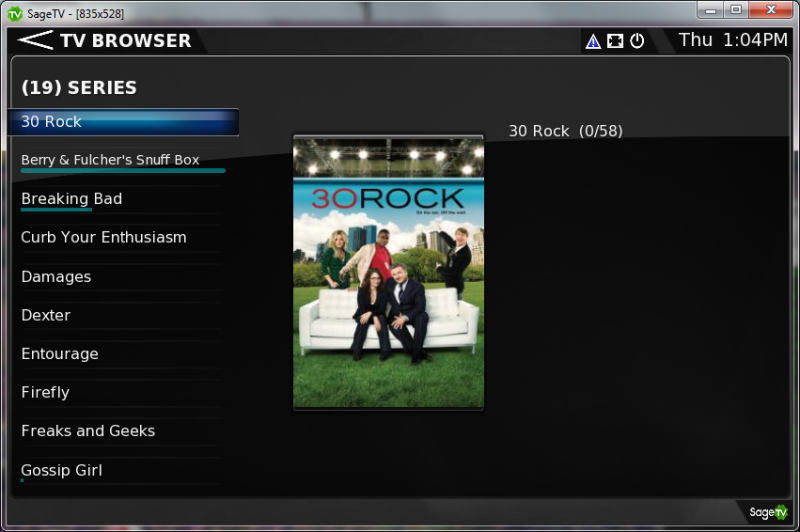 Episode View: 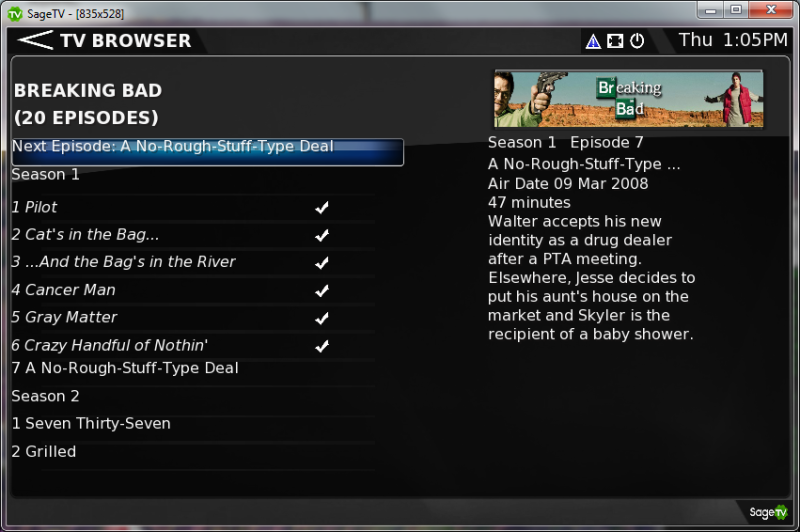 Requirements:
Huge thanks to Plucky and Stuckless. Plucky for spending the past few weeks teaching me studio and Stuckless for answering my many questions about how meta-data and fanart work in Sage. Right now, the plugin is in beta stage - it seems to work on my system. Please provide feedback if you run into problems.
__________________
Host: ESXi 6.5 w/ Intel Core i7 2.8GHZ 8GB Ram Guest: Ubuntu 16.04 with Sage v9 in Docker Tuners: 2 HDHR (OTA); Extenders: HD300 connected to a Samsung 56" DLP HDTV; HD300 connected to a Sharp 42" LCD Storage: OmniOS w/6 1TB Samsung Spinpoint in a RaidZ2 configuration in a 20 bay SATA hotswap case. |
|
#2
|
|||
|
|||
|
Nice job!!!
 You caught on quick to Studio BTW and this is a great first run very nice people will like it. |
|
#3
|
||||
|
||||
|
Nice job. I'll give this a go when I get home. Maybe a replacement for TVE?
__________________
SageTV Server: unRAID Docker v9, S2600CPJ, Norco 24 hot swap bay case, 2x Xeon 2670, 64 GB DDR3, 3x Colossus for DirecTV, HDHR for OTA Living room: nVidia Shield TV, Sage Mini Client, 65" Panasonic VT60 Bedroom: Xiomi Mi Box, Sage Mini Client, 42" Panasonic PZ800u Theater: nVidia Shield TV, mini client, Plex for movies, 120" screen. Mitsubishi HC4000. Denon X4300H. 7.4.4 speaker setup. |
|
#4
|
|||
|
|||
|
Quote:

__________________
Host: ESXi 6.5 w/ Intel Core i7 2.8GHZ 8GB Ram Guest: Ubuntu 16.04 with Sage v9 in Docker Tuners: 2 HDHR (OTA); Extenders: HD300 connected to a Samsung 56" DLP HDTV; HD300 connected to a Sharp 42" LCD Storage: OmniOS w/6 1TB Samsung Spinpoint in a RaidZ2 configuration in a 20 bay SATA hotswap case. |
|
#5
|
||||
|
||||
|
And you probably don't care what nasty people think.
__________________
-- Greg |
|
#6
|
|||
|
|||
|
#7
|
|||
|
|||
|
Wow
Great work. Nice and simple interface... I could see myself using this but will need to play with it for awhile. I love the "Next Episode" feature.
A few things I noticed... - perhaps the watched bars on the Series title could be configurable - some episode names are too long for the item and overlap... see attachment - would be nice to be able to press "right" rather than enter to view the episodes from the series item - some way to view the details of the show would be a good add in eventually I will keep playing with it. Thanks k |
|
#8
|
|||
|
|||
|
Quote:
Any sort of options menu or configuration is possible, but will take a bit.
__________________
Host: ESXi 6.5 w/ Intel Core i7 2.8GHZ 8GB Ram Guest: Ubuntu 16.04 with Sage v9 in Docker Tuners: 2 HDHR (OTA); Extenders: HD300 connected to a Samsung 56" DLP HDTV; HD300 connected to a Sharp 42" LCD Storage: OmniOS w/6 1TB Samsung Spinpoint in a RaidZ2 configuration in a 20 bay SATA hotswap case. |
|
#9
|
||||
|
||||
|
This is excellent. Nice an clean/simple. Finally, someone did away with all the nonsense repitition of the recording title for each episode. Thank you!
I too really like the play next episode bit. Makes it easier than navigating through. A couple of observations: - When viewing a collection that has multiple seasons and you have the Season 1, Season 2 etc header, it would be nice to see that font bigger or somehow more pronounced. It seems as one scrolls through the headers blend right into the episode names. Maybe a little more spacing... I don't know just a small detail. - Is there any chance of keeping the little PIP window of what's currently playing? Really nice work. |
|
#10
|
|||
|
|||
|
This is exactly what I need. Thanks! I'll try it tonight.
__________________
Server: WHS with 11TB of storage Clients:1) HD-200 to a Samsung 32" Slimfit CRT HDTV 2) HD-200 to a Pioneer 26" X1 LCD Tuners: 1) HD-Homerun 2) Avermedia USB ATSC Twitter: ohpleaseno |
|
#11
|
|||
|
|||
|
Nice work! Look forward to your future involvement as a 3rd party SageTV dev

|
|
#12
|
|||
|
|||
|
Quote:
The PiP window is tougher.. I am not sure where it would go and not mess with the layout. The Series screen an be pretty full with the description. And there is not a lot of room on the episode screens.. I could look at removing the poster and the banner if a program is playing.. And replacing those the PiP screen - but that wont be a trivial change.
__________________
Host: ESXi 6.5 w/ Intel Core i7 2.8GHZ 8GB Ram Guest: Ubuntu 16.04 with Sage v9 in Docker Tuners: 2 HDHR (OTA); Extenders: HD300 connected to a Samsung 56" DLP HDTV; HD300 connected to a Sharp 42" LCD Storage: OmniOS w/6 1TB Samsung Spinpoint in a RaidZ2 configuration in a 20 bay SATA hotswap case. |
|
#13
|
||||
|
||||
|
You know what might be a nice addition to your project instead of the PIP? Tying in the Recent/Upcoming recordings on your main browser where all the series are. Kind of like the days of SageMC, or Bialio’s My TV v7 plugin. Just a simple view of those two things would be awesome imo. Then I could do away with the default recordings screen and the My TV plugin and have one nice simple view of everything at my fingertip
BTW, is there an easy way to replace the default recordings screen with your browser? Or, at least, move the TV Browser to the top of the list? |
|
#14
|
||||
|
||||
|
I may just be dumb, but I have nothing in TVB (yep that what this is called now). Do I need to rescan or what? Just call me clueless.
__________________
SageTV Server: unRAID Docker v9, S2600CPJ, Norco 24 hot swap bay case, 2x Xeon 2670, 64 GB DDR3, 3x Colossus for DirecTV, HDHR for OTA Living room: nVidia Shield TV, Sage Mini Client, 65" Panasonic VT60 Bedroom: Xiomi Mi Box, Sage Mini Client, 42" Panasonic PZ800u Theater: nVidia Shield TV, mini client, Plex for movies, 120" screen. Mitsubishi HC4000. Denon X4300H. 7.4.4 speaker setup. |
|
#15
|
||||
|
||||
|
I noticed that if I start watching a live show, as expected TVB drops that newly created entry in the browser. However, when I stop/cancel the recording/watching of the show, the entry stays in the browser. It seems like it's not deleting the entries automatically... Manually trying to delete them doesn't work either.
Last edited by wrems; 11-12-2010 at 02:25 PM. |
|
#16
|
|||
|
|||
|
Quote:
Do you have Sage recordings (I know some people don't user the DVR function, just use it for imported videos)? Do you have phoenix/BMT setup for your imported recordings?
__________________
Host: ESXi 6.5 w/ Intel Core i7 2.8GHZ 8GB Ram Guest: Ubuntu 16.04 with Sage v9 in Docker Tuners: 2 HDHR (OTA); Extenders: HD300 connected to a Samsung 56" DLP HDTV; HD300 connected to a Sharp 42" LCD Storage: OmniOS w/6 1TB Samsung Spinpoint in a RaidZ2 configuration in a 20 bay SATA hotswap case. |
|
#17
|
|||
|
|||
|
Quote:
I currently don't support delete - but that was an oversight. I can probably add that without too much effort.
__________________
Host: ESXi 6.5 w/ Intel Core i7 2.8GHZ 8GB Ram Guest: Ubuntu 16.04 with Sage v9 in Docker Tuners: 2 HDHR (OTA); Extenders: HD300 connected to a Samsung 56" DLP HDTV; HD300 connected to a Sharp 42" LCD Storage: OmniOS w/6 1TB Samsung Spinpoint in a RaidZ2 configuration in a 20 bay SATA hotswap case. |
|
#18
|
||||
|
||||
|
huh, at some point they did get removed. It must just take a little while longer than the standard recordings screen to reflect, or maybe my system did a re-scan of import directories that cleaned it up... No biggie.
|
|
#19
|
|||
|
|||
|
@ broconne - looking good
 I like the simple layout I like the simple layout@ wrems - probably whats going on is that when TVB is reloaded after stopping recording a show the lists are not being reloaded. This happens in TVE all the time... the other possibility is that Sage has not deleted the media object yet... so its still showing up, but sage eventually deletes the object and it goes away... I see this too (im pretty sure with the default tv recordings screen). Confirm what the behavior is in the default UI. @ PIP - In TVE i did what broconne was suggesting, if something is playing live dump the poster (or in your case the banner).
__________________
Server 2003 r2 32bit, SageTV9 (finally!) 2x Dual HDHR (OTA), 1x HD-PVR (Comcast), 1x HDHR-3CC via SageDCT (Comcast) 2x HD300, 1x SageClient (Win10 Test/Development) Check out TVExplorer |
|
#20
|
|||
|
|||
|
Quote:
 I currenlty have about 100 recordings that show in the default "All Recordings" screen and when looking in the BMT web interface it looks like all the metadata is present for the recordings. |
 |
| Currently Active Users Viewing This Thread: 1 (0 members and 1 guests) | |
|
|
 Similar Threads
Similar Threads
|
||||
| Thread | Thread Starter | Forum | Replies | Last Post |
| Plugin: MizookLCD (Alternate SageTV LCDSmartie Plugin) | cslatt | SageTV Customizations | 48 | 06-11-2012 10:44 AM |
| MediaPlayer Plugin/STV Import: Winamp Media Player Plugin | deria | SageTV Customizations | 447 | 12-11-2010 07:38 PM |
| Plugin Manager: Configure plugin | medwynd | SageTV Beta Test Software | 0 | 05-29-2010 08:43 AM |
| Hulu: Possible to Use XBMC Hulu Plugin to create SageTV Plugin? | Brent | SageTV Customizations | 8 | 02-24-2009 04:16 PM |