
 |
|
|||||||
| Hardware Support Discussions related to using various hardware setups with SageTV products. Anything relating to capture cards, remotes, infrared receivers/transmitters, system compatibility or other hardware related problems or suggestions should be posted here. |
 |
|
|
Thread Tools | Search this Thread | Display Modes |
|
#1
|
||||
|
||||
|
I decided to redo my entire sageTV setup from scratch; upgrading to Win7 64bit.
After creating the frq files in sageTV (from the HDHomeRun setup) and letting sageTV scan those channels in, it's not showing the friendly logical channels that were previously defined in HDHomerun setup. Instead of the friendly logical channel numbers, it's just using the physical channel number. Basically showing the physical channel number twice (see below). Why is sageTV not able to import the logical channels that come from HDHomerun? I attached the files associated for this.  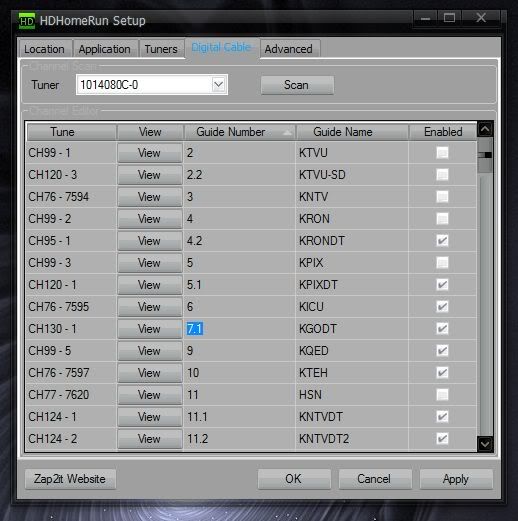
__________________
Upgraded to Comcast X1 + Netflix/Amazon Video streaming ***RIP SageTV*** Last edited by mkanet; 09-23-2011 at 09:18 PM. |
|
#2
|
||||
|
||||
|
If you have UAC enabled I think you need to put the .frq files in the virtual store.
Gerry
__________________
Big Gerr _______ Server - WHS 2011: Sage 7.1.9 - 1 x HD Prime and 2 x HDHomeRun - Intel Atom D525 1.6 GHz, Acer Easystore, RAM 4 GB, 4 x 2TB hotswap drives, 1 x 2TB USB ext Clients: 2 x PC Clients, 1 x HD300, 2 x HD-200, 1 x HD-100 DEV Client: Win 7 Ultimate 64 bit - AMD 64 x2 6000+, Gigabyte GA-MA790GP-DS4H MB, RAM 4GB, HD OS:500GB, DATA:1 x 500GB, Pace RGN STB. |
|
#3
|
||||
|
||||
|
UAC is already disabled. I am running SageTV.exe/SageTV service using my own Windows credentials.
This is an extremely clean installation of just Windows 7SP1 64bit (with all hotfixes), latest Java32, latest HDHomeRun software, and SageTV. So, what's causing this on a vanilla, "text-book perfect" installation of software? Thanks, Michael
__________________
Upgraded to Comcast X1 + Netflix/Amazon Video streaming ***RIP SageTV*** |
 |
| Currently Active Users Viewing This Thread: 1 (0 members and 1 guests) | |
|
|
 Similar Threads
Similar Threads
|
||||
| Thread | Thread Starter | Forum | Replies | Last Post |
| Help with 'No Channels Scanned' | iannbrown | Hardware Support | 0 | 11-18-2010 04:05 AM |
| How to map the same physical channel to two logical channels? | vince100 | SageTV Software | 3 | 06-19-2010 12:21 PM |
| XMLTV Importer is importing epg data for all 600+ scanned channels. | sfag | SageTV EPG Service | 1 | 01-21-2009 04:04 AM |
| scanned for channels works under windows but not under linux | zzmystique | SageTV Linux | 0 | 08-18-2007 07:09 AM |
| ATSC OTA channels not scanned | natrlhy | SageTV Software | 0 | 04-04-2007 10:28 AM |