
 |
|
|||||||
| SageTV v7 Customizations This forums is for discussing and sharing user-created modifications for the SageTV version 7 application created by using the SageTV Studio or through the use of external plugins. Use this forum to discuss plugins for SageTV version 7 and newer. |
 |
|
|
Thread Tools | Search this Thread | Display Modes |
|
#141
|
|||
|
|||
|
You will have to create new folders with a separate props file in each folder.
__________________
Twitter: @ddb_db Server: Intel i5-4570 Quad Core, 16GB RAM, 1 x 128GB OS SSD (Win7 Pro x64 SP1), 1 x 2TB media drive Capture: 2 x Colossus STB Controller: 1 x USB-UIRT Software:Java 1.7.0_71; SageTV 7.1.9 Clients: 1 x HD300, 2 x HD200, 1 x SageClient, 1 x PlaceShifter Plugins: Too many to list now... |
|
#142
|
|||
|
|||
|
I have the license version of this plugin. I am having some problem where is does not get the proper series episodes because there is a movie the same name. Is there a way to force a lookup like there is in BMT.
The show I am having problems with is Common Law.
__________________
Channels DVR UBUNTU Server 2 Primes 3 Connects TVE SageTV Docker with input from Channels DVR XMLTV and M3U VIA Opendct. |
|
#143
|
|||
|
|||
|
Yeah, go to the web ui, click on any episode of the show. Scroll to the bottom of the page, update the tvdb id text box with the proper tvdb show id. On the next EPG update, it should find the correct episode data. You, of course, need to go to thetvdb.com and find the proper show id to fill in.
__________________
Twitter: @ddb_db Server: Intel i5-4570 Quad Core, 16GB RAM, 1 x 128GB OS SSD (Win7 Pro x64 SP1), 1 x 2TB media drive Capture: 2 x Colossus STB Controller: 1 x USB-UIRT Software:Java 1.7.0_71; SageTV 7.1.9 Clients: 1 x HD300, 2 x HD200, 1 x SageClient, 1 x PlaceShifter Plugins: Too many to list now... |
|
#144
|
|||
|
|||
|
Worked like a charm thanks
__________________
Channels DVR UBUNTU Server 2 Primes 3 Connects TVE SageTV Docker with input from Channels DVR XMLTV and M3U VIA Opendct. |
|
#145
|
|||
|
|||
|
no epg data (problem update)
My problem may be fixed at lest in part.
The issue was just as you described regarding the lineup.properties file. I created the file using notepad in Windows Vista which added a .txt extension by default. I downloaded free commander file manager from http://www.freecommander.com/fc_downl_en.htm and deleted the .txt extension. Afterwards I was able to move forward with the video source setup process. As of this moment I am unable to see the program guide or exit the program but I'm guessing that is probably because Sage is updating the program guide. It is taking quite a bit of time but I'm hoping that after waiting I will see the program guide there. Will update when new results are available. Thanks again. |
|
#146
|
||||
|
||||
|
Using this plugin with Schedules Direct?
I remember seeing somewhere that you said you used this with schedules direct. Does this mean that if I have an account with schedules direct that I could check off that option instead of the microsoft legacy and it would work? I did purchase the license if that makes a difference in the answer . The reason I ask this is jsut in case the microsoft legacy stops working. Also does the schedules direct work better or give more info or is it more accurate? Thanks
__________________
Sage Tv Server-Amd 4200FX quad core, Asus Nvidia EN610 Hdmi out , 8 Gig Ram ,(3) HVR-1800, 3.5 terrabyte storage, Windows 8 Pro on sage 9.09 system . Media Server- 6 Terabytes on 5 drives, Amd x2 6000 8 useable gig ram on win 7 32 bit media server. |
|
#147
|
|||
|
|||
|
Quote:
If you only configure one lineup in your SD account then it should work with no issues what so ever. If you configure more than one lineup in your SD account then you may run into problems. The issue is that mc2xml downloads all listings data for all configured lineups in one big download, but does not download any info about the channels in each of your configured SD lineups. Therefore I have no way to know which channels belong to which lineups and so I can only treat the data as one big lineup. There are ways to work around these limitations and they are discussed here (also read the few posts that follow this one in that thread). I had started work on supporting a direct SD client to grab the info needed to sort out the data, but never finished it and since I don't need it (b/c I only have/need one defined lineup), it probably won't get finished. Quote:
 Quote:
More accurate? No. Ultimately, both feeds are pulling from Zap2It. More info? Yes, SD does appear to give more details in the credits, but lacks, for example, the live flag. But the live flag can be deduced for sports listings based on the new flag so you're not really missing much. All in all, I'd say the SD feed provides a little more info than the MS feed, but not as much as the Sage feed. But with this plugin you can supplement the data via scripts (licensed version required). I do this with thetvdb.com, for example, as this is how this EPG plugin provides season and episode numbers. But you can do all sorts of things with scripting based on the xml data -- see the docs for more details.
__________________
Twitter: @ddb_db Server: Intel i5-4570 Quad Core, 16GB RAM, 1 x 128GB OS SSD (Win7 Pro x64 SP1), 1 x 2TB media drive Capture: 2 x Colossus STB Controller: 1 x USB-UIRT Software:Java 1.7.0_71; SageTV 7.1.9 Clients: 1 x HD300, 2 x HD200, 1 x SageClient, 1 x PlaceShifter Plugins: Too many to list now... |
|
#148
|
||||
|
||||
|
Do I have this correct? In trying out the unsupported SD, do I follow the same install procedure as for MS? Except that when I initialize mc2xml the first time I put in my SD info, and then add my SD info to the plugin as well?
Thanks!
__________________
Athlon II Quad Core 3Ghz, 8GB Ram. 12GB Storage. 3 (x4) HDHR for OTA Across 2 Cities, HD200, 2x HD300. |
|
#149
|
|||
|
|||
|
You don't need to add your SD info into the plugin settings as they aren't used or saved (that work was never finished). But, otherwise you're right. When configuring mc2xml, just select SD and put your user/pwd into mc2xml config.
__________________
Twitter: @ddb_db Server: Intel i5-4570 Quad Core, 16GB RAM, 1 x 128GB OS SSD (Win7 Pro x64 SP1), 1 x 2TB media drive Capture: 2 x Colossus STB Controller: 1 x USB-UIRT Software:Java 1.7.0_71; SageTV 7.1.9 Clients: 1 x HD300, 2 x HD200, 1 x SageClient, 1 x PlaceShifter Plugins: Too many to list now... |
|
#150
|
||||
|
||||
|
Thanks Slugger!
Unfortunately the SD option is not working for me. I have mostly no guide data. mc2xml is pulling my single OTA lineup from SD and the plugin seems to be extracting the channel and show data just fine. But from what I can see in the epg.log with my untrained eyes is that most of the channels in the guide data are not getting linked to any physical channels. I do get 4 channels of guide data (channels 1, 2, 3, 4) which I can see happening in the epg.log, but that's it. I'm including a txt file here with some snippets from the log files. Maybe you can see something I'm doing wrong. I understand that this is unsupported though. Thanks, Bobby
__________________
Athlon II Quad Core 3Ghz, 8GB Ram. 12GB Storage. 3 (x4) HDHR for OTA Across 2 Cities, HD200, 2x HD300. |
|
#151
|
|||
|
|||
|
Quote:
NOTE: I've started migrating my various open source projects to Github. I'll only be migrating my active Sage plugins to Github and the only one I've moved to date is this one (and I don't plan on moving any other Sage plugins). The rest remain at Google Code, where they'll remain archived. Issue tickets for this plugin should be opened at Github.
__________________
Twitter: @ddb_db Server: Intel i5-4570 Quad Core, 16GB RAM, 1 x 128GB OS SSD (Win7 Pro x64 SP1), 1 x 2TB media drive Capture: 2 x Colossus STB Controller: 1 x USB-UIRT Software:Java 1.7.0_71; SageTV 7.1.9 Clients: 1 x HD300, 2 x HD200, 1 x SageClient, 1 x PlaceShifter Plugins: Too many to list now... Last edited by Slugger; 07-17-2012 at 08:18 AM. |
|
#152
|
||||
|
||||
|
I had issues with the mc2xml plugin and SD for OTA digital as well.
I don't think it handles channels like 8.1 and 8.2 well as the plugin expects the channel to be a whole number and channel id to follow the first decimal so channels like I8.1.21222 end up with station ID being set to 1 instead of 21222. I used the mc2xml.ren feature of mc2xml (it's use is covered on their website) and mapped 8.1 to 81 (8.1:81) and 8.2 to 82 (8.2:82). With these settings you end up with channel 81.21222 in the xmltv.xml file. Once the guide is converted/loaded in SageTV, I then remap the channel (81) to 8-1 for guide display and mapped to my physical tuner assignment for 8-1 [45.8.1]. Hope this helps. Don't have my SageTV at work to look at so some of my terminology may not be exactly right. EDIT: Was typing away while slugger responded.
__________________
Server: SageTV 9, Win10/32, Intel DP55KG Mb, Intel QC i5 2.66GHz , 4GB 1333MHz DDR3 SDRAM, 2 Hauppauge 2255s for 4 OTA ATSC tuners, HDHRPrime w Comcast, 3 STP-HD300s 20101007-0 firmware, nVidia Shield. Java v7u55. Plugins:SD EPG, OpenDCT Last edited by HelenWeathers; 07-17-2012 at 08:44 AM. |
|
#153
|
||||
|
||||
|
Thank you Slugger!! I'll be glad to test a dev build if you need a tester using OTA. I really do appreciate you taking the time to look at this.....
 Thank you Helen! I used your renaming suggestion with success. I also had success using the exclude feature to split the single SD lineup into two separate lineups (have two antennas, one facing east, one facing west). Sluggers plugin brought them both into Sage perfectly. The only thing I had to do then was to adjust the logical and physical settings. I'm looking forward to trying the updated plugin! Cheers! Bobby
__________________
Athlon II Quad Core 3Ghz, 8GB Ram. 12GB Storage. 3 (x4) HDHR for OTA Across 2 Cities, HD200, 2x HD300. Last edited by BobbyDing; 07-18-2012 at 10:21 AM. |
|
#154
|
|||
|
|||
|
0.0.1.1793
New version of the plugin in repository now. The actual OTA subchannel fix was rather easy and straightforward, but since this was the first build and release since converting from Google Code to Github, I ended up having to fix a bunch of build issues, which is where the bulk of the 2 or 3 hours I spent on this today went.
 Anyway, building and releasing from Github is mostly working (at least good enough to release this version) and I'll have way less to do next time I decide to mod this code. Anyway, building and releasing from Github is mostly working (at least good enough to release this version) and I'll have way less to do next time I decide to mod this code.  Let me know if anyone has any problems with this release. I also took a look at the state of the Schedules Direct support in the plugin, turns out the code is a lot closer to done than "experimental", which surprised me, but in a good way. Anyway, I'm in no rush to finish it, but given its current state, I'd say it will definitely get finished sometime in the fall (definitely no chance in hell I'll be touching that code during the summer  ). ).
__________________
Twitter: @ddb_db Server: Intel i5-4570 Quad Core, 16GB RAM, 1 x 128GB OS SSD (Win7 Pro x64 SP1), 1 x 2TB media drive Capture: 2 x Colossus STB Controller: 1 x USB-UIRT Software:Java 1.7.0_71; SageTV 7.1.9 Clients: 1 x HD300, 2 x HD200, 1 x SageClient, 1 x PlaceShifter Plugins: Too many to list now... |
|
#155
|
|||
|
|||
|
Anyone know how long the MC2XML site has been down? Knew I should have downloaded it before now.
Edit solved my own problem just used Googles web cache:http://webcache.googleusercontent.co...&ct=clnk&gl=us Last edited by BobPhoenix; 07-23-2012 at 10:24 PM. |
|
#156
|
||||
|
||||
|
Hi Slugger,
I've been trying out the new plugin with SD. What I found is that it works well with a single lineup (single lineup.properties). However if I try to add a second lineup (splitting the one SD into two lineups using the *.chl feature of mc2xml), the second lineup will always have "no data". Whether it has different or the same channels in the lineup. I have done several installs this week using single and multiple lineups. Always the same outcome. Anything beyond the first lineup gets no data. I've searched the log files and cannot find any issues that jump out and bite me. But then again I'm not totally sure what I'm looking for. I'm going to post the details again here in a text file. This time I'm including more log files though. If you have the time to look at it, that would be great. If not, I appreciate what you have done already. Thanks!! Bobby . . 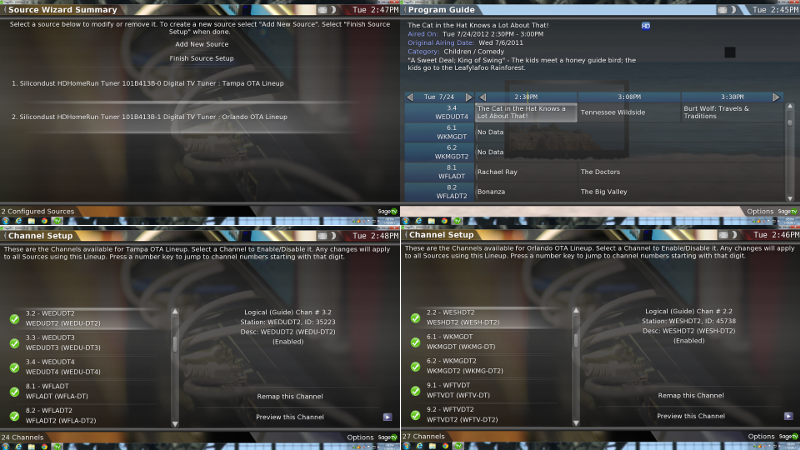
__________________
Athlon II Quad Core 3Ghz, 8GB Ram. 12GB Storage. 3 (x4) HDHR for OTA Across 2 Cities, HD200, 2x HD300. |
|
#157
|
|||
|
|||
|
Quote:
__________________
Server #1= AMD A10-5800, 8G RAM, F2A85-M PRO, 12TB, HDHomerun Prime, HDHR, Colossus (Playback - HD-200) Server #2= AMD X2 3800+, 2G RAM, M2NPV-VM, 2TB, 3x HDHR OTA (Playback - HD-200) |
|
#158
|
|||
|
|||
|
@Bobby It looks like I missed one line when handling the OTA parsing. I'm surprised you got any data in the EPG at all, but even worse I suspect that the data you do have is mapped to the wrong channels.
 Anyway, here's the bug I need to fix: https://github.com/Slugger/sagetv-mc2xmlepg/issues/2 I'll try to fix it before I play baseball tonight, but that's very unlikely given the time of day. I might try to fix it tonight, but tomorrow is more likely. When fixed, update the plugin and try again.
__________________
Twitter: @ddb_db Server: Intel i5-4570 Quad Core, 16GB RAM, 1 x 128GB OS SSD (Win7 Pro x64 SP1), 1 x 2TB media drive Capture: 2 x Colossus STB Controller: 1 x USB-UIRT Software:Java 1.7.0_71; SageTV 7.1.9 Clients: 1 x HD300, 2 x HD200, 1 x SageClient, 1 x PlaceShifter Plugins: Too many to list now... |
|
#159
|
||||
|
||||
|
Matthelm: Pay Version.
Thanks Slugger. No hurry. I'm just glad it wasn't something I was doing wrong! 
__________________
Athlon II Quad Core 3Ghz, 8GB Ram. 12GB Storage. 3 (x4) HDHR for OTA Across 2 Cities, HD200, 2x HD300. |
|
#160
|
|||
|
|||
|
0.0.1.1795
Fixes the remaining OTA subchannel parsing issues reported earlier. If you upgraded to 0.0.1.1794 overnight, please update to 1795 immediately as 1794 is no good. The lesson, as always, is never make code changes and push them to the repo after midnight - no good can ever come of it!

__________________
Twitter: @ddb_db Server: Intel i5-4570 Quad Core, 16GB RAM, 1 x 128GB OS SSD (Win7 Pro x64 SP1), 1 x 2TB media drive Capture: 2 x Colossus STB Controller: 1 x USB-UIRT Software:Java 1.7.0_71; SageTV 7.1.9 Clients: 1 x HD300, 2 x HD200, 1 x SageClient, 1 x PlaceShifter Plugins: Too many to list now... |
 |
| Currently Active Users Viewing This Thread: 1 (0 members and 1 guests) | |
|
|
 Similar Threads
Similar Threads
|
||||
| Thread | Thread Starter | Forum | Replies | Last Post |
| Plugin: MizookLCD (Alternate SageTV LCDSmartie Plugin) | cslatt | SageTV Customizations | 48 | 06-11-2012 10:44 AM |
| SageTV Plugin Developers: Any way to see stats for your plugin? | mkanet | SageTV Software | 4 | 12-12-2010 10:33 PM |
| MediaPlayer Plugin/STV Import: Winamp Media Player Plugin | deria | SageTV Customizations | 447 | 12-11-2010 07:38 PM |
| Plugin Manager: Configure plugin | medwynd | SageTV Beta Test Software | 0 | 05-29-2010 08:43 AM |
| Hulu: Possible to Use XBMC Hulu Plugin to create SageTV Plugin? | Brent | SageTV Customizations | 8 | 02-24-2009 04:16 PM |