
 |
|
|||||||
| SageTV Clients Development This forum is for discussions relating to SageTV Open Source Clients Development. |
 |
|
|
Thread Tools | Search this Thread | Display Modes |
|
#301
|
|||
|
|||
|
Quote:
__________________
Channels DVR UBUNTU Server 2 Primes 3 Connects TVE SageTV Docker with input from Channels DVR XMLTV and M3U VIA Opendct. |
|
#302
|
||||
|
||||
|
Quote:
I moved off Win 7 a month ago, and for me there were 3 real issues I ran into: 1. File structure, as I already mentioned. Had to figure out how unraid handles caching and how to set up my recording folder. 2. Tuning is a lot different since the Linux USB-UIRT driver doesn't do multi-zone. I solved that by using EventGhost in a Windows VM called by gentuner. 3. The HDPVR2 isn't supported in Linux, or at least not the kernel version that the docker runs in. I solved this by using the same Windows VM in Step 2 and running SageTV on it as a network encoder. So unfortunately with my setup it's impossible to run solely on Linux. I have no issue running the Windows portion, and it's all on the same unraid server, but still it complicates things. I have also discovered that videos that I download that have SRT files would properly show subtitles from my Windows SageTV server, but won't with the docker version. Most of my videos don't have them, but it was nice to have. Also, the new format detector plugin is Windows only at this time. With all this, I am almost regretting moving to the SageTV docker. One of these days I may switch it all over to run solely off the Windows VM. |
|
#303
|
||||
|
||||
|
Quote:
Do you get those with every channel you try? |
|
#304
|
|||
|
|||
|
Quote:
__________________
Channels DVR UBUNTU Server 2 Primes 3 Connects TVE SageTV Docker with input from Channels DVR XMLTV and M3U VIA Opendct. |
|
#305
|
||||
|
||||
|
Quote:
I saw this in my odct config file. That is the same setting I had before your suggested change for the other config items. Should this one be changed to the ffmpeg setting as well? Code:
sagetv.new.default_consumer_impl=opendct.consumer.DynamicConsumerImpl
__________________
Intel Core i5-2500, 16GB RAM, OMV Linux 4.17, 3 TB of Data SageTV 9 Docker, Open DCT Docker Silicondust HDHomeRun Duo + Quatro Sage Mini Client on Amazon Fire Sticks and Android TVs |
|
#306
|
||||
|
||||
|
Quote:
I have attached my config file for you to look at. Look for the HDHR5-4US tuner sections. If you still can't get it to work, how about taking a 15-20 second recording and posting it somewhere so we can take a look at it?
__________________
----- AMD Ryzen 5 3600, B450 m/b, 32Gig, lots of disks, Unraid, 2x HDPVR2 tuners, HDHomeRun Prime, HDHomeRun HDHR4 OTA, Windows Live Tuner, SageTV docker, OpenDCT docker, Win8.1 VM, EventGhost Last edited by Zogg; 08-16-2020 at 04:01 PM. Reason: added a comment |
|
#307
|
||||
|
||||
|
Quote:
https://www.dropbox.com/s/t4p180tyan...002-5.mpg?dl=0 Note that playback via Celluloid looks and sounds as expected.
__________________
Intel Core i5-2500, 16GB RAM, OMV Linux 4.17, 3 TB of Data SageTV 9 Docker, Open DCT Docker Silicondust HDHomeRun Duo + Quatro Sage Mini Client on Amazon Fire Sticks and Android TVs Last edited by dinki; 08-16-2020 at 04:31 PM. |
|
#308
|
|||
|
|||
|
Quote:
__________________
Channels DVR UBUNTU Server 2 Primes 3 Connects TVE SageTV Docker with input from Channels DVR XMLTV and M3U VIA Opendct. |
|
#309
|
||||
|
||||
|
Quote:
VLC shows that the video stream is the 3rd stream, after two audio streams. Are you sure you are recording through OpenDCT?
__________________
----- AMD Ryzen 5 3600, B450 m/b, 32Gig, lots of disks, Unraid, 2x HDPVR2 tuners, HDHomeRun Prime, HDHomeRun HDHR4 OTA, Windows Live Tuner, SageTV docker, OpenDCT docker, Win8.1 VM, EventGhost |
|
#310
|
|||
|
|||
|
Quote:
make sure this is false in your sagetv.properties encode_digital_tv_as_program_stream=false
__________________
Channels DVR UBUNTU Server 2 Primes 3 Connects TVE SageTV Docker with input from Channels DVR XMLTV and M3U VIA Opendct. Last edited by nyplayer; 08-16-2020 at 04:51 PM. |
|
#311
|
||||
|
||||
|
Quote:
I am certain I'm am using ODCT tuners. These show up as: Source: HDHomerun HDHR5-4US Tuner 1072d5ce-0 on 192.168.0.25:9001 Digital TV Tuner, etc etc The 'normal' HDHR don't appear that way in the 'Add New Source' list. 192.168.0.25:9001 is the ODCT ip and port Quote:
Again, I certainly appreciate the help and patience. *EDIT* I am still seeing .mpg files being created even after changing that sage.properties line. Should I be seeing .ts files show up?
__________________
Intel Core i5-2500, 16GB RAM, OMV Linux 4.17, 3 TB of Data SageTV 9 Docker, Open DCT Docker Silicondust HDHomeRun Duo + Quatro Sage Mini Client on Amazon Fire Sticks and Android TVs Last edited by dinki; 08-16-2020 at 05:12 PM. |
|
#312
|
|||
|
|||
|
This is what mine look like .... on windows sage server
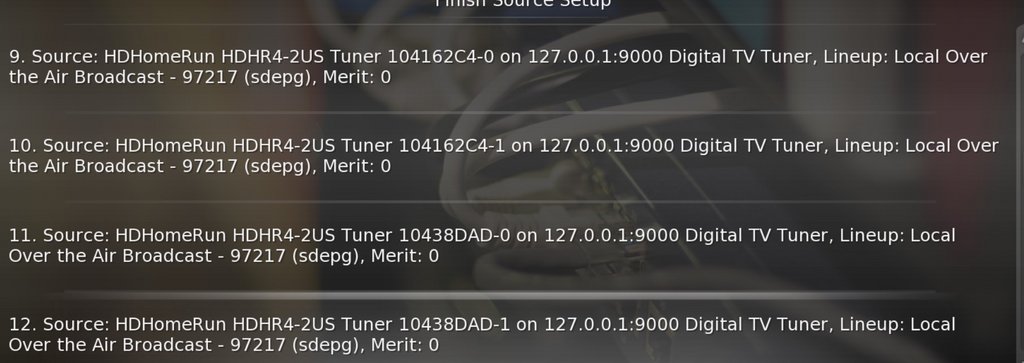 Sage Properties ... Code:
mmc/encoders/-1143090922/100/0/brightness=-1 mmc/encoders/-1143090922/100/0/broadcast_standard= mmc/encoders/-1143090922/100/0/contrast=-1 mmc/encoders/-1143090922/100/0/device_name= mmc/encoders/-1143090922/100/0/encode_digital_tv_as_program_stream=false mmc/encoders/-1143090922/100/0/hue=-1 mmc/encoders/-1143090922/100/0/last_channel= mmc/encoders/-1143090922/100/0/provider_id=0 mmc/encoders/-1143090922/100/0/saturation=-1 mmc/encoders/-1143090922/100/0/sharpness=-1 mmc/encoders/-1143090922/100/0/tuning_mode=Cable mmc/encoders/-1143090922/100/0/tuning_plugin= mmc/encoders/-1143090922/100/0/tuning_plugin_port=0 mmc/encoders/-1143090922/100/0/video_crossbar_index=0 mmc/encoders/-1143090922/100/0/video_crossbar_type=100 mmc/encoders/-1143090922/audio_capture_device_name= mmc/encoders/-1143090922/broadcast_standard= mmc/encoders/-1143090922/capture_config=8192 mmc/encoders/-1143090922/default_device_quality= mmc/encoders/-1143090922/delay_to_wait_after_tuning=0 mmc/encoders/-1143090922/device_class=NetworkEncoder mmc/encoders/-1143090922/encoder_host=127.0.0.1\:9000 mmc/encoders/-1143090922/encoder_merit=0 mmc/encoders/-1143090922/encoding_host=127.0.0.1\:9000 mmc/encoders/-1143090922/fast_network_encoder_switch=true mmc/encoders/-1143090922/forced_video_storage_path_prefix= mmc/encoders/-1143090922/last_cross_index=0 mmc/encoders/-1143090922/last_cross_type=100 mmc/encoders/-1143090922/live_audio_input= mmc/encoders/-1143090922/multicast_host= mmc/encoders/-1143090922/never_stop_encoding=false mmc/encoders/-1143090922/video_capture_device_name=HDHomeRun HDHR4-2US Tuner 104162C4-0 mmc/encoders/-1143090922/video_capture_device_num=0 mmc/encoders/-1143090922/video_encoding_params=Great
__________________
Channels DVR UBUNTU Server 2 Primes 3 Connects TVE SageTV Docker with input from Channels DVR XMLTV and M3U VIA Opendct. Last edited by nyplayer; 08-16-2020 at 05:24 PM. |
|
#313
|
||||
|
||||
|
Mine look similar except IP address is not 127.0.0.1 but the IP address of my unraid server, since the opendct docker and the sagetv docker are running on the same system but not the same virtual image.
HDHomerun HDHR5-4US Tuner 10767A3F-0 on 192.168.1.9:9000
__________________
----- AMD Ryzen 5 3600, B450 m/b, 32Gig, lots of disks, Unraid, 2x HDPVR2 tuners, HDHomeRun Prime, HDHomeRun HDHR4 OTA, Windows Live Tuner, SageTV docker, OpenDCT docker, Win8.1 VM, EventGhost |
|
#314
|
||||
|
||||
|
Quote:
Now if someone could remind me how to change the default 'TV' action on the main menu to open the guide rather than recordings I'd be pretty much back to where I was when I left Sage five years ago. 
__________________
Intel Core i5-2500, 16GB RAM, OMV Linux 4.17, 3 TB of Data SageTV 9 Docker, Open DCT Docker Silicondust HDHomeRun Duo + Quatro Sage Mini Client on Amazon Fire Sticks and Android TVs |
|
#315
|
|||
|
|||
|
Quote:
   I think the first thing we should ask future users is to check that setting in sagetv.properties.
__________________
Channels DVR UBUNTU Server 2 Primes 3 Connects TVE SageTV Docker with input from Channels DVR XMLTV and M3U VIA Opendct. |
|
#316
|
|||
|
|||
|
Thanks added to my notes.
__________________
Channels DVR UBUNTU Server 2 Primes 3 Connects TVE SageTV Docker with input from Channels DVR XMLTV and M3U VIA Opendct. |
|
#317
|
|||
|
|||
|
__________________
Channels DVR UBUNTU Server 2 Primes 3 Connects TVE SageTV Docker with input from Channels DVR XMLTV and M3U VIA Opendct. |
|
#318
|
||||
|
||||
|
Would you mind consolidating your notes for setting up Prime tuners. I would like to add to the top of the thread and possibly on the GitHub so users know the optimal setup with OpenDCT and Android Miniclient.
Thanks, Josh |
|
#319
|
|||
|
|||
|
Somethinng Weird
I got a 4K FireTV stick and installed the latest version of the mini-client. (Default settings on both the FireTV and mini-client.) It worked great.
Part way through watching the show (~50 minutes) my wife asked how much time left. When I paused the video, it said we had only watched ~12 minutes. We stopped the video and continued watching it later. When I resumed the video on a HD300, it said we had watched 42 minutes not the 12 that the FireTV was showing. On the FireTV the progress bar was way over on the left, on the HD300 it was to the right. It did not affect playback, but the progress was off. How would you like me to test?
__________________
Hardware: Intel Core i5-3330 CPU; 8GB (2 x 4GB); 2-4TB WD Blue SATA 6.0Gb/s HDD; Windows 7 Servers: ChannelsDVR, Plex, AnyStream, PlayOn, Tuner: HDHomeRun Connect Quatro Tuner: HDHomeRun Connect Duo Sources: OTA, Sling Blue, Prime, Disney+, Clients: ShieldTV (2), Fire TV Stick 4K (4) |
|
#320
|
||||
|
||||
|
Quote:
And even if the bug is ExoPlayer's there is an outside chance I maybe able to make a work around. Josh
__________________
Projects I am currently maintaining SageTV Andoid Client Media Format Parser Plugin JavaFFmpegLibrary SageTVTranscoder If you like the work I am doing and would like to support it you can become a Patreon member. |
 |
| Currently Active Users Viewing This Thread: 2 (0 members and 2 guests) | |
|
|
 Similar Threads
Similar Threads
|
||||
| Thread | Thread Starter | Forum | Replies | Last Post |
| SageTV MiniClient for Android Indiegogo Campaign (Thanks) | stuckless | SageTV Clients Development | 14 | 09-18-2022 07:15 AM |
| Android MiniClient 1.4.3 | stuckless | SageTV Clients Development | 20 | 03-25-2019 10:32 AM |
| Android MiniClient 1.2.9 | stuckless | SageTV Clients Development | 53 | 04-16-2018 07:30 AM |
| Android Miniclient and UK TV | rickgillyon | SageTV Clients Development | 6 | 12-01-2016 05:58 PM |
| Android Miniclient on Mi Box Crashing SageTV Server v9 | mackb | SageTV Clients Development | 9 | 11-27-2016 07:28 PM |