
 |
|
|||||||
| SageTV Clients Development This forum is for discussions relating to SageTV Open Source Clients Development. |
 |
|
|
Thread Tools | Search this Thread | Display Modes |
|
#621
|
|||
|
|||
|
Quote:

__________________
Hardware: Intel Core i5-3330 CPU; 8GB (2 x 4GB); 2-4TB WD Blue SATA 6.0Gb/s HDD; Windows 7 Servers: ChannelsDVR, Plex, AnyStream, PlayOn, Tuner: HDHomeRun Connect Quatro Tuner: HDHomeRun Connect Duo Sources: OTA, Sling Blue, Prime, Disney+, Clients: ShieldTV (2), Fire TV Stick 4K (4) |
|
#622
|
||||
|
||||
|
Neither of my 2 Sony smart TV's ever update unless I initiate an update manually by themselves. You should call their support or check their esupport site. My newest Sony is about 4 years old now, but I doubt that would make any difference. -Bill
__________________
Home DVR: SageTV v9.2.6(64) i7-6700 3.4ghz, 8GB RAM, Win10 Pro, 1@ SSD +1@6TB WD Blue, 1 Quad HDHR, ( OTA Winegard HD8200U, CM4221HD), 1@ STP-HD200, 1@ Nvidia Shield , 1 @ Nvidia Shield new round version, 70" & 55" Sony's RV DVR: 2@SageTV v9.2.6, NUC8i5BEK 16GB, SS980Pro NVMe, 5TB Passport, 1@olderNUC, 2 Dual HDHR, , Winegard BatWing, 40", 32", 28" Sony's, Max Transit |
|
#623
|
|||
|
|||
|
The TV is about 5 years old and I have talked with their support. They told me that it can not happen and I must be doing something wrong.
__________________
Hardware: Intel Core i5-3330 CPU; 8GB (2 x 4GB); 2-4TB WD Blue SATA 6.0Gb/s HDD; Windows 7 Servers: ChannelsDVR, Plex, AnyStream, PlayOn, Tuner: HDHomeRun Connect Quatro Tuner: HDHomeRun Connect Duo Sources: OTA, Sling Blue, Prime, Disney+, Clients: ShieldTV (2), Fire TV Stick 4K (4) |
|
#624
|
||||
|
||||
|
I bought a new Sony about 6 months ago, and it tells me an update is ready but doesn't push it on me.
I was able to install the miniclient on the Sony, but it hangs up at times. I need to go back and try it again with the latest versions of all and see if it behaves better.
__________________
----- AMD Ryzen 5 3600, B450 m/b, 32Gig, lots of disks, Unraid, 2x HDPVR2 tuners, HDHomeRun Prime, HDHomeRun HDHR4 OTA, Windows Live Tuner, SageTV docker, OpenDCT docker, Win8.1 VM, EventGhost |
|
#625
|
||||
|
||||
|
Weird. Sony: bony.
__________________
Sage 9 server = Gigabyte AMD quad-core - 4 gigs - integrated ATI HD4200 chipset - SSD boot, Hitachi Deskstar show drives. HD-PVR - Colossus - Win7 32 bit. HD200/300ís networked. HDHomerun tuner. "If you've given up on Weird Al, you've given up on life" - Homer Simpson |
|
#626
|
||||
|
||||
|
Quote:

__________________
Sage 9 server = Gigabyte AMD quad-core - 4 gigs - integrated ATI HD4200 chipset - SSD boot, Hitachi Deskstar show drives. HD-PVR - Colossus - Win7 32 bit. HD200/300ís networked. HDHomerun tuner. "If you've given up on Weird Al, you've given up on life" - Homer Simpson |
|
#627
|
|||
|
|||
|
My 4K Fire TV Stick just got the updated interface today. It looks really good, almost as good as ShieldTV. It lets you customize the position of every app ans also has profiles for different viewers. Welcome improvement.

__________________
Hardware: Intel Core i5-3330 CPU; 8GB (2 x 4GB); 2-4TB WD Blue SATA 6.0Gb/s HDD; Windows 7 Servers: ChannelsDVR, Plex, AnyStream, PlayOn, Tuner: HDHomeRun Connect Quatro Tuner: HDHomeRun Connect Duo Sources: OTA, Sling Blue, Prime, Disney+, Clients: ShieldTV (2), Fire TV Stick 4K (4) |
|
#628
|
||||
|
||||
|
Quote:
__________________
Sage 9 server = Gigabyte AMD quad-core - 4 gigs - integrated ATI HD4200 chipset - SSD boot, Hitachi Deskstar show drives. HD-PVR - Colossus - Win7 32 bit. HD200/300ís networked. HDHomerun tuner. "If you've given up on Weird Al, you've given up on life" - Homer Simpson |
|
#629
|
|||
|
|||
|
Quote:
To answer my own question, the update that was mentioned is for Fire OS 6.2.8.0
__________________
Server: MSI Z270 SLI Plus ATX Motherboard, Intel i7-7700T CPU, 32GB Memory, Unraid 6.11.5, sagetvopen-sagetv-server-opendct-java11 Docker (version 2.0.7) Tuners: 2 x SiliconDust HDHomeRun Prime Cable TV Tuners, SiliconDust HDHomeRun CONNECT 4K OTA Tuner Clients: Multiple HD300 Extenders, Multiple Fire TV Stick 4K Max w/MiniClient Miscellaneous: Multiple Sony RM-VLZ620 Universal Remote Controls Last edited by KeithAbbott; 04-08-2021 at 12:51 PM. Reason: Documented updated version of Fire OS |
|
#630
|
||||
|
||||
|
Quote:
https://www.amazonforum.com/s/questi...-storage-issue and now they’re for sale: https://finance.yahoo.com/news/cvc-o...151850931.html hmmmm
__________________
Sage 9 server = Gigabyte AMD quad-core - 4 gigs - integrated ATI HD4200 chipset - SSD boot, Hitachi Deskstar show drives. HD-PVR - Colossus - Win7 32 bit. HD200/300ís networked. HDHomerun tuner. "If you've given up on Weird Al, you've given up on life" - Homer Simpson Last edited by tvmaster2; 04-07-2021 at 10:00 AM. |
|
#631
|
|||
|
|||
|
Quote:
Many folks will say "but what about sporting events, surely you watch those live?" NOPE, never, ever. Football Game, Baseball game, racing, all watched delayed. I start them recording and either wait until sometime after they've finished or if I really want to watch I watch something else recorded until the game/race/etc is maybe 1-1/2-2 hours in and then start watching. By the time I've skipped all the commercials and skipped all the talking head blather between plays I usually catch up to live around the time the event is over. So instead of sitting watching a baseball game for 4 hrs I've only "wasted" 1-1/2 hours or so to watch the entire event. I've found that some pitchers in baseball have such a slow pace that you can use the 30 second skip between pitches and not miss a second of the actual game. About the only time I'll turn on Live TV is in the morning while I make breakfast. And even then I'm not doing it through SageTV. I'm using the cable TV set top box on my TV. Another big reason I never use Live TV on SageTV is that I rely pretty heavily on Intelligent Recording and Live TV reallly screws up IR.
__________________
Wayne Dunham |
|
#632
|
|||
|
|||
|
Quote:
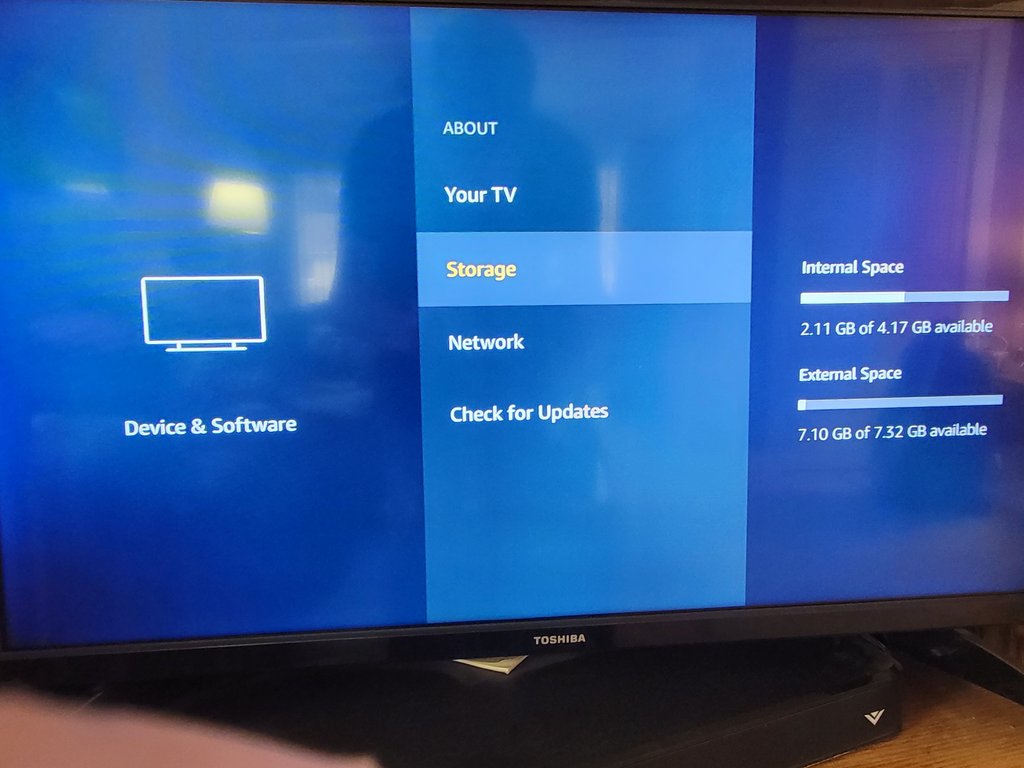
__________________
Channels DVR UBUNTU Server 2 Primes 3 Connects TVE SageTV Docker with input from Channels DVR XMLTV and M3U VIA Opendct. Last edited by nyplayer; 04-07-2021 at 10:19 AM. |
|
#633
|
|||
|
|||
|
Quote:
|
|
#634
|
|||
|
|||
|
Quote:
Not sure if they have rectified that situation, i'd bet they have, but it definitely would be worth looking into. It isn't uncommon for electronics companies to run into a spell of defective or unreliable components. I remember many years back when a prominent Motherboard company ended up with mobo's failing all over the place because they got a batch of bad capacitors from a supplier that were all failing. The age of your Vizio and mine up at my camp which still works fine (at least as of last fall when I closed the camp for the season) are about the same. The Vizio of mine and Pat's that failed were bought at about the same time, although they were different size/models, just both Vizios.
__________________
Wayne Dunham |
|
#635
|
|||
|
|||
|
Quote:
Or am I missing something?
__________________
Server: MSI Z270 SLI Plus ATX Motherboard, Intel i7-7700T CPU, 32GB Memory, Unraid 6.11.5, sagetvopen-sagetv-server-opendct-java11 Docker (version 2.0.7) Tuners: 2 x SiliconDust HDHomeRun Prime Cable TV Tuners, SiliconDust HDHomeRun CONNECT 4K OTA Tuner Clients: Multiple HD300 Extenders, Multiple Fire TV Stick 4K Max w/MiniClient Miscellaneous: Multiple Sony RM-VLZ620 Universal Remote Controls |
|
#636
|
|||
|
|||
|
Quote:
|
|
#637
|
||||
|
||||
|
Quote:
But Amazon bailing on updating the software is a concern. Samsung’s bailed on supporting the software on every tv of theirs I ever bought, to the point where NO apps work. Don’t buy one of those Samsung fridges with the giant touchscreen - all the software api’s will be dead in a year....
__________________
Sage 9 server = Gigabyte AMD quad-core - 4 gigs - integrated ATI HD4200 chipset - SSD boot, Hitachi Deskstar show drives. HD-PVR - Colossus - Win7 32 bit. HD200/300ís networked. HDHomerun tuner. "If you've given up on Weird Al, you've given up on life" - Homer Simpson |
|
#638
|
||||
|
||||
|
Just wanted to post a shameless self praise story.
 . .I am on vacation in Florida, and I of course brought my Firestick 4k. Fits right in my tech bag without taking up much room... I was able to watch all of my SageTV content in HD without any real issues, with good quality. Last summer when I went on vacation I had to use Plex because realtime HD transcoding was not even possible. With the the new features that I added I was able to use SageTV this time. Channel changes where relatively quick, and the quality of the sound and video was really good. I think it is more responsive and just as high quality as Plex LiveTV. I still need to work on the pesky LiveTV program switch issue. Still struggling with that one Josh
__________________
Projects I am currently maintaining SageTV Andoid Client Media Format Parser Plugin JavaFFmpegLibrary SageTVTranscoder If you like the work I am doing and would like to support it you can become a Patreon member. |
|
#639
|
||||
|
||||
|
Quote:
__________________
Sage 9 server = Gigabyte AMD quad-core - 4 gigs - integrated ATI HD4200 chipset - SSD boot, Hitachi Deskstar show drives. HD-PVR - Colossus - Win7 32 bit. HD200/300ís networked. HDHomerun tuner. "If you've given up on Weird Al, you've given up on life" - Homer Simpson |
|
#640
|
|||
|
|||
|
Quote:
__________________
Channels DVR UBUNTU Server 2 Primes 3 Connects TVE SageTV Docker with input from Channels DVR XMLTV and M3U VIA Opendct. |
 |
| Currently Active Users Viewing This Thread: 2 (0 members and 2 guests) | |
|
|
 Similar Threads
Similar Threads
|
||||
| Thread | Thread Starter | Forum | Replies | Last Post |
| SageTV MiniClient for Android Indiegogo Campaign (Thanks) | stuckless | SageTV Clients Development | 14 | 09-18-2022 07:15 AM |
| Android MiniClient 1.4.3 | stuckless | SageTV Clients Development | 20 | 03-25-2019 10:32 AM |
| Android MiniClient 1.2.9 | stuckless | SageTV Clients Development | 53 | 04-16-2018 07:30 AM |
| Android Miniclient and UK TV | rickgillyon | SageTV Clients Development | 6 | 12-01-2016 05:58 PM |
| Android Miniclient on Mi Box Crashing SageTV Server v9 | mackb | SageTV Clients Development | 9 | 11-27-2016 07:28 PM |