
 |
|
|||||||
| Hardware Support Discussions related to using various hardware setups with SageTV products. Anything relating to capture cards, remotes, infrared receivers/transmitters, system compatibility or other hardware related problems or suggestions should be posted here. |
 |
|
|
Thread Tools | Search this Thread | Display Modes |
|
#21
|
|||
|
|||
|
Quote:
The TaskManager info under Win 7 is different than shown in the link, but Sage and a couple of programs were the only ones with this indicator ... |
|
#22
|
|||
|
|||
|
Quote:
K
__________________
If you wish to see what I am up to and support my efforts visit my Patreon page |
|
#23
|
|||
|
|||
|
Perhaps is does on some releases, but it does not for v9.1.x But, more importantly, 32-bit releases don't show "32" next to their versions ...
|
|
#24
|
|||
|
|||
|
Quote:
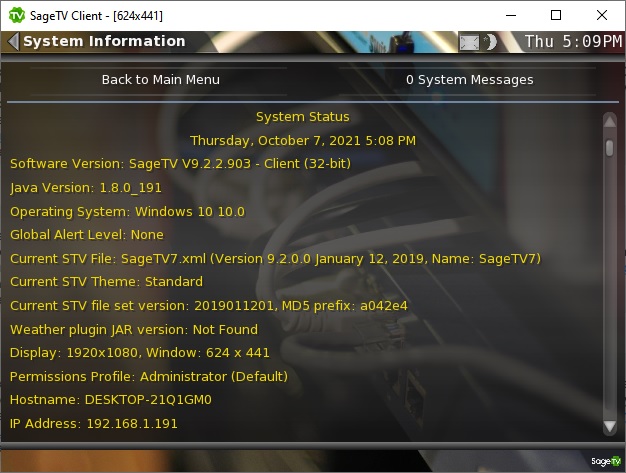 SageTV 32-bit Client.jpg
__________________
Server: MSI Z270 SLI Plus ATX Motherboard, Intel i7-7700T CPU, 32GB Memory, Unraid 6.11.5, sagetvopen-sagetv-server-opendct-java11 Docker (version 2.0.7) Tuners: 2 x SiliconDust HDHomeRun Prime Cable TV Tuners, SiliconDust HDHomeRun CONNECT 4K OTA Tuner Clients: Multiple HD300 Extenders, Multiple Fire TV Stick 4K Max w/MiniClient Miscellaneous: Multiple Sony RM-VLZ620 Universal Remote Controls |
|
#25
|
|||
|
|||
|
Quote:
But to get back to the dilemma raised in the original post, it may be that the newer release of the HDHomerun Setup app solves the issue for Win 7 64. I did have an issue when I initially tried to play content from the Homerun devices until I re-ran the setup with the latest release ... |
|
#26
|
|||
|
|||
|
Same thing just started happening here. I think it must've been an accidental/auto HDHR software update. Now nothing I do makes Sage see any channels. Have both 32-bit and 64-bit clients installed (server running on Linux), even regressed to an older HDHR setup version I had thankfully saved somewhere, but to no avail. Still no channels detected. I tried using the J. River Media setting, but that's not working either.
Any suggestions or things to try next? |
|
#27
|
|||
|
|||
|
I'm not sure what to say. I recently bought a HDHomeRun Flex 4k tuner and integrating it into SageTV wasn't a problem.
I run only 64bit SageTV. I do however use the OpenDTC server because I also use a Cable Card tuner that requires it. I know the Flex 4k tuners are picked up by OpenDTC the same way that the cable card tuners are. I added this tuner about 2 months ago. I also just yesterday I moved my SageTV system to a new computer and the only thing I moved over was the wiz.bin file. Both times I did the channel scan in the video tuner setup and it found all the applicable channels on it's own without doing anything special. I certainly did not install the 32bit SageTV first. I'm guessing that the OpenDTC server acts as the special sauce.
__________________
i7-6700 server with about 10tb of space currently SageTV v9 (64bit) Ceton InfiniTV ETH 6 cable card tuner (Spectrum cable) OpenDCT HD-300 HD Extenders (hooked to my whole-house A/V system for synched playback on multiple TVs - great during a Superbowl party) Amazon Firestick 4k and Nvidia Shield using the MiniClient Using CQC to control it all |
 |
| Currently Active Users Viewing This Thread: 1 (0 members and 1 guests) | |
|
|
 Similar Threads
Similar Threads
|
||||
| Thread | Thread Starter | Forum | Replies | Last Post |
| Configuration complète. | biozzz | SageTV France | 11 | 03-12-2011 08:19 PM |
| Complete Command Set? | KoolKat_Milw | SageTV Beta Test Software | 11 | 07-01-2007 07:41 PM |
| Recordings in V4 not complete | dvd_maniac | SageTV Software | 2 | 11-11-2005 07:55 PM |
| Complete Removal | ket | SageTV Beta Test Software | 2 | 04-19-2004 04:53 PM |