
 |
|
|||||||
| Hardware Support Discussions related to using various hardware setups with SageTV products. Anything relating to capture cards, remotes, infrared receivers/transmitters, system compatibility or other hardware related problems or suggestions should be posted here. |
 |
|
|
Thread Tools | Search this Thread | Display Modes |
|
#1
|
|||||
|
|||||
|
CHANNELS DVR with Generic Pipe Capture (PLUTO TV as well)
The following assumes you have opendct installed and configured for generic pipe capture the way ENE outlines at the start. of this thread:
https://forums.sagetv.com/forums/sho...01&postcount=1 OPENDCT CONFIG FILE The relevant parts of the opendct config will look something like the following. I have added two pipe devices as described at the beginning of the thread mentioned above. I am sticking to just two for now: 1. Stop opendct service and edit the indicated line in the opendct properties file with something like this: Quote:
2. After they are added add the following path for each newly created device. (Change IP address according to your server) Quote:
Quote:
Quote:
Quote:
EPG & CHANNEL MAPPING Credit and thanks to hvymetal for working out this part of the puzzle for us. The guide data from channels dvr works seamlessly and is automatically mapped to the the corresponding channels using his updated xmltv plugin. The plugin and his instructions are here: https://forums.sagetv.com/forums/showthread.php?t=66899 If you use PlutoTv keep an eye on his activities here: https://forums.sagetv.com/forums/sho...015#post633015 Last edited by boukmandutty; 03-25-2022 at 10:24 AM. |
|
#2
|
|||
|
|||
|
Why not just ChannelsDVR do the recording and point a SageTV input directory at the ChannelsDVR recording directory? SageTV will automatically import the recordings.
__________________
Hardware: Intel Core i5-3330 CPU; 8GB (2 x 4GB); 2-4TB WD Blue SATA 6.0Gb/s HDD; Windows 7 Servers: ChannelsDVR, Plex, AnyStream, PlayOn, Tuner: HDHomeRun Connect Quatro Tuner: HDHomeRun Connect Duo Sources: OTA, Sling Blue, Prime, Disney+, Clients: ShieldTV (2), Fire TV Stick 4K (4) |
|
#3
|
||||
|
||||
|
Can Sage parse the Channels DVR filename to associate any given file with an actual TV program episode? Can live TV somehow be watched and comskipped in this fashion?
|
|
#4
|
|||
|
|||
|
All SageTV takes from Channels by the method described is the video feed. It records that feed from the virtual device (the opendct pipe) same way it would record the feed from any other device.
Last edited by boukmandutty; 10-16-2021 at 01:09 PM. |
|
#5
|
|||
|
|||
|
This gives us the option to Exclude Channels DVR from the process when Recording Pluto and other M3U sources. This gives SageTV the ability to watch/record M3U sources. The way I have my test system setup right now using this I now have the ability to share tuners when watching the same channel on ChannelsDVR and SageTV. Once XMLTV is working in SageTV we can use the Pluto source and guide.
__________________
Channels DVR UBUNTU Server 2 Primes 3 Connects TVE SageTV Docker with input from Channels DVR XMLTV and M3U VIA Opendct. Last edited by nyplayer; 10-16-2021 at 11:34 AM. |
|
#6
|
|||
|
|||
|
Quote:
The other thing is the large database of recordings I already have in sagetv. Plus I am sure there hoops to jump over after pointing sagetv to the channels directory. (I wonder if there is a way to share my sagetv recordings with channels so I can view them outside my home network?) Another thing is that with sagetv I add hard drives till kingdom come far more easily for space if needed. It is overall still just more robust. |
|
#7
|
|||
|
|||
|
Yes, ChannelsDVR has a local content function that you can point at the top of your SageTV recording directories. All the SageTV recording show up in Channels. I used this when I was on vacation in May and June. It is much better than PLEX for remote viewing.
__________________
Hardware: Intel Core i5-3330 CPU; 8GB (2 x 4GB); 2-4TB WD Blue SATA 6.0Gb/s HDD; Windows 7 Servers: ChannelsDVR, Plex, AnyStream, PlayOn, Tuner: HDHomeRun Connect Quatro Tuner: HDHomeRun Connect Duo Sources: OTA, Sling Blue, Prime, Disney+, Clients: ShieldTV (2), Fire TV Stick 4K (4) |
|
#8
|
|||
|
|||
|
I made a change to your HTTP settings so that ChannelsDVr closes the stream immediately ... It also stops Channels DVR from transcoding the stream before SageTV gets it.
c\:\\\\ffmpeg\\bin\\ffmpeg.exe -i http\://10.0.0.2\:8089/devices/ANY/channels/%c%/stream.mpg?format\=ts -f mpegts -codec\:v copy -codec\:a copy - If anybody is Interested this is how I setup my 2 Primes on SageTV. This solves the Problem of using Different tuners when Watching in Channels and SageTV ... Also eliminates the Problem of using 2 tuners in order to keep padding on all recordings even back to back In SageTV. This is for users of ChannelsDVR and SageTV. Code:
generic.pipe.device_names_csv=Cable1,Cable2,Cable3,Cable4,Cable5,Cable6 sagetv.device.2010761140.consumer=opendct.consumer.DynamicConsumerImpl sagetv.device.2010761140.custom_channels= sagetv.device.2010761140.delay_to_wait_after_tuning=0 sagetv.device.2010761140.device_name=Cable1 sagetv.device.2010761140.encoder_listen_port=9000 sagetv.device.2010761140.encoder_merit=0 sagetv.device.2010761140.encoder_pool=generic_pipe_cable sagetv.device.2010761140.exclusive_server_address= sagetv.device.2010761140.fast_network_encoder_switch=true sagetv.device.2010761140.last_channel=709 sagetv.device.2010761140.stopping_executable= sagetv.device.2010761140.streaming_executable=c\:\\\\ffmpeg\\bin\\ffmpeg.exe -i http\://10.0.0.2\:8089/devices/ANY/channels/%c%/stream.mpg?format\=ts -f mpegts -codec\:v copy -codec\:a copy - sagetv.device.2010761140.transcode_profile= sagetv.device.2010761140.tuning_delay_ms=0 sagetv.device.2010761141.consumer=opendct.consumer.DynamicConsumerImpl sagetv.device.2010761141.custom_channels= sagetv.device.2010761141.delay_to_wait_after_tuning=0 sagetv.device.2010761141.device_name=Cable2 sagetv.device.2010761141.encoder_listen_port=9000 sagetv.device.2010761141.encoder_merit=0 sagetv.device.2010761141.encoder_pool=generic_pipe_cable sagetv.device.2010761141.exclusive_server_address= sagetv.device.2010761141.fast_network_encoder_switch=true sagetv.device.2010761141.last_channel=707 sagetv.device.2010761141.stopping_executable= sagetv.device.2010761141.streaming_executable=c\:\\\\ffmpeg\\bin\\ffmpeg.exe -i http\://10.0.0.2\:8089/devices/ANY/channels/%c%/stream.mpg?format\=ts -f mpegts -codec\:v copy -codec\:a copy - sagetv.device.2010761141.transcode_profile= sagetv.device.2010761141.tuning_delay_ms=0 sagetv.device.2010761142.consumer=opendct.consumer.DynamicConsumerImpl sagetv.device.2010761142.custom_channels= sagetv.device.2010761142.delay_to_wait_after_tuning=0 sagetv.device.2010761142.device_name=Cable3 sagetv.device.2010761142.encoder_listen_port=9000 sagetv.device.2010761142.encoder_merit=0 sagetv.device.2010761142.encoder_pool=generic_pipe_cable sagetv.device.2010761142.exclusive_server_address= sagetv.device.2010761142.fast_network_encoder_switch=true sagetv.device.2010761142.last_channel=-1 sagetv.device.2010761142.stopping_executable= sagetv.device.2010761142.streaming_executable=c\:\\\\ffmpeg\\bin\\ffmpeg.exe -i http\://10.0.0.2\:8089/devices/ANY/channels/%c%/stream.mpg?format\=ts -f mpegts -codec\:v copy -codec\:a copy - sagetv.device.2010761142.transcode_profile= sagetv.device.2010761142.tuning_delay_ms=0 sagetv.device.2010761143.consumer=opendct.consumer.DynamicConsumerImpl sagetv.device.2010761143.custom_channels= sagetv.device.2010761143.delay_to_wait_after_tuning=0 sagetv.device.2010761143.device_name=Cable4 sagetv.device.2010761143.encoder_listen_port=9000 sagetv.device.2010761143.encoder_merit=0 sagetv.device.2010761143.encoder_pool=generic_pipe_cable sagetv.device.2010761143.exclusive_server_address= sagetv.device.2010761143.fast_network_encoder_switch=true sagetv.device.2010761143.last_channel=-1 sagetv.device.2010761143.stopping_executable= sagetv.device.2010761143.streaming_executable=c\:\\\\ffmpeg\\bin\\ffmpeg.exe -i http\://10.0.0.2\:8089/devices/ANY/channels/%c%/stream.mpg?format\=ts -f mpegts -codec\:v copy -codec\:a copy - sagetv.device.2010761143.transcode_profile= sagetv.device.2010761143.tuning_delay_ms=0 sagetv.device.2010761144.consumer=opendct.consumer.DynamicConsumerImpl sagetv.device.2010761144.custom_channels= sagetv.device.2010761144.delay_to_wait_after_tuning=0 sagetv.device.2010761144.device_name=Cable5 sagetv.device.2010761144.encoder_listen_port=9000 sagetv.device.2010761144.encoder_merit=0 sagetv.device.2010761144.encoder_pool=generic_pipe_cable sagetv.device.2010761144.exclusive_server_address= sagetv.device.2010761144.fast_network_encoder_switch=true sagetv.device.2010761144.last_channel=-1 sagetv.device.2010761144.stopping_executable= sagetv.device.2010761144.streaming_executable=c\:\\\\ffmpeg\\bin\\ffmpeg.exe -i http\://10.0.0.2\:8089/devices/ANY/channels/%c%/stream.mpg?format\=ts -f mpegts -codec\:v copy -codec\:a copy - sagetv.device.2010761144.transcode_profile= sagetv.device.2010761144.tuning_delay_ms=0 sagetv.device.2010761145.consumer=opendct.consumer.DynamicConsumerImpl sagetv.device.2010761145.custom_channels= sagetv.device.2010761145.delay_to_wait_after_tuning=0 sagetv.device.2010761145.device_name=Cable6 sagetv.device.2010761145.encoder_listen_port=9000 sagetv.device.2010761145.encoder_merit=0 sagetv.device.2010761145.encoder_pool=generic_pipe_cable sagetv.device.2010761145.exclusive_server_address= sagetv.device.2010761145.fast_network_encoder_switch=true sagetv.device.2010761145.last_channel=-1 sagetv.device.2010761145.stopping_executable= sagetv.device.2010761145.streaming_executable=c\:\\\\ffmpeg\\bin\\ffmpeg.exe -i http\://10.0.0.2\:8089/devices/ANY/channels/%c%/stream.mpg?format\=ts -f mpegts -codec\:v copy -codec\:a copy - sagetv.device.2010761145.transcode_profile= sagetv.device.2010761145.tuning_delay_ms=0 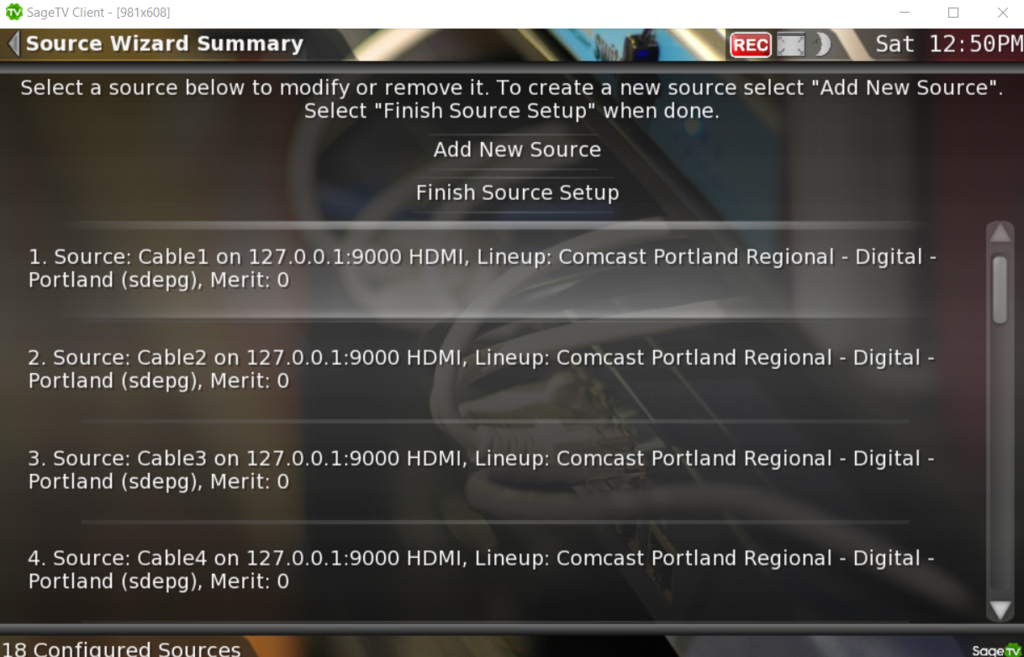
__________________
Channels DVR UBUNTU Server 2 Primes 3 Connects TVE SageTV Docker with input from Channels DVR XMLTV and M3U VIA Opendct. Last edited by nyplayer; 10-16-2021 at 01:51 PM. |
|
#9
|
|||
|
|||
|
Quote:
|
|
#10
|
|||
|
|||
|
Quote:
BTW I am using FFMPEG4 I will soon see if I can add my ASTC 3 tuner and see if I can record ASCT 3.
__________________
Channels DVR UBUNTU Server 2 Primes 3 Connects TVE SageTV Docker with input from Channels DVR XMLTV and M3U VIA Opendct. Last edited by nyplayer; 10-16-2021 at 03:48 PM. |
|
#11
|
|||
|
|||
|
Quote:
In the past when I used a BM1000 device I could never skip through my recordings on the android client without it freaking out and looping infinitely back to the start of the recording. I think it was a codec issue because there was no problem with my over the air recordings. Only the ones that had been encoded has h264 via the BM1000 device game trouble and made me have to use a pc for a frontend. Let me know how the ASCT 3 goes. Is there enough programming around to make such a device worth it at this stage? |
|
#12
|
|||
|
|||
|
Quote:
__________________
Channels DVR UBUNTU Server 2 Primes 3 Connects TVE SageTV Docker with input from Channels DVR XMLTV and M3U VIA Opendct. Last edited by nyplayer; 10-16-2021 at 04:13 PM. |
|
#13
|
|||
|
|||
|
Man I have been struggling with the epg. There doesnt seem to be an option to import your own epg file anymore.
|
|
#14
|
|||
|
|||
|
Quote:
https://forums.sagetv.com/forums/sho...t=xmltv+plugin
__________________
Channels DVR UBUNTU Server 2 Primes 3 Connects TVE SageTV Docker with input from Channels DVR XMLTV and M3U VIA Opendct. |
|
#15
|
|||
|
|||
|
Quote:
https://forums.sagetv.com/forums/sho...t=xmltv&page=8
__________________
Channels DVR UBUNTU Server 2 Primes 3 Connects TVE SageTV Docker with input from Channels DVR XMLTV and M3U VIA Opendct. |
|
#16
|
|||
|
|||
|
Got Guide Data into SageTV using XML ... This is just a start it seems the season and episode is not quite right.
In Sage the Properties I Edited ,,,, epg/epg_import_plugin= to epg/epg_import_plugin=xmltv.XMLTVImportPlugin I Extracted XMLTV zip attached below and placed XMLTV folder in C:\Program Files\SageTV\SageTV I created a xmltv.properties C:\Program Files\SageTV\SageTV Contents... configurations=xmltv.properties provider.name=TVECOMCAST provider.id=1 xmltv.files=guide.xml Copied my XML guide.xml to C:\Program Files\SageTV\SageTV Started Sage. setup tuner with XMLTV input zipcode 00000 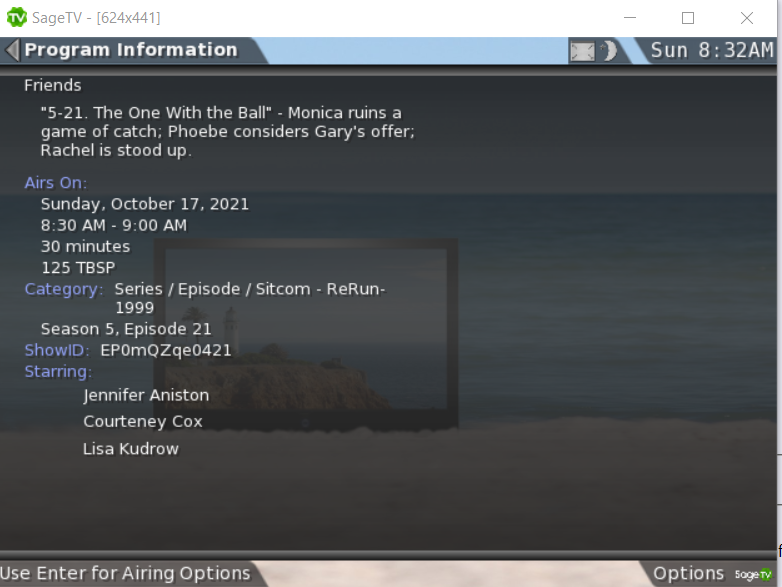
__________________
Channels DVR UBUNTU Server 2 Primes 3 Connects TVE SageTV Docker with input from Channels DVR XMLTV and M3U VIA Opendct. Last edited by nyplayer; 10-28-2021 at 03:34 PM. |
|
#17
|
|||
|
|||
|
I am heading home to try this.
|
|
#18
|
|||
|
|||
|
The Automapping did not work. Also to get season and Episode ... I had the run the XMLTV from ChannelsDVR through python ...
Code:
#!/usr/bin/env python3
import requests
URL = "http://10.0.0.214:8089/devices/TVE-Comcast_SSO/guide/xmltv?duration=1209600"
tve_xml = requests.get(URL)
xmlOutput = "C:/guide/guide.xml"
with open(xmlOutput,"w", encoding="utf8") as fileOut:
for line in tve_xml.text.splitlines():
fileOut.write(line+"\n")
if '<episode-num system="onscreen">' in line:
season_episode = line.replace('<episode-num system="onscreen">','').replace('</episode-num>','')
if "S" in season_episode:
season = ((season_episode.split('S'))[1].split('E'))[0]
episode = ((season_episode.split('S'))[1].split('E'))[1]
fileOut.write(' <episode-num system="xmltv_ns">' + str(int(season)-1) + '.' + str(int(episode)-1) + '.</episode-num>\n')
__________________
Channels DVR UBUNTU Server 2 Primes 3 Connects TVE SageTV Docker with input from Channels DVR XMLTV and M3U VIA Opendct. Last edited by nyplayer; 10-17-2021 at 12:02 PM. |
|
#19
|
|||
|
|||
|
Where would I find the epg that schedule direct downloads? It might be useful to compare their formats. I am assuming that things might have changed since the plugin we are trying to use.
|
|
#20
|
|||
|
|||
|
Quote:
__________________
Channels DVR UBUNTU Server 2 Primes 3 Connects TVE SageTV Docker with input from Channels DVR XMLTV and M3U VIA Opendct. |
 |
| Currently Active Users Viewing This Thread: 1 (0 members and 1 guests) | |
|
|
 Similar Threads
Similar Threads
|
||||
| Thread | Thread Starter | Forum | Replies | Last Post |
| Using the OpenDCT Generic HTTP Capture Device | EnterNoEscape | Hardware Support | 46 | 04-08-2022 08:55 AM |
| Using the OpenDCT Generic Pipe Capture Device | EnterNoEscape | Hardware Support | 101 | 01-20-2022 12:14 PM |
| Generic HDMI capture devices | pjpjpjpj | Hardware Support | 11 | 03-11-2020 07:09 PM |
| A pipe dream or possible? | digitalgm | General Discussion | 3 | 09-21-2004 01:18 PM |