
 |
|
|||||||
| Hardware Support Discussions related to using various hardware setups with SageTV products. Anything relating to capture cards, remotes, infrared receivers/transmitters, system compatibility or other hardware related problems or suggestions should be posted here. |
 |
|
|
Thread Tools | Search this Thread | Display Modes |
|
#181
|
|||
|
|||
|
Quote:
For Example 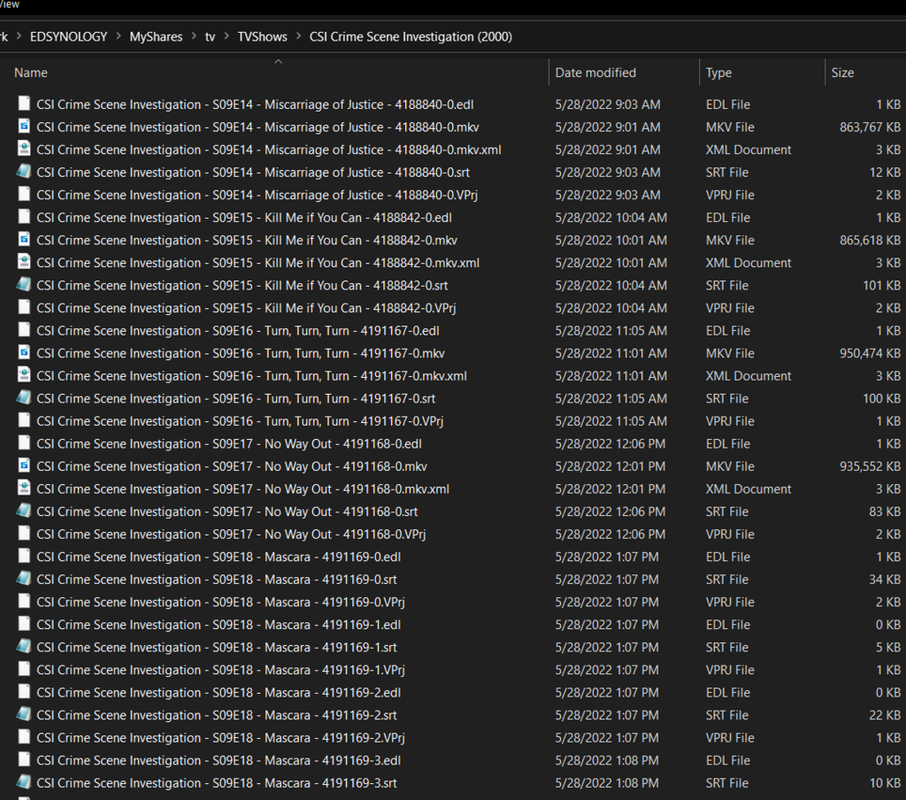 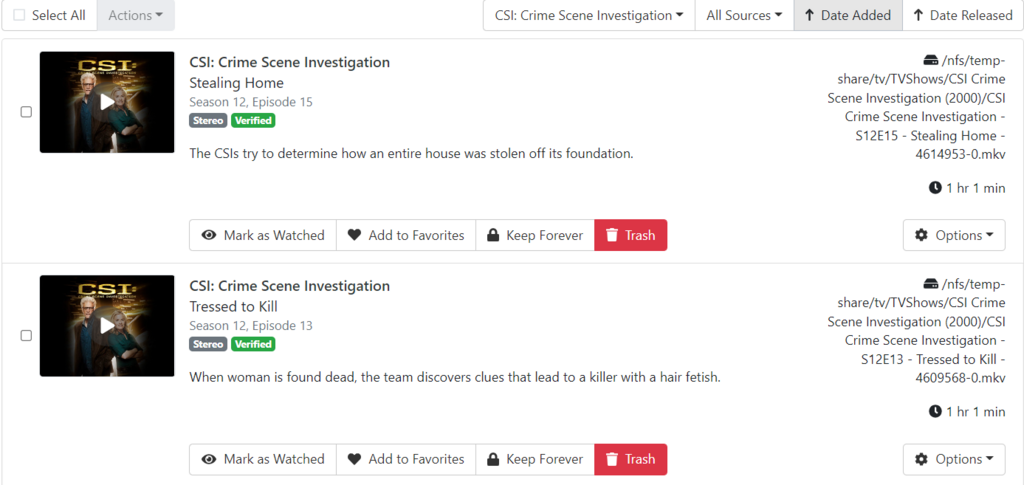 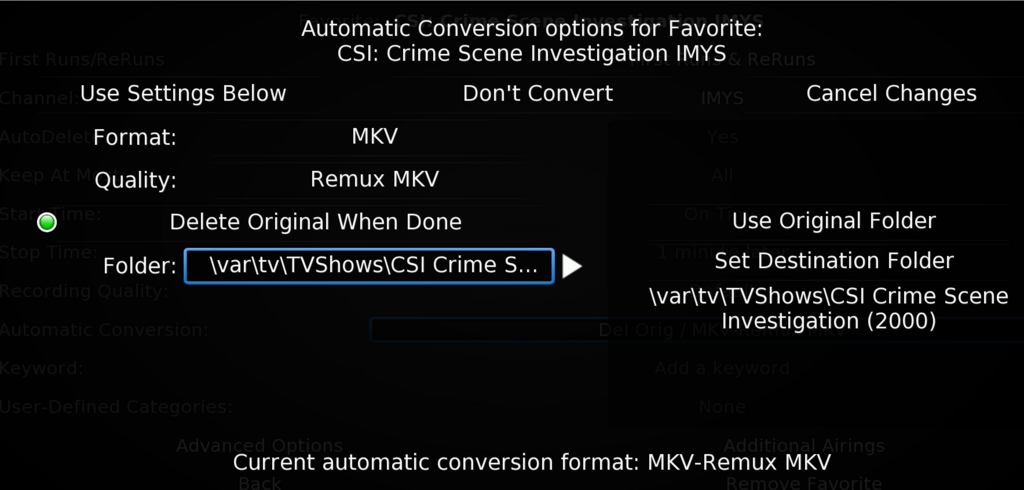
__________________
Channels DVR UBUNTU Server 2 Primes 3 Connects TVE SageTV Docker with input from Channels DVR XMLTV and M3U VIA Opendct. Last edited by nyplayer; 06-06-2022 at 07:27 AM. |
|
#182
|
|||
|
|||
|
This gets would get the ones not yet recorded. I am trying to deal with the pile that has already been recorded and named by sagetv.
UPDATE: Trying filebot for those old recordings Last edited by boukmandutty; 06-06-2022 at 02:25 PM. |
|
#183
|
|||
|
|||
|
Quote:
https://forums.sagetv.com/forums/showthread.php?t=58024
__________________
Channels DVR UBUNTU Server 2 Primes 3 Connects TVE SageTV Docker with input from Channels DVR XMLTV and M3U VIA Opendct. |
|
#184
|
|||
|
|||
|
The download link no longer works it seems.
|
|
#185
|
|||
|
|||
|
__________________
Channels DVR UBUNTU Server 2 Primes 3 Connects TVE SageTV Docker with input from Channels DVR XMLTV and M3U VIA Opendct. |
|
#186
|
|||
|
|||
|
Ohhhhh My bad. I am about to check it out now.
UPDATE: So far I get it to work for movies but not for tv. Am I dong something wrong? Quote:
Last edited by boukmandutty; 06-06-2022 at 03:56 PM. |
|
#187
|
|||
|
|||
|
Quote:
K
__________________
If you wish to see what I am up to and support my efforts visit my Patreon page |
|
#188
|
|||
|
|||
|
Have the plex plugin working again. Turns out sagex remote api services had been disabled. Cant put my finger on how or when this would have happened.
|
|
#189
|
|||
|
|||
|
Edit: here is nyplayer's response before I moved this post to this thread.....
Quote:
Code:
C\:/ffmpeg/bin/ffmpeg.exe -i http\://ChannelsDVR\:8089/devices/ANY/channels/%c%/stream.mpg?format\=ts -c copy -f mpegts - My moved post>>>> I've been having ISP bandwidth issues for awhile and using the Fubo streaming app rather than Sage/Channels. That's now fixed, but I am missing recordings in Sage. Here is an excerpt from sagetv_0.txt. I see the message "SEEKER HAS DETECTED A HALT IN THE ENCODER...TRYING TO RESET IT". Could this be an issue with the OpenDCT/Channels/XMLTV/Sage connection, or something else? Channels is able to record the programs. Code:
8:03:39.430 [Seeker@3210420] NOTHING TO RECORD FOR NOW... Wed 8/3 18:03:39.430 [Seeker@3210420] MARK 1 currRecord=A[11966233,11966232,"MSNBC Prime",300006050@0803.18:00,60,T] enc=Chan1 on 127.0.0.1:9000 clients=[] ir=false Wed 8/3 18:03:39.430 [Seeker@3210420] Seeker in AUTOMATIC mode nextRecord=A[11966235,11966234,"The Last Word With Lawrence O'Donnell",300006050@0803.19:00,60,T] nextTTA=3380571 Wed 8/3 18:03:39.430 [Seeker@3210420] newRecord=A[11966233,11966232,"MSNBC Prime",300006050@0803.18:00,60,T] Wed 8/3 18:03:39.430 [Seeker@3210420] Keeping record just the way it is. Wed 8/3 18:03:39.431 [Seeker@3210420] RootFile=G:\ fstype=NTFS fileLength=0 file=G:\Sage Recordings 64 G\MSNBCPrime-11966233-2.ts Wed 8/3 18:03:39.431 [Seeker@3210420] SEEKER HAS DETECTED A HALT IN THE ENCODER...TRYING TO RESET IT file=G:\Sage Recordings 64 G\MSNBCPrime-11966233-2.ts size=0 Wed 8/3 18:03:39.431 [Seeker@3210420] VF.submitJob(VFJob[InactiveFile r=0.0 t=0 file=null ifn=G:\Sage Recordings 64 G\MSNBCPrime-11966233-2.ts]) Wed 8/3 18:03:39.432 [Seeker@3210420] MediaFile verification deleting segment this=MediaFile[id=12417586 A[11966233,11966232,"MSNBC Prime",300006050@0803.18:00,60,T] mask=TV host=CHANNELS-SAGE encodedBy=Chan1 on 127.0.0.1:9000 Great-H.264 format=MPEG2-TS 0:00:00 0 kbps [] G:\Sage Recordings 64 G\MSNBCPrime-11966233-1.ts, Seg0[Wed 8/3 18:01:09.341-Wed 8/3 18:02:24.383], Seg1[Wed 8/3 18:02:24.384-Wed 8/3 18:03:39.432]] segfile=G:\Sage Recordings 64 G\MSNBCPrime-11966233-1.ts Wed 8/3 18:03:39.432 [Seeker@3210420] MediaFile failing verify testFile=G:\Sage Recordings 64 G\MSNBCPrime-11966233-2.ts isFile=true len=0 isTV=true isRecording=false Wed 8/3 18:03:39.432 [Seeker@3210420] MediaFile startSegment enc=null MediaFile[id=12417586 A[11966233,11966232,"MSNBC Prime",300006050@0803.18:00,60,T] mask=TV host=CHANNELS-SAGE encodedBy=Chan1 on 127.0.0.1:9000 Great-H.264 format=MPEG2-TS 0:00:00 0 kbps [] G:\Sage Recordings 64 G\MSNBCPrime-11966233-2.ts, Seg0[Wed 8/3 18:02:24.384-Wed 8/3 18:03:39.432]] Wed 8/3 18:03:39.432 [Seeker@3210420] MediaFile created subfile:G:\Sage Recordings 64 G\MSNBCPrime-11966233-3.ts MediaFile[id=12417586 A[11966233,11966232,"MSNBC Prime",300006050@0803.18:00,60,T] mask=TV host=CHANNELS-SAGE encodedBy=Chan1 on 127.0.0.1:9000 Great-H.264 format=MPEG2-TS 0:00:00 0 kbps [] G:\Sage Recordings 64 G\MSNBCPrime-11966233-2.ts, Seg0[Wed 8/3 18:02:24.384-Wed 8/3 18:03:39.432]] Wed 8/3 18:03:39.437 [Seeker@3210420] Checking video directories for new files Wed 8/3 18:03:39.437 [Seeker@3210420] Diskspace checking is running Wed 8/3 18:03:39.437 [Seeker@3210420] Verifying existence of all TV media files in database fixDurs=false avoidArchive=true Wed 8/3 18:03:39.440 [Seeker@3210420] Enforcing keep at most limits for the files... Wed 8/3 18:03:39.441 [Seeker@3210420] DONE enforcing keep at most limits for the files. Wed 8/3 18:03:39.441 [Seeker@3210420] Seeker clearing unwanted and partial files... Wed 8/3 18:03:39.441 [Seeker@3210420] DONE clearing unwanted and partial files. Wed 8/3 18:03:39.445 [Seeker@3210420] needFreeSize = 2.025 GB currFreeSize=864.695486464 GB Wed 8/3 18:03:39.445 [Seeker@3210420] Seeker waiting for 51 mins. Code:
01:52:32.792 [SageTVRequestHandler-3771:Chan1] INFO GenericPipeCaptureDevice - Starting the encoding for the channel '6050' from the device 'Chan1' to the file 'G:\Sage Recordings 64 G\MSNBCPrime-12114688-42.ts' via the upload id '1686936960'... 01:52:32.792 [SageTVRequestHandler-3771:Chan1] DEBUG GenericPipeCaptureDevice - Executing: 'c:\FFMPEG\ffmpeg.exe -i http://192.168.1.143:8089/devices/ANY/channels/6050/hls/master.m3u8? -f mpegts -codec:v copy -codec:a copy -' 01:52:32.799 [SageTVRequestHandler-3771:Chan1] INFO GenericPipeCaptureDevice - Configuring and starting the new SageTV producer... 01:52:32.799 [SageTVRequestHandler-3771:Chan1] INFO GenericPipeCaptureDevice - Configuring and starting the new SageTV consumer... 01:52:32.799 [SageTVRequestHandler-3771:Chan1] DEBUG BasicCaptureDevice - Consumer is not in progress. 01:52:32.799 [RawSageTVConsumerImpl-4666:Chan1] DEBUG RawSageTVConsumerImpl - Thread priority is 8. 01:52:32.799 [RawSageTVConsumerImpl-4666:Chan1] INFO RawSageTVConsumerImpl - Raw consumer thread is now running. 01:52:32.799 [SageTVRequestHandler-3771:Chan1] DEBUG SageTVRequestHandler - Replied: 'OK' 01:52:32.799 [RawSageTVConsumerImpl-4666:Chan1] INFO NIOSageTVMediaServer - Connecting to SageTV server on socket /127.0.0.1:7818... 01:52:32.800 [RawSageTVConsumerImpl-4666:Chan1] INFO NIOSageTVMediaServer - Sending 'WRITEOPEN G:\Sage Recordings 64 G\MSNBCPrime-12114688-42.ts 1686936960' to SageTV server... 01:52:32.800 [RawSageTVConsumerImpl-4666:Chan1] INFO RawSageTVConsumerImpl - Waiting for PES start byte... 01:52:33.543 [StreamLogger-4848] DEBUG GenericPipeCaptureDevice - err: ffmpeg version n4.4.1-11-g2c887141b8-20220103 Copyright (c) 2000-2021 the FFmpeg developers 01:52:33.543 [StreamLogger-4848] DEBUG GenericPipeCaptureDevice - err: built with gcc 11.2.0 (crosstool-NG 1.24.0.498_5075e1f) 01:52:33.543 [StreamLogger-4848] DEBUG GenericPipeCaptureDevice - err: configuration: --prefix=/ffbuild/prefix --pkg-config-flags=--static --pkg-config=pkg-config --cross-prefix=x86_64-w64-mingw32- --arch=x86_64 --target-os=mingw32 --enable-gpl --enable-version3 --disable-debug --disable-w32threads --enable-pthreads --enable-iconv --enable-libxml2 --enable-zlib --enable-libfreetype --enable-libfribidi --enable-gmp --enable-lzma --enable-fontconfig --enable-libvorbis --enable-opencl --disable-libpulse --enable-libvmaf --disable-libxcb --disable-xlib --enable-amf --enable-libaom --enable-avisynth --enable-libdav1d --enable-libdavs2 --disable-libfdk-aac --enable-ffnvcodec --enable-cuda-llvm --disable-frei0r --enable-libgme --enable-libass --enable-libbluray --enable-libmp3lame --enable-libopus --enable-librist --enable-libtheora --enable-libvpx --enable-libwebp --enable-lv2 --enable-libmfx --enable-libopencore-amrnb --enable-libopencore-amrwb --enable-libopenh264 --enable-libopenjpeg --enable-libopenmpt --enable-librav1e --enable-librubberband --enable-schannel --enable-sdl2 --enable-libsoxr --enable-libsrt --enable-libsvtav1 --enable-libtwolame --enable-libuavs3d --disable-libdrm --disable-vaapi --enable-libvidstab --disable-vulkan --enable-libx264 --enable-libx265 --enable-libxavs2 --enable-libxvid --enable-libzimg --enable-libzvbi --extra-cflags=-DLIBTWOLAME_STATIC --extra-cxxflags= --extra-ldflags=-pthread --extra-ldexeflags= --extra-libs=-lgomp --extra-version=20220103 01:52:33.543 [StreamLogger-4848] DEBUG GenericPipeCaptureDevice - err: libavutil 56. 70.100 / 56. 70.100 01:52:33.543 [StreamLogger-4848] DEBUG GenericPipeCaptureDevice - err: libavcodec 58.134.100 / 58.134.100 01:52:33.543 [StreamLogger-4848] DEBUG GenericPipeCaptureDevice - err: libavformat 58. 76.100 / 58. 76.100 01:52:33.543 [StreamLogger-4848] DEBUG GenericPipeCaptureDevice - err: libavdevice 58. 13.100 / 58. 13.100 01:52:33.543 [StreamLogger-4848] DEBUG GenericPipeCaptureDevice - err: libavfilter 7.110.100 / 7.110.100 01:52:33.543 [StreamLogger-4848] DEBUG GenericPipeCaptureDevice - err: libswscale 5. 9.100 / 5. 9.100 01:52:33.543 [StreamLogger-4848] DEBUG GenericPipeCaptureDevice - err: libswresample 3. 9.100 / 3. 9.100 01:52:33.543 [StreamLogger-4848] DEBUG GenericPipeCaptureDevice - err: libpostproc 55. 9.100 / 55. 9.100 01:52:39.086 [StreamLogger-4848] DEBUG GenericPipeCaptureDevice - err: [tcp @ 000002274f2aa100] Connection to tcp://192.168.1.143:8089 failed: Error number -138 occurred 01:52:39.087 [StreamLogger-4848] DEBUG GenericPipeCaptureDevice - err: http://192.168.1.143:8089/devices/ANY/channels/6050/hls/master.m3u8?: Unknown error 01:52:39.089 [InputStreamProducerImpl-4665:Chan1] DEBUG InputStreamProducerImpl - Stream ended. 01:53:09.599 [SageTVTuningMonitor-890] DEBUG SageTVTuningMonitor - The consumer appears to be stuck at 0, file system length 0, file name 'G:\Sage Recordings 64 G\MSNBCPrime-12114688-42.ts', copy protection NONE. 01:53:09.599 [SageTVTuningMonitor-890] DEBUG SageTVTuningMonitor - The producer appears to be stuck at 0. 01:53:25.737 [SageTVTuningMonitor-890] DEBUG SageTVTuningMonitor - The consumer appears to be stuck at 0, file system length 0, file name 'G:\Sage Recordings 64 G\MSNBCPrime-12114688-42.ts', copy protection NONE. 01:53:25.737 [SageTVTuningMonitor-890] DEBUG SageTVTuningMonitor - The producer appears to be stuck at 0. 01:53:41.862 [SageTVTuningMonitor-890] DEBUG SageTVTuningMonitor - The consumer appears to be stuck at 0, file system length 0, file name 'G:\Sage Recordings 64 G\MSNBCPrime-12114688-42.ts', copy protection NONE. 01:53:41.863 [SageTVTuningMonitor-890] DEBUG SageTVTuningMonitor - The producer appears to be stuck at 0. 01:53:47.855 [SageTVRequestHandler-3771:Unknown] DEBUG SageTVRequestHandler - SageTV sent: 'STOP Chan1 HDMI' 01:53:47.855 [SageTVRequestHandler-3771:Chan1] DEBUG GenericPipeCaptureDevice - Stopping encoding... 01:53:47.855 [SageTVRequestHandler-3771:Chan1] DEBUG InputStreamCaptureDeviceServices - Stopping producer thread... 01:53:47.855 [SageTVRequestHandler-3771:Chan1] DEBUG BasicCaptureDevice - Stopping consumer thread... 01:53:47.856 [SageTVRequestHandler-3771:Chan1] INFO NIOSageTVMediaServer - Sending 'CLOSE' to SageTV server... 01:53:47.856 [SageTVRequestHandler-3771:Chan1] INFO NIOSageTVMediaServer - Sending 'QUIT' to SageTV server... 01:53:47.856 [SageTVRequestHandler-3771:Chan1] DEBUG GenericPipeCaptureDevice - Capture device is now re-unlocked. 01:53:47.857 [SageTVRequestHandler-3771:Chan1] DEBUG SageTVRequestHandler - Replied: 'OK' 01:53:47.857 [RawSageTVConsumerImpl-4666:Chan1] DEBUG RawSageTVConsumerImpl - Raw consumer was closed by an interrupt exception => java.lang.InterruptedException at java.lang.Object.wait(Native Method) at opendct.consumer.buffers.SeekableCircularBufferNIO.waitForBytes(SeekableCircularBufferNIO.java:152) at opendct.consumer.buffers.SeekableCircularBufferNIO.read(SeekableCircularBufferNIO.java:583) at opendct.consumer.RawSageTVConsumerImpl.run(RawSageTVConsumerImpl.java:162) at opendct.util.ThreadPool$1.run(ThreadPool.java:39) at java.util.concurrent.Executors$RunnableAdapter.call(Unknown Source) at java.util.concurrent.FutureTask.run(Unknown Source) at java.util.concurrent.ThreadPoolExecutor.runWorker(Unknown Source) at java.util.concurrent.ThreadPoolExecutor$Worker.run(Unknown Source) at java.lang.Thread.run(Unknown Source) 01:53:47.857 [RawSageTVConsumerImpl-4666:Chan1] INFO RawSageTVConsumerImpl - Raw consumer thread is now stopping. 01:53:47.857 [RawSageTVConsumerImpl-4666:Chan1] DEBUG RawSageTVConsumerImpl - Bytes available to be read = 0 01:53:47.857 [RawSageTVConsumerImpl-4666:Chan1] DEBUG RawSageTVConsumerImpl - Space available for writing in bytes = 2097151 01:53:47.857 [RawSageTVConsumerImpl-4666:Chan1] INFO RawSageTVConsumerImpl - Raw consumer thread has stopped. 01:53:47.859 [SageTVRequestHandler-3771:Chan1] DEBUG SageTVRequestHandler - SageTV sent: 'START Chan1 HDMI|2026284229|6050|3319206455716|G:\Sage Recordings 64 G\MSNBCPrime-12114688-43.ts|Great-H.264'
__________________
Server: Intel i5-11400 @4.4GHz 6 cores Windows10 Pro, Sage 9.2.6.976, Comskip Donators Capture: Fubo/TVEverywhere/ChannelsDVR/OpenDCT_0.5.32_x86. Storage: 120gB SSD, 4tB HD on Server Network: gB Lan Playback: FireStick 4K miniclient Tech Level: Hobbyist Last edited by hb4; 08-05-2022 at 02:38 PM. |
|
#190
|
||||
|
||||
|
I currently have one Win 10 machine running one ChannelsDVR server and one SageTV server. Currently ChannelsDVR uses an HDHR quatro OTA for locals, and Hulu Live TV (TVE) for everything else, while SageTV uses a second HDHR quatro OTA for locals (no other tuners).
1) If part of the family is actively using Channels DVR, and I'm the only one using Sage, can I still borrow TVE from Channels DVR for use in Sage without affecting the operation of Channels DVR? 2) Can I still use the one HDHR Quatro tuner in Sage (schedules direct OTA for my region) and add just the TVE channels from Channels DVR, without also adding Channels DVR's HDHR Quatro tuner channels? I'm unfamiliar with the XML guide process, I've only ever used stock EPG with Sage and now Schedules Direct. |
|
#191
|
|||
|
|||
|
Quote:
Right now anything that can be recorded in Channels DVR can be recorded in SageTV using m3u and XMLTV from channels DVR... This will also enable sharing of tuners when watching same channels in Channels DVR and SageTV. I can record the same show on ChannelsDVR and SageTV and only use 1 tuner. ON my SageTV I do not have physical tuners allocated to it just M3U to OPENDCT to SageTV. I have 35 network tuners (OPENDCT) allocated to SageTV. Example ... Code:
generic.pipe.device_names_csv=tve01,tve02,tve03,tve04,tve05,tve06,tve07,tve08,tve09,tve10,tve11,tve12,tve13,tve14,tve15,tve16,tve17,tve18,tve19,tve20 Code:
sagetv.device.110742372.consumer=opendct.consumer.RawSageTVConsumerImpl sagetv.device.110742372.custom_channels= sagetv.device.110742372.delay_to_wait_after_tuning=0 sagetv.device.110742372.device_name=tve01 sagetv.device.110742372.encoder_listen_port=9000 sagetv.device.110742372.encoder_merit=0 sagetv.device.110742372.encoder_pool=generic_pipe sagetv.device.110742372.exclusive_server_address= sagetv.device.110742372.fast_network_encoder_switch=true sagetv.device.110742372.last_channel=6113 sagetv.device.110742372.stopping_executable= sagetv.device.110742372.streaming_executable=C\:/ffmpeg/bin/ffmpeg.exe -i http\://10.0.0.2\:8089/devices/ANY/channels/%c%/stream.mpg?format\=ts -c copy -f mpegts - sagetv.device.110742372.transcode_profile= sagetv.device.110742372.tuning_delay_ms=0
__________________
Channels DVR UBUNTU Server 2 Primes 3 Connects TVE SageTV Docker with input from Channels DVR XMLTV and M3U VIA Opendct. Last edited by nyplayer; 08-05-2022 at 03:07 PM. |
|
#192
|
||||
|
||||
|
Thanks.
If I want to keep one HDHR Quatro designated to just Channels DVR, and the 2nd HDHR Quatro just for Sage, where do I start with just adding the 6000+ channels from Channels DVR [Hulu Live TV TVE] to Sage? I don't understand the m3u thing, yet. |
|
#193
|
|||
|
|||
|
1rst thing you need is to click on the number of channels for TVE on Channels DVR and write down the name at the very top. Replace XXXXXX with that name.... also get the correct ip of your Channels DVR server.
After Changing all that put it in a browser and see if the M3U file has the channels. Code:
http://channelsip:8089/devices/xxxxxxx/channels.m3u?format=ts For example this is my comcast tve ... Code:
http://10.0.0.144:8089/devices/TVE-Comcast_SSO/channels.m3u?format=ts
__________________
Channels DVR UBUNTU Server 2 Primes 3 Connects TVE SageTV Docker with input from Channels DVR XMLTV and M3U VIA Opendct. Last edited by nyplayer; 08-05-2022 at 03:49 PM. |
|
#194
|
||||
|
||||
|
Never mind, I got it ...
<server IP>:8089/devices/TVE-Hulu/channels.m3u?format=ts The m3u file has all the TVE channels. As a reminder to me in the future, I was able to get the device ID as recognized by Channels DVR by entering this into a browser: http://192.168.254.241:8089/devices (that's the IP address of my own Channels DVR server, others will be different) and then expanding the tree beside each number and checking the "DeviceID:" to get the name "TVE-Hulu" Last edited by KryptoNyte; 08-07-2022 at 08:03 AM. |
|
#195
|
||||
|
||||
|
I just read through the thread on using XML guide from the Channels DVR server and I think I understand that along with nyp's suggestions near the end of that thread, so I'll work on that in the morning when there are no other Sage recordings going.
Thanks for the boost! |
|
#196
|
||||
|
||||
|
Is it safe to assume that if I import more than one TVE source [where sources have duplicate channels] from Channels into SageTV (as separate OpenDCT tuners) that Sage will take over simply use the higher priority tuner (still only showing the channel once in the guide) for any dupe channel?
|
|
#197
|
|||
|
|||
|
Quote:
Example Philo and hulu 4 tuners each ... you can have as many tuners as your bandwidth can handle ... Code:
generic.pipe.device_names_csv=hulu01,hulu02,hulu03,hulu04,philo01,philo02,philo03,philo04
__________________
Channels DVR UBUNTU Server 2 Primes 3 Connects TVE SageTV Docker with input from Channels DVR XMLTV and M3U VIA Opendct. Last edited by nyplayer; 08-05-2022 at 05:58 PM. |
|
#198
|
||||
|
||||
|
After modifying the properties file and re-launching OpenDCT, I get this in the file:
Code:
sagetv.device.594628356.consumer=opendct.consumer.DynamicConsumerImpl sagetv.device.594628356.custom_channels= sagetv.device.594628356.device_name=HuluTVE1 sagetv.device.594628356.encoder_listen_port=9000 sagetv.device.594628356.encoder_merit=0 sagetv.device.594628356.encoder_pool=generic_pipe sagetv.device.594628356.fast_network_encoder_switch=true sagetv.device.594628356.last_channel=-1 sagetv.device.594628356.stopping_executable= sagetv.device.594628356.streaming_executable=C\:/ffmpeg/bin/ffmpeg.exe -i http\://192.168.254.241\:8089/devices/TVE-Hulu/channels/%c%/stream.mpg?format\=ts -c copy -f mpegts - sagetv.device.594628356.transcode_profile= sagetv.device.594628356.tuning_delay_ms=0 sagetv.device.594628357.consumer=opendct.consumer.DynamicConsumerImpl sagetv.device.594628357.custom_channels= sagetv.device.594628357.device_name=HuluTVE2 sagetv.device.594628357.encoder_listen_port=9000 sagetv.device.594628357.encoder_merit=0 sagetv.device.594628357.encoder_pool=generic_pipe sagetv.device.594628357.fast_network_encoder_switch=true sagetv.device.594628357.last_channel=-1 sagetv.device.594628357.stopping_executable= sagetv.device.594628357.streaming_executable=C\:/ffmpeg/bin/ffmpeg.exe -i http\://192.168.254.241\:8089/devices/TVE-Hulu/channels/%c%/stream.mpg?format\=ts -c copy -f mpegts - sagetv.device.594628357.transcode_profile= sagetv.device.594628357.tuning_delay_ms=0 |
|
#199
|
|||
|
|||
|
Quote:
PS make sure opendct is running.
__________________
Channels DVR UBUNTU Server 2 Primes 3 Connects TVE SageTV Docker with input from Channels DVR XMLTV and M3U VIA Opendct. Last edited by nyplayer; 08-05-2022 at 06:12 PM. |
|
#200
|
||||
|
||||
|
Properties file, renamed to zip.
Last edited by KryptoNyte; 08-07-2022 at 08:01 AM. |
 |
| Currently Active Users Viewing This Thread: 1 (0 members and 1 guests) | |
|
|
 Similar Threads
Similar Threads
|
||||
| Thread | Thread Starter | Forum | Replies | Last Post |
| Using the OpenDCT Generic HTTP Capture Device | EnterNoEscape | Hardware Support | 46 | 04-08-2022 08:55 AM |
| Using the OpenDCT Generic Pipe Capture Device | EnterNoEscape | Hardware Support | 101 | 01-20-2022 12:14 PM |
| Generic HDMI capture devices | pjpjpjpj | Hardware Support | 11 | 03-11-2020 07:09 PM |
| A pipe dream or possible? | digitalgm | General Discussion | 3 | 09-21-2004 01:18 PM |