
 |
|
|||||||
| Hardware Support Discussions related to using various hardware setups with SageTV products. Anything relating to capture cards, remotes, infrared receivers/transmitters, system compatibility or other hardware related problems or suggestions should be posted here. |
 |
|
|
Thread Tools | Search this Thread | Display Modes |
|
#21
|
||||
|
||||
|
So how come you all can use the '%c%' with no problems, but it doesn't work for me as described in this thread where ENE says it needs to be fixed (he hasn't released an update yet)?
__________________
----- AMD Ryzen 5 3600, B450 m/b, 32Gig, lots of disks, Unraid, 2x HDPVR2 tuners, HDHomeRun Prime, HDHomeRun HDHR4 OTA, Windows Live Tuner, SageTV docker, OpenDCT docker, Win8.1 VM, EventGhost |
|
#22
|
|||
|
|||
|
Quote:
__________________
Channels DVR UBUNTU Server 2 Primes 3 Connects TVE SageTV Docker with input from Channels DVR XMLTV and M3U VIA Opendct. Last edited by nyplayer; 10-17-2021 at 03:59 PM. |
|
#23
|
||||
|
||||
|
I was following @jpwegas method to get PlutoTV streams, which works for him too. Must be something in the parsing that works for this command as opposed to what I was trying.
__________________
----- AMD Ryzen 5 3600, B450 m/b, 32Gig, lots of disks, Unraid, 2x HDPVR2 tuners, HDHomeRun Prime, HDHomeRun HDHR4 OTA, Windows Live Tuner, SageTV docker, OpenDCT docker, Win8.1 VM, EventGhost |
|
#24
|
|||
|
|||
|
I worked around this for TVE by adding a Comcast East Coast guide to my Schedules direct account. Now I have Comcast both East and West Coast. I also noticed for TVE I have to use your settings to transcode or I get no Signal. For the HDHR Tuners the remux works. Of course I had to remap using SageTV.
__________________
Channels DVR UBUNTU Server 2 Primes 3 Connects TVE SageTV Docker with input from Channels DVR XMLTV and M3U VIA Opendct. Last edited by nyplayer; 10-19-2021 at 12:39 PM. |
|
#25
|
|||
|
|||
|
Quote:
Ahh so that explains it. I have getting no signals as well in a few cases. I will go back to the original command that transcodes and see what happens. I notice that that a myth tv setup that I run for my son does all this flawlessly without transcoding. He insists that the Kodi interface with myth tv is just faster and more snappy. |
|
#26
|
||||
|
||||
|
@nyplayer, did your tuning executable commands get cut off? The command you posted ends with a spurious '-':
Quote:
__________________
----- AMD Ryzen 5 3600, B450 m/b, 32Gig, lots of disks, Unraid, 2x HDPVR2 tuners, HDHomeRun Prime, HDHomeRun HDHR4 OTA, Windows Live Tuner, SageTV docker, OpenDCT docker, Win8.1 VM, EventGhost |
|
#27
|
|||
|
|||
|
Quote:
__________________
Channels DVR UBUNTU Server 2 Primes 3 Connects TVE SageTV Docker with input from Channels DVR XMLTV and M3U VIA Opendct. |
|
#28
|
||||
|
||||
|
Okay, thanks for explaining for me.
__________________
----- AMD Ryzen 5 3600, B450 m/b, 32Gig, lots of disks, Unraid, 2x HDPVR2 tuners, HDHomeRun Prime, HDHomeRun HDHR4 OTA, Windows Live Tuner, SageTV docker, OpenDCT docker, Win8.1 VM, EventGhost |
|
#29
|
|||
|
|||
|
The reason I use Channels as a backend is because we have a large household and some prefer Plex Emby or SageTV ... At the moment I prefer Channels DVR.
Channels controls distribution of tuners to the other APPS... This way if multiple users are watching or recording the same Channel it will only use 1 tuner/share the same stream. I can have SageTV , Emby, Plex and channels dvr all watching Monday night football but only 1 tuner is used. Plus this also gives SageTV the ability to keep padding on back to back favorites same channel and only use 1 tuner.
__________________
Channels DVR UBUNTU Server 2 Primes 3 Connects TVE SageTV Docker with input from Channels DVR XMLTV and M3U VIA Opendct. |
|
#30
|
||||
|
||||
|
Quote:
__________________
----- AMD Ryzen 5 3600, B450 m/b, 32Gig, lots of disks, Unraid, 2x HDPVR2 tuners, HDHomeRun Prime, HDHomeRun HDHR4 OTA, Windows Live Tuner, SageTV docker, OpenDCT docker, Win8.1 VM, EventGhost |
|
#31
|
|||
|
|||
|
One thing if setting up an OTA connect as pipe ... you have to remap the channels in SageTV example below
SageTV Channels 2-1 The physical channel has to be changed to 2.1 SageTV Channels 6-1 The physical channel has to be changed to 6.1 This has to be done for each Channel ... __________________
__________________
Channels DVR UBUNTU Server 2 Primes 3 Connects TVE SageTV Docker with input from Channels DVR XMLTV and M3U VIA Opendct. |
|
#32
|
|||
|
|||
|
Quote:
|
|
#33
|
|||
|
|||
|
Quote:
My 2 Primes and 2 Quatros. Code:
generic.pipe.device_names_csv=Cable1,Cable2,Cable3,Cable4,Cable5,Cable6,OTA1,OTA2,OTA3,OTA4,OTA5,OTA6,OTA7,OTA8 Code:
sagetv.device.2436277.consumer=opendct.consumer.DynamicConsumerImpl sagetv.device.2436277.custom_channels= sagetv.device.2436277.delay_to_wait_after_tuning=0 sagetv.device.2436277.device_name=OTA1 sagetv.device.2436277.encoder_listen_port=9000 sagetv.device.2436277.encoder_merit=0 sagetv.device.2436277.encoder_pool=generic_pipe sagetv.device.2436277.exclusive_server_address= sagetv.device.2436277.fast_network_encoder_switch=true sagetv.device.2436277.last_channel=2.1 sagetv.device.2436277.stopping_executable= sagetv.device.2436277.streaming_executable=c\:\\\\ffmpeg\\bin\\ffmpeg.exe -i http\://10.0.0.2\:8089/devices/ANY/channels/%c%/stream.mpg?format\=ts -f mpegts -codec\:v copy -codec\:a copy - sagetv.device.2436277.transcode_profile= sagetv.device.2436277.tuning_delay_ms=0
__________________
Channels DVR UBUNTU Server 2 Primes 3 Connects TVE SageTV Docker with input from Channels DVR XMLTV and M3U VIA Opendct. Last edited by nyplayer; 10-27-2021 at 07:41 PM. |
|
#34
|
|||
|
|||
|
I found that for TVE the best way to get the Channels in your area is to copy over the Sched Direct Lineup to the TVE Sources then just map the channels numbers to the ones in ChannelsDVR.
I can get an XMLTV file into Sage but the one that comes from Channels DVR needs to be manipulated before importing into SageTV to get correct episode #'s.
__________________
Channels DVR UBUNTU Server 2 Primes 3 Connects TVE SageTV Docker with input from Channels DVR XMLTV and M3U VIA Opendct. Last edited by nyplayer; 10-28-2021 at 03:08 PM. |
|
#35
|
|||
|
|||
|
By this do you mean for both local and cable channels? Does this get more quickly around the hassle of manually mapping them? How do you add the schedule direct epg lineup to channels dvr?
|
|
#36
|
|||
|
|||
|
Quote:
But ignore my previous post as it is best to import the Channels DVR TVE guide.... It is the only way you are going to get guide data for TVE sources like Philo YouTubeTV etc... This is what my TVE looks like using Channels DVR XMLTV ...  
__________________
Channels DVR UBUNTU Server 2 Primes 3 Connects TVE SageTV Docker with input from Channels DVR XMLTV and M3U VIA Opendct. Last edited by nyplayer; 10-28-2021 at 04:23 PM. |
|
#37
|
|||
|
|||
|
OK. That was what I did for my local channels at first and realized that the key to getting it to work was mirroring the channels numbers as they appear on the channels dvr guide. After that I just used tve for cable channels and direct opendct for locals. Like you, I dont bother with the channels dvr epg. I just use schedules direct.
For YouTubetv what do you do with those adult swim channels? I mean the ones that run repeats of Samurai Jack and robot chicken and such since there is no corresponding channel name or epg for them? Last edited by boukmandutty; 10-28-2021 at 04:28 PM. |
|
#38
|
|||
|
|||
|
Quote:
The reason I decided to use ChannelsDVR m3u input into SageTV is mainly for sharing the streams tuners and being able to keep padding on back to back recordings using only 1 tuner.. TVE is an after thought. So I thank you again for making this possible.... In A pinch I can get a working TVE if my Primes go down in Sage. I have XTEVE working in Plex maybe I will look at using it for SageTV.
__________________
Channels DVR UBUNTU Server 2 Primes 3 Connects TVE SageTV Docker with input from Channels DVR XMLTV and M3U VIA Opendct. Last edited by nyplayer; 10-28-2021 at 04:46 PM. |
|
#39
|
|||
|
|||
|
Quote:
I wish I could use my hdromerun primes like you but I had to abandon those. In my region cox put a drm on everything that was not local. This is why it made sense to switch to youtubetv. Using tve from channels dvr as my source has proven for me more reliable than all the other methods I tried to work around the drm. |
|
#40
|
|||
|
|||
|
Quote:
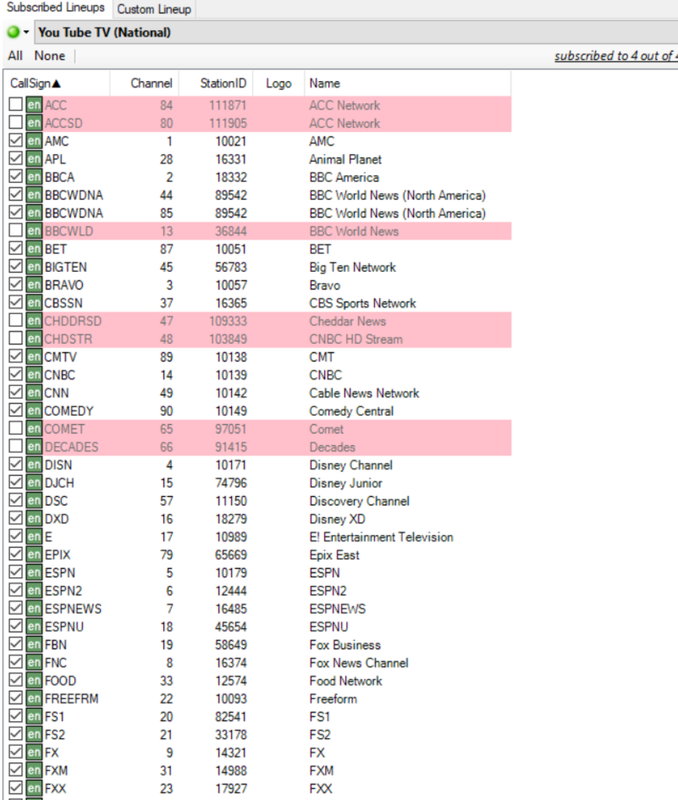
__________________
Channels DVR UBUNTU Server 2 Primes 3 Connects TVE SageTV Docker with input from Channels DVR XMLTV and M3U VIA Opendct. Last edited by nyplayer; 10-28-2021 at 07:41 PM. |
 |
| Currently Active Users Viewing This Thread: 1 (0 members and 1 guests) | |
|
|
 Similar Threads
Similar Threads
|
||||
| Thread | Thread Starter | Forum | Replies | Last Post |
| Using the OpenDCT Generic HTTP Capture Device | EnterNoEscape | Hardware Support | 46 | 04-08-2022 08:55 AM |
| Using the OpenDCT Generic Pipe Capture Device | EnterNoEscape | Hardware Support | 101 | 01-20-2022 12:14 PM |
| Generic HDMI capture devices | pjpjpjpj | Hardware Support | 11 | 03-11-2020 07:09 PM |
| A pipe dream or possible? | digitalgm | General Discussion | 3 | 09-21-2004 01:18 PM |