
 |
|
|||||||
| Hardware Support Discussions related to using various hardware setups with SageTV products. Anything relating to capture cards, remotes, infrared receivers/transmitters, system compatibility or other hardware related problems or suggestions should be posted here. |
 |
|
|
Thread Tools | Search this Thread | Display Modes |
|
#61
|
|||
|
|||
|
Quote:
The first time I set this up, I went through the OpenDCT steps and the sources appeared, I assigned a lineup, remapped the channels, and it was working fine. Sage was able to record favorites.
__________________
Server: Intel i5-11400 @4.4GHz 6 cores Windows10 Pro, Sage 9.2.6.976, Comskip Donators Capture: Fubo/TVEverywhere/ChannelsDVR/OpenDCT_0.5.32_x86. Storage: 120gB SSD, 4tB HD on Server Network: gB Lan Playback: FireStick 4K miniclient Tech Level: Hobbyist |
|
#62
|
|||
|
|||
|
What is the Channel # in Channels DVR ? And what is that Channel # in SageTV ?
SageTV in order to pass the Channel number to Channels DVR it has to be mapped to that Channel number. Below is my TVE from ChannelsDVR into SageTV you see I had to remap the Channels to the same number in SageTV that corresponds to Channel in ChannelsDVR. 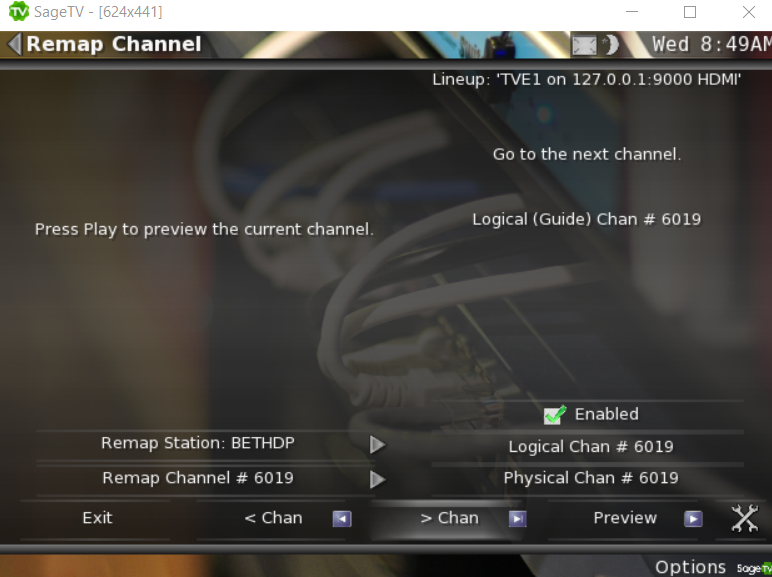
__________________
Channels DVR UBUNTU Server 2 Primes 3 Connects TVE SageTV Docker with input from Channels DVR XMLTV and M3U VIA Opendct. Last edited by nyplayer; 12-01-2021 at 10:52 AM. |
|
#63
|
|||
|
|||
|
I can't get to that point... The ChannelsDVR sources do not appear in SageTV.
__________________
Server: Intel i5-11400 @4.4GHz 6 cores Windows10 Pro, Sage 9.2.6.976, Comskip Donators Capture: Fubo/TVEverywhere/ChannelsDVR/OpenDCT_0.5.32_x86. Storage: 120gB SSD, 4tB HD on Server Network: gB Lan Playback: FireStick 4K miniclient Tech Level: Hobbyist |
|
#64
|
|||
|
|||
|
Are you sure OPENDCT is running if it is shut it down (make sure it is fully stopped) and look at the OPENDCT properties file and make sure your settings took.
__________________
Channels DVR UBUNTU Server 2 Primes 3 Connects TVE SageTV Docker with input from Channels DVR XMLTV and M3U VIA Opendct. |
|
#65
|
|||
|
|||
|
Quote:
Code:
sagetv.device.65070847.channel_padding=0 sagetv.device.65070847.consumer=opendct.consumer.DynamicConsumerImpl sagetv.device.65070847.custom_channels= sagetv.device.65070847.device_name=Chan1 sagetv.device.65070847.encoder_merit=0 sagetv.device.65070847.fast_network_encoder_switch=true sagetv.device.65070847.http_password= sagetv.device.65070847.http_username= sagetv.device.65070847.last_channel=-1 sagetv.device.65070847.pretuning_executable= sagetv.device.65070847.stopping_executable= sagetv.device.65070847.stopping_executable_delay_ms=15000 sagetv.device.65070847.streaming_executable=c\:\\FFMPEG\\ffmpeg.exe -i "http\://192.168.1.115\:8089/devices/ANY/channels/%c%/stream.mpg?format\=hls" -c copy -f mpegts sagetv.device.65070847.streaming_url=
__________________
Server: Intel i5-11400 @4.4GHz 6 cores Windows10 Pro, Sage 9.2.6.976, Comskip Donators Capture: Fubo/TVEverywhere/ChannelsDVR/OpenDCT_0.5.32_x86. Storage: 120gB SSD, 4tB HD on Server Network: gB Lan Playback: FireStick 4K miniclient Tech Level: Hobbyist |
|
#66
|
|||
|
|||
|
Quote:
network_encoder_discovery=true
__________________
Channels DVR UBUNTU Server 2 Primes 3 Connects TVE SageTV Docker with input from Channels DVR XMLTV and M3U VIA Opendct. |
|
#67
|
|||
|
|||
|
Yes, it is. BTW, I just discovered that the power plug into the motherboard from the power supply was loose; wouldn't re-boot after a shutdown until I pressed it down some. Unless there's more to try, I'm thinking I'll start again re-install Windows, Sage, and OpenDCT on this new server build.
__________________
Server: Intel i5-11400 @4.4GHz 6 cores Windows10 Pro, Sage 9.2.6.976, Comskip Donators Capture: Fubo/TVEverywhere/ChannelsDVR/OpenDCT_0.5.32_x86. Storage: 120gB SSD, 4tB HD on Server Network: gB Lan Playback: FireStick 4K miniclient Tech Level: Hobbyist |
|
#68
|
|||
|
|||
|
Quote:
__________________
Channels DVR UBUNTU Server 2 Primes 3 Connects TVE SageTV Docker with input from Channels DVR XMLTV and M3U VIA Opendct. |
|
#69
|
|||
|
|||
|
Thank you for your help!
__________________
Server: Intel i5-11400 @4.4GHz 6 cores Windows10 Pro, Sage 9.2.6.976, Comskip Donators Capture: Fubo/TVEverywhere/ChannelsDVR/OpenDCT_0.5.32_x86. Storage: 120gB SSD, 4tB HD on Server Network: gB Lan Playback: FireStick 4K miniclient Tech Level: Hobbyist |
|
#70
|
|||
|
|||
|
Hey
If you haven't reinstalled yet stop opendct and run it in console then scroll through. You should see your devices. Try to use one of those you have created to preview the channel and see what happens in the console. |
|
#71
|
|||
|
|||
|
I don't know how to preview the channel without any sources and hence lineup available in Sage.
__________________
Server: Intel i5-11400 @4.4GHz 6 cores Windows10 Pro, Sage 9.2.6.976, Comskip Donators Capture: Fubo/TVEverywhere/ChannelsDVR/OpenDCT_0.5.32_x86. Storage: 120gB SSD, 4tB HD on Server Network: gB Lan Playback: FireStick 4K miniclient Tech Level: Hobbyist |
|
#72
|
|||
|
|||
|
Sorry misunderstood your issue. Is the channels dvr server on a different computer than the one sagetv is on?
Did you update to the latest java? Also, are you sure you added the devices correctly just like ENE describes in the original instructions? What I mean is, 1. With opendct stopped did you first input the names of the devices you wanted in the line that begins: generic.pipe.device_names_csv= each name followed by a comma? 2. Did you then restart opendct in console mode and let it run for a bit so it could first create the fields in the config file? Last edited by boukmandutty; 12-02-2021 at 09:14 PM. |
|
#73
|
|||
|
|||
|
Yes, I did all that, but I'm pretty sure I had PC problems. This is a new motherboard, etc. and it had a glitch that scrambled a file and that turned out to be an unclipped power mb power plug. Fixed that, and today re-installed Windows, Sage, and OpenDCT and am now able to see the new tuners in Sage, and map the guide, but a none of the channels I've checked will play (No Signal). This is the latest Sage 32bit W10 system; Java 8 Update 191 is installed.
I see 'Async encoder halt detector found a halt;' in sagetv_0.txt and ' DEBUG BasicCaptureDevice - Consumer is not in progress.' plus some other errors. in opendct.log. What the heck is the Consumer? If it's me, then that's correct - I'm not making much progress. I will do a more methodical check tomorrow and report back. Bill
__________________
Server: Intel i5-11400 @4.4GHz 6 cores Windows10 Pro, Sage 9.2.6.976, Comskip Donators Capture: Fubo/TVEverywhere/ChannelsDVR/OpenDCT_0.5.32_x86. Storage: 120gB SSD, 4tB HD on Server Network: gB Lan Playback: FireStick 4K miniclient Tech Level: Hobbyist |
|
#74
|
|||
|
|||
|
Followup on Sage/OpenDCT failure to record....
Reinstalled W10, Sage, OpenDCT, Channels DVR Set up ChannelsDVR, Sage, OpenDCT Generic Pipe Capture Configured four sources from Channels in Sage: Chan1, Chan2, Chan3, Chan4, and remapped a few channels. Ran Sage and started OpenDCT. Sage let me install sources, but hung when trying to play video. Then I re-installed ffmpeg and installed and configured OpenDCT Sage seemed to hang on configuring the lineup, but after about 40 seconds my remapped test channel finally began to play and record video. Sluggish, but it worked. It did drop out onece and recover, so I have two ts files for that recording. I am hoping that once it completes the epg update things will start responding better. So, so far so good.
__________________
Server: Intel i5-11400 @4.4GHz 6 cores Windows10 Pro, Sage 9.2.6.976, Comskip Donators Capture: Fubo/TVEverywhere/ChannelsDVR/OpenDCT_0.5.32_x86. Storage: 120gB SSD, 4tB HD on Server Network: gB Lan Playback: FireStick 4K miniclient Tech Level: Hobbyist Last edited by hb4; 12-03-2021 at 11:53 PM. |
|
#75
|
|||
|
|||
|
Well, I may have spoken too soon; I had three recordings that were scheduled, but only two actually recorded
I uploaded the sagetv_0, 1, 2, and 3.txt files... sagetv_1,2,and 3.txt are all the same length and have 10000 instances of this pair of lines over about 8 seconds: Quote:
__________________
Server: Intel i5-11400 @4.4GHz 6 cores Windows10 Pro, Sage 9.2.6.976, Comskip Donators Capture: Fubo/TVEverywhere/ChannelsDVR/OpenDCT_0.5.32_x86. Storage: 120gB SSD, 4tB HD on Server Network: gB Lan Playback: FireStick 4K miniclient Tech Level: Hobbyist Last edited by hb4; 12-09-2021 at 11:47 AM. |
|
#76
|
|||
|
|||
|
Are you using a 64bit version of Sagetv? If you are, try the 64bit version of opendct and see what happens.
Last edited by boukmandutty; 12-07-2021 at 12:35 PM. |
|
#77
|
|||
|
|||
|
I'm using 32 bit SageTV -
__________________
Server: Intel i5-11400 @4.4GHz 6 cores Windows10 Pro, Sage 9.2.6.976, Comskip Donators Capture: Fubo/TVEverywhere/ChannelsDVR/OpenDCT_0.5.32_x86. Storage: 120gB SSD, 4tB HD on Server Network: gB Lan Playback: FireStick 4K miniclient Tech Level: Hobbyist |
|
#78
|
|||
|
|||
|
I had a bad recording drive and removed it; Sage seems to be working correctly - for now.
__________________
Server: Intel i5-11400 @4.4GHz 6 cores Windows10 Pro, Sage 9.2.6.976, Comskip Donators Capture: Fubo/TVEverywhere/ChannelsDVR/OpenDCT_0.5.32_x86. Storage: 120gB SSD, 4tB HD on Server Network: gB Lan Playback: FireStick 4K miniclient Tech Level: Hobbyist |
|
#79
|
|||
|
|||
|
A follow-up....
My TVEverywhere/Xfinity + Channels locals experimental > ChannelsDVR>OpenDCT>SageTV setup has been working well for the last two weeks or so, but had a hiccup trying to record the Seahawks game. I suspect it was an issue with the stream from OpenDCT because it recorded it in two parts and when playing back it would constantly seek back to the beginning of the second part. A pause, commercial skip, or skip forward would do it. I finally waited until the game was over and watched it on ChannelsDVR (on which I've taken to duplicating Sage recordings). Played fine. Subsequently recorded some weekday news programs and they worked just fine. Is there a way to pass the Sage recording through a decoder in more or less real time to clear whatever glitches there might be in the stream from ChannelsDVR? I'm replaying the Sage recording through the miniclient on a FS4K.
__________________
Server: Intel i5-11400 @4.4GHz 6 cores Windows10 Pro, Sage 9.2.6.976, Comskip Donators Capture: Fubo/TVEverywhere/ChannelsDVR/OpenDCT_0.5.32_x86. Storage: 120gB SSD, 4tB HD on Server Network: gB Lan Playback: FireStick 4K miniclient Tech Level: Hobbyist |
|
#80
|
|||
|
|||
|
I have had the same problem using the mini client, but is was more pronounced when I used to directly capture and encode using one of those BMI devices. The recordings would play for a bit and then jump back to the start and just start looping sometimes. They played flawlessly when I used a pc based client and skipping within them using the remote never led to erratic behavior. I have had the problem much less of using the TVE capture hack though.
One option I tried was to re-encode the recording as mp4 using SageTv. It was too cumbersome to do that for every recording though. Also, try switching from Exo to IJKPlayer in the settings for the mini client. Last edited by boukmandutty; 12-28-2021 at 12:46 PM. |
 |
| Currently Active Users Viewing This Thread: 1 (0 members and 1 guests) | |
|
|
 Similar Threads
Similar Threads
|
||||
| Thread | Thread Starter | Forum | Replies | Last Post |
| Using the OpenDCT Generic HTTP Capture Device | EnterNoEscape | Hardware Support | 46 | 04-08-2022 08:55 AM |
| Using the OpenDCT Generic Pipe Capture Device | EnterNoEscape | Hardware Support | 101 | 01-20-2022 12:14 PM |
| Generic HDMI capture devices | pjpjpjpj | Hardware Support | 11 | 03-11-2020 07:09 PM |
| A pipe dream or possible? | digitalgm | General Discussion | 3 | 09-21-2004 01:18 PM |