
 |
|
|||||||
| SageTV Media Extender Discussion related to any SageTV Media Extender used directly by SageTV. Questions, issues, problems, suggestions, etc. relating to a SageTV supported media extender should be posted here. Use the SageTV HD Theater - Media Player forum for issues related to using an HD Theater while not connected to a SageTV server. |
 |
|
|
Thread Tools | Search this Thread | Display Modes |
|
#1
|
|||
|
|||
|
Vista and MVP solution.. when?
All seems to have gone fairly quiet on the vista front in terms of getting the TCP stack bug fixed to allow the mvp to stream properly without crashing and timeout. Any news on when working solution may be available or any workarounds?
|
|
#2
|
|||
|
|||
|
I'm getting ready to build my server and someone kindly pointed this issue out to me... Like you, I'm wondering if there will be a fix... or if I need to install XP on my server. Am I losing anything installing XP instead of Vista?
|
|
#3
|
|||
|
|||
|
I expect there will be a fix but I would not expect it for several more months. A month or so ago I read where they finally fixed a serious problem that they had known about since before Christmas.
If you plan to use a MVP you should not even consider using the Vista OS. I regret my decision to go with Vista everyday. I refuse to reward Microsoft by buying the XP OS. This issue is enough to drive me to a Linux type OS. At least the work around in the beta lets me use the MVP but still a pain when the problem occurs.
__________________
Server : Intel Core i7 2.8 GHz Processor: Gigabyte X58A-UD3R Motherboard: 6 GB Memory : 1 120 GB Intel SSD :3 2 TB WD hard drives:1 Hauppauge PVR 2250: 3 HDHomeRuns:1 HD300 extender;1 HD200 extender;1 HD100 extender 2 MVP Media Extenders: Windows 7 64 bit Home Premium all updates applied, SageTV V7.1.7.254. |
|
#4
|
||||
|
||||
|
I see something about "increased timeout from 30 to 60 seconds on MVP" as a bugfix in the beta. Am I correct to assume the new beta has a workaround for the Vista TCP/IP bug?
... I think it was Joel Spolsky who said it best - Never rewrite your software and I think Microsoft made a huge mistake doing what appears to be a fairly substaintial rewrite of the TCP/IP stack :-( Shame really becaue other than this (very) annoying TCP/IP thing I quite like Vista over XP |
|
#5
|
||||
|
||||
|
Agree, I was very surprised with VISTA, in the postive way. It's just this MVP issue that keeps frustrating me and will if not fixed soon drive me away from VISTA.
Jan
__________________
If we knew what we were doing, it wouldn't be called research, would it? Albert Einstein (1879-1955) |
|
#6
|
|||
|
|||
|
Quote:
The best thing to do is protest against Microsoft with your pocketbook. Don't upgrade. Robert |
|
#7
|
|||
|
|||
|
With the performance of Sagetv server with Vista. I have found the UI painful slow on my MVP. But by installing a few patches that I found from this site and others plus the removal of IP v6 helped out, but no where near the level of acceptance with XP.
Sagetv client and vista, HDtv playback a lot better but every once in a while (once every few hours) The video locks up and I have to either stop button very fast or VNC in and end task. After looking at the logs, I get the same packet issues that plagues the MVP. Oh Microsoft
__________________
12.04 server Sagetv7 HD-pvr / 2250 /PVR 500 / DVBS w/rotor & 36 inch dish |
|
#8
|
|||
|
|||
|
Probably because there are so many holes in the XP TCP/IP stack that it couldn't realistically be fixed without an entire rewrite.
|
|
#9
|
||||
|
||||
|
Quote:
The pre-SP1 patches that Microsoft has seems to have improved my networking a bit on my nVidia chipset, but YMMV. Lauren Last edited by laurenglenn; 08-12-2007 at 09:27 PM. Reason: updated ZIP file with all the ForegroundAlpha tags changed to 255 |
|
#10
|
||||
|
||||
|
Quote:
 Lauren |
|
#11
|
||||
|
||||
|
Quote:
Go to Administrative -> Services ->uPnP. Set to Disabled and then Stop. Lauren |
|
#12
|
|||
|
|||
|
Tried this and it is better but still not working. Not as many delayed responses but responses take the same time.
|
|
#13
|
|||
|
|||
|
For what it is worth I use Vista with a MVP and do not have any issues. I use a wirless bridge for the MVP but doubt that has much of an influence.
|
|
#14
|
||||
|
||||
|
Quote:
http://www.tweakhound.com/vista/tweakguide/page_9.htm 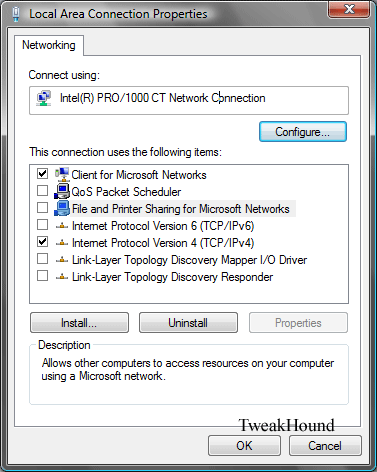 The grid at the bottom where it says "Recommended" worked great for me. I was about to downgrade my system back to XP because using the MVP was too irritating. This made it better. Lauren |
|
#15
|
|||
|
|||
|
Hi, just moved over the Vista and getting the issues w/ the MVP. Over time, have folks that have used find that it addresses the issue w/ the MVP? Thanks for the input.
|
|
#16
|
|||
|
|||
|
Take a look here:
http://forums.sagetv.com/forums/showthread.php?t=27350 This would be applicable if you are playing media back on the server and trying to do anything over the network. I don't run a vista server but it improved my Vista client experiences. B |
|
#17
|
||||
|
||||
|
Quote:
Let us know. Thanks.
__________________
Jeffrey Kardatzke Founder of SageTV |
|
#18
|
|||
|
|||
|
I saw the improvement that you put in for the 6.2.4 beta. The workaround improved things by preventing it from going back to the home page. However, you can still tell when the problem occurred by a non responsive remote and or a spinning icon. You would have to wait several seconds before the MVP showed a response to the remote. I usually only test the MVP now when I see an update from Microcrap that I think may correct the problem. I have not tested it with the 6.2.10, I currently do not use the MVP because of this problem.
__________________
Server : Intel Core i7 2.8 GHz Processor: Gigabyte X58A-UD3R Motherboard: 6 GB Memory : 1 120 GB Intel SSD :3 2 TB WD hard drives:1 Hauppauge PVR 2250: 3 HDHomeRuns:1 HD300 extender;1 HD200 extender;1 HD100 extender 2 MVP Media Extenders: Windows 7 64 bit Home Premium all updates applied, SageTV V7.1.7.254. |
|
#19
|
|||
|
|||
|
I still have the issue with this using 6.2.10 and MVP and contacted suport.They said it was an issue w/ Vista, and did not give much hope.
I get the delayed response from the remote, spinning icons, messed up OSD and some rebooting. |
|
#20
|
|||
|
|||
|
I had the problem with 6.2.8. Now on XP Pro.
|
 |
| Currently Active Users Viewing This Thread: 1 (0 members and 1 guests) | |
|
|
 Similar Threads
Similar Threads
|
||||
| Thread | Thread Starter | Forum | Replies | Last Post |
| MVP can be crashed 'on demand' ... | JParedis | SageTV Media Extender | 66 | 12-15-2007 07:37 AM |
| New MVP Owner (w/ client license) frequent "crashes" ? | riekl | SageTV Media Extender | 38 | 04-29-2007 03:37 PM |
| 6.1.4: SageTV, Vista, & MVP work perfectly but only WITHOUT SageTV Service running! | sjgore | SageTV Beta Test Software | 0 | 03-11-2007 11:25 AM |
| Media MVP and Vista... Has anyone got this working 100%? | garystein | SageTV Media Extender | 1 | 02-28-2007 02:29 AM |
| Connecting to an MVP with SageTV and Vista | sjgore | SageTV Media Extender | 9 | 02-20-2007 03:05 PM |