
 |
|
|||||||
| SageTV Software Discussion related to the SageTV application produced by SageTV. Questions, issues, problems, suggestions, etc. relating to the SageTV software application should be posted here. (Check the descriptions of the other forums; all hardware related questions go in the Hardware Support forum, etc. And, post in the customizations forum instead if any customizations are active.) |
 |
|
|
Thread Tools | Search this Thread | Display Modes |
|
#1
|
||||
|
||||
|
Best way to get sage to display album covers
Ok - So I've been working on getting album covers associated with all my music (in Sage and iTunes, WMP). I have my music in a artist --> album hierarchy and I now have a cover jpg in each album folder named folder.jpg as below
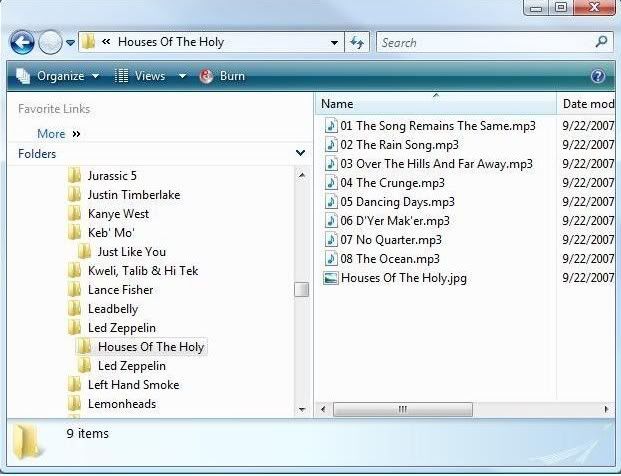 Also I have made sure that every album shows a cover in iTunes using coverflow and in the bottom right corner of iTunes. After I did this I removed the music import folder from sage, refreshed the import library and left sage alone all night. In the morning (after making sure the music imports were not still in sage) I added the music directory back into sage and refreshed the import directories. I thought this would give me album covers with all my albums but it doesn't I have a good deal of albums still not displaying covers in sage  Have I done the recommended procedures? Does anyone know a fool proof way of getting sage to display an album cover? Thanks. Matt |
|
#2
|
||||
|
||||
|
I use MediaMonkey but also some other programs have the option to store the album cover art in the ID3 tags. That's what I do so I don't even have a folder.jpg or any .jpg in my music folders.
Gerry
__________________
Big Gerr _______ Server - WHS 2011: Sage 7.1.9 - 1 x HD Prime and 2 x HDHomeRun - Intel Atom D525 1.6 GHz, Acer Easystore, RAM 4 GB, 4 x 2TB hotswap drives, 1 x 2TB USB ext Clients: 2 x PC Clients, 1 x HD300, 2 x HD-200, 1 x HD-100 DEV Client: Win 7 Ultimate 64 bit - AMD 64 x2 6000+, Gigabyte GA-MA790GP-DS4H MB, RAM 4GB, HD OS:500GB, DATA:1 x 500GB, Pace RGN STB. |
|
#3
|
|||
|
|||
|
I also do all my album art in the ID3 tagging, but also have folder.jpg in the folder as well.
Are you sure you have folder.jpg in each folder? Your first example pic shows Houses of the holy.jpg, not folder.jpg.
__________________
- Jack __________________________________________ Server: AMD Phenom 9750, 2GB RAM, 2 Hauppauge PVR500, 1 Firewired DCT6200, 1 HDHomerun tuning 2 QAM channels, Vizio 37" HDTV LCD, 1 USB-UIRT Clients: 1 MediaMVP, 1 Placeshifter Client, & 1 SageTV Client. |
|
#4
|
||||
|
||||
|
It was already pointed out that the example doesn't show folder.jpg... if the image is named something else, it has to be <song name>.jpg. More details about the three methods of defining album art are explained in the PDF manual, at the bottom of p. 81 for v6.2.
- Andy
__________________
SageTV Open Source v9 is available. - Read the SageTV FAQ. Older PDF User's Guides mostly still apply: SageTV V7.0 & SageTV Studio v7.1. - Hauppauge remote help: 1) Basics/Extending it 2) Replace it 3) Use it w/o needing focus - HD Extenders: A) FAQs B) URC MX-700 remote setup Note: This is a users' forum; see the Rules. For official tech support fill out a Support Request. |
|
#5
|
||||
|
||||
|
Quote:
Matt |
|
#6
|
||||
|
||||
|
Quote:
And, in case you were typing at the same time I was & you happened to miss it, see the manual reference I mentioned above. - Andy
__________________
SageTV Open Source v9 is available. - Read the SageTV FAQ. Older PDF User's Guides mostly still apply: SageTV V7.0 & SageTV Studio v7.1. - Hauppauge remote help: 1) Basics/Extending it 2) Replace it 3) Use it w/o needing focus - HD Extenders: A) FAQs B) URC MX-700 remote setup Note: This is a users' forum; see the Rules. For official tech support fill out a Support Request. |
|
#7
|
||||
|
||||
|
Thanks for the help you guys!
Andy - Thanks for the manual reference, I actually gave the manual a once over before posting but didn't see it. Matt |
|
#8
|
||||
|
||||
|
Does using the folder.jpg method work better/faster than the ID3 images? I am really getting frustrated with the slow response in browsing my music library, because it take s a while to get the pictures from the ID3. I have aleays just had WMP add the album art to my files, but if the folder.jpg method if faster (meaning, if it sees the jpg, will it still look atht e id3?) then what is a good program for creating those folder.jpg files?
__________________
Buy Fuzzy a beer! (Fuzzy likes beer) unRAID Server: i7-6700, 32GB RAM, Dual 128GB SSD cache and 13TB pool, with SageTVv9, openDCT, Logitech Media Server and Plex Media Server each in Dockers. Sources: HRHR Prime with Charter CableCard. HDHR-US for OTA. Primary Client: HD-300 through XBoxOne in Living Room, Samsung HLT-6189S Other Clients: Mi Box in Master Bedroom, HD-200 in kids room |
|
#9
|
||||
|
||||
|
I thought wmp just adds the folder art as hidden/system jpg files in the folder, one of which is folder.jpg... I don't believe it actually puts pictures in the ID3 tags...
(at least thats what 'Find album info' in wmp11 does)
__________________
Check out my enhancements for Sage in the Sage Customisations and Sageplugins Wiki 
|
|
#10
|
|||
|
|||
|
Media Monkey puts it in the actual file. Not sure about wmp...
|
 |
| Currently Active Users Viewing This Thread: 1 (0 members and 1 guests) | |
|
|
 Similar Threads
Similar Threads
|
||||
| Thread | Thread Starter | Forum | Replies | Last Post |
| Sage TV Full Screen on Secondary Display (TV) | Lordfate | SageTV Software | 1 | 03-14-2007 04:42 AM |
| Sage has experienced a critical error and must close | chadman | SageTV Beta Test Software | 3 | 11-11-2006 02:02 PM |
| Sage DVD Player vs. Zoom/TT Players | Jesse | SageTV Software | 47 | 02-17-2006 02:34 PM |
| Sage deletes all recordings made with HD tuner | Jesse | SageTV Software | 23 | 02-09-2006 09:35 AM |
| How-To: Un-archive a Sage Recording... | nielm | SageTV Customizations | 4 | 05-04-2005 02:34 PM |