
 |
|
|||||||
| SageMC Custom Interface This forum is for discussing the user-created SageMC custom interface for SageTV. |
 |
|
|
Thread Tools | Search this Thread | Display Modes |
|
#381
|
|||
|
|||
|
Hey Tony
 I don't think this an AMIS issue but more of a core SageTV/BMT problem. If you revert back to the default SageMC view the same thing happens. I've just tried this with your example Dr. Jekyll and Mr. Hyde. Try posting in the BMT thread and see what Sean says about it. Cheers Ben P.s sorry about my rant yesterday 
__________________
Server - Win7 64bit, 2.4Ghz Intel Core 2 Duo, TBS 6284 PCI-E Quad DVB-T2 Tuner, 3 x HD200 & 1 x HD300 extenders |
|
#382
|
|||
|
|||
|
Ha, no hard feeling. I know it can be frustrating being a developer. Sorry I keep blaming all my recent problems on AMIS. I just figured that's what it was because it was the newest edition to my SageTV experience. Thanks for the help.
-Tony Last edited by tonysathre; 05-01-2009 at 03:13 PM. |
|
#383
|
|||
|
|||
|
Is there any way to make the text in the Detailed box wrap to the next line?
-Tony |
|
#384
|
|||
|
|||
|
There is but I didn't know how to do that at the time. I may include it in an update depending on how other things pan out.
__________________
Server - Win7 64bit, 2.4Ghz Intel Core 2 Duo, TBS 6284 PCI-E Quad DVB-T2 Tuner, 3 x HD200 & 1 x HD300 extenders |
|
#385
|
||||
|
||||
|
Amis, a replacement for "TV info" addon?
I like the way Advanced movie info looks compared to TV info addon (which has very limited display functions). I was wondering if there's a way to use AMIS to be used instead of the the TV Info addon for a replacement to SageMC's default "Program Info". You know...
My Menu -> Settings -> SageMC -> Main -> Screen Specific Options -> My TV -> Custom Programme Info Screen. Find "TV Info Screen" in the list and select it. I tried loading amis this way, but needless to say, it doesnt show correctly for TV shows when you select something from the TV recordings selection in sageMC.
__________________
Upgraded to Comcast X1 + Netflix/Amazon Video streaming ***RIP SageTV*** |
|
#386
|
||||
|
||||
|
Latest version?
Is the latest "beta" version of this alpha?:
Advanced_Movie_Info_Screen_V.2.0a_09.xml Date - 04/02/09 http://forums.sagetv.com/forums/show...&postcount=260 Downloaded from: http://babgvant.com/downloads/jaminb..._V.2.0a_09.zip Thanks!
__________________
Server: WHS HP EX470, 2GB RAM, 512MB Java Heap, 6x2TB (WD EARS/X Drives - How to properly jumper/align Advanced Format Drives in WHS v.1) Extender: HD-200, HD-PVR SageTV: v.7.1.9 with SageMyMovies (MyMovies for WHSv1 2.00, MyMovies for Windows Media Center 7/Collection Management v.4.02 on clients) DVD: Clearplay 747HD - filters out the filth I don't want to hear/see; works great with the HD-PVR to archive cleaned-up movies that our whole family can enjoy. |
|
#387
|
||||
|
||||
|
jaminben, tonysathre told me about your "AMIS" addon; which he seems to really like. So, I gave it another try. This time, I took my time to make it look _just_ right. It's perfect for my needs; and looks great. Everything works fine using the version I downloaded from sageTV's downloads section. Thanks jaminben for such a great looking and functional addon!
Per Tony's suggestion, he asked if I could insert a [Play] [Movie Trailer] [Add to Queue] [Edit Video Info] [Set Watched] option if my STV Import: Movie Trailers for SageMC addon detects AMIS (or something like that). Anyway, it seems like a pretty good idea to me; especially if I'm going to do it anyway for myself at home. What are your thoughts? Alternatively, I could just make a private-use only import for just me and him. It's pretty rare that an import makes specific accomodations for another import; so, I wasn't sure except for just ask what you think. You can find his request here from the STV Import: Movie Trailers for SageMC thread. Thanks, -Michael
__________________
Upgraded to Comcast X1 + Netflix/Amazon Video streaming ***RIP SageTV*** |
|
#388
|
|||
|
|||
|
Hiya,
You can make any changes you wish and release it into the wild, I don't have a problem with that. Cheers Ben
__________________
Server - Win7 64bit, 2.4Ghz Intel Core 2 Duo, TBS 6284 PCI-E Quad DVB-T2 Tuner, 3 x HD200 & 1 x HD300 extenders |
|
#389
|
|||
|
|||
|
Quote:
EDIT: Some of my older movies I have don't show the star rating. Is this because the way BMT writes the 'user rating' to the properties file has changed? I noticed it works on my newer imported movies. Is there a way to update only a certain property (the user rating) of the movies .properties file, without changing the rest? Tony Last edited by tonysathre; 12-31-2009 at 06:06 PM. |
|
#390
|
||||
|
||||
|
Not bad huh? I also upgraded to the latest version of Movie Info Screen. I have to admit, its nice to be able to just click one button and get 1080p movie trailers from your beautiful addon. As you know it was just copy and paste in studio to add this feature but adding that into an import is he time consuming part
 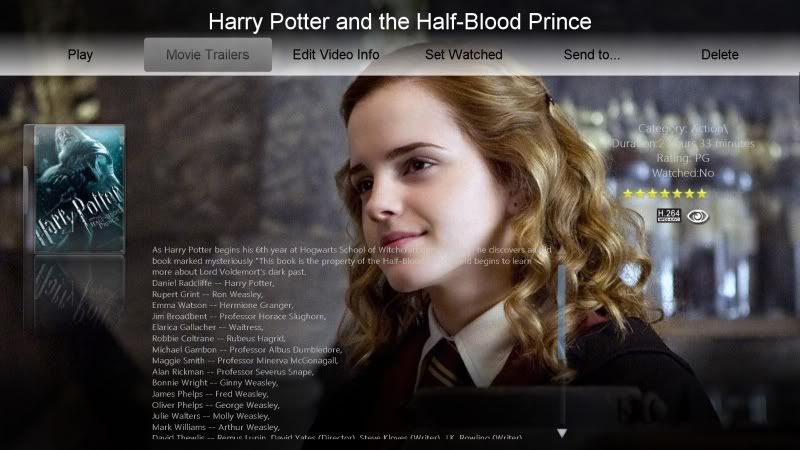
__________________
Upgraded to Comcast X1 + Netflix/Amazon Video streaming ***RIP SageTV*** |
|
#391
|
||||
|
||||
|
Hi jaminben, Im sure you know this already and just havent finished adding these basic functions back in before the beta after V.2.0a_09.zip. The good news is they are very easy to do.
Clicking on "Send to" is supposed to give you the option of sending to "Compress, then "Playlist" as the second option just like the default menu it replaces. Currently, it just gives the option to send to a playlist. I know people send videos t their iphones/ipods all the time. Secondly, AMIS is heavily dependant on fanart; which pretty much everyone who uses fanart, it's presumed they have BMT installed. Currently, there's another missing feature for BMT/Fanart users when you right-click the menu screen.... youre supposed to get a "Metadata/Fanart" option. I realize that not all features might not exactly match. However the above two buttons are heavily used features; as they are defaults to both sageMC and fanart users. Now that I'm getting to know studio a little bit better, I realize the work required for add these two buttons back; and know that as soon as you get a little bit of time, can add relatively quickly. Any chance you could PM me to try them out in it's alpha stage just to see if they get added correctly on another PC?  You're always more than welcome to PM me. You're always more than welcome to PM me.Edit: Sorry to cause more work, but this is also another easy one... clicking on the Delete button uses the wrong color (black) as the font color for the menu dialog box. All other options I select with AMIS (and the rest of the sageMC environment) are white. 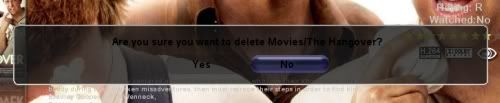 Sincerely, Michael
__________________
Upgraded to Comcast X1 + Netflix/Amazon Video streaming ***RIP SageTV*** Last edited by mkanet; 01-17-2010 at 03:33 AM. |
|
#392
|
||||
|
||||
|
Quote:
I'm not sure what your second issue is. If you right click in the AMIS screen the Main Options dialog comes up and you have the option of refreshing the Fanart with the button at the bottom of the screen. He never implemented the refreshing of metadata. So if you want to refresh metadat you'll have to implement that yourself. Gerry
__________________
Big Gerr _______ Server - WHS 2011: Sage 7.1.9 - 1 x HD Prime and 2 x HDHomeRun - Intel Atom D525 1.6 GHz, Acer Easystore, RAM 4 GB, 4 x 2TB hotswap drives, 1 x 2TB USB ext Clients: 2 x PC Clients, 1 x HD300, 2 x HD-200, 1 x HD-100 DEV Client: Win 7 Ultimate 64 bit - AMD 64 x2 6000+, Gigabyte GA-MA790GP-DS4H MB, RAM 4GB, HD OS:500GB, DATA:1 x 500GB, Pace RGN STB. |
|
#393
|
|||
|
|||
|
Quote:
|
|
#394
|
||||
|
||||
|
Sorry, I dont keep up on the sageTV news development as much as you guys may think. I think its obvious that if I had known Ben had stopped work on this addon that I wouldn't request the additions to complete the addon. I dont think it takes two guys to drill that into me.
I'll add the features for myself (for all 3 items to look and work the same ways as they would under sageMC/Videos info (since thats what this plugin is replacing). I could be wrong, but there is no addon newer than AMIS that does what it does; and the people who used/use this.... it's the end of the rope for them; unless someone cares enough to finish polish it up. I can fix it for myself and share it with other people who actively use this addon. Heck, I didnt even forgot about this addon until an active user of AMIS liked this addon so much that he wanted me to actually add specific support for it in the SageMC MovieTrailers addon.. Well guess what? I did! I got specific permission from Ben to do this, I delivered what was in my capability with joy. The new version of the movietrailers with AMIS support be available very soon. Ben, once I get this polished for me, would it be okay for you if I share an updated version of this addon in a version 2.0b? It would be a good idea in my opinion to put the final release on on the sageTV downloads page; instead of depending on an external website. Sorry, I dont have the mentality of just fixing it for myself and not share when I know there are other people who actively use this addon too. Sincerely, Michael
__________________
Upgraded to Comcast X1 + Netflix/Amazon Video streaming ***RIP SageTV*** |
|
#395
|
|||
|
|||
|
Read right at the top of this very page where Ben stated make whatever changes you want and release into the wild.
And saying his addin isn't "polished" man you really need to reword things when you type.... |
|
#396
|
||||
|
||||
|
Pluckhd, Please, just leave it alone. It was an innocent overlook on my part. Will you be okay with that or do you need to keep reaffirming how much I overlooked things and how wrong I was? Okay, if its was stated it was not polished, I said I would be happy to make it polished. I think that's a good thing; not bad. No reason to bang your head against the wall twice my friend
 Ben was referring to the changes for a specific request. It wasnt meant for how to handle updating the current sageTV downloads page for this addon; which requires his assistance and agreement. Ben was referring to the changes for a specific request. It wasnt meant for how to handle updating the current sageTV downloads page for this addon; which requires his assistance and agreement.Whats so funny to me is if we were to have this conversation in person I can guarantee my friend; you would want to reword your words as well to a 254lbs competitive mixedmartialarts/bodybuilder.
__________________
Upgraded to Comcast X1 + Netflix/Amazon Video streaming ***RIP SageTV*** |
|
#397
|
|||
|
|||
|
Threatening physical violence is certainly a new low.
__________________
New Server - Sage9 on unRAID 2xHD-PVR, HDHR for OTA Old Server - Sage7 on Win7Pro-i660CPU with 4.6TB, HD-PVR, HDHR OTA, HVR-1850 OTA Clients - 2xHD-300, 8xHD-200 Extenders, Client+2xPlaceshifter and a WHS which acts as a backup Sage server |
|
#398
|
||||
|
||||
|
Yeah, I admit, that was pretty bad. Sorry!
__________________
Upgraded to Comcast X1 + Netflix/Amazon Video streaming ***RIP SageTV*** |
|
#399
|
|||
|
|||
|
Ha! Ha! Ha! Why am I not surprised to see this coming from you?
|
 |
| Currently Active Users Viewing This Thread: 1 (0 members and 1 guests) | |
|
|
 Similar Threads
Similar Threads
|
||||
| Thread | Thread Starter | Forum | Replies | Last Post |
| STV Import: Read & Write Metadata files for Default STV 5/6 (v2.2.9 18/Feb./2010) | JREkiwi | SageTV Customizations | 251 | 10-09-2019 11:11 AM |
| STV Import: Google Calendar for SageMC (v0.4 / May 24, 2007) | MeInMaui | SageMC Custom Interface | 208 | 01-18-2010 01:59 PM |
| recording glitches | drewg | SageTV Linux | 1 | 10-02-2008 07:29 AM |
| Import DVD Profiler xml into default STV | wags119 | SageTV Customizations | 7 | 10-30-2006 07:35 PM |