
 |
|
|||||||
| SageTV v7 Customizations This forums is for discussing and sharing user-created modifications for the SageTV version 7 application created by using the SageTV Studio or through the use of external plugins. Use this forum to discuss plugins for SageTV version 7 and newer. |
 |
|
|
Thread Tools | Search this Thread | Display Modes |
|
#1
|
||||
|
||||
|
Does anyone know how to disable, delay, rename the "No Signal" message?
I have encoders for sageTV which sometimes takes up to 2 seconds to tune in on sageTV. This will cause sageTV to display a "No Signal" message briefly. Since I never see this message under any other circumstance; unless Im using my encoders, it would be great to change that message to read: "Tuning in, please stand by..." if not possible, to disable or delay "No Signal message.
EDIT: Nevermind... I figured it out in less than a minute. I had no idea it could be that simple... 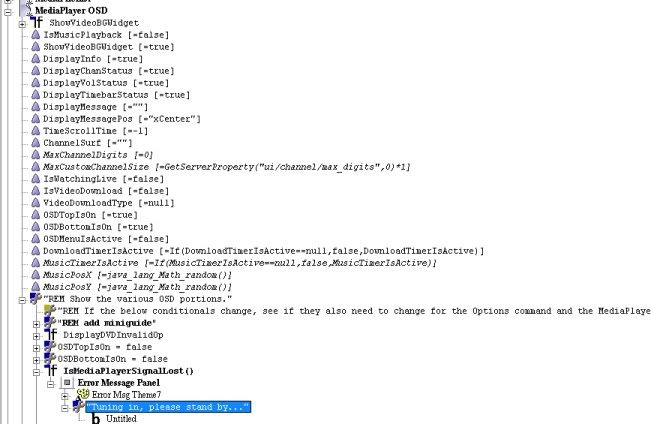 Thanks in advance, MKANET
__________________
Upgraded to Comcast X1 + Netflix/Amazon Video streaming ***RIP SageTV*** Last edited by mkanet; 01-09-2011 at 06:12 PM. |
|
#2
|
|||
|
|||
|
Cool, any idea if it's possible to get it to differentiate between no signal and an encrypted signal?
|
|
#3
|
||||
|
||||
|
I have no idea how to do that. The method I show above is extremely basic; and, meant mainly for people who can tune into all channels on their lineups. You can disable the channels that are not available to you on the lineup. The "No Signal" message shows up pretty much every time on valid channels when using network encoders that take 1-2 seconds to tune in; such as R5000's. I can't believe I didnt think of this before. This should work great for anyone that has R5000 devices at least. Sorry I couldnt help.
__________________
Upgraded to Comcast X1 + Netflix/Amazon Video streaming ***RIP SageTV*** |
|
#4
|
|||
|
|||
|
Quote:
|
 |
| Currently Active Users Viewing This Thread: 1 (0 members and 1 guests) | |
|
|
 Similar Threads
Similar Threads
|
||||
| Thread | Thread Starter | Forum | Replies | Last Post |
| "No Signal" & "Halt Detected" errors | puulima | Hardware Support | 5 | 07-07-2010 11:19 AM |
| Is there an easy way to rename "Unassigned" Genre to "New"? | mkanet | SageMC Custom Interface | 0 | 03-07-2009 10:32 PM |
| SageMC "OK" message on main menu. Error message? | 49studebaker | SageMC Custom Interface | 7 | 01-31-2009 09:50 AM |
| Question: Is there an easy way to rename a "Timed Record" | Soleil | SageTV Software | 2 | 07-17-2007 02:59 PM |
| Stutter/Jitter using A180/Vbox and OTA? Check signal "Strength" not "quality" | svemuri | Hardware Support | 0 | 12-13-2005 10:51 AM |