
 |
|
|||||||
| Gemstone for v7 This forum is for discussing the user-created Gemstone custom interface for SageTV. |
 |
|
|
Thread Tools | Search this Thread | Display Modes |
|
#1
|
||||
|
||||
|
Custom Flows for TV menu
I read somewhere that you told someone that custom flows for the television recordings can be created. I have tried creating flows for tv but can't seem to figure it out.
__________________
Sage Tv Server-Amd 4200FX quad core, Asus Nvidia EN610 Hdmi out , 8 Gig Ram ,(3) HVR-1800, 3.5 terrabyte storage, Windows 8 Pro on sage 9.09 system . Media Server- 6 Terabytes on 5 drives, Amd x2 6000 8 useable gig ram on win 7 32 bit media server. |
|
#2
|
|||
|
|||
|
I think you're talking about this post:
But you need to create the flows first and they will show up in the Videos menu. Then follow the steps in the post above to have them show up in the TV menu. Then you will need to delete the original flows in the Videos menu. At least that's what I did. |
|
#3
|
|||
|
|||
|
@rnadeau - Are you meaning 'How do you create a TV Flow?' or 'How do you put it in the TV section of the menu?'
|
|
#4
|
||||
|
||||
|
I mean how to create a flow for my tv recordings that show up under the Tv menu if that is possible.
__________________
Sage Tv Server-Amd 4200FX quad core, Asus Nvidia EN610 Hdmi out , 8 Gig Ram ,(3) HVR-1800, 3.5 terrabyte storage, Windows 8 Pro on sage 9.09 system . Media Server- 6 Terabytes on 5 drives, Amd x2 6000 8 useable gig ram on win 7 32 bit media server. |
|
#5
|
|||
|
|||
|
Create the flow name it what you want ... then use the menu manager to add an Item below TV... name it and select your flow.
__________________
Channels DVR UBUNTU Server 2 Primes 3 Connects TVE SageTV Docker with input from Channels DVR XMLTV and M3U VIA Opendct. |
|
#6
|
|||
|
|||
|
Sure you can.
 First create the flow: 1. From the home screen, press Options, then choose the Flow Manager. 2. On the flow manager screen, choose "Add New Flow" 3. Give the flow a name, and choose what kind of flow you want. You can customize things now, or do it later. 4. At the bottom of the submenu, choose 'Goto: TV' or whatever your flow is named. 5. You will see your flow. Press the options button to bring up the options menu. 6. Select the 'View: XXXX' at the bottom. (I put XXXX because I'm not sure what the default view will be...) This will bring up a menu of views that you can choose from. Pick the 'TV Shows' option, or whatever you wish. 7. Now you have a TV flow. But it's not very easy to get to, so you want to add it to a menu, right? Follow these instructions, which Jorton posted in another thread: 1. ESC or Option from the Main Menu. 2. Select "Menu Manager" 3. Position the highlight on "TV" in the menu structure and hit "Enter". 4. Select Add Menu Item below "TV". 5. Give it a name and hit Enter. 6. Go to "Action Type" and hit "Enter" 7. On the left filter section select "Gemstone" 8. On the right select the Flow you want to add to the menu. 9. Select "close" on the "Settings for:" dialog box. 10. Go to the flow you just added and use the right arrow to activate the option to move up/down and then move up/down to where you want the Flow in the menu. Hit "Enter". 11. Exit to the Main Menu and it should be there. |
|
#7
|
||||
|
||||
|
Thanks for all the input.
__________________
Sage Tv Server-Amd 4200FX quad core, Asus Nvidia EN610 Hdmi out , 8 Gig Ram ,(3) HVR-1800, 3.5 terrabyte storage, Windows 8 Pro on sage 9.09 system . Media Server- 6 Terabytes on 5 drives, Amd x2 6000 8 useable gig ram on win 7 32 bit media server. |
|
#8
|
||||
|
||||
|
I successfully created a list type TV flow. I think I may have found a bug. When I select the recorded item, there is no option to delete it. If someone else can confirm this I will log it as a bug.
__________________
Sage Tv Server-Amd 4200FX quad core, Asus Nvidia EN610 Hdmi out , 8 Gig Ram ,(3) HVR-1800, 3.5 terrabyte storage, Windows 8 Pro on sage 9.09 system . Media Server- 6 Terabytes on 5 drives, Amd x2 6000 8 useable gig ram on win 7 32 bit media server. |
|
#9
|
|||
|
|||
|
Just a missing feature that is on our list for the Flows. You can still select the recording and then the delete option in the mean time.
J |
|
#10
|
||||
|
||||
|
OK Thanks
__________________
Sage Tv Server-Amd 4200FX quad core, Asus Nvidia EN610 Hdmi out , 8 Gig Ram ,(3) HVR-1800, 3.5 terrabyte storage, Windows 8 Pro on sage 9.09 system . Media Server- 6 Terabytes on 5 drives, Amd x2 6000 8 useable gig ram on win 7 32 bit media server. |
|
#11
|
|||
|
|||
|
I tried to re-create the stock Sage Recorded TV as a flow. I got it almost 99%, but even though there is an option for the little black (www/rrr)...it doesn't show on the Flow screen. Watched bars don't show either, and I didn't see Comskip bars either. The banners don't scale either when you go less than 7, as well.
Why would one make a TV flow, instead of using the stock TV section? Other than that, Gemstone is awesome. Thanks! P |
|
#12
|
|||
|
|||
|
You would use the custom flows as you can create all sorts of new looks based on different types of fanart (banner/poster/bg) and combinations of each to make what you like.
Comskip is not integrated into Gemstone or the Flows as it is all new code. Currently we still rely on the Comskip plugin for those functions so comskip info (bars etc) only show where the original plugin makes it's changes in the default TV screens. |
|
#13
|
|||
|
|||
|
Quote:
k |
|
#14
|
|||
|
|||
|
I want to use flows for TV but is there a way to map a flow to the "TV Shows" remote command or maybe map a default TV flow to one of the "customx" remote commands?
__________________
Server: Sage 9; 8TB, i5 4690k 16GB DDR3 2XHDHR3, Windows 10 PRO 64BIT Client 1: HD300; Panasonic TC-P65S64; Client 2: HD300; Samsung 46" LCD; Client 3: HD300; 60" LCD; |
|
#15
|
|||
|
|||
|
Quote:
We may need to make a tweak in the next version to make this work as I am not sure how it works in the default STV... Likely I just need to add the right listener but there may be more to it. k |
|
#16
|
|||
|
|||
|
Yeah, I like to just click on the Main 'TV' item and be taken straight to recorded TV...so if the default could be a 'Flow', that'd be great. I can't get those www/rrr black icons to show up for anything, when creating a TV menu from the default "Sage Flow". The option is there in the options, but I couldn't grt them to show up on the Banners.
P |
|
#17
|
|||
|
|||
|
Quote:
In menu manager you can set the action for the TV menu item to launch any flow.. So that should solve the other issue. k |
|
#18
|
||||
|
||||
|
Trying to like Gemstone!
I've been playing with Gemstone and am trying to get the interface "somewhat" resemble SageMC to maintain a high WAF. I've been reading all the posts about setting up custom flows but have a tough time getting past some steps:
Quote:
Then in the second part, step 2, I don’t have "Menu Manager". 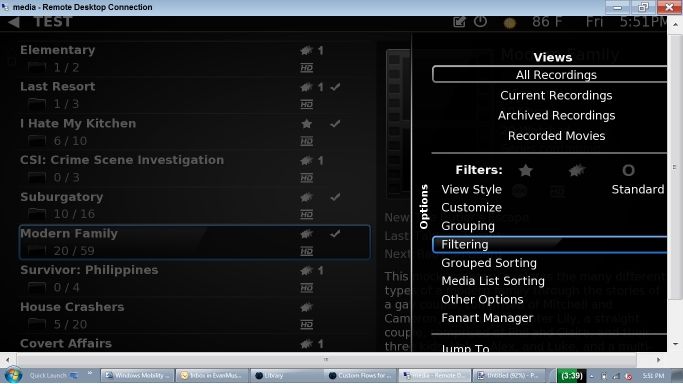 What am I missing?
__________________
SERVER/CLIENT_1--> AMD Phenom2 X4 925 2.8GHz. 8Gig mem. Asus M5A97. // Win 7 x64 // GTX 1060. //Ceton infinity 4 Comcast // SageV9.2.5.936 x64 running Gemstone // Lots of HD space. Recording to a NAS CLIENT_2--> AMD Athlon 64 X2 5400 Brisbane 2.8GHz. 4Gig mem. GIGABYTE GA-MA780G-UD3H// ATI 5570. // Win 7 x64 |
|
#19
|
|||
|
|||
|
Your screenshot is of a Diamond TV view, not a flow, so I'm not sure exactly where you went wrong. At what point did things start looking different from what you expected?
I'm guessing that you created your TV flow, but then went to the Diamond view and are now confused. You need to get to the TV flow that you created in steps 1-3. Since you don't have a menu item for it yet, try the following: 1. Go to home screen. 2. Press Options, and choose "Flow Manager". 3. If you created a flow in steps 1-3 before, you should see your new flow listed. If you do, choose it and continue with step 4. If you don't see it, then we'll have to discuss a bit more to figure out what state you're in. 4. Scroll down to the bottom where it says "Goto: TV" (Or whatever you named your new flow.) 5. You will see your flow, and you should be able to continue with the rest of the instructions starting at step 5. I realize flows are confusing when you first are introduced. Maybe I can flesh out the original stuff I posted with some pictures this weekend. |
|
#20
|
||||
|
||||
|
Thank you for your quick response. I'll work on it later and report balk. My daughter has the remote tonight!
__________________
SERVER/CLIENT_1--> AMD Phenom2 X4 925 2.8GHz. 8Gig mem. Asus M5A97. // Win 7 x64 // GTX 1060. //Ceton infinity 4 Comcast // SageV9.2.5.936 x64 running Gemstone // Lots of HD space. Recording to a NAS CLIENT_2--> AMD Athlon 64 X2 5400 Brisbane 2.8GHz. 4Gig mem. GIGABYTE GA-MA780G-UD3H// ATI 5570. // Win 7 x64 |
 |
| Currently Active Users Viewing This Thread: 1 (0 members and 1 guests) | |
|
|
 Similar Threads
Similar Threads
|
||||
| Thread | Thread Starter | Forum | Replies | Last Post |
| I don't see anything under flows | wayner | Gemstone for v7 | 3 | 09-07-2012 10:15 PM |
| newbie custom menu question | machine88 | Phoenix | 6 | 06-28-2011 11:57 AM |
| STVI: Custom Main Menu | Wade | SageTV v7 Customizations | 25 | 03-22-2011 11:01 AM |
| BMI, SMW and custom menu items issue | kkapp | SageMC Custom Interface | 3 | 10-02-2009 07:57 AM |
| Custom menu question | fdnyfish | SageTV Media Extender | 5 | 06-26-2009 01:17 PM |