
 |
|
|||||||
| Hardware Support Discussions related to using various hardware setups with SageTV products. Anything relating to capture cards, remotes, infrared receivers/transmitters, system compatibility or other hardware related problems or suggestions should be posted here. |
 |
|
|
Thread Tools | Search this Thread | Display Modes |
|
#1
|
|||
|
|||
|
Lost HDHomeRun Prime Tuners - Help Needed
I could really use some help.
A few weeks back, I updated to the latest version of SageTV, and in trying to fix some things that broke, somehow made things worse. I also updated Java and the drivers on my HDHomeRun Prime. Somewhere in the process, I lost the cable tuners. I have an older HDHomeRun (OTA) and an HDHomeRun Prime (CableCard), both of which have worked well for years. After the updates, the OTA is working fine. But the Prime tuners show "No Signal". The Prime works fine using the HDHomeRun App. Just the link to SageTV is somehow broken. I have deleted and re-added all of the tuner content in the .properties file - using the OpenDCT process. Still no luck. Any help would be greatly appreciated. |
|
#2
|
|||
|
|||
|
Quote:
__________________
Channels DVR UBUNTU Server 2 Primes 3 Connects TVE SageTV Docker with input from Channels DVR XMLTV and M3U VIA Opendct. |
|
#3
|
|||
|
|||
|
When I get "No Signal" when I try to tune a channel, I can usually just follow this proceedure to get it back.....
1) Stop the SageTV service 2) Restart the OpenDTC service 3) Wait about 30 seconds for that service to work through it's initialization 4) Restart the SageTV service Obviously when this happens it is because something funky is going on with OpenDTC (or at least the relationship between openDTC and SageTV). SageTV thinks the tuners are there and will attempt to connect to them, but OpenDTC isn't working properly and the tuners don't pass any information. (Of course this is my opinion of what is going on and I don't really understand to "under the hood" operations of either software, so I could be completely off base here). Restarting OpenDTC seems to fix the issue, but you also have to restart SageTV after restarting OpenDTC to refresh that connection between the two. If that doesn't fix it, then I would say there is something wrong with your OpenDTC setup. You might simply nuke your OpenDTC properties file and start over. OpenDTC is almost plug and play now (vs having to play around with the properties file a lot when it first was released), so starting from scratch isn't as scary as it might sound. EDIT - Before I nuked the openDTC properties file, I would run the service with the console window so that you can see what openDTC is doing and where any errors or hangs might occur. That would be very helpful in diagnosing the issue and you might find an easy solution before you nuke the file.
__________________
i7-6700 server with about 10tb of space currently SageTV v9 (64bit) Ceton InfiniTV ETH 6 cable card tuner (Spectrum cable) OpenDCT HD-300 HD Extenders (hooked to my whole-house A/V system for synched playback on multiple TVs - great during a Superbowl party) Amazon Firestick 4k and Nvidia Shield using the MiniClient Using CQC to control it all Last edited by sic0048; 04-19-2022 at 08:36 AM. |
|
#4
|
|||
|
|||
|
to check status you might try to access OpenDCT through the web interface eg
http://192.168.1.2:9091/ (where my Sage server is 192.168.1.2 and yours may of course be different) |
|
#5
|
||||
|
||||
|
Upgrading Java might have borked something. OpenDCT is available in both 32-bit and 64-bit versions, but it doesn’t always pick the right version of Java to work with (I think it tries to use whichever version was installed last).
__________________
Server: Ryzen 2400G with integrated graphics, ASRock X470 Taichi Motherboard, HDMI output to Vizio 1080p LCD, Win10-64Bit (Professional), 16GB RAM Capture Devices (7 tuners): Colossus (x1), HDHR Prime (x2),USBUIRT (multi-zone) Source: Comcast/Xfinity X1 Cable Primary Client: Server Other Clients: (1) HD200, (1) HD300 Retired Equipment: MediaMVP, PVR150 (x2), PVR150MCE, HDHR, HVR-2250, HD-PVR |
|
#6
|
|||
|
|||
|
Sorry I didn't include it. The file is attached here. Thanks.
|
|
#7
|
|||
|
|||
|
Quote:
|
|
#8
|
|||
|
|||
|
Quote:
OpenDCT 0.5.28 Loaded Capture Devices: DCT-HDHomeRun Prime Tuner 131E6E5E-0: Idle DCT-HDHomeRun Prime Tuner 131E6E5E-1: Idle DCT-HDHomeRun Prime Tuner 131E6E5E-2: Idle HDHomeRun HDHR3-US Tuner 1037FB74-0: Idle HDHomeRun HDHR3-US Tuner 1037FB74-1: Idle |
|
#9
|
|||
|
|||
|
Anyone else have any suggestions of what to try? I am stuck and have tried everything I know how to do.
|
|
#10
|
|||
|
|||
|
I would try sending a PM to EnterNoEscape, if anyone can help it would be him.
__________________
Server: MSI Z270 SLI Plus ATX Motherboard, Intel i7-7700T CPU, 32GB Memory, Unraid 6.11.5, sagetvopen-sagetv-server-opendct-java11 Docker (version 2.0.7) Tuners: 2 x SiliconDust HDHomeRun Prime Cable TV Tuners, SiliconDust HDHomeRun CONNECT 4K OTA Tuner Clients: Multiple HD300 Extenders, Multiple Fire TV Stick 4K Max w/MiniClient Miscellaneous: Multiple Sony RM-VLZ620 Universal Remote Controls |
|
#11
|
|||
|
|||
|
If your server is on windows can you try with the firewall off ?
__________________
Channels DVR UBUNTU Server 2 Primes 3 Connects TVE SageTV Docker with input from Channels DVR XMLTV and M3U VIA Opendct. |
|
#12
|
||||
|
||||
|
There is a newer version of OpenDCT (0.5.32).
EDIT: Have you been updating the firmware for the HDHomeRuns? My Suggestion: Within Sage - Delete all the tuners using OpenDCT. If you desire, with Sage shutdown and the the Sage service shutdown - edit the propeties file and delete the tuner entries for the OpenDCT tuners. Leave Sage Shutdown for now. (I realize you may have already done this.) Stop the OpenDCT service and Unistall OpenDCT. ================================= Edit: Before re-installing OpenDCT, Run a channel scan on the Primes. Either using the HDHomeRun Config program or using the HDHomeRun local webpage. Follow the directions given in the OpenDCT thread or what is on Github and Reinstall OpenDCT (either the existing version (5.28) or the newer (5.32)) re-do the OpenDCT tuners in Sage. Note: I will suggest that you use the same "bitnes" for both Sage and OpenDCT. In my mind, 32 bit OpenDCT should work with 64 bit Sage but I never got it to work (at least not if they were both installed on the same machine). I like to edit the tuner names in OpenDCT so they are much shorter than the default name. I have run into issues if the name that OpenDCT uses is not exactly the same as what is in Sage.
__________________
"Unencumbered by the thought process" The only constant in the Universe is change. Last edited by UgaData; 04-22-2022 at 07:54 AM. |
|
#13
|
|||
|
|||
|
Quote:
I have now tried with Firewall off, with no luck. Thanks for the suggestion, though. |
|
#14
|
|||
|
|||
|
Quote:
I had tried everything from deleting the encoder instances in Sage.properties and rerunning the OpenDCT process, and readding the tuners in Sage - multiple times. This time, as you suggested, I uninstalled and reinstalled OpenDCT (the latest version this time). Unfortunately, I get the same result - "No Signal". It has been 3 or 4 years since I originally installed the tuners with OpenDCT, so I don't recall the process - but it seemed different this time. When adding the tuners to SageTV, it makes me select "Digital TV Tuner" - which is only selectable after several seconds waiting. It then scans and says the broadcast standard is being determined. After which there is just one option to "Use Tuner on Capture Card to tun Antenna/Cable TV..." I then select my SchedulesDirect lineup. Then it asks me if I want to scan for channels. Is that correct? Also, I did update the HDHomeRun firmware on the Prime (ver. 20220203) around the time I started having this issue. The OTA one is still on ver. 20200225 firmware. Thanks again for your help. |
|
#15
|
|||
|
|||
|
Quote:
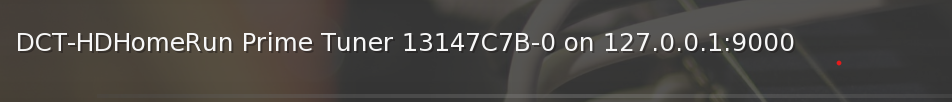
__________________
Channels DVR UBUNTU Server 2 Primes 3 Connects TVE SageTV Docker with input from Channels DVR XMLTV and M3U VIA Opendct. Last edited by nyplayer; 04-22-2022 at 05:37 PM. |
|
#16
|
||||
|
||||
|
What you are seeing is mostly correct for setting up DCT tuners in Sage.
However, right after Clicking on "Add New Source" I get a page listing the HDHR Primes to choose which one I want to setup ( I see 6 - 3 for each tuner). Then I get the "Digital TV Tuner" option (which is the only choice) Which may indicate that Sage isn't really seeing or communicating correctly with the Prime. See attached - keep in mind I rename my tuners. what you should see is something similar to what was returned with TGSELL's suggestion, except this would be inside Sage. (or like what NYPLAYER posted while I was typing my response) The "channel scan" I am referring to is not inside of SageTV. It is either on the webpage for the HDHR Prime (i.e. open a browser and type in the IP address for the Prime) or in the HDHR software that comes with the Prime. The scan is to make sure the HDHR Prime sees all the channels that are available. I almost never do scans inside of Sage as part of the tuner setup. It doesn't hurt anything, just takes more time and I setup my channels manually (enable/disable) Sometimes when I mess things up with one or both of my Primes, I can hack about and get things working again. Other times, I have to go back to square one and uninstall the Prime tuners from Sage then uninstall OpenDCT - before re-installing. As a last resort that has always worked.
__________________
"Unencumbered by the thought process" The only constant in the Universe is change. Last edited by UgaData; 04-22-2022 at 05:56 PM. |
|
#17
|
|||
|
|||
|
Quote:
I see you renamed them just click on it and set them up. Select Digital tuner move down select ... cancel then move down hit select then select then setup your EPG. Screen Shots in order of selection.
__________________
Channels DVR UBUNTU Server 2 Primes 3 Connects TVE SageTV Docker with input from Channels DVR XMLTV and M3U VIA Opendct. Last edited by nyplayer; 04-22-2022 at 07:57 PM. |
|
#18
|
|||
|
|||
|
Quote:
|
|
#19
|
|||
|
|||
|
Quote:
So it appears everthing is working correctly up until I try to tune the DCT tuners within Sage. |
|
#20
|
|||
|
|||
|
Quote:
C:\ProgramData\OpenDCT\logs
__________________
Channels DVR UBUNTU Server 2 Primes 3 Connects TVE SageTV Docker with input from Channels DVR XMLTV and M3U VIA Opendct. Last edited by nyplayer; 04-23-2022 at 08:33 PM. |
 |
| Currently Active Users Viewing This Thread: 1 (0 members and 1 guests) | |
|
|
 Similar Threads
Similar Threads
|
||||
| Thread | Thread Starter | Forum | Replies | Last Post |
| HDHomeRun Prime - Preventing Tuner-Induced Halts in Recording or Lost Recordings | jgsouthard | Hardware Support | 23 | 04-29-2023 04:07 PM |
| HDHomeRun Prime 6 | mike1961 | Hardware Support | 12 | 02-21-2019 04:38 PM |
| HDHomeRun Prime Windows -- SageTV does not see tuners | OnionHead | Hardware Support | 2 | 01-07-2017 06:20 PM |
| Need some help with HdHomeRun Prime | MarcusInMd | Hardware Support | 1 | 09-01-2015 03:52 PM |
| HDHomerun Prime? | cenwesi | Hardware Support | 26 | 04-19-2011 05:40 PM |