
 |
|
|||||||
| Hardware Support Discussions related to using various hardware setups with SageTV products. Anything relating to capture cards, remotes, infrared receivers/transmitters, system compatibility or other hardware related problems or suggestions should be posted here. |
 |
|
|
Thread Tools | Search this Thread | Display Modes |
|
#1
|
||||
|
||||
|
How long *should* it take to move a 6Gb file?
So my WinXP Sage Server is a little on the underpowered side, but it does fine for what I use it for (2 SD tuners feeding 2 MVPs). I recently was doing housekeeping, and decided to move some recorded movies to an imported video folder on one of the drives.
It took me about 10 - 15 min (with 100% CPU usage) to move a 6Gb file from one PATA hard drive to another. I tried this multiple times, and it took roughly the same time with each file, even with the Sage service turned off. I have three 64k block-formatted PATA drives in the box, and I think that it happens with each drive. Any thoughts on this? I presume that this is out of the ordinary. Any software apps that I should try to test the drives? (I don't have the mobo specs in front of me, but I'm using the onboard controller.) Matt
__________________
Server: Ubuntu 16.04 running Sage for Linux v9 |
|
#2
|
||||
|
||||
|
How fragmented (and full) are your drives? If the source file is fragmented, and the target disk is fragmented and "nearly" full, your read and write times will suffer. However, 10 to 15 minutes still sounds like a long time...
|
|
#3
|
|||
|
|||
|
If you assume 10 minutes, that's like 80 MBit. That's abysmal. Fragmentation has already been mentioned. What about the PIO mode?
|
|
#4
|
|||
|
|||
|
The 768M of RAM isn't helping you either... How old are the drives? Surely you didn't hook them up so that one is master and the other slave on the same IDE connector?
Thx Mike
__________________
Server: Sage 6.5.9 - X2 3800+, DFI NF4 MB, 1 GB, 300 GB HD (system disk), NV 7600GS, - Windows XP SP2 Client 1: Sage 6.5.9 - E7200, Abit IP35 Pro, ATI 4850 with HDMI connect to Denon 3808CI and Sony A3000 SXRD TV Client 2: HD200 connected to Denon 3808CI and A3000 SXRD TV Client 3: Media MVP to 15" Toshiba LCD Client 4: HD100 connected to Samsung 23" 720P LCD Client 5: HD100 connected to Vizio VX37L |
|
#5
|
||||
|
||||
|
I'm at work now, so I don't have the exact data, but I have three HDs (each ~ 150Gb) + a unused CDROM drive running off the onboard controller. So each master + slave would be in use. Each HD is only ~ 60% full.
I'll have to try and check tonight if moving from one IDE channel to the other produces the result. As far as defragmentation goes, I don't think that's the cause. I recall looking at the fragmentation status a couple of months ago, and there was little fragmentation. I'll check again tonight, though. Thanks matt
__________________
Server: Ubuntu 16.04 running Sage for Linux v9 |
|
#6
|
||||
|
||||
|
Quote:
- Andy
__________________
SageTV Open Source v9 is available. - Read the SageTV FAQ. Older PDF User's Guides mostly still apply: SageTV V7.0 & SageTV Studio v7.1. - Hauppauge remote help: 1) Basics/Extending it 2) Replace it 3) Use it w/o needing focus - HD Extenders: A) FAQs B) URC MX-700 remote setup Note: This is a users' forum; see the Rules. For official tech support fill out a Support Request. |
|
#7
|
||||
|
||||
|
Interesting. Yes, the CD would be on the same cable as one of the HD (the other two HDs sharing the other cable.)
Maybe I just need to look at a PCI-based IDE Controller card.
__________________
Server: Ubuntu 16.04 running Sage for Linux v9 |
|
#8
|
|||
|
|||
|
Yeah, PCI IDE cards are dirt cheap, and will help you on this. Sharing IDE ports is never good for performance. SATA is so much eaiser than the old PATA stuff to deal with...
Thx mike
__________________
Server: Sage 6.5.9 - X2 3800+, DFI NF4 MB, 1 GB, 300 GB HD (system disk), NV 7600GS, - Windows XP SP2 Client 1: Sage 6.5.9 - E7200, Abit IP35 Pro, ATI 4850 with HDMI connect to Denon 3808CI and Sony A3000 SXRD TV Client 2: HD200 connected to Denon 3808CI and A3000 SXRD TV Client 3: Media MVP to 15" Toshiba LCD Client 4: HD100 connected to Samsung 23" 720P LCD Client 5: HD100 connected to Vizio VX37L |
|
#9
|
||||
|
||||
|
If you're going to spend money on new hardware, I'd suggest a PCI SATA controller with IDE-to-SATA adapters for your legacy drives. It might cost a bit more, but leaves you with a better upgrade path for future expansion.
__________________
-- Greg |
|
#10
|
||||
|
||||
|
I just wanted to point out that the "channel runs as slow as the slowest device" thing, while once valid on older systems, is a limitation that really doesn't exist anymore.
It used to be (prior to most modern ATA-100/ATA-133 setups) that the entire channel would run at the speed of the slowest device. Therefore, the advice of "never run your hard drive on the same channel as your CD-ROM" was sound. It's not really the case anymore. In the latter years of ATA-100/ATA-133, most chipsets supported device independent timings....meaning that an ATA-33 CD-ROM and an ATA-100 hard drive could co-exist on the same channel and operate at their respective speeds. Most motherboards made in the last 3 years or so support this. The bigger issue though (as mikesm eluded to) is to not share a channel with two devices that need to work at the same time. IDE can only communicate with one device per channel at a time. So even 2 fairly fast ATA-133 drives on the same channel must "take turns" using the channel. This is why drive-to-drive transfers on drives on the same channel are much slower. Use a tool like HD Tune to see what speed your drives are reporting...and make sure the drives are running at their highest advertised protocol speed (ATA-66/100/133/etc). You should also be able to see if the condition that Opus mentioned is happening (CD bringing the whole channel down to its speed). But assuming a motherboard that supports device independent timing, separation of hard drives on different channels should be your priority...even if one ends up sharing with the CD. Last edited by sixdoubleo; 12-03-2007 at 03:09 PM. |
|
#11
|
||||
|
||||
|
And to answer the question...it sounds like you have something else going on to slow you down. Even older ATA-66 drives should be able to do that in about 6-7 minutes. Virus scanner maybe? What if you do the copy from the command line and eliminate the GUI.
I just remoted into my Sage server and copied a 6.7GB file in 2:19 from a 1st Generation SATA drive to a PATA ATA-100 drive...and this is while one show is being recorded. 
|
|
#12
|
|||
|
|||
|
Quote:
I consistently get about 5 to 6 mins at about 10% CPU to copy 6.2G between 2 PATAs on an onboard UDMA 100 controller on a P4 1.6 with 256MB memory. Eric Last edited by ecoolman; 12-03-2007 at 04:35 PM. Reason: Oops, I meant 80-wire not 80 pin... the 80-wire cable still has 40 pins for compatibility |
|
#13
|
||||
|
||||
|
Also might want to try to do a scandisk and check for Bad Sectors. Could be a drive going bad.
Do you hear any clicking or clanking when transferring to/from the HDD?
__________________
If this doesn't work right, Then: "I'm going to blow up the Earth!" |
|
#14
|
||||
|
||||
|
OK, thanks for the comments.
One correction - I had forgotten that I pulled the CDROM last time I was doing a HD swap. So I have 4 IDE HDs in this box. One is just the WinXP drive, while the other three are storage. I ran the HD Tune program, and found this: PHP Code:
So is there something that I should look at to get the "current" UDMA mode set to something else? I'll have to see if those two are sharing the same cable. Matt
__________________
Server: Ubuntu 16.04 running Sage for Linux v9 |
|
#15
|
||||
|
||||
|
It's in a closet, but I haven't heard anything unusual when I've had the door open.
__________________
Server: Ubuntu 16.04 running Sage for Linux v9 |
|
#16
|
||||
|
||||
|
Attached screenshot shows that these two drives are running off one IDE channel.
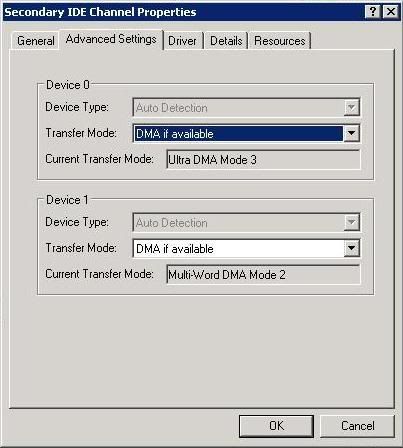 Guess it's off to newegg.com for a controller, unless someone can think of something. I'll heed Greg's advice, and get a SATA controller card that can support IDE legacy drives. Matt
__________________
Server: Ubuntu 16.04 running Sage for Linux v9 Last edited by matt91; 12-04-2007 at 08:17 AM. Reason: moved screenshot inline, versus attachment |
|
#17
|
||||
|
||||
|
Well, first off...what speed is your motherboard's IDE channel capable of?
Also, check to make sure the drives don't have any jumpers on them for setting the speed. I just recently bought some Seagate SATA-II drives that required that a jumper be removed to enable 3.0Gb/sec mode. |
|
#18
|
||||
|
||||
|
and check your BIOS settings, you may have a wrong setting.
are they all set to auto-detect, or have you manually set them in the past and then changed a drive, so its using some previous settings. |
 |
| Currently Active Users Viewing This Thread: 1 (0 members and 1 guests) | |
|
|
 Similar Threads
Similar Threads
|
||||
| Thread | Thread Starter | Forum | Replies | Last Post |
| STV: SageMC 16x9 Version 6.x (latest dev build) | dflachbart | SageMC Custom Interface | 6112 | 04-04-2008 11:16 PM |
| Delete doesn't delete! | SageFL | SageTV Software | 11 | 04-24-2007 01:44 PM |
| Black screen and no audio on Client | shatter | SageTV Software | 7 | 02-21-2007 08:41 PM |
| HDTV Network Encoder v0.9.0 07-08-05 - HD Support for Sage! | Stealth1971 | Hardware Support | 292 | 02-23-2006 11:40 AM |