
 |
|
|||||||
| SageTV Studio Discussion related to the SageTV Studio application produced by SageTV. Questions, issues, problems, suggestions, etc. relating to the Studio software application should be posted here. |
 |
|
|
Thread Tools | Search this Thread | Display Modes |
|
#1
|
||||
|
||||
|
Table with variable size cells
Hello,
I'm a newbie with Studio so bear with me if this is a stupid newb question. I'm trying to create a 1 dimensional table that has two behaviors that I can't quite see how to do. 1) Focus cell stays in the middle. An example of this is in SageMC (maybe in neilm's dynamic menus) with the alternate scrolling style you can set up. I can't seem to find the code that does this - although I'm not sure that the main list of options in SageMC's main menu is even a table????? 2) Focus cell is larger than other cells. 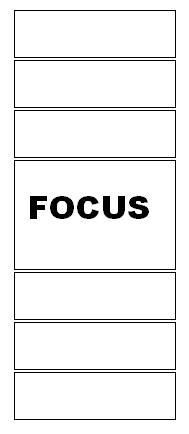 Any pointers would be greatly appreciated. What I'm aiming at is a MiniGuide enhancement for SageMC that would look like kinda like this : 
__________________
PHOENIX 3 is here! Server : Linux V9, Clients : Win10 and Nvidia Shield Android Miniclient |
|
#2
|
||||
|
||||
|
You can't have variable sized cells in a table. And, if you want to have the focus item stay in the middle & be larger like that, you are probably better off coding a series of panels with the one in the middle larger & focusable. You would then capture up/down input and scroll by changing the index offset of the first of the series of panels.
- Andy
__________________
SageTV Open Source v9 is available. - Read the SageTV FAQ. Older PDF User's Guides mostly still apply: SageTV V7.0 & SageTV Studio v7.1. - Hauppauge remote help: 1) Basics/Extending it 2) Replace it 3) Use it w/o needing focus - HD Extenders: A) FAQs B) URC MX-700 remote setup Note: This is a users' forum; see the Rules. For official tech support fill out a Support Request. |
|
#3
|
||||
|
||||
|
Thanks for the quick feed back Andy - as it happens I found a few more threads where people were asking about this as well - so maybe in the future this is something that could be added (the variable sized table).
btl.
__________________
PHOENIX 3 is here! Server : Linux V9, Clients : Win10 and Nvidia Shield Android Miniclient |
|
#4
|
||||
|
||||
|
Quote:
 BTW, I agree that it would be very nice to have dynamic scaling of table items available. Aloha, Mike Last edited by MeInMaui; 01-18-2008 at 01:53 PM. |
|
#5
|
||||
|
||||
|
Hurry up already then!
 So you are using the panel approach that andy mentions?
__________________
PHOENIX 3 is here! Server : Linux V9, Clients : Win10 and Nvidia Shield Android Miniclient |
|
#6
|
||||
|
||||
|
Quote:
 And yes, I'm basically using the approach that Andy outlined. Aloha, Mike |
|
#7
|
||||
|
||||
|
Quote:
|
|
#8
|
||||
|
||||
|
Quote:
One other thing I suppose you could do is display a panel on top of the table over the top of the focused item & have that panel drawn larger than the cell beneath it. You'll have to code for the panel's position and probably give it a higher Z Offset. But, this panel overlay will cover some of the adjacent table cells. - Andy
__________________
SageTV Open Source v9 is available. - Read the SageTV FAQ. Older PDF User's Guides mostly still apply: SageTV V7.0 & SageTV Studio v7.1. - Hauppauge remote help: 1) Basics/Extending it 2) Replace it 3) Use it w/o needing focus - HD Extenders: A) FAQs B) URC MX-700 remote setup Note: This is a users' forum; see the Rules. For official tech support fill out a Support Request. |
|
#9
|
||||
|
||||
|
I was actually thinking of that, that might be a kind of neat effect.
|
|
#10
|
||||
|
||||
|
I forgot to say that you could even use the new mouse transparency property for the overlay panel to keep focus on the underlying table items -- moving the mouse off the cell can then still change focus to the cell that is partially covered, if you want it to do that.
- Andy
__________________
SageTV Open Source v9 is available. - Read the SageTV FAQ. Older PDF User's Guides mostly still apply: SageTV V7.0 & SageTV Studio v7.1. - Hauppauge remote help: 1) Basics/Extending it 2) Replace it 3) Use it w/o needing focus - HD Extenders: A) FAQs B) URC MX-700 remote setup Note: This is a users' forum; see the Rules. For official tech support fill out a Support Request. |
|
#11
|
||||
|
||||
|
got it working with the panels approach
So I ended up with 3 panels, one for the "focus" item, two others (above below) that each have a table. I'm still working on it, but here's the look so far:
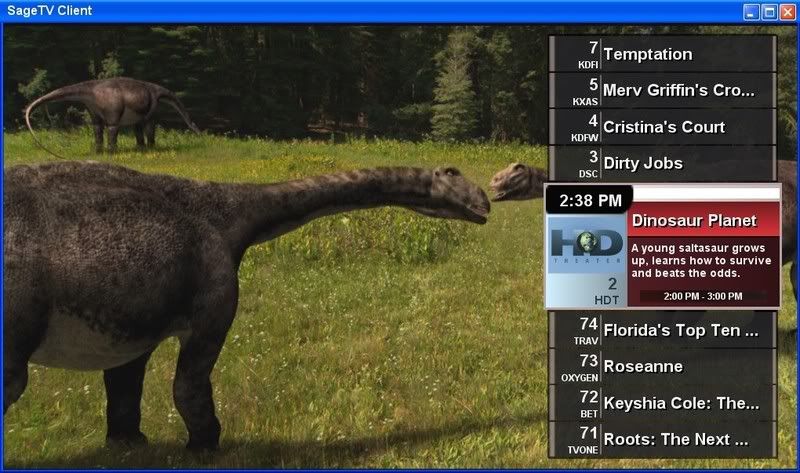 btl.
__________________
PHOENIX 3 is here! Server : Linux V9, Clients : Win10 and Nvidia Shield Android Miniclient |
|
#12
|
||||
|
||||
|
looks good

|
|
#13
|
||||
|
||||
|
Very nice.

|
|
#14
|
||||
|
||||
 I like it! I like it!  Gerry
__________________
Big Gerr _______ Server - WHS 2011: Sage 7.1.9 - 1 x HD Prime and 2 x HDHomeRun - Intel Atom D525 1.6 GHz, Acer Easystore, RAM 4 GB, 4 x 2TB hotswap drives, 1 x 2TB USB ext Clients: 2 x PC Clients, 1 x HD300, 2 x HD-200, 1 x HD-100 DEV Client: Win 7 Ultimate 64 bit - AMD 64 x2 6000+, Gigabyte GA-MA790GP-DS4H MB, RAM 4GB, HD OS:500GB, DATA:1 x 500GB, Pace RGN STB. |
 |
| Currently Active Users Viewing This Thread: 1 (0 members and 1 guests) | |
|
|
 Similar Threads
Similar Threads
|
||||
| Thread | Thread Starter | Forum | Replies | Last Post |
| STV: SageMC 16x9 Version 6.x (latest dev build) | dflachbart | SageMC Custom Interface | 6112 | 04-04-2008 11:16 PM |
| SageTV service takes 10-20 minutes to start | White94Cobra | SageTV Software | 0 | 11-06-2007 09:00 PM |
| Recorded shows automatically deleted? | cfcrafting | SageTV Software | 16 | 02-02-2006 01:12 PM |
| beta 14 client error | bigDvette | SageTV Beta Test Software | 8 | 03-27-2004 01:01 PM |