
 |
|
|||||||
| SageMC Custom Interface This forum is for discussing the user-created SageMC custom interface for SageTV. |
 |
|
|
Thread Tools | Search this Thread | Display Modes |
|
#1
|
|||
|
|||
|
SageMC 6.3.8
Hi everyone,
SageMC 6.3.8 is finally available.  Mike deserves almost all of the credit for this release, he worked like crazy to put this all together... Here's the list of changes:
Update instructions: - shut down the UI - unzip *all* files in the download file - restart the UI - load the new STV The dev package (includes only new STV and JARs) and the full installation package are available for download here: SageMC 6.3.8 update SageMC 6.3.8 full install Enjoy, Mike & Dirk |
|
#2
|
|||
|
|||
|
Thanks guys for all the work on this. It's a nice improvement and takes care of several nagging bugs from past versions. I like the new features of course too. Great job!

|
|
#3
|
|||
|
|||
|
Thanks you guys!!!!!!!!!!!!!!!!!!!!!!!!!!!!!!!!!!!!!!!!!!!!!!!!!!!!!
__________________
Take care, Seth |
|
#4
|
||||
|
||||
|
Awesome. Thanks Guys. Installing now...
Mick. |
|
#5
|
||||
|
||||
|
Thanks for the effort guys!!
I have a problem with this theme and my extenders. I have an install of Sage which is clean (SageMC never installed) I unzipped the full version tonight into the SageTV Directory. Started the UI on the Sagetv Server, switched to SageMC, no problem, looks good. Started HD100 extender, switched to SageMC, Black screen, in the upper left two lines say Failed to load SageMen..... and Fall back to standard..... Bottom right weather info, top right time and date. I deleted the Client properites and ran through the setup for the client again with the same results. .Any ideas? EDIT: Got it fixed. Had to shut down SageTV Service, not just the UI, Delete the properties file for the extender, then start SageTV Service, boot the extender, run through basic setup, then select SageMC
__________________
Mike Janer SageTV HD300 Extender X2 Sage Server: AMD X4 620,2048MB RAM,SageTV 7.x ,2X HDHR Primes, 2x HDHomerun(original). 80GB OS Drive, Video Drives: Local 2TB Drive GB RAID5 Last edited by mikejaner; 10-17-2008 at 11:19 PM. |
|
#6
|
||||
|
||||
|
Hi Guys,
Make sure you back up or rename your existing sagemc_menu.xml file if you have made any changes to it. Otherwise it will be overwritten with the new on in both the full and update downloads. I also just noticed that the background image file for the dock menu is missing from the download. We'll get that fixed up. There are lots of sites where you can download Mac dock graphics. If you find one you like, just rename the background image to dock_background.png and drop it into your theme folder. You will then have to either restart the SageTV UI or reload the theme for the image to show up. Aloha, Mike Edit: Image file attached.
__________________
"Everything doesn't exist. I'm thirsty." ...later... "No, it's real!!! I'm full." - Nikolaus (4yrs old) Last edited by MeInMaui; 10-18-2008 at 03:09 AM. |
|
#7
|
||||
|
||||
|
Wow! Thanks a million guys! I love the visual enhancements and the overal polished look. Thanks for fixing countless things.
I have a few comment related to the horizontal schedule. First of all, I think I will be using this feature many times a day! Also, I think font and icon sizes need a little bit polishing. They dont seem to scale too well when going from full screen to window. Also, now that I know how to link menus to Custom 1, Custom 2, etc for direct access with my remote control... what is the horizontal parallel schedule called so I can link Custom 5 to it?  PS: There seems to be a small bug when trying to go back in time. If I hit "left" the whole menu locks up. I dont have any problems going into the future schedule. 
__________________
Upgraded to Comcast X1 + Netflix/Amazon Video streaming ***RIP SageTV*** Last edited by mkanet; 10-18-2008 at 12:49 AM. |
|
#8
|
|||
|
|||
|
Sweet, been waiting for this.
Thankyou  Edit: Whats "Added: bialio’s HText menu!" ? Never mind I've worked it out 
__________________
Server - Win7 64bit, 2.4Ghz Intel Core 2 Duo, TBS 6284 PCI-E Quad DVB-T2 Tuner, 3 x HD200 & 1 x HD300 extenders Last edited by jaminben; 10-18-2008 at 05:28 AM. |
|
#9
|
||||
|
||||
|
Hey there,
Superb job on the new version Mike and Dirk. Thanks also for including the extra music navigation options.  I've just been doing some dvd profiler imports and notice that imports with multi disc sets don't appear to be happening any more. I had been using an improved DVDPro2Sage by ryttingm here which allows you to enter file/directory names as additional discs in dvd profiler rather than updating the "original title" field for situations where you have multi disc sets. I've tried replacing the DVDPro2Sage directory but that seems to completely break the import process. Any ideas? Mick. |
|
#10
|
|||
|
|||
|
Quote:

|
|
#11
|
|||
|
|||
|
Its a new Main Menu style like fixed focus, icons etc.
__________________
Server - Win7 64bit, 2.4Ghz Intel Core 2 Duo, TBS 6284 PCI-E Quad DVB-T2 Tuner, 3 x HD200 & 1 x HD300 extenders |
|
#12
|
|||
|
|||
|
Quote:
Both downloads have been updated with the missing background file. Dirk |
|
#13
|
|||
|
|||
|
Quote:
SageMC 6.3.8 New Features Overview |
|
#14
|
||||
|
||||
|
Looks great -- thanks so much to Mike and Dirk for helping the community out with this great replacement UI.
(and thanks to Brent for keeping up on changes, and posting summaries on his site.) Matt
__________________
Server: Ubuntu 16.04 running Sage for Linux v9 |
|
#15
|
|||
|
|||
|
The Filter view in My Videos, etc doesnt get remembered like the list/folder view and the file system / groups / genre. etc view does.
Also, is there a way to get rid of the "All Videos" selection? I have multiple menu items pointing to dvds, each one set to filter based on a different import directory. One import directory has G and PG movies and the other has all the rest of our movies. The G and PG one is wide open the other one is password pin code protected. But of course our kids found they can get around that by going into the PG dvd menu and choosing "All Videos." So is there a way I can take that setting out of the list? |
|
#16
|
|||
|
|||
|
Great work Dirk and Mike. Good to see a substantial update, although, it will take me a while to sort through all the additions!
This should give me a reason to update to Sage 6.4 now...just have to deal with the fact that I will have to setup my HDHR...again.
__________________
-Jason |
|
#17
|
|||
|
|||
|
In case the SageTV forums has trouble in the future like it did this morning, I've seeded a torrent for both the full version and the update version of SageMC 6.3.8
Feel free to join me in seeding. Posted links in the SageMC blog post also. SageMC 6.3.8 Upgrade Install Torrent (only for upgrades from other versions of SageMC) SageMC 6.3.8 Full Install Torrent (only for new SageMC installs) Last edited by Brent; 10-18-2008 at 10:50 AM. |
|
#18
|
||||
|
||||
|
Whoo! Thanks fellas, mucho appreciated!
__________________
Al Bsharah / Twitter Clients: Two STX-HD100 High-Def Extenders Media Server / NAS: Case: Thermaltake Armor CPU: AMD Opteron 1218 (2.6GHz Dual Core) Motherboard: ASUS MN2-LR Memory: 2GB Gfx Card: Headless Tuner: Hauppauge HD-PVR, Hauppauge PVR-350 (not in use) O/S: Windows 7 Sage: Latest RAID: On-Board Drives: 6 x 1.5TB SATA RAID-5, 2 x 80GB IDE RAID-1 (O/S) Storage: 7.5TB Total |
|
#19
|
||||
|
||||
|
Can someone tell me how to change the blue transparency color in SageMC from blue to a no color grey transparency? I remember changing this before, but can't remember where...
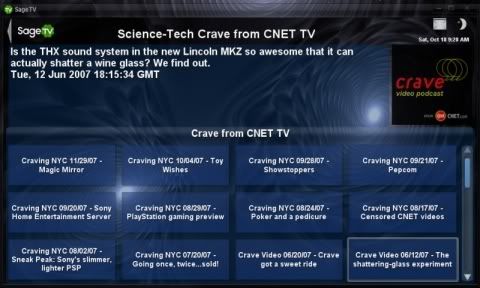
__________________
Upgraded to Comcast X1 + Netflix/Amazon Video streaming ***RIP SageTV*** |
|
#20
|
|||
|
|||
|
Just to be sure, the IMDB import function is partially broken because of a IMDB site change right? I think this is something that needs to be fixed on the IMDB import jar - not a problem with SageMC but want someone to confirm this is correct.
No summary No Cast No Backstage So it only imports the cover image right now - is that right? |
 |
| Currently Active Users Viewing This Thread: 1 (0 members and 1 guests) | |
|
|
 Similar Threads
Similar Threads
|
||||
| Thread | Thread Starter | Forum | Replies | Last Post |
| NetFlix for SageMC Install Problem | voorhees | SageMC Custom Interface | 10 | 07-20-2009 09:01 PM |
| SageMC and random UI hangs (EventThread-SAGETV_PROCESS_LOCAL_UI Hang Detected) | davidjade | SageMC Custom Interface | 19 | 11-20-2008 01:09 AM |
| Studio and SageMC Questions | bama | SageMC Custom Interface | 4 | 07-26-2008 01:11 PM |
| SageMC Observations | unkyjoe | SageMC Custom Interface | 6 | 04-14-2008 09:05 PM |
| STV: SageMC 16x9 Version 6.x (latest dev build) | dflachbart | SageMC Custom Interface | 6112 | 04-04-2008 11:16 PM |