
 |
|
|||||||
| SageTV Customizations This forums is for discussing and sharing user-created modifications for the SageTV application created by using the SageTV Studio or through the use of external plugins. Use this forum to discuss customizations for SageTV version 6 and earlier, or for the SageTV3 UI. |
 |
|
|
Thread Tools | Search this Thread | Display Modes |
|
#1
|
|||
|
|||
|
Web Feed Encoder version 0.9.6
Introduction The webfeedencoder is a means to get web based streaming TV and radio and device output available in SageTV and its extenders as if they were regular channels. As far as SageTV is concerned the webfeedencoder behaves like another TV tuner. The excellent VLC media player software is used to tune to the internet TV or radio station, add video to the radio, or audio to video where its missing, and dump to an MPEG2 file for SageTV. The means of tuning and detuning is completely configurable so any source of video or audio could be fed to SageTV via the webfeedencoder. The webfeedencoder also includes an EPG grabber to harvest schedules from the web pages and other sources and update SageTVs program guide without need for an XMLTV importer. Feeds can also be added to online services menu in SageTV. A configuration tool is provided which allows you to:
Installation of the encoder requires installation of a single plugin jar file to your SageTV installation and updates to the Sage.properties file. A comprehensive install wizard performs the whole installation task and provides options to downgrade to your previous version and uninstall. Headline changes this release
Installation Prerequisites
Installation and upgrade from earlier versions Download the file from here Unzip the download file in a location of your choice. The zip file contains a user guide and a jar file. To install or upgrade run: java -jar webfeedencoder_0_9_6.jar On windows vista and windows 7 you should run this in an elevated command prompt or from your admistrator account. Support and updates Support is available on this thread. Credits Many thanks to all those who have given WebFeedEncoder a try and provided valuable feedback. Special thanks to everybody who helped with pre-release testing. Version History 0.9.6 - 7th release.
0.9.5 - 6th release (Beta).
0.9.4 - 5th release (Beta).
0.9.3 - 4th release (Beta).
0.9.2 - 3rd release (Beta).
0.9.1 - 2nd release (Beta).
0.9.0 - Initial release (Beta) Screenshots The installer  The config tool 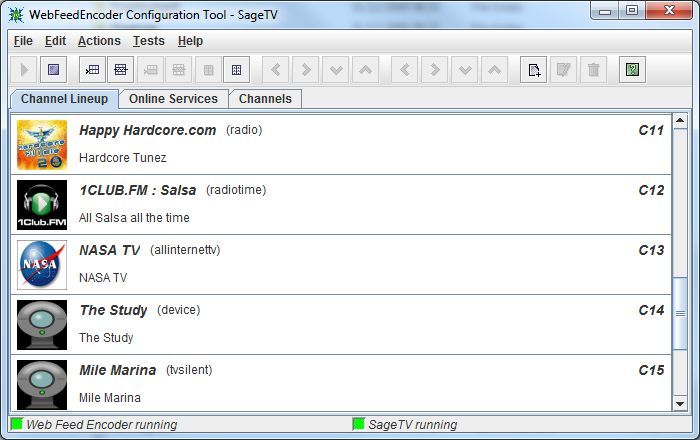 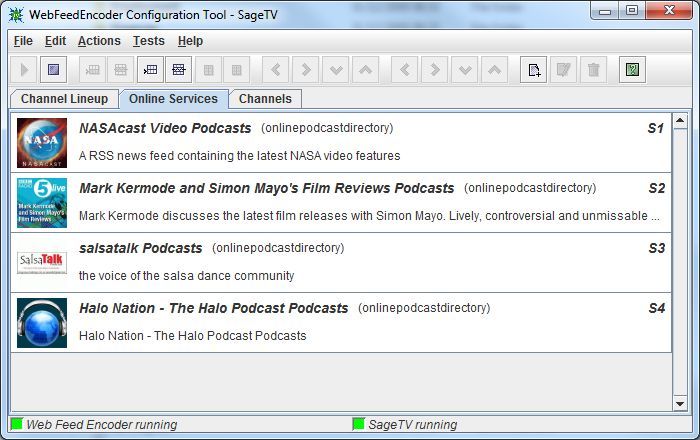 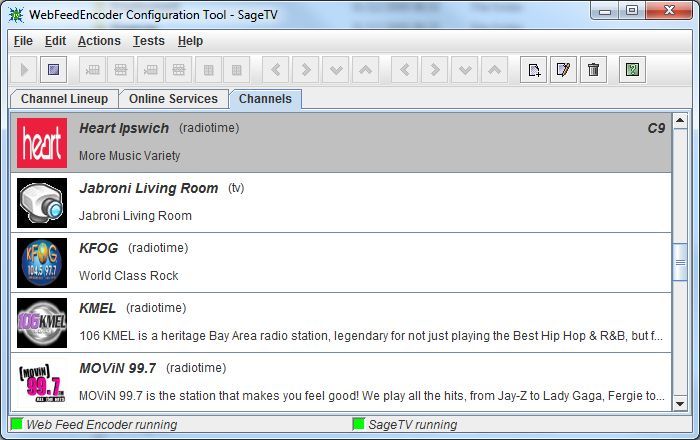 Adding a new channel - the essentials page will get you going 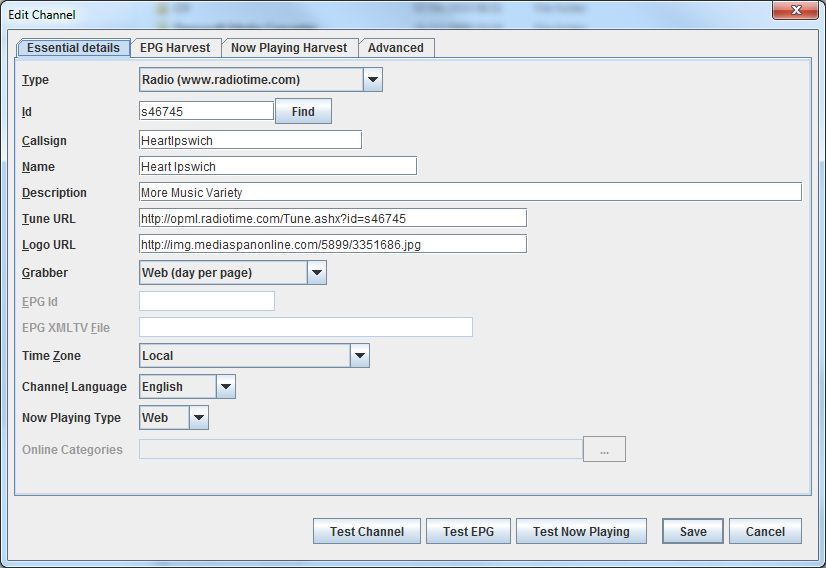 Even easier - grab the information you need from external directory sites 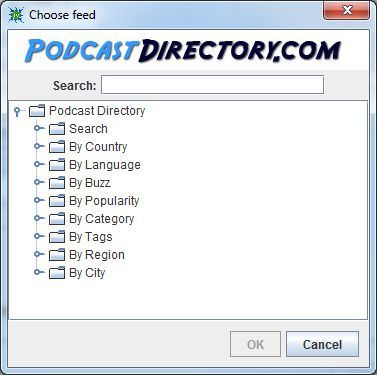  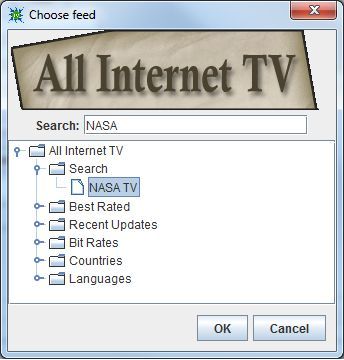 Optional extras: harvest the web for programme guides and now playing text 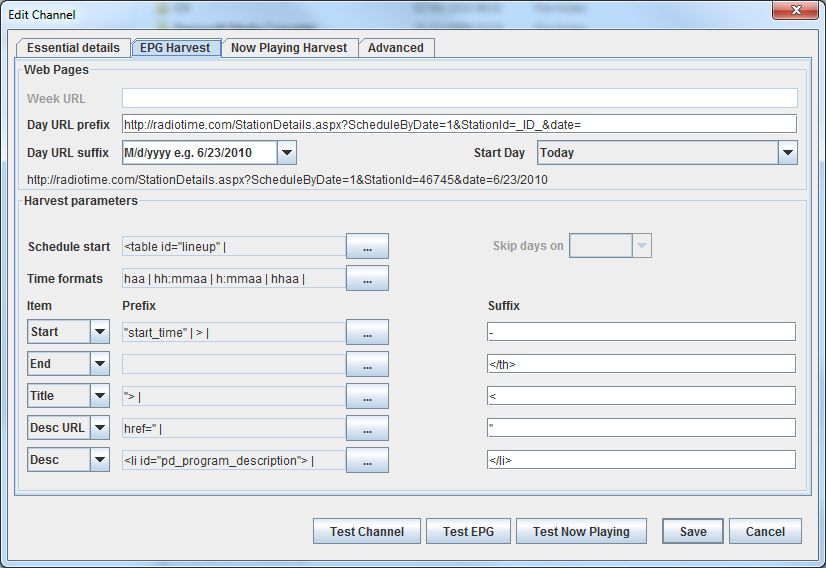  Extra tweaking if you need it 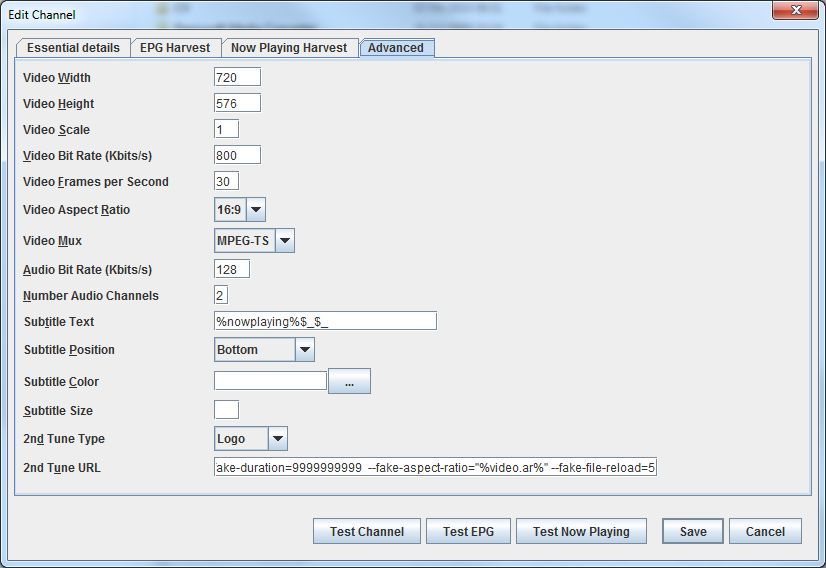 Test tools for all channel configuration http://www.keepandshare.com/userpics...t-13315087.jpg 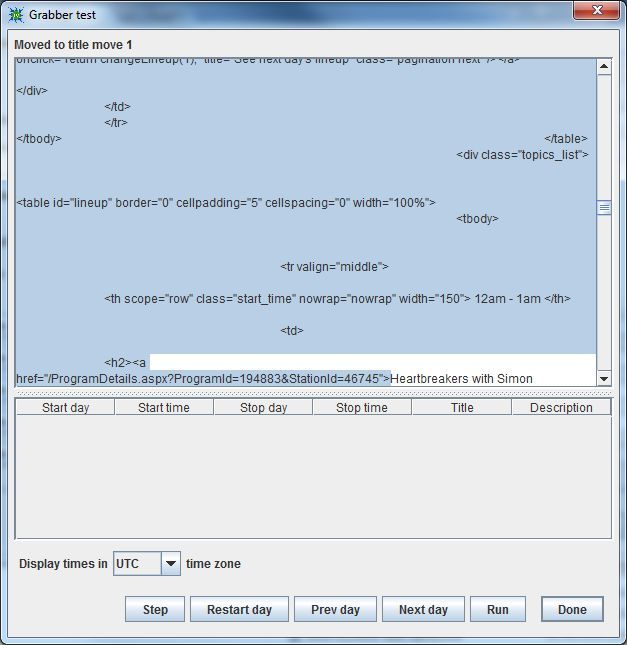 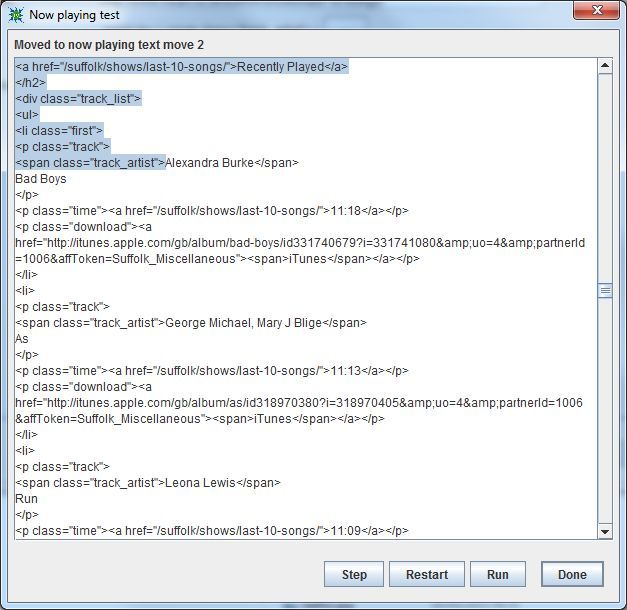
Last edited by Opus4; 02-21-2011 at 11:41 AM. Reason: image(s) too wide to post inline; changed to link |
|
#2
|
|||
|
|||
|
Beta testers please...
My testing is very UK focused, I only have an MVP not an HD200, and I've not tried your favourite internet radio stream. Post problems here and I will endeavour to turn around a fix soon as |
|
#3
|
||||
|
||||
|
wow...this will be a great addition.
So, if VLC can tune to the stream, this will play it? BTW, what "video" is added to the stream? Just a black image, or is it actually something? I'll try to try this out tonight :-) Matt
__________________
Server: Ubuntu 16.04 running Sage for Linux v9 |
|
#4
|
|||
|
|||
|
A scaled up channel logo, with a black border and potentially track now playing.
This is just what i had time to do - the possibilities are nearly endless...station webcams, further artist/track info and pictures.... |
|
#5
|
||||
|
||||
|
Thanks Michael, I've been hoping for something like this. I will give it a try in the next several days depending on what happens in "real life".
__________________
Sage Server: 8th gen Intel based system w/32GB RAM running Ubuntu Linux, HDHomeRun Prime with cable card for recording. Runs headless. Accessed via RD when necessary. Four HD-300 Extenders. |
|
#6
|
||||
|
||||
|
Wow, that's pretty brilliant. Great work
 I'll have to try this out over the weekend, I've been wanting a good webradio on extender solution for ages. |
|
#7
|
|||
|
|||
|
I notice that there are 18 downloads for the
webfeedencoder and only 14 for the webepggrabber This is fine if you are happy tuning into a program called "No Data" on "channel x". It is also fine if you just want to check the thing actually works first before spending any more time on it because you can switch to an XMLTV line up later. But unless there is another way of getting some useful text into the program guide you will need the grabber too to give you
It does require a bit of extra investment in time to set up the (free) XMLTV importer and a small donation to LM Gestion if you want it to automatically update the EPG daily but it works well. |
|
#8
|
|||
|
|||
|
Thank for your work on this plug-in I have been waiting for some sort of web/radio plug-in since I went all digital. (Still waiting on DVB-T Radio support)
I know its still beta and your first release but it took some time to set up (Late for work again should stop looking at this forum before I go to work). I followed your install instructions and used the defaults but notice the following line needs to be changed in you instructions mmc/encoders/123/encoding_host=localhost\:5001 < Should be 5000 Also when playing back the streams they are very choppy and my Quad Core is between 25% - 50% and that is also with a 10m download conection. Will play around with it some more tonight when I have more time, but looking good so far. Thanks, Dean |
|
#9
|
|||
|
|||
|
Thanks for noticing the port number.
If you attempt to listen on the server PC its very choppy - thats an issue I have not resolved yet. If you listen on the extender all is sweet though sometimes there is a blip if your PC is being hammered. This solution does require CPU - a stated disadvantage - but I have dual core pentium 4 at 3Ghz. Its very busy (mostly with SageTVService - god knows what it doing) but I can still play a radio stream with good qualiity. Have you tried listening on an extender? |
|
#10
|
|||
|
|||
|
Strange
Should have mentioned that this was on an HD100. Just tried this on an MVP and its working fine but not prefect. If I the play the same file on the HD100 then it choppy. |
|
#11
|
|||
|
|||
|
that is a great shame - I had high hopes the HD100 extender would just work.
Heres some things to play with: 1. video bandwidth In encoder.props Code:
streamAsVideoCommand=cmd /c start \"streamAsVideoCommand\" \"_VLCDIR_\\vlc.exe\" fake:// --fake-file=\"_CHANNEL_.jpg\" --fake-duration=9999999999 --input-slave=\"_SOURCE_\" --sout=\"#transcode{vcodec=mp2v,vb=4000,scale=1,acodec=mpga,ab=128,channels=2,sfilter=marq@nowplaying{marquee='.'}}:duplicate{dst=std{access=file,mux=ts,dst='_TARGET_'}}\" -I rc --rc-host=localhost:_PORT_ --rc-quiet
2.video size In encoder.props # Channel logo target size in video stream # icon.width=360 icon.height=288 # # The video size - reducing can improve performance # video.width=720 video.height=576 try reducing the video width and height - but keep the aspect ratio. The icon width and height should be kept less than the video height and width. 3. Also - try and take a copy of the recording and see if you can play it back as a plain video file in windows media player or VLC - does it sound choppy now? |
|
#12
|
||||
|
||||
|
hmmm...
I can't even get VLC to launch. It's in the default location C:\Program Files\VideoLAN\VLC\vlc.exe so I didn't need to touch this: vlc.dir=C:\\Program Files\\VideoLAN\\VLC the logs report this, endlessly: Code:
Mar 25, 2009 7:44:51 AM ClientThread-17105257 uk.co.mdjcox.webfeedencoder.ConnectionThread process INFO: File R:\tv\1170795203_1_0325_0743-0.mpg exists Mar 25, 2009 7:44:51 AM ClientThread-17105257 uk.co.mdjcox.webfeedencoder.ConnectionThread answer INFO: Answer: 200 Mar 25, 2009 7:44:52 AM ClientThread-17105257 uk.co.mdjcox.webfeedencoder.ConnectionThread process INFO: Command: GET_FILE_SIZE R:\tv\1170795203_1_0325_0743-0.mpg Mar 25, 2009 7:44:52 AM ClientThread-17105257 uk.co.mdjcox.webfeedencoder.ConnectionThread process INFO: File R:\tv\1170795203_1_0325_0743-0.mpg exists Mar 25, 2009 7:44:52 AM ClientThread-17105257 uk.co.mdjcox.webfeedencoder.ConnectionThread answer INFO: Answer: 200 Mar 25, 2009 7:44:53 AM ClientThread-17105257 uk.co.mdjcox.webfeedencoder.ConnectionThread process INFO: Command: GET_FILE_SIZE R:\tv\1170795203_1_0325_0743-0.mpg Mar 25, 2009 7:44:53 AM ClientThread-17105257 uk.co.mdjcox.webfeedencoder.ConnectionThread process INFO: File R:\tv\1170795203_1_0325_0743-0.mpg exists Mar 25, 2009 7:44:53 AM ClientThread-17105257 uk.co.mdjcox.webfeedencoder.ConnectionThread answer INFO: Answer: 200 thanks Matt edit: it's v 0.9.8a
__________________
Server: Ubuntu 16.04 running Sage for Linux v9 Last edited by matt91; 03-25-2009 at 05:53 AM. |
|
#13
|
|||
|
|||
|
can you see any vlc sessions running in Windows Task Manager?
There should be 2. This sort of log often happens when nothing is streaming. trying just running up VLC media player without sage, choose File->open network, and paste in your station URL. Click play. Can you here anything? |
|
#14
|
|||
|
|||
|
Don’t get me wrong it plays in the HD100 but it just stutters/choppy.
After some testing the files play the same in Windows Player and notice this on the MVP but just not as bad for some reason. I had already changed the Video Size before I posted the last time but this did nothing. I think the problem is downloading the stream and not Sage/VLC. Its like its running out of buffer space. Is there a buffer that can be increased? Will play around with it some more only tried Radio 1, 1xtra , Radio 2 and Radio 3. For some reason Radio 3 played perfect this morning but not a big fan of there’s. Which I why I think its more to do with the downloading of the stream. Going to reboot my router and modem. Last edited by deanm; 03-25-2009 at 01:10 PM. |
|
#15
|
||||
|
||||
|
Quote:
I tried both a mms:// and a http:// link. Is the mms:// link method supported?
__________________
Server: Ubuntu 16.04 running Sage for Linux v9 |
|
#16
|
|||
|
|||
|
Quote:
What link are you using? Can you actually see the VLC GUI if you run vlc.exe directly? With the encoder the VLC instances run in background with no GUI or DOS window when recording. Can you send me your encoder.log please. Also in the encoder.props add this to the end of the saveToMp3Command and to the streamAsVideoCommand: Code:
-vvv --extraintf=logger --logfile=\"_LOGFILE_\" Hang in there - I had month of this sort of malarky before it all came good |
|
#17
|
|||
|
|||
|
Quote:
The mpeg in your recording dir is choppy when played in WMP (try VLC too please), when played over MVP is about the same, and when played over HD100 is worse. Try running vlc.exe and do file->open network and paste in the URL of say radio one. Does this sound choppy? Try tuning the encoder and listening on an extender. After some time take a copy of the mp3 file in the tmp directory. Does that mp3 sound as good as the stream when played directly in VLC? The thing is its saves the stream to mp3, then transcodes to mpeg TS in a file of SageTVs choosing. I would like to find out which point in the chain it goes bad - incoming stream, save to mp3, transcode to mpeg, stream to extender. I had to do some tweaking of config to get things just right so hopefully we just need to do a bit of that for you. |
|
#18
|
|||
|
|||
|
Hi
Will try what you asked but its not going to be till next week. The problem I will have is I run my server headless but will sort that out next week. Dean |
|
#19
|
|||
|
|||
|
Thanks for being a trailblazer.
Sorry it is not been instant but you are the first person other than me to have got this far. Let me reassure that it can work. I been listening to radio on via my extender all day with comskip running in the background, both cores at 100% as a result and its been perfect. It needs beta testers because I've run out of bugs to fix with it. So when you feel ready for another crack at it let me know. If you like we can skype or instant message to get it sorted. Same offer to anybody else - total support. |
|
#20
|
||||
|
||||
|
I installed this on my work pc today to test it out. Its a 3GHz P4, about 4 years old.
It installed and worked a treat. I haven't tried it at home on an extender but there was no stuttering at all on the pc itself. Thanks again for all your hard work 
|
 |
| Tags |
| extender, internet video streaming, mvp, online videos, radio |
| Currently Active Users Viewing This Thread: 2 (0 members and 2 guests) | |
|
|
 Similar Threads
Similar Threads
|
||||
| Thread | Thread Starter | Forum | Replies | Last Post |
| SageTV and web radio | michaeldjcox | SageTV Customizations | 3 | 12-01-2008 11:09 AM |
| STV Import: Simple Web Radio V1.2 | koelec | SageTV Customizations | 294 | 02-29-2008 12:53 PM |
| Recording Volume vs. Web Radio / Music | FidgetyRat | SageTV Software | 0 | 11-29-2006 08:33 AM |