
 |
|
|||||||
| SageMC Custom Interface This forum is for discussing the user-created SageMC custom interface for SageTV. |
 |
|
|
Thread Tools | Search this Thread | Display Modes |
|
#1
|
||||
|
||||
|
Hi All,
Please post any issues that you have found with SageMC under SageTV V7 here. Also please make sure you load the latest pre-release (6.3.9b pre-release 24) first as it addresses the version warning problem. Here are the known issues to start with:
Aloha, Mike
__________________
"Everything doesn't exist. I'm thirsty." ...later... "No, it's real!!! I'm full." - Nikolaus (4yrs old) |
|
#2
|
|||
|
|||
|
One thing that I've noticed so far is that after I imported Slimplayer the window that opens off of "My music" doesn't expand to accommodate the new option. "Search" is pushed to the bottom and is no longer visible. I can still access it, I just can't see it.
__________________
Windows 10 Sagetv 9 64bit (9.2.5) HVR-2255 x3 OTA Last edited by craigap; 09-13-2022 at 05:15 PM. |
|
#3
|
|||
|
|||
|
I just noticed that the Diskspace bar is all one solid color. Not the usual Used, upcoming, and free being 3 different colors. Its still tells me how much space I have free; the different colors are just not there.
__________________
Windows 10 Sagetv 9 64bit (9.2.5) HVR-2255 x3 OTA Last edited by craigap; 09-13-2022 at 05:15 PM. |
|
#4
|
|||
|
|||
|
I just noticed another small glitch in the music library. The highlighting doesn't match the album cover.
|
|
#5
|
||||
|
||||
|
Hi Mike, there are a couple of issues that you may or may not be aware of. One of them is critical (at least to me); and, the other is just a minor display issue. After loading the latest full sageMC 6.3.9a, then loading the 6.3.9b pre-release 24 STV on top it using sageTV 7, under "My Videos" using "Genre"/"Folder View", when I click on any genre catagory, all the thumbnails in that genre are have no graphics at all with no fanart either; just placeholders where the thumbnails are and with a very long text descriptions below each thumbnail using an extremely small font size (which only the title should be displayed). I didnt see any obvious options that would correct this issue. My apologies if there's a setting I missed. I didnt load any imports on top of the STV. See screenshot below.
As soon as I load the sageMC STV from 6.3.9a full release (with all settings and files exactly the same), the thumbnails have graphics once again with respective fanart. While I have your attention Mike, there's a small cosmetic issue with with sageMC 6.3.9a (shown in second screenshot below). The aspect ratio of the DVD/BD poster look too narrow. IIRC, I dont think the poster displayed correctly under sageTV 6. I double-checked; and, have configured sageTV 7's setting that I have a 16:9 display. SageMC 6.3.9b (release 24) under sageTV 7 (no imports/additional plugins loaded: (No images/fanart and microscopic text that doesnt look like it should be there). 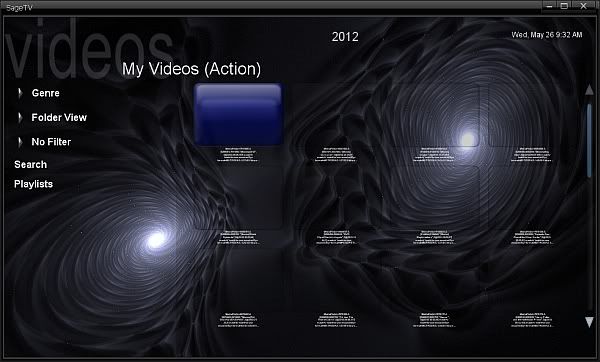 SageMC 6.3.9a (full release) under sageTV 7: (Posters too narrow)  Thanks Mike!!
__________________
Upgraded to Comcast X1 + Netflix/Amazon Video streaming ***RIP SageTV*** |
|
#6
|
|||
|
|||
|
One more problem I have is that the "Power off" command will not work for me. This was a problem for me using v6 as well. I have the "Power off" command linked to 7 different IR codes that my Harmony sends while shutting down my TV and AVR, but not one of them will send Sage to standby. It does, however, work with the default STV's v6 and v7.
__________________
Windows 10 Sagetv 9 64bit (9.2.5) HVR-2255 x3 OTA |
|
#7
|
||||
|
||||
|
Oh yeah, one more issue.. Online Videos... "Back to Main Menu" button
PS: I'm sure some of you have probably already noticed this... but, after you select "Online Videos" under sageMC (which takes you to the SageTV 7 default STV's Online Videos menu), if you select the "Back to Main Menu" item, it takes you to the sageTV 7 main menu instead of the sageMC main menu. Maybe there's a temporary fix by editing a piece of text?
__________________
Upgraded to Comcast X1 + Netflix/Amazon Video streaming ***RIP SageTV*** |
|
#8
|
|||
|
|||
|
There seems to be the same issue in "Groups" as mkanet showed in "Genre".
__________________
Windows 10 Sagetv 9 64bit (9.2.5) HVR-2255 x3 OTA Last edited by craigap; 05-26-2010 at 09:46 PM. |
|
#9
|
|||
|
|||
|
I installed beta 7.0.10 and have run into an issue where I select "My Movies" from the main menu and when I am brought into the vidoes menu I cannot move focus to the menu list on the left hand side of all the videos. I have to use the mouse instead. Using "left" takes me right back to the main menu. Hope that makes sense. Thanks.
__________________
Windows 10 Sagetv 9 64bit (9.2.5) HVR-2255 x3 OTA |
|
#10
|
||||
|
||||
|
Quote:
__________________
SageTV User Since 2009 Server Hardware: AMD FX6100, 6 Cores, 3.3GHz, 8GB RAM, TA970XE MB, 3TB HD, HVR-2250, HD-PVR, nVidia 9600GT 512MB Server Software: SageTV 9, Windows 10 64bit, EventGhost Client Hardware: HD200 x2, INT-422-3 & WR7 Remote Service Provider: Cablevision (QAM to 2250, SamsungBox to HDPVR) |
|
#11
|
||||
|
||||
|
Quote:
Settings >> SageMC Setup >> Main >> Global UI Options >> Behavior >> Left As Back Aloha, Mike
__________________
"Everything doesn't exist. I'm thirsty." ...later... "No, it's real!!! I'm full." - Nikolaus (4yrs old) |
|
#12
|
|||
|
|||
|
Not sure if this is actually a new issue or whether it happened under v6 as well (or whether it's considered by design):
While playing some music, I opened the online services menu, which was displayed using the standard UI (this was expected). The music continued to play while browsing through the online services. But when I then went back to the main menu (either via left as back or home), it stopped. Is this expected? I wouldn't mind if it stopped while entering another menu, but it's kind of strange that it stopped after returning. It's not really a big deal, but I just stumbled over this. Also when pushing buttons like "Music", "Video" etc. while in the Online Services, I ended up in those respective areas (Music, Video) in the Standard UI. Pressing Home then would return to SageMC. |
|
#13
|
|||
|
|||
|
Hey Mike,
Love sagemc and have been using it since I got into sage a year ago. Now that I upgraded to sage7 I am starting to get used to the look of it. Will sagemc change to look like it, but retain the added features that mc brought i.e. Multispeed FF/RW, Editing menus? Also did notice that going to online services that I don't have access to the Playon plugin from that screen since the more online videos link was removed from it. |
|
#14
|
||||
|
||||
|
That's my fault, i'll have to provide .properties files for SageMC.
__________________
Clients: 1xHD200 Connected to 50" TH-50PZ750U Plasma Server : Shuttle SFF SSH55J2 w/ Win7 Home, SageTV v7, Core i3 540, 2GB RAM, 30GB SSD for OS, 1.5TB+2x1TB WDGP for Recordings, BluRay, 2xHDHR, 1xFirewire SageTV : PlayOn, SJQ, MediaShrink, Comskip, Jetty, Web Client, BMT Having a problem? Don't forget to include a log! (Instructions for: PlayOn For SageTV v1.5, MediaShrink) |
|
#15
|
||||
|
||||
|
SageMC should just link to the V7 default STV for online videos. The internal screen hasn't been updated in a very long time.
Aloha, Mike
__________________
"Everything doesn't exist. I'm thirsty." ...later... "No, it's real!!! I'm full." - Nikolaus (4yrs old) |
|
#16
|
|||
|
|||
|
In the new SageMC v7 I attempted to use the Sleep command from the top left corner of the main menu and it doesn't respond. Power Off command from my remote which I have set to sleep sagetv still doesn't work either.
__________________
Windows 10 Sagetv 9 64bit (9.2.5) HVR-2255 x3 OTA |
|
#17
|
|||
|
|||
|
Not sure if this is an issue with the plugin manager or SageMC on v7 but every time I try to install it on one of my clients, I get this:
Plugin Client Install Progress: Done - FAILED - Dependency Install sagemc-system-FAILED - Zip Extraction of http://customsagetv.googlecode.com/f...mes-7.0.10.zip I love this interface and miss it since going to v7 so any help is appreciated. Thanks, Jason.
__________________
My contribution to the internet: https://www.youtube.com/user/frontlinegeek |
|
#18
|
|||
|
|||
|
Setup Screen "Missing"
I have the newest SageMC (7.0.1.1) installed and every time I go into "Sage Setup", I get kicked back to the main Sage 7 UI, main screen. I then need to go to the setup screen (detailed setup), make my changes, then in "advanced" pick the "reload 7.0.1.1" UI.
Something I'm missing? Or just something in the betas fighting it out?
__________________
Gregg |
|
#19
|
|||
|
|||
|
Quote:
 my v7.0.11 install does that too ... I am still working out a bunch of customization "issues" (occasional video tearing when running cloned screens on nVidia 8400, intermittently wrong metadata, comskip hiccups) and so every time I go into the Video menu to change interlacing, codecs etc it kicks me back to the stock 7 ui. Grrrr my v7.0.11 install does that too ... I am still working out a bunch of customization "issues" (occasional video tearing when running cloned screens on nVidia 8400, intermittently wrong metadata, comskip hiccups) and so every time I go into the Video menu to change interlacing, codecs etc it kicks me back to the stock 7 ui. Grrrr Trying to make this kid-proof (including PIN protecting settings and folders) .. awaiting the next update .. I know you guys (and gals) do this for free, and for that we are grateful. 
|
|
#20
|
||||
|
||||
|
I wonder if they removed the menu that I was linking to in the 7.0.11 build. I know it was working with 7.0.10.
__________________
"Everything doesn't exist. I'm thirsty." ...later... "No, it's real!!! I'm full." - Nikolaus (4yrs old) |
 |
| Currently Active Users Viewing This Thread: 1 (0 members and 1 guests) | |
|
|
 Similar Threads
Similar Threads
|
||||
| Thread | Thread Starter | Forum | Replies | Last Post |
| Some SageMC 6.3.9a.8 issues | babgvant | SageMC Custom Interface | 22 | 06-23-2009 06:25 PM |
| HTPC (SageTV) Box - Post your Specs Here | mangriotis | Hardware Support | 20 | 12-18-2008 07:54 AM |
| Post your running hardware and config for SageTV Linux | puma1824 | SageTV Linux | 3 | 07-08-2006 08:11 PM |
| Sagetv inquiry...... Don't be mad; I did a little research before this post :) | johnson636 | Hardware Support | 5 | 01-12-2006 11:46 PM |
| For fun... Post your customized SageTV screenshots here! | mkanet | SageTV Customizations | 1 | 11-08-2005 06:37 AM |